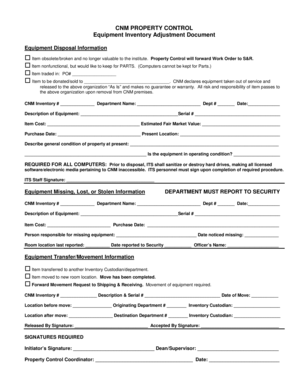
Inventory Adjustment Form


What is the inventory adjustment form?
The inventory adjustment form is a crucial document used by businesses to update and correct inventory records. This form helps in tracking discrepancies between actual stock levels and recorded amounts, ensuring accurate financial reporting and inventory management. It typically includes details such as item descriptions, quantities, reasons for adjustments, and the date of the change. Properly maintaining inventory records is essential for operational efficiency and compliance with accounting standards.
How to use the inventory adjustment form
Using the inventory adjustment form involves several key steps. First, identify the items that require adjustment, noting any discrepancies in quantity. Next, fill out the form with accurate details, including item codes, descriptions, and the reason for the adjustment. It is important to ensure that all entries are clear and precise to avoid confusion. Once completed, the form should be reviewed and signed by authorized personnel to validate the changes. Finally, submit the form to the relevant department for processing and record-keeping.
Steps to complete the inventory adjustment form
Completing the inventory adjustment form involves a systematic approach:
- Gather Information: Collect data on current inventory levels and identify discrepancies.
- Fill Out the Form: Enter item details, including names, quantities, and reasons for adjustments.
- Review Entries: Double-check all information for accuracy and completeness.
- Obtain Signatures: Have the form signed by relevant personnel to authorize the adjustments.
- Submit the Form: Send the completed form to the appropriate department for processing.
Key elements of the inventory adjustment form
Essential components of the inventory adjustment form include:
- Item Description: Clear identification of the product being adjusted.
- Current Quantity: The existing stock level before the adjustment.
- Adjusted Quantity: The new stock level after the adjustment.
- Reason for Adjustment: A brief explanation of why the change is necessary.
- Date of Adjustment: The date on which the adjustment is made.
- Authorized Signatures: Signatures from responsible parties to validate the changes.
Legal use of the inventory adjustment form
The legal validity of the inventory adjustment form hinges on proper execution and adherence to regulatory standards. It is essential that the form is completed accurately and signed by authorized individuals to ensure compliance with accounting principles and internal policies. In the event of an audit, having a well-documented inventory adjustment form can provide evidence of due diligence and proper inventory management practices, safeguarding the business against potential legal issues.
Digital vs. paper version
Both digital and paper versions of the inventory adjustment form have their advantages. The digital form offers enhanced accessibility, allowing for easy sharing and storage. It can be filled out and signed electronically, streamlining the process and reducing the risk of lost documents. In contrast, the paper version may be preferred in environments where digital tools are limited or for those who require physical copies for record-keeping. Ultimately, the choice between digital and paper depends on the specific needs and capabilities of the business.
Quick guide on how to complete inventory adjustment form
Effortlessly Prepare Inventory Adjustment Form on Any Device
Digital document management has surged in popularity among both organizations and individuals. It offers a perfect environmentally friendly alternative to conventional printed and signed paperwork, as you can access the necessary form and securely store it online. airSlate SignNow provides you with all the tools necessary to create, modify, and eSign your documents swiftly without delays. Handle Inventory Adjustment Form on any platform with airSlate SignNow's Android or iOS applications and simplify any document-related process today.
How to Edit and eSign Inventory Adjustment Form with Ease
- Find Inventory Adjustment Form and click Get Form to begin.
- Utilize the tools we provide to fill out your form.
- Highlight important sections of the documents or redact sensitive information with tools specifically provided by airSlate SignNow for that purpose.
- Create your eSignature using the Sign tool, which takes mere seconds and holds the same legal validity as a traditional handwritten signature.
- Review the information and click the Done button to save your changes.
- Select your preferred method for sending your form, whether by email, SMS, or invite link, or download it to your computer.
Eliminate the hassle of lost or misplaced documents, painstaking form searches, or mistakes that necessitate printing new document copies. airSlate SignNow caters to your document management needs in just a few clicks from any device you choose. Modify and eSign Inventory Adjustment Form and ensure seamless communication at every stage of your form preparation process with airSlate SignNow.
Create this form in 5 minutes or less
Create this form in 5 minutes!
How to create an eSignature for the inventory adjustment form
How to create an electronic signature for a PDF online
How to create an electronic signature for a PDF in Google Chrome
How to create an e-signature for signing PDFs in Gmail
How to create an e-signature right from your smartphone
How to create an e-signature for a PDF on iOS
How to create an e-signature for a PDF on Android
People also ask
-
What is an inventory adjustment form template?
An inventory adjustment form template is a structured document used to record changes in inventory levels, such as additions, losses, or corrections. Utilizing an inventory adjustment form template streamlines the process of managing stock levels and improves accuracy in inventory records.
-
How can I customize the inventory adjustment form template?
You can easily customize the inventory adjustment form template using airSlate SignNow's user-friendly editor. This allows you to add your company logo, modify fields, and tailor the document to meet your specific inventory management needs.
-
Is the inventory adjustment form template suitable for all types of businesses?
Yes, the inventory adjustment form template is versatile and suitable for various industries, including retail, manufacturing, and logistics. It provides a standardized approach to inventory management that can be adapted to fit the unique requirements of any business.
-
What features are included with the inventory adjustment form template?
The inventory adjustment form template comes with essential features, such as eSignature capabilities, automated notifications, and tracking options. These features enhance the efficiency and accuracy of your inventory management processes.
-
What are the benefits of using an inventory adjustment form template?
Using an inventory adjustment form template improves accuracy in inventory tracking, reduces the time spent on manual adjustments, and helps maintain compliance with audit requirements. Additionally, it facilitates better communication within teams regarding inventory changes.
-
How does airSlate SignNow integrate with my existing inventory management system?
airSlate SignNow offers seamless integration with various inventory management systems through APIs and third-party connectors. This allows you to automatically update inventory records using the inventory adjustment form template without disrupting your current workflow.
-
What is the pricing structure for using the inventory adjustment form template?
airSlate SignNow offers flexible pricing plans that cater to businesses of all sizes, allowing you to choose the best fit for your needs. The cost includes access to the inventory adjustment form template along with all other eSignature functionalities.
Get more for Inventory Adjustment Form
Find out other Inventory Adjustment Form
- How To eSignature Connecticut Living Will
- eSign Alaska Web Hosting Agreement Computer
- eSign Alaska Web Hosting Agreement Now
- eSign Colorado Web Hosting Agreement Simple
- How Do I eSign Colorado Joint Venture Agreement Template
- How To eSign Louisiana Joint Venture Agreement Template
- eSign Hawaii Web Hosting Agreement Now
- eSign New Jersey Joint Venture Agreement Template Online
- eSign Missouri Web Hosting Agreement Now
- eSign New Jersey Web Hosting Agreement Now
- eSign Texas Deposit Receipt Template Online
- Help Me With eSign Nebraska Budget Proposal Template
- eSign New Mexico Budget Proposal Template Now
- eSign New York Budget Proposal Template Easy
- eSign Indiana Debt Settlement Agreement Template Later
- eSign New York Financial Funding Proposal Template Now
- eSign Maine Debt Settlement Agreement Template Computer
- eSign Mississippi Debt Settlement Agreement Template Free
- eSign Missouri Debt Settlement Agreement Template Online
- How Do I eSign Montana Debt Settlement Agreement Template