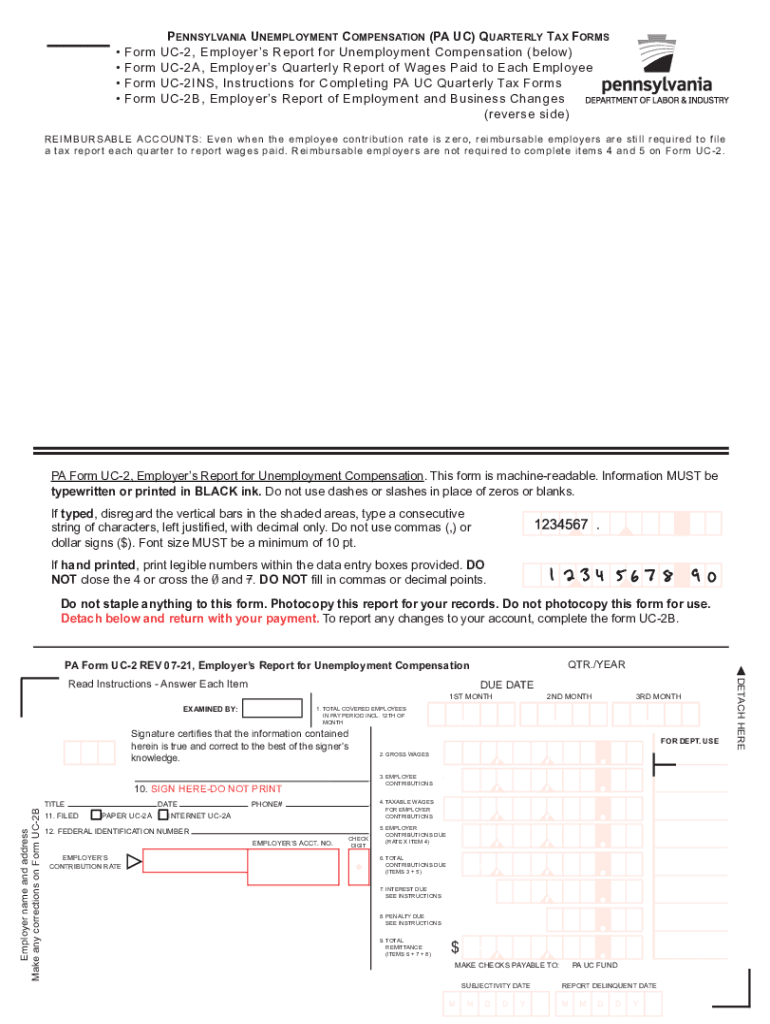
Pa Uc Form Unemployment


What is the Pa UC Form Unemployment
The Pennsylvania Unemployment Compensation (UC) form is a vital document used by residents seeking unemployment benefits. This form, often referred to as the PA UC form unemployment, is designed to collect essential information regarding the applicant's employment history, reasons for unemployment, and personal details. Completing this form accurately is crucial for determining eligibility for financial assistance during periods of joblessness.
How to use the Pa UC Form Unemployment
Using the PA UC form unemployment involves several steps to ensure that all necessary information is provided accurately. Applicants can fill out the form online or print it for manual completion. It is important to follow the instructions carefully, providing details such as previous employers, dates of employment, and reasons for leaving. Once completed, the form can be submitted electronically or mailed to the appropriate unemployment office in Pennsylvania.
Steps to complete the Pa UC Form Unemployment
Completing the PA UC form unemployment requires attention to detail. Here are the key steps:
- Gather necessary documentation, including Social Security number, employment history, and any relevant separation notices.
- Access the form online or obtain a physical copy from a local unemployment office.
- Fill out the form, ensuring all sections are completed accurately.
- Review the form for any errors or missing information.
- Submit the form electronically or send it by mail to the designated office.
Legal use of the Pa UC Form Unemployment
The PA UC form unemployment is legally binding when completed and submitted according to Pennsylvania's unemployment laws. It is essential for applicants to provide truthful information, as any discrepancies or false statements can lead to penalties or disqualification from receiving benefits. The form must comply with state regulations to ensure that the application process is valid and recognized by the unemployment compensation program.
Eligibility Criteria
To qualify for unemployment benefits in Pennsylvania, applicants must meet specific eligibility criteria outlined in the PA UC form unemployment. Generally, individuals must have worked a minimum number of hours and earned a certain amount in wages during the base year. Additionally, applicants must be actively seeking work and available for employment. Understanding these criteria is essential for successfully navigating the unemployment benefits system.
Form Submission Methods (Online / Mail / In-Person)
The PA UC form unemployment can be submitted through various methods, providing flexibility for applicants. The primary submission methods include:
- Online: Applicants can complete and submit the form through the Pennsylvania Department of Labor and Industry's website.
- Mail: Printed forms can be filled out and mailed to the appropriate unemployment office.
- In-Person: Applicants may also visit local unemployment offices to submit their forms directly.
Quick guide on how to complete pa uc form unemployment
Effortlessly Prepare Pa Uc Form Unemployment on Any Device
Digital document management has gained traction among businesses and individuals alike. It offers an ideal eco-friendly substitute for conventional printed and signed paperwork, as you can access the necessary form and securely store it online. airSlate SignNow equips you with all the resources you need to create, modify, and electronically sign your documents swiftly without any holdups. Manage Pa Uc Form Unemployment seamlessly on any platform using the airSlate SignNow Android or iOS applications and streamline your document-related processes today.
How to Modify and Electronically Sign Pa Uc Form Unemployment with Ease
- Find Pa Uc Form Unemployment and click Get Form to begin.
- Utilize the tools we offer to complete your document.
- Emphasize important sections of the documents or redact sensitive information with the tools that airSlate SignNow provides specifically for that purpose.
- Create your electronic signature using the Sign tool, which takes mere seconds and holds the same legal validity as a conventional handwritten signature.
- Verify the details and click on the Done button to save your changes.
- Choose how you would like to share your form, via email, SMS, or invitation link, or download it to your computer.
Put an end to lost or mislaid documents, tedious form searches, or mistakes that necessitate reprinting new document copies. airSlate SignNow comprehensively addresses your document management needs in just a few clicks from any device you prefer. Modify and electronically sign Pa Uc Form Unemployment to ensure efficient communication at every stage of the form preparation process with airSlate SignNow.
Create this form in 5 minutes or less
Create this form in 5 minutes!
People also ask
-
What is the Pennsylvania form unemployment process?
The Pennsylvania form unemployment process involves submitting an application to the Pennsylvania Department of Labor and Industry to determine your eligibility for unemployment benefits. AirSlate SignNow simplifies this process by allowing you to eSign and submit your forms securely and efficiently, ensuring a hassle-free experience.
-
How can airSlate SignNow help with Pennsylvania form unemployment?
AirSlate SignNow makes it easy to handle Pennsylvania form unemployment by enabling users to electronically sign documents, track the status of their applications, and manage submissions seamlessly. This streamlined approach saves time and reduces errors compared to traditional methods.
-
Is there a cost associated with using airSlate SignNow for Pennsylvania form unemployment?
Yes, airSlate SignNow offers various pricing plans tailored to different business needs, providing a cost-effective solution for managing documents, including Pennsylvania form unemployment. You can choose a plan that best fits your requirements and budget without sacrificing quality or functionality.
-
What features does airSlate SignNow offer for Pennsylvania form unemployment documentation?
AirSlate SignNow offers features such as secure electronic signatures, customizable templates, document tracking, and automated workflows specifically designed to facilitate the management of Pennsylvania form unemployment documents. These features enhance the efficiency and reliability of the entire process.
-
Can I integrate airSlate SignNow with other tools for Pennsylvania form unemployment?
Absolutely! AirSlate SignNow seamlessly integrates with various applications, such as CRMs and project management tools, enhancing your ability to manage Pennsylvania form unemployment documents alongside your other business processes. This integration ensures a smooth flow of data and productivity across platforms.
-
How secure is my data when using airSlate SignNow for Pennsylvania form unemployment?
Data security is a top priority for airSlate SignNow. The platform uses advanced encryption and security protocols to protect your personal information and documents related to Pennsylvania form unemployment, giving you peace of mind when signing and submitting sensitive materials online.
-
What benefits can I expect from using airSlate SignNow for Pennsylvania form unemployment?
Using airSlate SignNow for Pennsylvania form unemployment offers numerous benefits, such as faster processing times, reduced paperwork, and increased accuracy. Additionally, the user-friendly interface ensures that even those unfamiliar with digital tools can efficiently navigate the process.
Get more for Pa Uc Form Unemployment
- Chiropractic patient intake form
- Consent to disclose medical information dinka
- Funds transfer agreement form
- New br application formdocx ashfield gov
- Verification of observation hours form abilene christian university acu
- 1 shipper consignor sender form
- Preference sheet template form
- Form apcd 226 coloradogov colorado
Find out other Pa Uc Form Unemployment
- Can I eSignature Massachusetts Real Estate PDF
- How Can I eSignature New Jersey Police Document
- How Can I eSignature New Jersey Real Estate Word
- Can I eSignature Tennessee Police Form
- How Can I eSignature Vermont Police Presentation
- How Do I eSignature Pennsylvania Real Estate Document
- How Do I eSignature Texas Real Estate Document
- How Can I eSignature Colorado Courts PDF
- Can I eSignature Louisiana Courts Document
- How To Electronic signature Arkansas Banking Document
- How Do I Electronic signature California Banking Form
- How Do I eSignature Michigan Courts Document
- Can I eSignature Missouri Courts Document
- How Can I Electronic signature Delaware Banking PDF
- Can I Electronic signature Hawaii Banking Document
- Can I eSignature North Carolina Courts Presentation
- Can I eSignature Oklahoma Courts Word
- How To Electronic signature Alabama Business Operations Form
- Help Me With Electronic signature Alabama Car Dealer Presentation
- How Can I Electronic signature California Car Dealer PDF