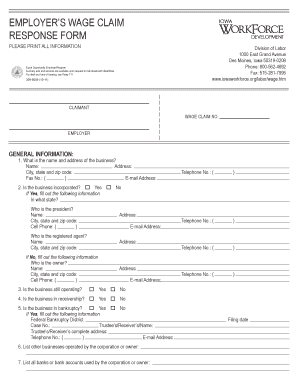
Employer's Wage Claim Response Form Iowa Workforce Iowaworkforce


What is the Employer's Wage Claim Response Form Iowa Workforce?
The Employer's Wage Claim Response Form Iowa Workforce is a crucial document used by employers in Iowa to formally respond to wage claims filed by employees. This form is part of the process managed by the Iowa Workforce Development and is essential for employers to present their side of the case regarding wage disputes. It allows employers to provide necessary details about the claim, including their position, any evidence they may have, and their response to the allegations made by the employee.
How to use the Employer's Wage Claim Response Form Iowa Workforce
To effectively use the Employer's Wage Claim Response Form Iowa Workforce, employers should first ensure they have received a wage claim notice from the Iowa Workforce Development. Once the notice is received, employers can fill out the form by providing accurate and complete information regarding the claim. It is important to clearly articulate the employer's stance and include any supporting documentation that may help in resolving the dispute. After completing the form, employers should submit it according to the instructions provided, ensuring that it is sent within the required timeframe.
Steps to complete the Employer's Wage Claim Response Form Iowa Workforce
Completing the Employer's Wage Claim Response Form involves several key steps:
- Review the wage claim notice carefully to understand the details of the claim.
- Gather all relevant information and documentation that supports your response.
- Fill out the form accurately, providing all requested information.
- Clearly state your position regarding the wage claim.
- Attach any supporting documents that validate your response.
- Submit the completed form within the specified deadline.
Key elements of the Employer's Wage Claim Response Form Iowa Workforce
The key elements of the Employer's Wage Claim Response Form include:
- Employer Information: Details about the employer, including name, address, and contact information.
- Claimant Information: Information about the employee who filed the wage claim.
- Details of the Claim: A description of the wage claim and the employer's response.
- Supporting Documentation: Any additional evidence or documents that support the employer's position.
- Signature: The form must be signed by an authorized representative of the employer.
Legal use of the Employer's Wage Claim Response Form Iowa Workforce
Legally, the Employer's Wage Claim Response Form must be completed and submitted in accordance with Iowa state laws governing wage claims. The form serves as an official record of the employer's response and can be used in legal proceedings if the dispute escalates. It is important for employers to ensure that the information provided is truthful and accurate, as any discrepancies could lead to legal consequences or penalties.
Form Submission Methods
The Employer's Wage Claim Response Form can typically be submitted through various methods, including:
- Online Submission: Many employers opt to submit the form electronically through the Iowa Workforce Development website.
- Mail: Employers can also print the completed form and mail it to the appropriate address provided in the wage claim notice.
- In-Person: Submitting the form in person at a local Iowa Workforce Development office is another option.
Quick guide on how to complete employers wage claim response form iowa workforce iowaworkforce
Prepare Employer's Wage Claim Response Form Iowa Workforce Iowaworkforce effortlessly on any device
Online document management has become increasingly popular among businesses and individuals. It offers a perfect eco-friendly substitute for traditional printed and signed documents, as you can obtain the correct form and securely store it online. airSlate SignNow provides you with all the tools necessary to create, modify, and eSign your documents swiftly without delays. Manage Employer's Wage Claim Response Form Iowa Workforce Iowaworkforce on any platform with airSlate SignNow Android or iOS applications and enhance any document-based workflow today.
The easiest way to modify and eSign Employer's Wage Claim Response Form Iowa Workforce Iowaworkforce without hassle
- Locate Employer's Wage Claim Response Form Iowa Workforce Iowaworkforce and click Get Form to begin.
- Utilize the tools we provide to complete your form.
- Select important sections of the documents or obscure sensitive information with tools that airSlate SignNow offers specifically for that purpose.
- Generate your signature using the Sign feature, which takes seconds and carries the same legal significance as a conventional wet ink signature.
- Review the information and click on the Done button to save your modifications.
- Decide how you want to send your form, whether by email, SMS, or invitation link, or download it to your computer.
Eliminate worries about lost or misplaced documents, tedious form searches, or mistakes that necessitate printing new document copies. airSlate SignNow caters to your document management needs in just a few clicks from any device of your choice. Edit and eSign Employer's Wage Claim Response Form Iowa Workforce Iowaworkforce to ensure excellent communication at every stage of the form preparation process with airSlate SignNow.
Create this form in 5 minutes or less
Create this form in 5 minutes!
How to create an eSignature for the employers wage claim response form iowa workforce iowaworkforce
How to create an electronic signature for a PDF online
How to create an electronic signature for a PDF in Google Chrome
How to create an e-signature for signing PDFs in Gmail
How to create an e-signature right from your smartphone
How to create an e-signature for a PDF on iOS
How to create an e-signature for a PDF on Android
People also ask
-
What is the Employer's Wage Claim Response Form Iowa Workforce?
The Employer's Wage Claim Response Form Iowa Workforce is a necessary document that employers must fill out in response to a wage claim filed by an employee in Iowa. This form allows employers to provide their side of the story and submit any relevant evidence or information regarding the wage dispute.
-
How does airSlate SignNow help with the Employer's Wage Claim Response Form Iowa Workforce?
airSlate SignNow simplifies the process of filling out and submitting the Employer's Wage Claim Response Form Iowa Workforce by providing a user-friendly platform for eSigning and document management. With its intuitive interface, businesses can complete and send forms quickly, ensuring compliance with Iowa workforce regulations.
-
What are the key features of airSlate SignNow for handling the Employer's Wage Claim Response Form Iowa Workforce?
Key features of airSlate SignNow for managing the Employer's Wage Claim Response Form Iowa Workforce include secure eSignature, customizable templates, and easy document sharing. These tools enhance efficiency and reduce the turnaround time for wage claim responses, allowing businesses to handle disputes more effectively.
-
Is airSlate SignNow cost-effective for businesses dealing with wage claims?
Yes, airSlate SignNow is a cost-effective solution for businesses needing to manage the Employer's Wage Claim Response Form Iowa Workforce and other documents. With various pricing plans, companies can select a package that fits their needs without overspending, making it an ideal choice for organizations of all sizes.
-
Can I integrate airSlate SignNow with other software to manage wage claims?
Absolutely! airSlate SignNow offers seamless integrations with various software applications to streamline the handling of the Employer's Wage Claim Response Form Iowa Workforce. This means you can connect it with your existing HR systems, payroll tools, and other applications for enhanced workflow management.
-
What are the benefits of using airSlate SignNow for the Employer's Wage Claim Response Form Iowa Workforce?
Using airSlate SignNow for the Employer's Wage Claim Response Form Iowa Workforce allows for faster document processing, improved accuracy, and secure digital signatures. This empowers businesses to respond promptly to wage claims, minimizing potential disputes and enhancing their reputation with employees.
-
How secure is the data when using airSlate SignNow for wage claim documents?
Data security is a top priority for airSlate SignNow. They employ advanced encryption methods and comply with industry-leading security standards to protect sensitive information, especially when handling the Employer's Wage Claim Response Form Iowa Workforce. Businesses can rest assured that their documents and data are safe.
Get more for Employer's Wage Claim Response Form Iowa Workforce Iowaworkforce
- S form family download
- Fillable online coachampamp39s agreement orange county form
- Scottish widows opt out form
- Continuing education and bridging programs form
- Ampampamp form
- Application of worker form
- If you want to combine super from multiple accounts youll need to complete a separate form with original signatures for each
- Us customs and border protection declaration form 6059b pdf
Find out other Employer's Wage Claim Response Form Iowa Workforce Iowaworkforce
- eSign Hawaii Life Sciences Letter Of Intent Easy
- Help Me With eSign Hawaii Life Sciences Cease And Desist Letter
- eSign Hawaii Life Sciences Lease Termination Letter Mobile
- eSign Hawaii Life Sciences Permission Slip Free
- eSign Florida Legal Warranty Deed Safe
- Help Me With eSign North Dakota Insurance Residential Lease Agreement
- eSign Life Sciences Word Kansas Fast
- eSign Georgia Legal Last Will And Testament Fast
- eSign Oklahoma Insurance Business Associate Agreement Mobile
- eSign Louisiana Life Sciences Month To Month Lease Online
- eSign Legal Form Hawaii Secure
- eSign Hawaii Legal RFP Mobile
- How To eSign Hawaii Legal Agreement
- How Can I eSign Hawaii Legal Moving Checklist
- eSign Hawaii Legal Profit And Loss Statement Online
- eSign Hawaii Legal Profit And Loss Statement Computer
- eSign Hawaii Legal Profit And Loss Statement Now
- How Can I eSign Hawaii Legal Profit And Loss Statement
- Can I eSign Hawaii Legal Profit And Loss Statement
- How To eSign Idaho Legal Rental Application