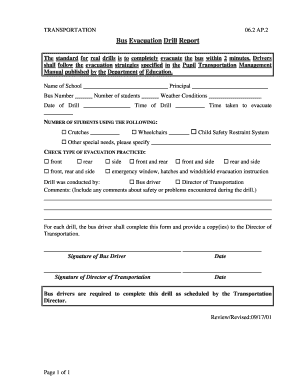
School Bus Evacuation Drill Form 2001-2026


What is the School Bus Evacuation Drill Form
The School Bus Evacuation Drill Form is a document designed to facilitate the planning and execution of evacuation drills for school buses. This form serves as a critical tool for ensuring the safety of students during emergency situations. It outlines the necessary procedures and guidelines that must be followed to conduct an effective drill. By using this form, schools can systematically prepare for potential emergencies, ensuring that both drivers and students are well-informed about evacuation protocols.
Steps to complete the School Bus Evacuation Drill Form
Completing the School Bus Evacuation Drill Form involves several key steps to ensure clarity and compliance. First, gather all relevant information, including the date of the drill, the names of participating students, and the bus number. Next, outline the specific procedures that will be followed during the drill, detailing the roles of both the bus driver and the students. After drafting the plan, review it for accuracy and completeness. Finally, submit the form to the appropriate school authority for approval and record-keeping.
Key elements of the School Bus Evacuation Drill Form
The School Bus Evacuation Drill Form includes several essential elements that contribute to its effectiveness. Key components typically consist of:
- Date and time: When the drill will take place.
- Bus details: Identification of the bus involved in the drill.
- Participants: Names of students and staff involved.
- Evacuation procedures: Step-by-step instructions for safely evacuating the bus.
- Emergency contacts: Information for reaching emergency services if needed.
Legal use of the School Bus Evacuation Drill Form
The legal use of the School Bus Evacuation Drill Form is crucial for compliance with state and federal safety regulations. Schools must ensure that their evacuation procedures meet the requirements set forth by the Department of Transportation and local education authorities. Proper documentation of drills helps protect schools from liability in case of an emergency. Additionally, maintaining records of completed drills can demonstrate compliance during audits or inspections.
How to use the School Bus Evacuation Drill Form
Using the School Bus Evacuation Drill Form effectively involves a few straightforward steps. Start by filling out the form with all required information, ensuring accuracy in details like the date and participants. Distribute the form to all relevant staff, including bus drivers and school administrators, to ensure everyone understands their roles during the drill. After the drill is conducted, review the form to assess the effectiveness of the evacuation process and make any necessary adjustments for future drills.
Examples of using the School Bus Evacuation Drill Form
Examples of using the School Bus Evacuation Drill Form can provide insight into best practices. For instance, a school may conduct a drill at the beginning of the academic year to familiarize students with evacuation procedures. Another example could involve conducting a surprise drill to test the readiness of students and staff. Each instance allows for evaluation and improvement of the evacuation process, ensuring that safety remains a top priority.
Quick guide on how to complete school bus evacuation drill form
Complete School Bus Evacuation Drill Form effortlessly on any device
Managing documents online has become increasingly popular among businesses and individuals. It offers an ideal eco-friendly substitute for traditional printed and signed documents, as you can easily find the necessary form and securely store it online. airSlate SignNow provides all the tools you require to create, modify, and eSign your paperwork promptly without delays. Handle School Bus Evacuation Drill Form on any platform using airSlate SignNow's Android or iOS apps and streamline any document-related process today.
How to modify and eSign School Bus Evacuation Drill Form without any hassle
- Obtain School Bus Evacuation Drill Form and click on Get Form to begin.
- Utilize the tools we offer to complete your form.
- Highlight important sections of your documents or obscure sensitive information with the tools that airSlate SignNow specifically provides for that purpose.
- Generate your signature using the Sign tool, which takes seconds and carries the same legal significance as a conventional wet ink signature.
- Review the details and click on the Done button to save your modifications.
- Select your preferred method of delivering your form, whether by email, text message (SMS), invitation link, or download it to your computer.
Say goodbye to lost or misplaced documents, tedious form searches, or errors that require printing new document copies. airSlate SignNow caters to all your document management needs with just a few clicks from any device you choose. Edit and eSign School Bus Evacuation Drill Form to ensure effective communication at every stage of the form preparation process with airSlate SignNow.
Create this form in 5 minutes or less
Create this form in 5 minutes!
How to create an eSignature for the school bus evacuation drill form
How to create an electronic signature for a PDF online
How to create an electronic signature for a PDF in Google Chrome
How to create an e-signature for signing PDFs in Gmail
How to create an e-signature right from your smartphone
How to create an e-signature for a PDF on iOS
How to create an e-signature for a PDF on Android
People also ask
-
What is a school bus evacuation drill form?
A school bus evacuation drill form is a document used to plan and record the procedures and outcomes of evacuation drills on school buses. It ensures that all students and staff know how to safely exit a bus during an emergency. Using a digital solution like airSlate SignNow can streamline the creation and management of these forms.
-
How can airSlate SignNow help with school bus evacuation drill forms?
airSlate SignNow provides an easy-to-use platform for creating, sending, and eSigning school bus evacuation drill forms. Its features allow for quick customization and automated workflows, which save valuable time and enhance compliance. This ensures that you can efficiently manage your school's emergency response procedures.
-
Are there any costs associated with using airSlate SignNow for school bus evacuation drill forms?
Yes, airSlate SignNow offers various pricing plans, depending on your organization’s needs. You can choose from flexible subscription options that allow for cost-effective solutions tailored to create and manage school bus evacuation drill forms. Contact us for a detailed pricing guide and find the best option for your school or district.
-
Can I integrate airSlate SignNow with other software for managing school bus evacuation drill forms?
Absolutely! airSlate SignNow supports various integrations with popular software tools. This allows you to connect your existing systems for managing school bus evacuation drill forms, such as student information systems or learning management platforms, enhancing your operational efficiency.
-
What are the benefits of using airSlate SignNow for school bus evacuation drill forms?
Using airSlate SignNow for school bus evacuation drill forms allows for enhanced safety, streamlined processes, and secure document management. It ensures that all necessary stakeholders can sign and access forms digitally, reducing paper waste and the risk of lost paperwork. Furthermore, its user-friendly interface promotes quicker training for staff.
-
Is it easy to customize school bus evacuation drill forms in airSlate SignNow?
Yes, airSlate SignNow allows for easy customization of school bus evacuation drill forms to meet specific school requirements. You can modify templates, add your school's branding, and include essential fields according to your evacuation protocols. This flexibility helps create a more effective and relevant form.
-
How do I ensure compliance with regulations when using school bus evacuation drill forms?
airSlate SignNow aids compliance by providing features to track document status and maintain secure records of school bus evacuation drill forms. Ensure that you follow federal and state regulations by using our templates, which adhere to safety standards. Regular updates and reviews within our platform help maintain compliance.
Get more for School Bus Evacuation Drill Form
Find out other School Bus Evacuation Drill Form
- eSign Michigan Car Dealer Operating Agreement Mobile
- Can I eSign Mississippi Car Dealer Resignation Letter
- eSign Missouri Car Dealer Lease Termination Letter Fast
- Help Me With eSign Kentucky Business Operations Quitclaim Deed
- eSign Nevada Car Dealer Warranty Deed Myself
- How To eSign New Hampshire Car Dealer Purchase Order Template
- eSign New Jersey Car Dealer Arbitration Agreement Myself
- eSign North Carolina Car Dealer Arbitration Agreement Now
- eSign Ohio Car Dealer Business Plan Template Online
- eSign Ohio Car Dealer Bill Of Lading Free
- How To eSign North Dakota Car Dealer Residential Lease Agreement
- How Do I eSign Ohio Car Dealer Last Will And Testament
- Sign North Dakota Courts Lease Agreement Form Free
- eSign Oregon Car Dealer Job Description Template Online
- Sign Ohio Courts LLC Operating Agreement Secure
- Can I eSign Michigan Business Operations POA
- eSign Car Dealer PDF South Dakota Computer
- eSign Car Dealer PDF South Dakota Later
- eSign Rhode Island Car Dealer Moving Checklist Simple
- eSign Tennessee Car Dealer Lease Agreement Form Now