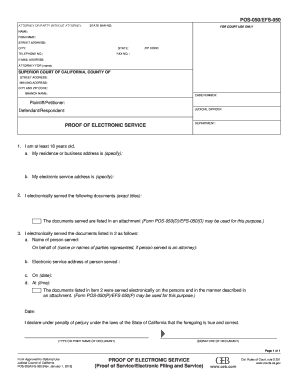
Pos 050 Form


What is the POS 050?
The POS 050 is an essential form used in various legal and administrative processes within the United States. It serves as a proof of electronic service, confirming that a document has been successfully sent and received electronically. This form is particularly important in legal contexts, where timely and verifiable communication is crucial. The POS 050 ensures that all parties involved are aware of the document's delivery, maintaining transparency and accountability in the process.
How to Use the POS 050
Using the POS 050 involves several straightforward steps. First, ensure that you have the correct electronic document that needs to be served. Next, fill out the POS 050 form with the necessary details, including the names and addresses of the parties involved, as well as the date the document was sent. After completing the form, it can be submitted electronically along with the original document. This electronic submission not only streamlines the process but also provides a reliable record of service.
Steps to Complete the POS 050
Completing the POS 050 requires attention to detail to ensure compliance with legal standards. Follow these steps:
- Gather all relevant information, including the names and addresses of the parties involved.
- Fill in the date of service and other required fields on the form.
- Attach the original document that is being served.
- Submit the completed POS 050 electronically through an approved platform.
By following these steps, you can ensure that your document is served correctly and legally.
Legal Use of the POS 050
The legal use of the POS 050 is governed by specific regulations that ensure its validity as proof of service. It is essential to comply with the Electronic Signatures in Global and National Commerce Act (ESIGN) and the Uniform Electronic Transactions Act (UETA). These laws establish that electronic signatures and documents, when executed properly, hold the same legal weight as their paper counterparts. Therefore, using the POS 050 correctly is crucial for maintaining the integrity of legal proceedings.
Key Elements of the POS 050
Several key elements define the POS 050 and its function as a proof of electronic service. These include:
- Identification of Parties: Clear identification of all parties involved is necessary.
- Date of Service: The date on which the document was sent must be accurately recorded.
- Method of Service: Indicate the electronic method used to send the document.
- Signature: The form must be signed by the individual serving the document to validate the service.
These elements ensure that the POS 050 is complete and legally binding.
Examples of Using the POS 050
The POS 050 can be utilized in various scenarios, particularly in legal proceedings. For example:
- A lawyer may use the POS 050 to serve court documents to opposing counsel electronically.
- A business can employ the form to notify clients of important changes in contracts or agreements.
- Individuals may use the POS 050 to ensure that legal notices are properly documented and served.
These examples illustrate the versatility and importance of the POS 050 in ensuring effective communication.
Quick guide on how to complete pos 050
Complete Pos 050 effortlessly on any device
Online document management has gained popularity among companies and individuals. It offers an ideal eco-friendly substitute for conventional printed and signed paperwork, allowing you to obtain the correct form and securely archive it online. airSlate SignNow provides you with all the tools necessary to create, modify, and eSign your documents quickly without delays. Manage Pos 050 on any device using airSlate SignNow Android or iOS applications and enhance any document-centric operation today.
How to modify and eSign Pos 050 effortlessly
- Obtain Pos 050 and click on Get Form to begin.
- Use the tools we provide to complete your document.
- Emphasize important sections of your documents or redact sensitive information with the tools that airSlate SignNow offers specifically for that purpose.
- Generate your signature with the Sign tool, which takes seconds and carries the same legal significance as a traditional wet ink signature.
- Review the details and click on the Done button to save your changes.
- Select how you would like to send your form, via email, SMS, or invitation link, or download it to your computer.
Forget about lost or misplaced documents, tedious form searching, or errors that require printing new document copies. airSlate SignNow addresses your document management needs in just a few clicks from any device you prefer. Modify and eSign Pos 050 and ensure outstanding communication throughout the document preparation process with airSlate SignNow.
Create this form in 5 minutes or less
Create this form in 5 minutes!
How to create an eSignature for the pos 050
How to create an electronic signature for a PDF online
How to create an electronic signature for a PDF in Google Chrome
How to create an e-signature for signing PDFs in Gmail
How to create an e-signature right from your smartphone
How to create an e-signature for a PDF on iOS
How to create an e-signature for a PDF on Android
People also ask
-
What is POS 050 in airSlate SignNow?
POS 050 is a feature within the airSlate SignNow platform that enhances document workflows by allowing for easy eSigning and document management. This functionality streamlines the signing process, making it quicker and more efficient for businesses looking to improve their operations.
-
How does airSlate SignNow's POS 050 benefit my business?
Leveraging POS 050 allows companies to reduce paperwork and enhance productivity by enabling secure, digital signing of documents. This feature not only saves time but also minimizes errors and delays, making it a cost-effective solution for streamlining business processes.
-
Is there a free trial available for the POS 050 feature?
Yes, airSlate SignNow offers a free trial that allows users to explore the capabilities of the POS 050 feature. During this trial, you can evaluate how it integrates with your current workflows without any financial commitment.
-
What integrations does airSlate SignNow offer with POS 050?
airSlate SignNow's POS 050 integrates seamlessly with various business applications, including CRM systems and cloud storage solutions. These integrations facilitate a smoother document workflow, ensuring that all your tools work in harmony to enhance productivity.
-
How much does it cost to use the POS 050 feature?
The pricing for using the POS 050 feature in airSlate SignNow is competitive and varies based on the plan you choose. Subscriptions are designed to cater to businesses of all sizes, ensuring that every organization can benefit from the features offered.
-
Can I customize the signing experience with POS 050?
Absolutely! POS 050 allows for customization of the signing experience, including templates that align with your brand. This flexibility ensures that you can maintain consistency in your documents while also providing a user-friendly experience for signatories.
-
What types of documents can I send using POS 050?
Using POS 050, you can send a variety of documents for eSigning, including contracts, agreements, and forms. This versatility makes it an essential tool for businesses dealing with numerous types of paperwork that require signatures.
Get more for Pos 050
- Ma form 7
- Maryland examination answers form
- How to file a small claim in the district court of maryland courts courts state md form
- Maryland state register of wills form
- Test accommodations for applicants with disabilities maryland courts form
- Md admission bar bar form
- Maine fm petition form
- Foc case 2014 form
Find out other Pos 050
- eSign Vermont Finance & Tax Accounting Emergency Contact Form Simple
- eSign Delaware Government Stock Certificate Secure
- Can I eSign Vermont Finance & Tax Accounting Emergency Contact Form
- eSign Washington Finance & Tax Accounting Emergency Contact Form Safe
- How To eSign Georgia Government Claim
- How Do I eSign Hawaii Government Contract
- eSign Hawaii Government Contract Now
- Help Me With eSign Hawaii Government Contract
- eSign Hawaii Government Contract Later
- Help Me With eSign California Healthcare / Medical Lease Agreement
- Can I eSign California Healthcare / Medical Lease Agreement
- How To eSign Hawaii Government Bill Of Lading
- How Can I eSign Hawaii Government Bill Of Lading
- eSign Hawaii Government Promissory Note Template Now
- eSign Hawaii Government Work Order Online
- eSign Delaware Healthcare / Medical Living Will Now
- eSign Healthcare / Medical Form Florida Secure
- eSign Florida Healthcare / Medical Contract Safe
- Help Me With eSign Hawaii Healthcare / Medical Lease Termination Letter
- eSign Alaska High Tech Warranty Deed Computer