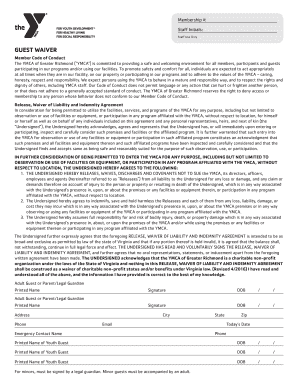
YMCA Guest Waiver YMCA of Greater Richmond Form


What is the YMCA Guest Waiver?
The YMCA guest waiver is a legal document that allows individuals to access YMCA facilities as guests. This waiver outlines the terms and conditions under which guests may use the facilities, ensuring that they understand the risks associated with physical activities. It serves to protect the YMCA from liability in case of accidents or injuries that may occur during a guest's visit. The waiver is typically required for individuals who do not hold a membership but wish to utilize the YMCA's amenities, such as pools, gyms, and fitness classes.
How to Use the YMCA Guest Waiver
Using the YMCA guest waiver is a straightforward process. Guests need to fill out the waiver form, which can often be accessed online or obtained at the YMCA facility. Once completed, the form should be submitted as instructed, either digitally or in person. It is important for guests to read the waiver carefully to understand their rights and responsibilities while using the facilities. This ensures that they are fully informed before participating in any activities.
Steps to Complete the YMCA Guest Waiver
Completing the YMCA guest waiver involves several key steps:
- Access the waiver form, either online or at the YMCA location.
- Provide personal information, including name, address, and contact details.
- Read through the terms and conditions outlined in the waiver.
- Sign the waiver, acknowledging your understanding of the risks involved.
- Submit the completed form as directed, ensuring it is received before using the facilities.
Legal Use of the YMCA Guest Waiver
The YMCA guest waiver is legally binding, provided it meets certain criteria. For the waiver to be enforceable, it must clearly outline the risks associated with the activities and require the guest's informed consent. Additionally, the waiver must comply with relevant laws and regulations, such as the Electronic Signatures in Global and National Commerce Act (ESIGN) and the Uniform Electronic Transactions Act (UETA). This ensures that the waiver holds up in a court of law if needed.
Key Elements of the YMCA Guest Waiver
Several key elements are typically included in the YMCA guest waiver:
- Personal Information: Details about the guest, including name and contact information.
- Risk Acknowledgment: A statement acknowledging the inherent risks of physical activity.
- Release of Liability: A clause that releases the YMCA from liability for injuries sustained during the visit.
- Signature: The guest's signature, indicating their agreement to the terms.
How to Obtain the YMCA Guest Waiver
To obtain the YMCA guest waiver, individuals can typically visit the YMCA's official website or contact their local YMCA branch. Many facilities offer the waiver in a downloadable format for convenience. Additionally, guests may be able to fill out the waiver at the front desk upon arrival. It is advisable to complete the waiver in advance to expedite the check-in process.
Quick guide on how to complete ymca guest waiver ymca of greater richmond
Complete YMCA Guest Waiver YMCA Of Greater Richmond effortlessly on any device
Web-based document management has gained popularity among businesses and individuals. It offers an excellent eco-friendly substitute for traditional printed and signed documents, allowing you to access the proper form and securely store it online. airSlate SignNow equips you with all the necessary tools to create, modify, and electronically sign your papers quickly and efficiently. Manage YMCA Guest Waiver YMCA Of Greater Richmond on any device using the airSlate SignNow applications for Android or iOS and enhance any document-driven process today.
The easiest way to alter and eSign YMCA Guest Waiver YMCA Of Greater Richmond without hassle
- Locate YMCA Guest Waiver YMCA Of Greater Richmond and click Get Form to commence.
- Utilize the tools we offer to submit your document.
- Highlight important sections of your documents or conceal sensitive information with tools provided by airSlate SignNow designed for that purpose.
- Create your signature using the Sign tool, which takes mere seconds and carries the same legal validity as a conventional wet ink signature.
- Review the details and click the Done button to finalize your edits.
- Choose your preferred method of delivering your form, whether by email, SMS, invitation link, or download it to your computer.
Forget about lost or misplaced documents, tedious form searches, or errors that require reprinting new document copies. airSlate SignNow meets your document management needs in a few clicks from any device of your preference. Modify and eSign YMCA Guest Waiver YMCA Of Greater Richmond and ensure excellent communication at every stage of your form preparation process with airSlate SignNow.
Create this form in 5 minutes or less
Create this form in 5 minutes!
How to create an eSignature for the ymca guest waiver ymca of greater richmond
How to create an electronic signature for a PDF online
How to create an electronic signature for a PDF in Google Chrome
How to create an e-signature for signing PDFs in Gmail
How to create an e-signature right from your smartphone
How to create an e-signature for a PDF on iOS
How to create an e-signature for a PDF on Android
People also ask
-
What is the ymca guest waiver?
The ymca guest waiver is a legal document designed for individuals visiting YMCA facilities or participating in activities. It helps protect the YMCA from liability by ensuring that guests acknowledge the risks involved. By signing the ymca guest waiver, visitors agree to the terms and conditions outlined within the document.
-
How can I obtain a ymca guest waiver?
You can easily obtain a ymca guest waiver through the airSlate SignNow platform. Simply access the document via our user-friendly interface, fill in the necessary details, and send it for eSignature. The process is streamlined and ensures that your waiver is securely completed.
-
Are there any costs associated with the ymca guest waiver?
Using airSlate SignNow to manage your ymca guest waiver comes at a competitive price, with various plans available to fit your needs. By leveraging our platform, you save on printing and mailing costs while ensuring a professional appearance. Check our pricing page for specific details.
-
What features does airSlate SignNow provide for ymca guest waivers?
airSlate SignNow offers several features for ymca guest waivers, including customizable templates, automated reminders, and real-time tracking of document status. These features enhance the efficiency of processing waivers, ensuring you can manage multiple guests seamlessly. Our platform is designed for ease of use while maintaining robust security.
-
How can my organization benefit from using the ymca guest waiver?
Utilizing the ymca guest waiver through airSlate SignNow helps organizations minimize liability and streamline guest management. By automating the waiver process, you can save time, reduce paperwork, and improve the overall guest experience. This ensures that every visitor is aware of the necessary safety protocols before participating in activities.
-
Is it easy to integrate the ymca guest waiver with other systems?
Yes, integrating the ymca guest waiver with your existing systems is straightforward using airSlate SignNow's API. This allows for seamless data transfer and coordination between different platforms, making it easier to manage guest information and waivers. Our platform supports various integrations to fit your organizational needs.
-
How secure is the ymca guest waiver process with airSlate SignNow?
The security of your ymca guest waiver is a top priority at airSlate SignNow. We use industry-leading encryption and secure storage to protect your documents and sensitive information. Our compliance with various regulations ensures that your waivers are handled with the highest security standards.
Get more for YMCA Guest Waiver YMCA Of Greater Richmond
- Dbpr bcaib 1 application for initial certification by examination or endorsement inspectors and plans examiners form
- 2019 2021 form wy amended annual report for profit and
- Foreign corporation annual report illinois secretary of state form
- Falconry license renewal application fg360 california form
- Penalty amp interest applied starting march 1 2021 form
- Credit card fax cover sheetpdf form
- Fillable online no submitter found fax email print pdffiller form
- Full rate mailing statement guide australia post form
Find out other YMCA Guest Waiver YMCA Of Greater Richmond
- eSignature Idaho Education Lease Termination Letter Secure
- eSignature Colorado Doctors Business Letter Template Now
- eSignature Iowa Education Last Will And Testament Computer
- How To eSignature Iowa Doctors Business Letter Template
- Help Me With eSignature Indiana Doctors Notice To Quit
- eSignature Ohio Education Purchase Order Template Easy
- eSignature South Dakota Education Confidentiality Agreement Later
- eSignature South Carolina Education Executive Summary Template Easy
- eSignature Michigan Doctors Living Will Simple
- How Do I eSignature Michigan Doctors LLC Operating Agreement
- How To eSignature Vermont Education Residential Lease Agreement
- eSignature Alabama Finance & Tax Accounting Quitclaim Deed Easy
- eSignature West Virginia Education Quitclaim Deed Fast
- eSignature Washington Education Lease Agreement Form Later
- eSignature Missouri Doctors Residential Lease Agreement Fast
- eSignature Wyoming Education Quitclaim Deed Easy
- eSignature Alaska Government Agreement Fast
- How Can I eSignature Arizona Government POA
- How Do I eSignature Nevada Doctors Lease Agreement Template
- Help Me With eSignature Nevada Doctors Lease Agreement Template