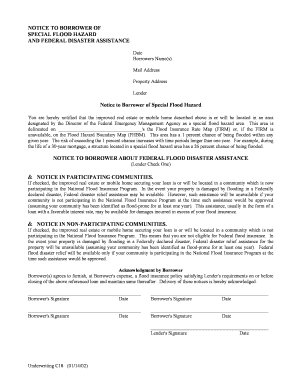
Flood Ntice Form


What is the Flood Notice?
The flood notice, often referred to as the notice of special flood hazard, is a critical document that informs property owners about the potential risks associated with flooding in their area. This notice is particularly important for borrowers in federally regulated or insured lending situations. It serves as a warning that the property is located in a designated flood zone, which may require the purchase of flood insurance. Understanding this notice is essential for compliance with federal regulations and for protecting one’s investment.
Key Elements of the Flood Notice
A flood notice typically includes several key elements that are crucial for the recipient to understand. These elements include:
- Identification of the property: The notice should clearly state the address of the property in question.
- Flood zone designation: It specifies whether the property is in a high-risk flood area, often referred to as a Special Flood Hazard Area (SFHA).
- Insurance requirements: The notice outlines the necessity for flood insurance if the property is located in a high-risk area.
- Potential for disaster assistance: Information on the availability of federal disaster relief assistance may also be included.
Steps to Complete the Flood Notice
Completing the flood notice involves several important steps to ensure compliance and accuracy. Here’s a straightforward guide:
- Gather necessary information: Collect all relevant property details, including the address and flood zone designation.
- Review insurance requirements: Determine if flood insurance is necessary based on the flood zone classification.
- Fill out the notice: Complete the flood notice form with accurate information, ensuring clarity and precision.
- Signature requirements: Ensure that all required signatures are obtained, adhering to the flood notice signature requirements.
- Distribute the notice: Send the completed notice to all relevant parties, including the borrower and any applicable regulatory bodies.
Legal Use of the Flood Notice
The legal use of the flood notice is governed by federal regulations, particularly the National Flood Insurance Act. This act mandates that lenders provide the notice to borrowers when the property is located in a flood-prone area. Failure to comply with these requirements can result in legal repercussions for lenders, including penalties and potential liability for damages. It is vital for both lenders and borrowers to understand the legal implications of the flood notice to ensure compliance and protect their interests.
Disclosure Requirements
Disclosure requirements associated with the flood notice are designed to ensure that borrowers are fully informed of the risks related to flood zones. Lenders must provide clear and comprehensive information about the flood risk, including:
- The specific flood zone designation of the property.
- The necessity for flood insurance and the implications of not obtaining it.
- Information regarding federal disaster assistance availability in the event of flooding.
These disclosures are essential for helping borrowers make informed decisions regarding their property and insurance needs.
Penalties for Non-Compliance
Non-compliance with flood notice requirements can lead to significant penalties for lenders. These penalties can include fines, legal action, and increased scrutiny from regulatory bodies. Additionally, failing to provide the necessary flood notice may expose lenders to liability if a borrower suffers damages due to flooding. It is crucial for lenders to adhere to all regulations regarding the flood notice to avoid these potential repercussions.
Quick guide on how to complete flood ntice
Prepare Flood Ntice effortlessly on any device
Digital document management has gained popularity among organizations and individuals. It offers an ideal eco-friendly substitute for conventional printed and signed paperwork, as you can locate the necessary form and securely store it online. airSlate SignNow provides you with all the features you require to create, modify, and electronically sign your documents swiftly without interruptions. Handle Flood Ntice on any device using the airSlate SignNow Android or iOS applications and enhance any document-related task today.
How to modify and electronically sign Flood Ntice with ease
- Locate Flood Ntice and click Get Form to initiate.
- Use the tools we offer to submit your form.
- Emphasize pertinent sections of the documents or conceal sensitive information with tools that airSlate SignNow specifically provides for this purpose.
- Generate your signature using the Sign tool, which takes mere seconds and holds the same legal validity as a traditional wet signature.
- Review all the information and click the Done button to save your changes.
- Select your preferred delivery method for your form: by email, text message (SMS), invite link, or download it to your computer.
Eliminate concerns about lost or misplaced documents, tedious form searching, or errors that necessitate printing new copies. airSlate SignNow meets all your document management needs in just a few clicks from any device of your choice. Modify and electronically sign Flood Ntice and guarantee outstanding communication at every step of the form preparation process with airSlate SignNow.
Create this form in 5 minutes or less
Create this form in 5 minutes!
How to create an eSignature for the flood ntice
How to create an electronic signature for a PDF online
How to create an electronic signature for a PDF in Google Chrome
How to create an e-signature for signing PDFs in Gmail
How to create an e-signature right from your smartphone
How to create an e-signature for a PDF on iOS
How to create an e-signature for a PDF on Android
People also ask
-
What are the flood notice signature requirements?
Flood notice signature requirements typically include obtaining signatures from all necessary parties to ensure legal compliance. These requirements vary by jurisdiction, so it’s vital to check local regulations. Using airSlate SignNow can simplify this process by allowing you to capture all required signatures electronically.
-
How does airSlate SignNow help with flood notice signature requirements?
airSlate SignNow provides a streamlined platform for managing flood notice signature requirements. With customizable templates and easy eSigning options, businesses can ensure they meet all regulatory requirements efficiently. This not only saves time but also reduces the risk of errors in the signing process.
-
Are there any fees associated with eSigning flood notices on airSlate SignNow?
airSlate SignNow offers a competitive pricing structure suitable for various business sizes, making it affordable to manage flood notice signature requirements. Subscription plans vary, and you can choose one based on your expected usage. Special discounts may also be available for non-profits or bulk signing needs.
-
Can I integrate airSlate SignNow with other systems to manage flood notice signature requirements?
Yes, airSlate SignNow offers integration capabilities with various third-party applications, enhancing your document workflow. By connecting with CRM systems, cloud storage, and project management tools, you can ensure that flood notice signature requirements are seamlessly managed throughout your business processes.
-
What features does airSlate SignNow provide to streamline flood notice signature processes?
airSlate SignNow includes features like drag-and-drop document creation, automated workflows, and secure storage that streamline flood notice signature processes. Additionally, it provides real-time tracking of document status, ensuring all parties are informed and that signature requirements are met promptly.
-
How secure is the electronic signing for flood notices on airSlate SignNow?
The security of electronic signing for flood notices on airSlate SignNow is a top priority. The platform employs advanced encryption technologies and complies with legal eSignature standards, assuring that all flood notice signature requirements are met securely and confidentially. You can trust that your signed documents are safe from unauthorized access.
-
Is it easy to train my team to use airSlate SignNow for flood notice signatures?
Yes, airSlate SignNow is designed with user-friendliness in mind, making it easy for teams to adapt quickly. The platform offers resources like tutorials and customer support to help your staff learn how to manage flood notice signature requirements efficiently. Most users find they can start sending and eSigning documents with minimal training.
Get more for Flood Ntice
- Alaska sc 1 form
- Alaska ap 100 appeal form
- Civ 702 affidavit of additional service 10 14 civil forms
- Alaska civ 411 form
- Civ 710 presumptive death petition 314 pdf fill in form
- Civ 730 form
- Alaska form p 415
- In the superior court for the state of alaska at in the matter of the protective proceeding of respondent case no form
Find out other Flood Ntice
- Help Me With eSign Kentucky Legal Quitclaim Deed
- eSign Louisiana Legal Limited Power Of Attorney Online
- How Can I eSign Maine Legal NDA
- eSign Maryland Legal LLC Operating Agreement Safe
- Can I eSign Virginia Life Sciences Job Description Template
- eSign Massachusetts Legal Promissory Note Template Safe
- eSign West Virginia Life Sciences Agreement Later
- How To eSign Michigan Legal Living Will
- eSign Alabama Non-Profit Business Plan Template Easy
- eSign Mississippi Legal Last Will And Testament Secure
- eSign California Non-Profit Month To Month Lease Myself
- eSign Colorado Non-Profit POA Mobile
- How Can I eSign Missouri Legal RFP
- eSign Missouri Legal Living Will Computer
- eSign Connecticut Non-Profit Job Description Template Now
- eSign Montana Legal Bill Of Lading Free
- How Can I eSign Hawaii Non-Profit Cease And Desist Letter
- Can I eSign Florida Non-Profit Residential Lease Agreement
- eSign Idaho Non-Profit Business Plan Template Free
- eSign Indiana Non-Profit Business Plan Template Fast