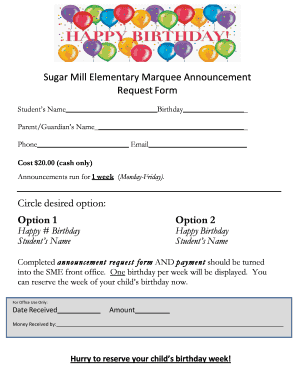
Birthday Form PDF


What is the birthday form PDF?
The birthday form PDF is a standardized document used to collect essential information related to an individual’s date of birth. This form may be utilized in various contexts, such as employment records, medical documentation, or event planning. It typically requires details such as the individual's full name, date of birth, and sometimes additional information like contact details or identification numbers. Utilizing a PDF format ensures that the document maintains its structure and can be easily shared or printed.
How to use the birthday form PDF
Using the birthday form PDF involves several straightforward steps. First, download the form from a reliable source or create one using a PDF editor. Next, fill in the required fields accurately, ensuring that all information is current and correct. Once completed, the form can be saved and shared electronically or printed for in-person submission. If the form requires a signature, it can be signed digitally using eSignature tools, ensuring compliance with legal standards.
Steps to complete the birthday form PDF
Completing the birthday form PDF involves a few key steps:
- Download the birthday form PDF from a trusted source.
- Open the PDF using a compatible PDF reader or editor.
- Fill in the necessary fields, including your full name and date of birth.
- Review the information for accuracy before saving the document.
- If required, sign the form using a digital signature tool.
- Save the completed form and share it as needed.
Legal use of the birthday form PDF
The birthday form PDF can be legally binding when completed and signed according to specific regulations. In the United States, electronic signatures are recognized under the ESIGN Act and UETA, provided that the signer intends to sign the document and that the form meets all necessary criteria. It is essential to ensure that the form is filled out accurately and that all parties involved understand their obligations under the agreement.
Key elements of the birthday form PDF
Several key elements are essential for the birthday form PDF to be effective:
- Full Name: The complete legal name of the individual.
- Date of Birth: The exact date of birth in a clear format.
- Contact Information: Optional details such as phone number or email address.
- Signature: A space for the individual to sign, confirming the accuracy of the information.
- Date of Completion: The date when the form is filled out.
Examples of using the birthday form PDF
The birthday form PDF can be utilized in various scenarios, including:
- Employment applications that require verification of age.
- Medical records where date of birth is necessary for patient identification.
- Event planning for birthday celebrations, ensuring accurate guest lists.
- Legal documents where age verification is essential, such as contracts or agreements.
Quick guide on how to complete birthday form pdf
Complete Birthday Form Pdf effortlessly on any device
Internet-based document handling has gained popularity among companies and individuals alike. It offers a fantastic eco-friendly substitute for traditional printed and signed documents, allowing you to access the required form and securely store it online. airSlate SignNow equips you with all the tools necessary to create, edit, and eSign your documents swiftly without any hold-ups. Handle Birthday Form Pdf on any device using airSlate SignNow's Android or iOS applications and enhance any document-related task today.
How to edit and eSign Birthday Form Pdf with ease
- Locate Birthday Form Pdf and click Get Form to begin.
- Utilize the tools at your disposal to fill out your form.
- Emphasize key sections of the documents or black out confidential details with tools that airSlate SignNow provides specifically for this purpose.
- Create your eSignature using the Sign tool, which takes mere seconds and carries the same legal authority as a conventional wet ink signature.
- Review the information and click the Done button to save your updates.
- Choose your preferred method to send your form, whether by email, text message (SMS), invitation link, or download it to your computer.
Eliminate worries about lost or misplaced documents, tedious form searches, or errors that necessitate printing new document copies. airSlate SignNow addresses all your document management needs in just a few clicks from any device you prefer. Edit and eSign Birthday Form Pdf and ensure excellent communication throughout your form preparation process with airSlate SignNow.
Create this form in 5 minutes or less
Create this form in 5 minutes!
How to create an eSignature for the birthday form pdf
How to create an electronic signature for a PDF online
How to create an electronic signature for a PDF in Google Chrome
How to create an e-signature for signing PDFs in Gmail
How to create an e-signature right from your smartphone
How to create an e-signature for a PDF on iOS
How to create an e-signature for a PDF on Android
People also ask
-
What is a birthday form, and how does it work with airSlate SignNow?
A birthday form is a customizable document that allows you to collect birthday information for events, celebrations, or marketing purposes. With airSlate SignNow, you can create and send this form easily, enabling recipients to eSign and submit their details quickly and securely.
-
Can I create a birthday form for free using airSlate SignNow?
Yes, airSlate SignNow offers a free trial that allows you to create a birthday form without any initial cost. You can explore various features and customize your forms, ensuring you find the right fit for your needs before deciding on a paid plan.
-
What features are included in the birthday form with airSlate SignNow?
The birthday form in airSlate SignNow includes customizable fields, eSignature options, and real-time notifications. You can also integrate it with various apps to streamline data collection and enhance your event planning processes.
-
Is the birthday form secure when using airSlate SignNow?
Absolutely! Security is a top priority at airSlate SignNow. The birthday form you create will utilize advanced encryption and compliance protocols to ensure that all personal information collected is protected and stored safely.
-
How can I share my birthday form created with airSlate SignNow?
You can share your birthday form through various channels, including email, social media, or a direct link. airSlate SignNow provides options to easily distribute your form and track responses effortlessly.
-
Does airSlate SignNow offer integrations for my birthday form?
Yes, airSlate SignNow seamlessly integrates with numerous applications like CRMs, email platforms, and other productivity tools. This ensures that your birthday form data can easily flow into existing systems for more efficient management.
-
What are the benefits of using airSlate SignNow for my birthday form?
Using airSlate SignNow for your birthday form offers numerous benefits, such as improved data accuracy, faster collection times, and enhanced participant engagement. You can focus more on planning the celebration while we handle the paperwork.
Get more for Birthday Form Pdf
Find out other Birthday Form Pdf
- Sign Colorado Prenuptial Agreement Template Online
- Help Me With Sign Colorado Prenuptial Agreement Template
- Sign Missouri Prenuptial Agreement Template Easy
- Sign New Jersey Postnuptial Agreement Template Online
- Sign North Dakota Postnuptial Agreement Template Simple
- Sign Texas Prenuptial Agreement Template Online
- Sign Utah Prenuptial Agreement Template Mobile
- Sign West Virginia Postnuptial Agreement Template Myself
- How Do I Sign Indiana Divorce Settlement Agreement Template
- Sign Indiana Child Custody Agreement Template Now
- Sign Minnesota Divorce Settlement Agreement Template Easy
- How To Sign Arizona Affidavit of Death
- Sign Nevada Divorce Settlement Agreement Template Free
- Sign Mississippi Child Custody Agreement Template Free
- Sign New Jersey Child Custody Agreement Template Online
- Sign Kansas Affidavit of Heirship Free
- How To Sign Kentucky Affidavit of Heirship
- Can I Sign Louisiana Affidavit of Heirship
- How To Sign New Jersey Affidavit of Heirship
- Sign Oklahoma Affidavit of Heirship Myself