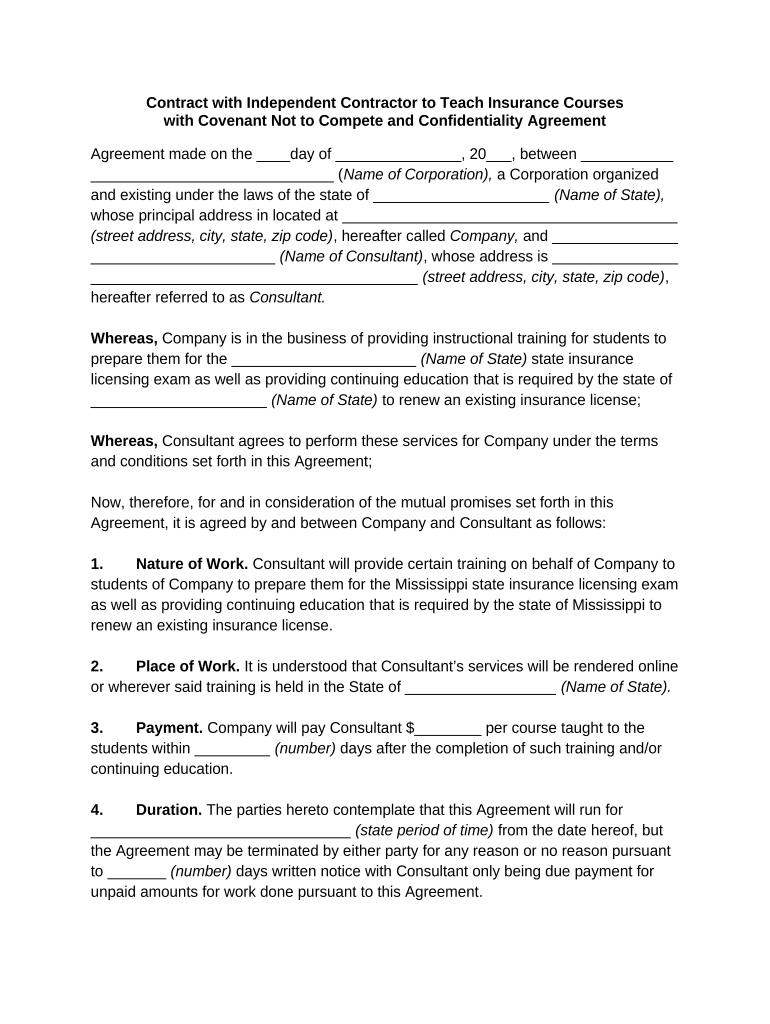
Contract Teach Form


What is the Contract Teach
The contract teach is a formal agreement that outlines the terms and conditions between a contractor and a client. It serves as a legal document that specifies the responsibilities, rights, and obligations of both parties involved in a teaching or educational service arrangement. This type of contract is essential for ensuring clarity and protecting the interests of both the contractor and the client.
How to Use the Contract Teach
Using the contract teach involves several key steps. First, both parties should review the terms to ensure mutual understanding. Next, the contractor and client need to fill out the necessary details, including names, contact information, and the specific services to be provided. Once completed, both parties should sign the document to make it legally binding. Utilizing a digital platform like signNow can streamline this process, allowing for easy editing and eSigning.
Key Elements of the Contract Teach
A well-structured contract teach includes several critical elements. These typically consist of:
- Parties Involved: Names and contact information of the contractor and client.
- Scope of Work: Detailed description of the services to be provided.
- Compensation: Payment terms, including amounts and due dates.
- Duration: Start and end dates of the contract.
- Termination Clause: Conditions under which the contract can be terminated.
- Confidentiality: Provisions to protect sensitive information.
Legal Use of the Contract Teach
To ensure the legal validity of the contract teach, it must comply with relevant laws and regulations. This includes adhering to the Electronic Signatures in Global and National Commerce (ESIGN) Act, which recognizes electronic signatures as legally binding. Additionally, both parties should be of legal age and possess the capacity to enter into a contract. Utilizing a secure platform for signing, such as signNow, can further enhance the document's legal standing.
Steps to Complete the Contract Teach
Completing the contract teach involves a systematic approach:
- Gather necessary information about both parties.
- Draft the contract, including all key elements.
- Review the document for accuracy and completeness.
- Sign the contract using a secure eSignature solution.
- Distribute copies to all parties for their records.
Examples of Using the Contract Teach
There are various scenarios where a contract teach can be utilized effectively. For instance, a freelance educator may enter into a contract with a school to provide tutoring services. Another example includes a contractor agreeing to deliver a series of workshops for a corporate client. In both cases, the contract ensures that expectations are clear and legally enforceable.
Quick guide on how to complete contract teach
Effortlessly Prepare Contract Teach on Any Device
The management of online documents has gained signNow traction among businesses and individuals alike. It serves as an ideal eco-friendly substitute for traditional printed and signed documents, allowing you to easily locate the required form and securely store it online. airSlate SignNow provides all the tools necessary to create, modify, and eSign your documents quickly and without delays. Administer Contract Teach on any device with airSlate SignNow's Android or iOS applications and enhance any document-based workflow today.
The Easiest Way to Modify and eSign Contract Teach with Minimal Effort
- Locate Contract Teach and click on Get Form to begin.
- Use the tools we provide to fill out your form.
- Highlight relevant parts of the documents or obscure sensitive information with the tools that airSlate SignNow specifically offers for that purpose.
- Create your eSignature using the Sign tool, which takes just seconds and holds the same legal validity as a conventional handwritten signature.
- Review all the details and click on the Done button to finalize your changes.
- Choose how you would like to share your form—via email, SMS, invitation link, or download it to your computer.
Eliminate the hassles of misplaced or lost files, tedious form searches, and mistakes that necessitate printing new document copies. airSlate SignNow fulfills your document management needs in just a few clicks from any device you prefer. Edit and eSign Contract Teach to ensure outstanding communication at every stage of the form preparation process with airSlate SignNow.
Create this form in 5 minutes or less
Create this form in 5 minutes!
People also ask
-
What is the primary benefit of using airSlate SignNow to contract teach?
Using airSlate SignNow to contract teach allows educators to streamline the process of sending and signing essential documents. With its intuitive interface, you can manage contracts effortlessly and ensure timely execution. This can enhance communication and efficiency in your educational environment.
-
How much does it cost to contract teach with airSlate SignNow?
airSlate SignNow offers various pricing plans tailored to fit the needs of educators looking to contract teach. Depending on the volume of documents and features you require, you can choose a plan that suits your budget. Explore our pricing page to find the best option for your needs.
-
What features does airSlate SignNow provide for those who contract teach?
airSlate SignNow is packed with features that are beneficial for those looking to contract teach, such as document templates, real-time collaboration, and advanced eSigning capabilities. It ensures that all necessary paperwork is completed quickly and efficiently. Additionally, you can track document status and receive notifications for timely follow-ups.
-
Can airSlate SignNow integrate with other tools for managing contract teaching?
Yes, airSlate SignNow easily integrates with popular tools like Google Drive, Zapier, and Dropbox, making it a versatile solution for contract teaching. This allows you to manage your documents seamlessly across different platforms. The integrations help optimize your workflow and save valuable time.
-
Is airSlate SignNow secure for handling sensitive contract teaching documents?
Absolutely, security is a top priority with airSlate SignNow. The platform employs advanced encryption and complies with industry standards to ensure that your contract teach documents are protected. You can confidently manage sensitive information without compromising privacy.
-
How can I get started with airSlate SignNow to contract teach?
Getting started with airSlate SignNow to contract teach is simple. Just sign up for an account, choose the right plan, and start uploading your documents. Our user-friendly interface will guide you through the process of sending and signing contracts in no time.
-
What support options are available if I have questions about contract teaching with airSlate SignNow?
airSlate SignNow offers various support options for users wanting to contract teach, including a comprehensive help center, live chat, and email support. Our team is dedicated to providing assistance and answering any questions you might have. You're never alone in your journey to streamline your teaching contracts.
Get more for Contract Teach
- Corporate officer registration update boe ca form
- Form 3587
- 2017 instructions for form ftb 3843
- 2015 form 100x amended corporation
- Boe 146 res rev form
- 568 booklet franchise tax board state of california ftb ca form
- 2016 form 3809 targeted tax area deduction and credit summary 2016 form 3809 targeted tax area deduction and credit summary
- Boe 82 authorization for electronic transmission of data boe 82 authorization for electronic transmission of data boe ca form
Find out other Contract Teach
- How To eSignature Rhode Island Standard residential lease agreement
- eSignature Mississippi Commercial real estate contract Fast
- eSignature Arizona Contract of employment Online
- eSignature Texas Contract of employment Online
- eSignature Florida Email Contracts Free
- eSignature Hawaii Managed services contract template Online
- How Can I eSignature Colorado Real estate purchase contract template
- How To eSignature Mississippi Real estate purchase contract template
- eSignature California Renter's contract Safe
- eSignature Florida Renter's contract Myself
- eSignature Florida Renter's contract Free
- eSignature Florida Renter's contract Fast
- eSignature Vermont Real estate sales contract template Later
- Can I eSignature Texas New hire forms
- How Can I eSignature California New hire packet
- How To eSignature South Carolina Real estate document
- eSignature Florida Real estate investment proposal template Free
- How To eSignature Utah Real estate forms
- How Do I eSignature Washington Real estate investment proposal template
- Can I eSignature Kentucky Performance Contract