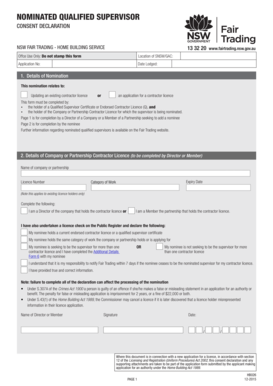
Nominated Qualified Supervisor Consent Declaration Form 2015-2026


What is the nominated qualified supervisor consent declaration form
The nominated qualified supervisor consent declaration form is a crucial document used in various professional settings, particularly in industries requiring oversight and compliance with regulatory standards. This form serves to formally designate an individual as a qualified supervisor, granting them the authority to oversee specific operations or activities. It is essential for ensuring that the appointed supervisor meets the necessary qualifications and is recognized by relevant authorities.
How to use the nominated qualified supervisor consent declaration form
Using the nominated qualified supervisor consent declaration form involves several steps to ensure proper completion and submission. First, the individual seeking to be nominated must fill out the form accurately, providing necessary personal and professional details. Next, the current supervisor or relevant authority must review and sign the form, indicating their consent for the nomination. Finally, the completed form should be submitted to the appropriate regulatory body or organization that requires it.
Steps to complete the nominated qualified supervisor consent declaration form
Completing the nominated qualified supervisor consent declaration form requires attention to detail. Follow these steps:
- Obtain the form from the relevant authority or organization.
- Fill in the personal information, including name, address, and qualifications of the nominated supervisor.
- Include details about the current supervisor or authority providing consent.
- Ensure all signatures are obtained where required.
- Review the completed form for accuracy.
- Submit the form as directed, either online or via mail.
Legal use of the nominated qualified supervisor consent declaration form
The legal use of the nominated qualified supervisor consent declaration form is paramount in ensuring compliance with industry regulations. This form must be completed in accordance with applicable laws, such as the ESIGN Act, which governs electronic signatures. By adhering to these legal standards, the form becomes an enforceable document that protects both the nominated supervisor and the organization from potential disputes.
Key elements of the nominated qualified supervisor consent declaration form
Several key elements must be included in the nominated qualified supervisor consent declaration form to ensure its validity:
- Personal Information: Full name and contact details of the nominated supervisor.
- Qualifications: Relevant credentials and experience of the nominee.
- Consent Statement: A clear declaration from the current supervisor consenting to the nomination.
- Signatures: Required signatures from both the nominee and the consenting supervisor.
- Date of Submission: The date when the form is completed and submitted.
State-specific rules for the nominated qualified supervisor consent declaration form
It is important to note that state-specific rules may apply to the nominated qualified supervisor consent declaration form. Different states may have varying requirements regarding the qualifications needed for a supervisor, the process for submission, and the authority responsible for reviewing the form. Therefore, individuals should consult their state regulations to ensure compliance with local laws.
Quick guide on how to complete nominated qualified supervisor consent declaration form
Effortlessly Prepare Nominated Qualified Supervisor Consent Declaration Form on Any Device
Digital document management has become increasingly favored by businesses and individuals alike. It offers an ideal environmentally friendly alternative to conventional printed and signed documents, allowing you to obtain the necessary format and securely archive it online. airSlate SignNow equips you with all the resources necessary to create, edit, and electronically sign your documents promptly without any hold-ups. Manage Nominated Qualified Supervisor Consent Declaration Form on any device using airSlate SignNow's Android or iOS applications and simplify any document-related task today.
How to modify and electronically sign Nominated Qualified Supervisor Consent Declaration Form effortlessly
- Obtain Nominated Qualified Supervisor Consent Declaration Form and click Get Form to begin.
- Utilize the tools we provide to complete your form.
- Highlight pertinent sections of the documents or obscure sensitive data using the tools that airSlate SignNow offers specifically for that purpose.
- Generate your electronic signature with the Sign tool, which takes moments and holds the same legal validity as a traditional handwritten signature.
- Review the details and click the Done button to preserve your changes.
- Select how you wish to share your form, via email, SMS, or invitation link, or download it to your computer.
Eliminate concerns about lost or misplaced documents, tedious form searches, or mistakes that require printing new document copies. airSlate SignNow addresses your document management needs in just a few clicks from any device of your choice. Modify and electronically sign Nominated Qualified Supervisor Consent Declaration Form and ensure clear communication at every stage of your form preparation process with airSlate SignNow.
Create this form in 5 minutes or less
Create this form in 5 minutes!
How to create an eSignature for the nominated qualified supervisor consent declaration form
How to create an electronic signature for a PDF online
How to create an electronic signature for a PDF in Google Chrome
How to create an e-signature for signing PDFs in Gmail
How to create an e-signature right from your smartphone
How to create an e-signature for a PDF on iOS
How to create an e-signature for a PDF on Android
People also ask
-
What is a nominated supervisor consent form?
A nominated supervisor consent form is a legal document that grants permission for a specific individual to supervise and manage various activities on behalf of another person, particularly in educational and workplace settings. This form is essential for compliance and ensures clear communication of responsibilities.
-
How can airSlate SignNow help with my nominated supervisor consent form?
airSlate SignNow simplifies the process of creating, sending, and securely signing your nominated supervisor consent form. With our user-friendly platform, you can easily customize templates, collect signatures, and manage documents entirely online, saving time and ensuring legal compliance.
-
Is there a cost associated with using airSlate SignNow for the nominated supervisor consent form?
Yes, airSlate SignNow offers several pricing plans tailored to different business needs. Our plans are cost-effective and provide various features, empowering you to manage your nominated supervisor consent form and other documents efficiently.
-
What features does airSlate SignNow offer for creating a nominated supervisor consent form?
AirSlate SignNow includes features like customizable templates, an intuitive editor, automatic reminders, and real-time tracking for your nominated supervisor consent form. These features streamline the document signing process, ensuring a quick turnaround.
-
Can I integrate airSlate SignNow with other applications for my nominated supervisor consent form?
Absolutely! airSlate SignNow integrates seamlessly with various applications such as Google Drive, Salesforce, and more. This flexibility helps you manage your nominated supervisor consent form alongside other essential tools and workflows.
-
What are the benefits of using airSlate SignNow for my nominated supervisor consent form?
Using airSlate SignNow for your nominated supervisor consent form offers numerous benefits, including enhanced security, reduced turnaround time, and improved organization. By automating the signing process, you can focus more on your core business activities.
-
Is my data safe when using airSlate SignNow for the nominated supervisor consent form?
Yes, your data is secure with airSlate SignNow. We utilize advanced encryption and compliance measures to protect all information related to your nominated supervisor consent form and other documents, ensuring privacy and security.
Get more for Nominated Qualified Supervisor Consent Declaration Form
Find out other Nominated Qualified Supervisor Consent Declaration Form
- How To Sign Texas Doctors PDF
- Help Me With Sign Arizona Education PDF
- How To Sign Georgia Education Form
- How To Sign Iowa Education PDF
- Help Me With Sign Michigan Education Document
- How Can I Sign Michigan Education Document
- How Do I Sign South Carolina Education Form
- Can I Sign South Carolina Education Presentation
- How Do I Sign Texas Education Form
- How Do I Sign Utah Education Presentation
- How Can I Sign New York Finance & Tax Accounting Document
- How Can I Sign Ohio Finance & Tax Accounting Word
- Can I Sign Oklahoma Finance & Tax Accounting PPT
- How To Sign Ohio Government Form
- Help Me With Sign Washington Government Presentation
- How To Sign Maine Healthcare / Medical PPT
- How Do I Sign Nebraska Healthcare / Medical Word
- How Do I Sign Washington Healthcare / Medical Word
- How Can I Sign Indiana High Tech PDF
- How To Sign Oregon High Tech Document