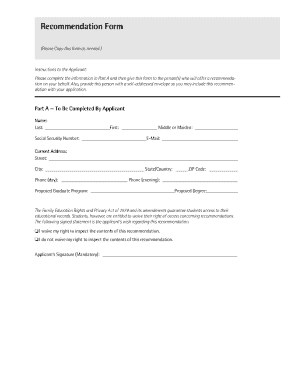
Towson University Recommendation Form


What is the Towson University Recommendation Form
The Towson University Recommendation Form is a crucial document used in the application process for prospective students. This form allows individuals, such as teachers or employers, to provide insights into a candidate's skills, character, and suitability for admission. It plays a significant role in helping the admissions committee evaluate applicants beyond their academic records. The form typically includes sections for personal information, the recommender's relationship to the applicant, and specific comments regarding the applicant's abilities and potential.
How to use the Towson University Recommendation Form
Using the Towson University Recommendation Form involves several steps to ensure that it is completed accurately and submitted on time. First, the applicant should provide the recommender with clear instructions and a deadline for submission. Next, the recommender fills out the form, ensuring to provide thoughtful and honest feedback about the applicant. Once completed, the form can be submitted electronically or printed and mailed, depending on the applicant's preference and the university's requirements. It is essential to follow any specific guidelines provided by Towson University to ensure the recommendation is valid and meets the institution's standards.
Steps to complete the Towson University Recommendation Form
Completing the Towson University Recommendation Form involves a systematic approach to ensure all necessary information is included. Here are the steps to follow:
- Review the form thoroughly to understand all sections and requirements.
- Fill in the recommender's information, including name, title, and contact details.
- Provide details about the relationship with the applicant, specifying how long and in what capacity the recommender knows the candidate.
- Offer specific examples of the applicant's strengths, achievements, and areas for improvement.
- Sign and date the form to validate the recommendation.
- Submit the completed form according to the instructions provided by the applicant or the university.
Legal use of the Towson University Recommendation Form
The legal use of the Towson University Recommendation Form is essential for its acceptance by the admissions office. To ensure the form is legally valid, it must be filled out truthfully and accurately by the recommender. The use of electronic signatures is acceptable if the recommender opts to submit the form digitally. Compliance with relevant laws, such as the Electronic Signatures in Global and National Commerce Act (ESIGN), is crucial to ensure that the electronic submission holds the same weight as a handwritten signature. Additionally, the recommender should be aware of any confidentiality agreements regarding the information shared in the recommendation.
Key elements of the Towson University Recommendation Form
Key elements of the Towson University Recommendation Form include several critical sections that help convey the recommender's perspective on the applicant. These elements typically consist of:
- Recommender Information: Name, title, and contact information of the person providing the recommendation.
- Relationship to Applicant: Description of how the recommender knows the applicant and the context of their relationship.
- Evaluation of Skills: Insights into the applicant's academic abilities, work ethic, and personal characteristics.
- Specific Examples: Instances that illustrate the applicant's strengths and contributions.
- Overall Recommendation: A summary statement indicating whether the recommender supports the applicant's admission.
How to obtain the Towson University Recommendation Form
The Towson University Recommendation Form can be obtained directly from the university's admissions website or through the application portal. Applicants should ensure they have the most current version of the form, as updates may occur. It is advisable to check for any specific instructions or additional documents that may be required alongside the recommendation. If the form is not readily available online, contacting the admissions office for guidance is a practical step to ensure all necessary materials are acquired in a timely manner.
Quick guide on how to complete towson university recommendation form
Easily prepare Towson University Recommendation Form on any device
Managing documents online has become increasingly popular among companies and individuals. It offers an ideal eco-friendly alternative to conventional printed and signed papers, allowing you to find the right form and securely store it online. airSlate SignNow provides you with all the tools necessary to create, modify, and electronically sign your documents quickly without delays. Handle Towson University Recommendation Form on any device using airSlate SignNow's Android or iOS applications and streamline any document-related operation today.
Effortlessly edit and electronically sign Towson University Recommendation Form
- Obtain Towson University Recommendation Form and click Get Form to begin.
- Utilize the tools we provide to complete your document.
- Emphasize important sections of the documents or obscure sensitive information with tools that airSlate SignNow specifically offers for that purpose.
- Generate your electronic signature using the Sign tool, which takes only seconds and holds the same legal validity as a traditional wet ink signature.
- Review the information and click on the Done button to save your changes.
- Choose how you want to share your form, via email, SMS, invitation link, or download it to your computer.
Eliminate the concerns of lost or misplaced files, tedious form searches, or mistakes that necessitate printing new document copies. airSlate SignNow meets your document management needs in just a few clicks from any device you prefer. Edit and electronically sign Towson University Recommendation Form to ensure exceptional communication throughout your form preparation process with airSlate SignNow.
Create this form in 5 minutes or less
Create this form in 5 minutes!
How to create an eSignature for the towson university recommendation form
How to create an electronic signature for a PDF online
How to create an electronic signature for a PDF in Google Chrome
How to create an e-signature for signing PDFs in Gmail
How to create an e-signature right from your smartphone
How to create an e-signature for a PDF on iOS
How to create an e-signature for a PDF on Android
People also ask
-
What is the Towson University Recommendation Form?
The Towson University Recommendation Form is a digital document that allows individuals to gather recommendations from colleagues or mentors to support their applications. Using airSlate SignNow, applicants can easily send this form to their recommenders to collect their endorsements securely and efficiently.
-
How can I personalize the Towson University Recommendation Form?
With airSlate SignNow, you can customize the Towson University Recommendation Form by adding your logo, unique questions, or specific instructions to make it aligned with your needs. The platform’s user-friendly design enables seamless personalization that enhances your application process.
-
What are the benefits of using the Towson University Recommendation Form on airSlate SignNow?
Using the Towson University Recommendation Form on airSlate SignNow allows for efficient document management, secure electronic signatures, and instant tracking of submissions. This streamlined process saves time, enhances security, and ensures that all recommendations are collected promptly, which is crucial for your application.
-
Can I integrate the Towson University Recommendation Form with other applications?
Yes, airSlate SignNow offers various integration options that allow you to connect the Towson University Recommendation Form with other applications such as Google Drive, Dropbox, or CRM systems. This integration helps you manage your documents more efficiently and keeps everything organized in one place.
-
Is there a cost associated with using the Towson University Recommendation Form?
airSlate SignNow provides a cost-effective solution for using the Towson University Recommendation Form, with various pricing plans designed to accommodate different user needs. You can choose a plan that best fits your requirements, ensuring you get great value for your document management.
-
How secure is the Towson University Recommendation Form when using airSlate SignNow?
The Towson University Recommendation Form is secured with industry-standard encryption when you use airSlate SignNow, ensuring that all your documents are safe. The platform prioritizes your data security, offering features like password protection and secure cloud storage for added peace of mind.
-
What devices can I use to access the Towson University Recommendation Form?
You can access the Towson University Recommendation Form on any device, including desktops, tablets, and smartphones. airSlate SignNow is designed to be mobile-responsive, allowing you to manage and send your forms anytime, anywhere.
Get more for Towson University Recommendation Form
Find out other Towson University Recommendation Form
- Sign Minnesota Employee Appraisal Form Online
- How To Sign Alabama Employee Satisfaction Survey
- Sign Colorado Employee Satisfaction Survey Easy
- Sign North Carolina Employee Compliance Survey Safe
- Can I Sign Oklahoma Employee Satisfaction Survey
- How Do I Sign Florida Self-Evaluation
- How Do I Sign Idaho Disclosure Notice
- Sign Illinois Drug Testing Consent Agreement Online
- Sign Louisiana Applicant Appraisal Form Evaluation Free
- Sign Maine Applicant Appraisal Form Questions Secure
- Sign Wisconsin Applicant Appraisal Form Questions Easy
- Sign Alabama Deed of Indemnity Template Later
- Sign Alabama Articles of Incorporation Template Secure
- Can I Sign Nevada Articles of Incorporation Template
- Sign New Mexico Articles of Incorporation Template Safe
- Sign Ohio Articles of Incorporation Template Simple
- Can I Sign New Jersey Retainer Agreement Template
- Sign West Virginia Retainer Agreement Template Myself
- Sign Montana Car Lease Agreement Template Fast
- Can I Sign Illinois Attorney Approval