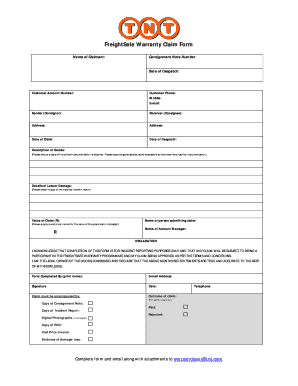
FreightSafe Warranty Claim Form TNT


What is the FreightSafe Warranty Claim Form TNT
The FreightSafe Warranty Claim Form TNT is a specialized document used to initiate claims related to freight warranties. This form is essential for customers who wish to seek compensation or resolution for issues concerning freight services, such as damage or loss during transit. By utilizing this form, individuals and businesses can formally present their claims to the relevant freight service provider, ensuring that their concerns are documented and addressed in a structured manner.
How to use the FreightSafe Warranty Claim Form TNT
Using the FreightSafe Warranty Claim Form TNT involves several straightforward steps. First, gather all necessary information related to your claim, including shipment details, the nature of the issue, and any supporting documentation, such as photographs or receipts. Next, fill out the form accurately, ensuring that all fields are completed to avoid delays. Once the form is filled, submit it according to the instructions provided, which may include online submission or mailing it to a designated address. Keeping a copy of the completed form for your records is also advisable.
Steps to complete the FreightSafe Warranty Claim Form TNT
Completing the FreightSafe Warranty Claim Form TNT requires careful attention to detail. Follow these steps for a successful submission:
- Begin by entering your personal and contact information at the top of the form.
- Provide the shipment details, including tracking numbers and dates.
- Clearly describe the issue you are claiming, such as damage or loss.
- Attach any necessary documentation that supports your claim.
- Review the completed form for accuracy and completeness.
- Submit the form as directed, either digitally or via mail.
Legal use of the FreightSafe Warranty Claim Form TNT
The FreightSafe Warranty Claim Form TNT serves as a legally binding document when filled out correctly. To ensure its legal standing, the form must be completed in compliance with relevant regulations, including providing accurate information and necessary signatures. Utilizing a reliable eSignature platform can enhance the legal validity of the form by ensuring that all parties involved are authenticated and that the submission is securely processed. This adherence to legal standards helps protect both the claimant and the freight service provider.
Key elements of the FreightSafe Warranty Claim Form TNT
Understanding the key elements of the FreightSafe Warranty Claim Form TNT is crucial for effective completion. Important components include:
- Claimant Information: Personal details of the individual or business submitting the claim.
- Shipment Details: Information regarding the freight, including tracking numbers and shipping dates.
- Description of the Issue: A clear and concise explanation of the problem being claimed.
- Supporting Documentation: Any evidence that substantiates the claim, such as photographs or invoices.
- Signature: The claimant's acknowledgment of the information provided being true and accurate.
Form Submission Methods
The FreightSafe Warranty Claim Form TNT can typically be submitted through various methods, depending on the freight service provider's policies. Common submission methods include:
- Online Submission: Many providers allow claims to be submitted directly through their website or a designated portal.
- Mail: Claimants can print the completed form and send it to the specified mailing address.
- In-Person: Some businesses may offer the option to submit claims in person at designated locations.
Quick guide on how to complete freightsafe warranty claim form tnt
Complete FreightSafe Warranty Claim Form TNT effortlessly on any device
Online document management has become increasingly favored by businesses and individuals. It offers an ideal eco-friendly alternative to traditional printed and signed documents, as you can easily find the right form and securely store it online. airSlate SignNow provides you with all the tools needed to create, modify, and eSign your documents quickly without delays. Manage FreightSafe Warranty Claim Form TNT on any platform with airSlate SignNow's Android or iOS applications and simplify any document-related process today.
The easiest way to modify and eSign FreightSafe Warranty Claim Form TNT with ease
- Obtain FreightSafe Warranty Claim Form TNT and click on Get Form to begin.
- Utilize the tools we provide to complete your form.
- Highlight important sections of your documents or redact sensitive information with tools specifically provided by airSlate SignNow for that purpose.
- Create your signature using the Sign tool, which takes just seconds and carries the same legal validity as a conventional wet ink signature.
- Review the information and click on the Done button to save your modifications.
- Select how you wish to send your form, via email, text message (SMS), or invite link, or download it to your computer.
Eliminate concerns about lost or misplaced files, tedious form searching, or mistakes that necessitate printing new document copies. airSlate SignNow addresses all your document management needs in just a few clicks from any device you choose. Edit and eSign FreightSafe Warranty Claim Form TNT and ensure seamless communication at any stage of your form preparation process with airSlate SignNow.
Create this form in 5 minutes or less
Create this form in 5 minutes!
How to create an eSignature for the freightsafe warranty claim form tnt
How to create an electronic signature for a PDF online
How to create an electronic signature for a PDF in Google Chrome
How to create an e-signature for signing PDFs in Gmail
How to create an e-signature right from your smartphone
How to create an e-signature for a PDF on iOS
How to create an e-signature for a PDF on Android
People also ask
-
What is a TNT claim form?
The TNT claim form is a document used for submitting claims related to TNT services. It is designed to streamline the claims process and ensure all necessary information is included for a successful claim. By utilizing the TNT claim form, businesses can efficiently manage their claims with clarity and precision.
-
How can I electronically sign the TNT claim form?
You can electronically sign the TNT claim form using airSlate SignNow's user-friendly platform. Simply upload your form, add your signature, and send it directly to the recipient. This eliminates the need for printing and scanning, making the process faster and more efficient.
-
Is the TNT claim form secure with airSlate SignNow?
Yes, the TNT claim form is secure when processed through airSlate SignNow. We employ industry-standard encryption to protect your sensitive information, ensuring that your claims are safe from unauthorized access. You can have peace of mind knowing that your documents are stored securely.
-
What are the benefits of using airSlate SignNow for my TNT claim form?
Using airSlate SignNow for your TNT claim form provides numerous benefits, including time-saving processing, simplified collaboration, and enhanced security. The platform allows you to track the status of your claims in real-time and enables multiple users to sign and manage the form efficiently. This results in a smoother claims process overall.
-
Are there any fees associated with submitting a TNT claim form via airSlate SignNow?
While airSlate SignNow offers competitive pricing, submitting a TNT claim form does not incur additional fees beyond your subscription costs. Our plans are designed to give you unlimited document signing and sending capabilities, making it a cost-effective solution for managing all your documents, including claims.
-
What features does airSlate SignNow offer for managing the TNT claim form?
airSlate SignNow provides features tailored for managing the TNT claim form, such as customizable templates, automated workflows, and comprehensive tracking. These tools streamline the claims process and allow you to tailor your documentation according to your specific requirements, making it easier to gather the necessary information.
-
Can I integrate airSlate SignNow with other tools for my TNT claim form?
Absolutely! airSlate SignNow offers seamless integrations with various applications, allowing you to manage your TNT claim form alongside your favorite tools. By connecting with CRM systems, cloud storage, and other productivity software, you can enhance your workflow and simplify the claims submission process.
Get more for FreightSafe Warranty Claim Form TNT
- Withholding tax frequently asked questions louisiana form
- Wwwlataxstatelausmenuformsreportsregsuploadedinventory merchandise etc 20 personal property tax form
- Wb 11 2020 form
- Alabama title application form pdf
- All new and used dealers are required by law to become designated agents of the department form
- Pub 52 vehicles and vessels use tax cdtfa form
- 2020 schedule x california explanation of amended return changes form
- California sales and use tax rates by county and city cdtfa 95 state county local and district taxes form
Find out other FreightSafe Warranty Claim Form TNT
- How Do I eSignature Alaska Real Estate Last Will And Testament
- Can I eSignature Alaska Real Estate Rental Lease Agreement
- eSignature New Jersey Plumbing Business Plan Template Fast
- Can I eSignature California Real Estate Contract
- eSignature Oklahoma Plumbing Rental Application Secure
- How Can I eSignature Connecticut Real Estate Quitclaim Deed
- eSignature Pennsylvania Plumbing Business Plan Template Safe
- eSignature Florida Real Estate Quitclaim Deed Online
- eSignature Arizona Sports Moving Checklist Now
- eSignature South Dakota Plumbing Emergency Contact Form Mobile
- eSignature South Dakota Plumbing Emergency Contact Form Safe
- Can I eSignature South Dakota Plumbing Emergency Contact Form
- eSignature Georgia Real Estate Affidavit Of Heirship Later
- eSignature Hawaii Real Estate Operating Agreement Online
- eSignature Idaho Real Estate Cease And Desist Letter Online
- eSignature Idaho Real Estate Cease And Desist Letter Simple
- eSignature Wyoming Plumbing Quitclaim Deed Myself
- eSignature Colorado Sports Living Will Mobile
- eSignature Iowa Real Estate Moving Checklist Simple
- eSignature Iowa Real Estate Quitclaim Deed Easy