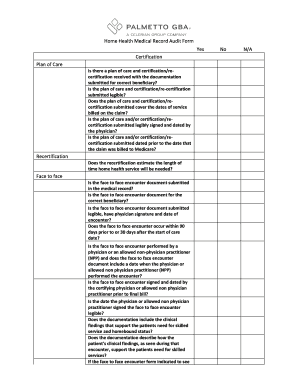
Medical Record Audit Form 2015


What is the Medical Record Audit Form
The Medical Record Audit Form is a structured document used to assess and verify the accuracy and completeness of medical records. This form is essential for healthcare providers, auditors, and compliance officers to ensure that patient information is documented correctly and adheres to regulatory standards. It typically includes sections for patient identification, treatment details, and compliance with healthcare regulations, making it a vital tool in maintaining high-quality patient care and safeguarding sensitive information.
How to use the Medical Record Audit Form
Using the Medical Record Audit Form involves several steps to ensure thoroughness and compliance. First, gather all relevant patient records and information. Next, systematically complete each section of the form, verifying that all entries are accurate and up-to-date. It is important to cross-reference the details with the actual medical records to identify any discrepancies. After completing the form, it should be reviewed by a qualified individual to confirm its accuracy before submission or filing.
Key elements of the Medical Record Audit Form
The Medical Record Audit Form includes several key elements that are critical for effective auditing. These elements typically consist of:
- Patient Information: Name, date of birth, and medical record number.
- Documentation Standards: Compliance with local and federal regulations, such as HIPAA.
- Clinical Data: Details of treatments, medications, and diagnostic tests performed.
- Signature Verification: Ensuring that all required signatures are present and valid.
- Audit Findings: Notes on any discrepancies or areas needing improvement.
Steps to complete the Medical Record Audit Form
Completing the Medical Record Audit Form requires a systematic approach. Follow these steps:
- Collect all relevant medical records for the patient.
- Fill in the patient identification details accurately.
- Review each section of the form, ensuring compliance with documentation standards.
- Check for completeness of clinical data and required signatures.
- Document any findings or discrepancies in the designated section.
- Have the form reviewed by a supervisor or compliance officer.
- Submit or file the completed form according to your organization’s policies.
Legal use of the Medical Record Audit Form
The legal use of the Medical Record Audit Form is governed by various regulations, including HIPAA and state-specific laws. For the form to be considered legally binding, it must be completed accurately and maintained securely. This includes ensuring that all patient information is kept confidential and that the form is signed by authorized personnel. Compliance with these legal requirements is crucial to avoid potential penalties and to protect patient rights.
Examples of using the Medical Record Audit Form
Examples of using the Medical Record Audit Form can vary based on the healthcare setting. For instance, a hospital may use the form to audit patient charts for compliance with treatment protocols. Similarly, a home health agency might utilize the form to ensure that care plans are followed and documented correctly. In both cases, the audit form serves as a tool for quality assurance and regulatory compliance, helping organizations maintain high standards of care.
Quick guide on how to complete medical record audit form
Complete Medical Record Audit Form seamlessly on any gadget
Digital document management has become increasingly prevalent among organizations and individuals. It serves as an excellent eco-friendly alternative to traditional printed and signed documents, enabling you to access the necessary form and securely store it online. airSlate SignNow provides you with all the tools required to create, alter, and eSign your documents promptly without delays. Manage Medical Record Audit Form on any device with airSlate SignNow's Android or iOS applications and simplify your document-related tasks today.
The easiest way to modify and eSign Medical Record Audit Form effortlessly
- Obtain Medical Record Audit Form and select Get Form to begin.
- Utilize the tools we offer to complete your form.
- Emphasize important sections of your documents or conceal sensitive information with tools that airSlate SignNow provides specifically for that purpose.
- Generate your signature using the Sign tool, which takes mere seconds and carries the same legal validity as a conventional wet ink signature.
- Review the details and click on the Done button to save your changes.
- Select how you'd like to send your form, whether by email, text message (SMS), invite link, or download it to your computer.
Say goodbye to lost or misplaced documents, tedious form searching, or mistakes that necessitate printing new document copies. airSlate SignNow addresses your document management needs in just a few clicks from any device you prefer. Modify and eSign Medical Record Audit Form and ensure outstanding communication at every step of the form preparation process with airSlate SignNow.
Create this form in 5 minutes or less
Find and fill out the correct medical record audit form
Create this form in 5 minutes!
How to create an eSignature for the medical record audit form
How to create an electronic signature for a PDF online
How to create an electronic signature for a PDF in Google Chrome
How to create an e-signature for signing PDFs in Gmail
How to create an e-signature right from your smartphone
How to create an e-signature for a PDF on iOS
How to create an e-signature for a PDF on Android
People also ask
-
What is a medical record audit checklist PDF?
A medical record audit checklist PDF is a structured document that helps healthcare providers ensure compliance with regulations and standards. This checklist typically includes key areas to assess during an audit, enhancing the accuracy and quality of medical records.
-
How can airSlate SignNow help with my medical record audit checklist PDF?
airSlate SignNow allows you to create, manage, and eSign your medical record audit checklist PDF seamlessly. With its user-friendly interface, you can quickly adapt your checklist according to changing regulations and ensure your documents are correctly signed and secured.
-
Is there a cost associated with using the medical record audit checklist PDF feature?
airSlate SignNow offers competitive pricing based on your usage needs, including features for medical record audit checklist PDF management. You can explore different plans that provide various levels of access and functionalities at affordable rates tailored for your organization.
-
What features does airSlate SignNow offer for managing medical record audit checklist PDFs?
airSlate SignNow provides features such as customizable templates for your medical record audit checklist PDF, electronic signatures, and secure storage. Additionally, you can track document status and automate workflows to streamline the entire audit process.
-
Can I integrate airSlate SignNow with my existing systems for medical record management?
Yes, airSlate SignNow offers integration with various healthcare management systems, allowing you to incorporate the medical record audit checklist PDF seamlessly into your current workflow. This enhances efficiency and ensures that your audit process is aligned with your existing systems.
-
What are the benefits of using an electronic medical record audit checklist PDF?
Using an electronic medical record audit checklist PDF simplifies access, sharing, and collaboration during audits. It reduces the risk of errors, accelerates the review process, and provides a comprehensive audit trail, ensuring higher compliance and accountability.
-
How secure is my medical record audit checklist PDF when using airSlate SignNow?
Security is a top priority for airSlate SignNow. Your medical record audit checklist PDF is protected with industry-standard encryption, ensuring that your sensitive data remains confidential and safe from unauthorized access.
Get more for Medical Record Audit Form
- Declaration of health zurich australia form
- Loan application form amsl diabetes
- 2018 blackburn bursary application girl guides victoria form
- Application for a practising certificate 20172018 form
- Prospectus adolescent success form
- Biosecurity template form
- Cgu workers compensation form
- Immunisation verification form
Find out other Medical Record Audit Form
- Help Me With Electronic signature Michigan Legal Presentation
- Help Me With Electronic signature North Dakota Non-Profit Document
- How To Electronic signature Minnesota Legal Document
- Can I Electronic signature Utah Non-Profit PPT
- How Do I Electronic signature Nebraska Legal Form
- Help Me With Electronic signature Nevada Legal Word
- How Do I Electronic signature Nevada Life Sciences PDF
- How Can I Electronic signature New York Life Sciences Word
- How Can I Electronic signature North Dakota Legal Word
- How To Electronic signature Ohio Legal PDF
- How To Electronic signature Ohio Legal Document
- How To Electronic signature Oklahoma Legal Document
- How To Electronic signature Oregon Legal Document
- Can I Electronic signature South Carolina Life Sciences PDF
- How Can I Electronic signature Rhode Island Legal Document
- Can I Electronic signature South Carolina Legal Presentation
- How Can I Electronic signature Wyoming Life Sciences Word
- How To Electronic signature Utah Legal PDF
- How Do I Electronic signature Arkansas Real Estate Word
- How Do I Electronic signature Colorado Real Estate Document