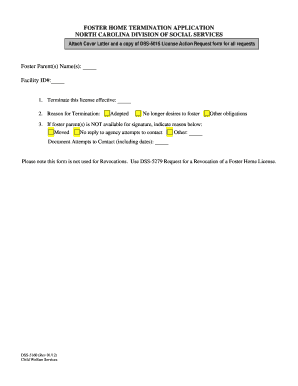
Dss 5160 Form


What is the DSS 5160 Form
The DSS 5160 form, also known as the Foster Home Termination Application, is a critical document used in the foster care system in the United States. This form is specifically designed for individuals or entities seeking to terminate a foster care placement. The completion of this form is essential for ensuring that the termination process adheres to legal and regulatory requirements. It captures vital information about the foster child, the foster parents, and the circumstances surrounding the termination request.
How to Obtain the DSS 5160 Form
Obtaining the DSS 5160 form is a straightforward process. It is typically available through state Department of Social Services offices or their official websites. Interested parties can visit these locations to request a physical copy or download the form directly from the online portal. Additionally, some social service agencies may provide the form as part of their foster care resources, ensuring accessibility for all users.
Steps to Complete the DSS 5160 Form
Completing the DSS 5160 form involves several important steps to ensure accuracy and compliance. Begin by gathering all necessary information, including details about the foster child and the reasons for the termination request. Carefully fill out each section of the form, ensuring that all required fields are completed. It is crucial to review the information for accuracy before submission, as any errors may delay the process. Once completed, the form should be submitted to the appropriate state agency, either in person or via mail, depending on local guidelines.
Legal Use of the DSS 5160 Form
The legal use of the DSS 5160 form is paramount in the foster care system. This form must be filled out in accordance with state laws and regulations to ensure that the termination of foster care is handled appropriately. Proper completion and submission of the form provide legal protection for both the foster parents and the child involved. It is essential to understand that failure to follow legal protocols may result in complications or disputes during the termination process.
Key Elements of the DSS 5160 Form
The DSS 5160 form contains several key elements that must be addressed for it to be valid. These elements typically include:
- Foster Child Information: Details about the child, including name, date of birth, and current placement.
- Foster Parent Information: Names and contact details of the foster parents requesting the termination.
- Reason for Termination: A clear explanation of why the termination is being requested.
- Signatures: Required signatures from the foster parents and possibly a caseworker or legal representative.
Form Submission Methods
The submission of the DSS 5160 form can be done through various methods, depending on state regulations. Common methods include:
- Online Submission: Some states allow the form to be submitted electronically through their official websites.
- Mail: The completed form can be printed and mailed to the appropriate state agency.
- In-Person: Individuals may also choose to submit the form in person at their local Department of Social Services office.
Quick guide on how to complete dss 5160 form
Complete Dss 5160 Form effortlessly on any device
Digital document management has become favored by businesses and individuals. It offers an ideal eco-friendly alternative to conventional printed and signed documents, as you can locate the necessary form and securely save it online. airSlate SignNow provides all the tools you require to create, modify, and electronically sign your documents quickly without delays. Handle Dss 5160 Form on any device using the airSlate SignNow Android or iOS applications and enhance any document-based process today.
How to modify and eSign Dss 5160 Form with ease
- Locate Dss 5160 Form and click on Get Form to begin.
- Use the tools we offer to complete your form.
- Emphasize relevant sections of your documents or obscure sensitive information with tools that airSlate SignNow provides specifically for that purpose.
- Create your eSignature using the Sign tool, which only takes seconds and holds the same legal validity as a traditional wet ink signature.
- Review all the information and click the Done button to save your changes.
- Choose how you would like to share your form, whether by email, text message (SMS), or invitation link, or download it to your computer.
Say goodbye to lost or misplaced files, tedious form searches, or mistakes that necessitate reprinting new document copies. airSlate SignNow meets all your needs in document management in just a few clicks from any device of your choosing. Edit and eSign Dss 5160 Form and ensure effective communication at any stage of your form preparation process with airSlate SignNow.
Create this form in 5 minutes or less
Create this form in 5 minutes!
How to create an eSignature for the dss 5160 form
How to create an electronic signature for a PDF online
How to create an electronic signature for a PDF in Google Chrome
How to create an e-signature for signing PDFs in Gmail
How to create an e-signature right from your smartphone
How to create an e-signature for a PDF on iOS
How to create an e-signature for a PDF on Android
People also ask
-
What is the dss 5160 form and how is it used?
The dss 5160 form is a document utilized for submitting specific requests or information to state agencies. It is often necessary for various applications, making it crucial for compliance. Understanding how to properly complete the dss 5160 form ensures your submissions are processed smoothly.
-
How can airSlate SignNow help with the dss 5160 form?
airSlate SignNow simplifies the process of completing and signing the dss 5160 form. With our user-friendly interface, you can easily fill out the form online and securely send it for eSignature. This streamlines your workflow, making it efficient and hassle-free.
-
Is there a cost associated with using airSlate SignNow for the dss 5160 form?
Yes, airSlate SignNow offers competitive pricing plans that cater to different business needs. By choosing a plan, you gain access to features that enhance your experience with the dss 5160 form, such as unlimited templates and advanced security options. The investment ensures you save time and resources in document management.
-
What features does airSlate SignNow offer for managing the dss 5160 form?
AirSlate SignNow provides features such as customizable templates, easy document sharing, and secure storage for your dss 5160 form. With electronic signatures, you can track the status of your forms in real-time, ensuring timely processing. These tools enhance your efficiency in managing important documents.
-
Can I integrate airSlate SignNow with other software for the dss 5160 form?
Yes, airSlate SignNow integrates seamlessly with various software applications, facilitating easier management of the dss 5160 form. Integrations with CRM and project management tools help you keep all your documents organized. This flexibility ensures a smooth workflow and enhances productivity.
-
What are the benefits of using airSlate SignNow for the dss 5160 form?
Using airSlate SignNow for the dss 5160 form offers several benefits, including increased efficiency and reduced turnaround time for document signing. The platform also enhances security, ensuring your sensitive data is protected. Overall, it simplifies management and compliance with state requirements.
-
Is airSlate SignNow secure for submitting the dss 5160 form?
Absolutely! AirSlate SignNow employs advanced encryption and security protocols to protect your dss 5160 form and other sensitive documents. Our commitment to security ensures that your data remains confidential and secure during the eSigning process.
Get more for Dss 5160 Form
Find out other Dss 5160 Form
- Can I eSignature Washington Engineering Proposal Template
- eSignature California Proforma Invoice Template Simple
- eSignature Georgia Proforma Invoice Template Myself
- eSignature Mississippi Proforma Invoice Template Safe
- eSignature Missouri Proforma Invoice Template Free
- Can I eSignature Mississippi Proforma Invoice Template
- eSignature Missouri Proforma Invoice Template Simple
- eSignature Missouri Proforma Invoice Template Safe
- eSignature New Hampshire Proforma Invoice Template Mobile
- eSignature North Carolina Proforma Invoice Template Easy
- Electronic signature Connecticut Award Nomination Form Fast
- eSignature South Dakota Apartment lease agreement template Free
- eSignature Maine Business purchase agreement Simple
- eSignature Arizona Generic lease agreement Free
- eSignature Illinois House rental agreement Free
- How To eSignature Indiana House rental agreement
- Can I eSignature Minnesota House rental lease agreement
- eSignature Missouri Landlord lease agreement Fast
- eSignature Utah Landlord lease agreement Simple
- eSignature West Virginia Landlord lease agreement Easy