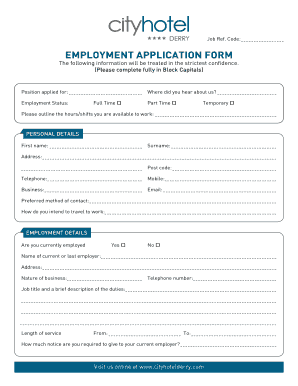
Hotel Job Application Form


What is the hotel job application form?
The hotel job application form is a standardized document used by individuals seeking employment in the hospitality industry. This form collects essential information about the applicant, including personal details, employment history, education, and references. It serves as a formal request for consideration for various positions within hotels, such as front desk staff, housekeeping, and management roles. The form is designed to help employers evaluate candidates based on their qualifications and suitability for the job.
Steps to complete the hotel job application form
Completing the hotel job application form involves several key steps to ensure accuracy and completeness. Begin by gathering necessary information, such as your contact details, previous employment records, and educational background. Next, fill out the form clearly and legibly, ensuring that all sections are completed. Pay attention to specific questions regarding your availability and skills relevant to the hotel position you are applying for. Finally, review the form for any errors before submitting it, as inaccuracies can affect your chances of being considered for the job.
Legal use of the hotel job application form
The legal use of the hotel job application form is crucial for both applicants and employers. To be considered valid, the form must comply with applicable employment laws, including anti-discrimination regulations. It is important that the information provided is truthful and accurate, as providing false information can lead to disqualification or termination of employment. Additionally, the use of digital signatures on the form must adhere to the Electronic Signatures in Global and National Commerce (ESIGN) Act, ensuring that electronic submissions are legally binding.
Key elements of the hotel job application form
Key elements of the hotel job application form typically include the following:
- Personal Information: Name, address, phone number, and email.
- Employment History: Previous jobs, roles, and responsibilities.
- Education: Schools attended, degrees earned, and relevant certifications.
- References: Contact information for individuals who can vouch for your qualifications.
- Availability: Days and hours you are available to work.
- Signature: Acknowledgment of the accuracy of the information provided.
How to use the hotel job application form
Using the hotel job application form is straightforward. First, obtain the form from the hotel’s website or in person at the establishment. Fill out the form with accurate and relevant information, ensuring that you follow any specific instructions provided. If applying online, ensure that you have a reliable internet connection and that your digital signature is in compliance with legal standards. After completing the form, submit it according to the hotel’s preferred method, which may include online submission, email, or in-person delivery.
Form submission methods
There are several methods for submitting the hotel job application form, including:
- Online Submission: Many hotels offer an online application process through their websites, allowing applicants to fill out and submit the form digitally.
- Email: Some establishments may accept completed forms sent via email, particularly if the application is in PDF format.
- In-Person Delivery: Applicants can also choose to print the form and deliver it directly to the hotel’s human resources department.
Quick guide on how to complete hotel job application form 6445710
Effortlessly Prepare Hotel Job Application Form on Any Device
Managing documents online has gained signNow traction among businesses and individuals alike. It serves as an ideal environmentally friendly alternative to traditional printed and signed documents, allowing you to obtain the required form and securely store it on the internet. airSlate SignNow equips you with all the resources necessary to create, edit, and electronically sign your documents swiftly and without hassle. Handle Hotel Job Application Form on any platform using the airSlate SignNow applications for Android or iOS and simplify any document-related task today.
How to Edit and eSign Hotel Job Application Form with Ease
- Obtain Hotel Job Application Form and click on Get Form to begin.
- Utilize the tools provided to fill out your form.
- Emphasize key sections of your documents or obscure confidential details with functionalities that airSlate SignNow specifically supplies for that purpose.
- Create your signature with the Sign tool, which takes mere moments and holds the same legal validity as a conventional handwritten signature.
- Review all the details and click on the Done button to save your changes.
- Choose how you wish to send your form, via email, SMS, or invitation link, or download it to your computer.
Eliminate concerns about lost or misplaced documents, tedious form searching, or mistakes that necessitate printing new document copies. airSlate SignNow efficiently meets your document management needs in just a few clicks from any device you prefer. Modify and eSign Hotel Job Application Form to ensure seamless communication throughout the document preparation process with airSlate SignNow.
Create this form in 5 minutes or less
Create this form in 5 minutes!
How to create an eSignature for the hotel job application form 6445710
The best way to make an electronic signature for a PDF file online
The best way to make an electronic signature for a PDF file in Google Chrome
The best way to create an electronic signature for signing PDFs in Gmail
The way to create an electronic signature from your mobile device
How to generate an e-signature for a PDF file on iOS
The way to create an electronic signature for a PDF file on Android devices
People also ask
-
What is an airSlate SignNow hotel job application form?
The airSlate SignNow hotel job application form is a digital document that allows applicants to submit their information electronically. This streamlined process not only enhances the candidate experience but also simplifies how hotels manage incoming applications.
-
How can I create a hotel job application form using airSlate SignNow?
Creating a hotel job application form with airSlate SignNow is easy. Simply log in to your account, select the option to create a new form, and customize it with the fields you need, such as personal information, work experience, and references.
-
Is airSlate SignNow's hotel job application form compliant with regulations?
Yes, the hotel job application form created with airSlate SignNow adheres to data protection regulations. It ensures that applicant information is securely stored and only accessible by authorized personnel, complying with standards such as GDPR.
-
What are the benefits of using airSlate SignNow for hotel job applications?
Using airSlate SignNow for hotel job applications brings several benefits, including faster processing times, reduced paperwork, and enhanced applicant tracking. This leads to improved hiring efficiency and a better applicant experience.
-
Can I integrate airSlate SignNow with my current hotel management software?
Yes, airSlate SignNow offers seamless integrations with a variety of hotel management software systems. This allows you to streamline the hiring process by automatically syncing application data and enhancing your workflow.
-
What are the pricing plans for airSlate SignNow's services?
airSlate SignNow offers various pricing plans to fit different business sizes and needs. You can choose from monthly or annual subscriptions, including features such as unlimited e-signatures and custom branding for your hotel job application form.
-
Can applicants track the status of their hotel job application form?
Yes, applicants can track the status of their hotel job application form once it's submitted. airSlate SignNow sends automated notifications to keep candidates informed about each step of their application process.
Get more for Hotel Job Application Form
- Terms of agreement for sale and transfer of a work of art form
- Proposal to buy into business form
- Enclosed herewith please find a revised asset purchase agreement regarding form
- Re offer thank you to a doctor form
- Re thank you to pastor form
- Name of company is here to meet the objectives of both the midsize companies and large form
- Employment agreement with staff accountant form
- Promotional letter news service form
Find out other Hotel Job Application Form
- How To Integrate Sign in Banking
- How To Use Sign in Banking
- Help Me With Use Sign in Banking
- Can I Use Sign in Banking
- How Do I Install Sign in Banking
- How To Add Sign in Banking
- How Do I Add Sign in Banking
- How Can I Add Sign in Banking
- Can I Add Sign in Banking
- Help Me With Set Up Sign in Government
- How To Integrate eSign in Banking
- How To Use eSign in Banking
- How To Install eSign in Banking
- How To Add eSign in Banking
- How To Set Up eSign in Banking
- How To Save eSign in Banking
- How To Implement eSign in Banking
- How To Set Up eSign in Construction
- How To Integrate eSign in Doctors
- How To Use eSign in Doctors