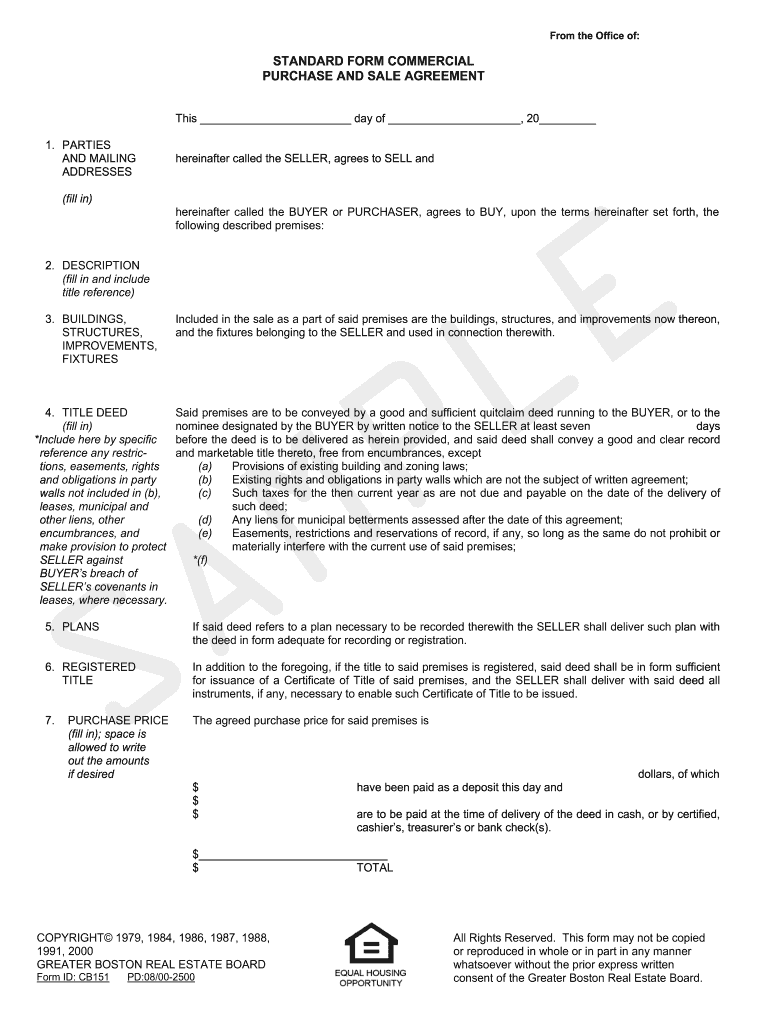
STANDARD FORM COMMERCIAL P&S Forms for Real Estate


What is the STANDARD FORM COMMERCIAL P&S Forms For Real Estate
The STANDARD FORM COMMERCIAL P&S Forms for Real Estate is a legal document used in commercial real estate transactions. This form outlines the terms and conditions of the sale, including the purchase price, property description, and the responsibilities of both the buyer and seller. It serves as a binding agreement once signed, ensuring that both parties adhere to the agreed-upon terms. Understanding this form is crucial for anyone involved in commercial property transactions, as it lays the groundwork for a successful sale.
Key elements of the STANDARD FORM COMMERCIAL P&S Forms For Real Estate
Several key elements are essential in the STANDARD FORM COMMERCIAL P&S Forms for Real Estate. These include:
- Property Description: A detailed description of the property being sold, including its location and boundaries.
- Purchase Price: The agreed-upon price for the property, along with any deposit requirements.
- Contingencies: Conditions that must be met for the sale to proceed, such as financing or inspections.
- Closing Date: The date when the transaction will be finalized and ownership transferred.
- Signatures: The signatures of both parties, which indicate their agreement to the terms outlined in the document.
Steps to complete the STANDARD FORM COMMERCIAL P&S Forms For Real Estate
Completing the STANDARD FORM COMMERCIAL P&S Forms for Real Estate involves several important steps:
- Gather Information: Collect all necessary details about the property, including legal descriptions and financial information.
- Fill Out the Form: Complete each section of the form accurately, ensuring all information is correct and up to date.
- Review the Terms: Carefully review the terms and conditions to ensure they align with your understanding of the agreement.
- Obtain Signatures: Ensure that both parties sign the document, which is necessary for it to be legally binding.
- Store the Document: Keep a copy of the signed form for your records and provide a copy to the other party.
How to use the STANDARD FORM COMMERCIAL P&S Forms For Real Estate
The STANDARD FORM COMMERCIAL P&S Forms for Real Estate can be utilized effectively by following these guidelines:
- Understand the Purpose: Know that this form is designed to formalize the sale of commercial property.
- Consult Professionals: Work with real estate agents or legal advisors to ensure that you are filling out the form correctly.
- Ensure Compliance: Make sure that all local and state regulations are adhered to when using the form.
- Keep Records: Maintain copies of all completed forms and related correspondence for future reference.
Legal use of the STANDARD FORM COMMERCIAL P&S Forms For Real Estate
The legal use of the STANDARD FORM COMMERCIAL P&S Forms for Real Estate hinges on its compliance with applicable laws. This form must be executed in accordance with state regulations governing real estate transactions. It is essential to ensure that all parties involved understand their rights and obligations as stipulated in the document. Additionally, the form should be signed in the presence of a notary public if required by state law, to enhance its legal standing.
State-specific rules for the STANDARD FORM COMMERCIAL P&S Forms For Real Estate
Each state in the U.S. has specific rules and regulations that govern the use of the STANDARD FORM COMMERCIAL P&S Forms for Real Estate. These may include:
- Disclosure Requirements: Certain states require sellers to disclose specific information about the property.
- Notarization: Some jurisdictions may mandate that the form be notarized to be considered valid.
- Filing Procedures: States may have different procedures for filing or recording the completed form with local authorities.
Quick guide on how to complete standard form commercial pamps forms for real estate
Complete STANDARD FORM COMMERCIAL P&S Forms For Real Estate effortlessly on any device
Digital document management has become prevalent among businesses and individuals. It offers an ideal eco-friendly alternative to traditional printed and signed papers, as you can easily locate the necessary form and securely store it online. airSlate SignNow provides all the tools you need to create, edit, and eSign your documents quickly without delays. Manage STANDARD FORM COMMERCIAL P&S Forms For Real Estate on any platform with airSlate SignNow's Android or iOS applications and streamline any document-related process today.
How to edit and eSign STANDARD FORM COMMERCIAL P&S Forms For Real Estate with ease
- Obtain STANDARD FORM COMMERCIAL P&S Forms For Real Estate and click on Get Form to begin.
- Utilize the tools we offer to finalize your document.
- Emphasize key sections of the documents or redact sensitive information with tools that airSlate SignNow specifically provides for that purpose.
- Generate your eSignature using the Sign tool, which takes mere seconds and holds the same legal validity as a conventional wet ink signature.
- Review the details and click on the Done button to confirm your changes.
- Choose your preferred method to send your form, whether by email, SMS, or an invitation link, or download it to your computer.
Say goodbye to lost or misplaced documents, tedious form searches, or mistakes that necessitate printing new copies. airSlate SignNow meets your document management needs in just a few clicks from any device you choose. Edit and eSign STANDARD FORM COMMERCIAL P&S Forms For Real Estate and ensure excellent communication at every step of your form preparation process with airSlate SignNow.
Create this form in 5 minutes or less
Create this form in 5 minutes!
How to create an eSignature for the standard form commercial pamps forms for real estate
How to create an electronic signature for a PDF online
How to create an electronic signature for a PDF in Google Chrome
How to create an e-signature for signing PDFs in Gmail
How to create an e-signature right from your smartphone
How to create an e-signature for a PDF on iOS
How to create an e-signature for a PDF on Android
People also ask
-
What are STANDARD FORM COMMERCIAL P&S Forms For Real Estate?
STANDARD FORM COMMERCIAL P&S Forms For Real Estate are standardized purchase and sale agreements tailored for commercial real estate transactions. These forms are designed to streamline the buying and selling process while ensuring compliance with legal requirements. Using these forms can help reduce misunderstandings and provide clarity for all parties involved.
-
How can airSlate SignNow help with STANDARD FORM COMMERCIAL P&S Forms For Real Estate?
airSlate SignNow simplifies the process of managing STANDARD FORM COMMERCIAL P&S Forms For Real Estate by enabling users to eSign documents quickly. The platform's intuitive interface allows real estate professionals to easily send, track, and sign forms, enhancing efficiency. This easy-to-use solution also ensures that all transactions are managed securely and effectively.
-
What features does airSlate SignNow offer for real estate professionals?
airSlate SignNow offers numerous features tailored for real estate professionals, including customizable templates for STANDARD FORM COMMERCIAL P&S Forms For Real Estate. Additionally, it provides advanced tracking and notifications, ensuring that you are always updated on your document's status. With built-in security measures, your sensitive information is protected throughout the signing process.
-
Are there different pricing plans available for using airSlate SignNow with STANDARD FORM COMMERCIAL P&S Forms For Real Estate?
Yes, airSlate SignNow provides various pricing plans that cater to different business needs, making it accessible for both small and large real estate operations. Each plan includes features designed to streamline the use of STANDARD FORM COMMERCIAL P&S Forms For Real Estate and other document needs. It's best to review the pricing options to find the one that aligns with your budget and requirements.
-
Can I integrate airSlate SignNow with other tools I use in real estate?
Absolutely! airSlate SignNow offers seamless integrations with a variety of popular real estate tools and platforms. This allows for an efficient workflow when handling STANDARD FORM COMMERCIAL P&S Forms For Real Estate, ensuring that all your tools work harmoniously together. Check the integrations list to see if your preferred platforms are supported.
-
What benefits can I expect when using airSlate SignNow for STANDARD FORM COMMERCIAL P&S Forms For Real Estate?
Using airSlate SignNow for STANDARD FORM COMMERCIAL P&S Forms For Real Estate offers several benefits, including faster document turnaround times and reduced paper costs. Additionally, the digital nature of the solution enhances collaboration among all parties, streamlining the entire transaction process. Overall, it improves efficiency and helps you close deals more smoothly.
-
Is there a trial period available for airSlate SignNow?
Yes, airSlate SignNow typically offers a trial period, allowing you to explore the features and functionality of the platform without any commitment. This is especially beneficial for real estate professionals who want to understand how to effectively use STANDARD FORM COMMERCIAL P&S Forms For Real Estate within the platform. Take advantage of this opportunity to evaluate if it meets your needs.
Get more for STANDARD FORM COMMERCIAL P&S Forms For Real Estate
- It 209 563641539 form
- Instructions for form nyc 2s welcome to nycgov
- Form ct 400 department of taxation and finance ny gov
- Current business corporation tax forms nycgov
- Wwwtaxnygovpitefilenew york state taxpayer authorization for taxnygov form
- Wwwcmsgovmedicarecms formsomb no 0938 0787 expires 062023 request for employment
- Ds3035form
- Taxvermontgovsitestaxdo not return this form to the vermont department of taxes
Find out other STANDARD FORM COMMERCIAL P&S Forms For Real Estate
- eSignature South Carolina Charity Confidentiality Agreement Easy
- Can I eSignature Tennessee Car Dealer Limited Power Of Attorney
- eSignature Utah Car Dealer Cease And Desist Letter Secure
- eSignature Virginia Car Dealer Cease And Desist Letter Online
- eSignature Virginia Car Dealer Lease Termination Letter Easy
- eSignature Alabama Construction NDA Easy
- How To eSignature Wisconsin Car Dealer Quitclaim Deed
- eSignature California Construction Contract Secure
- eSignature Tennessee Business Operations Moving Checklist Easy
- eSignature Georgia Construction Residential Lease Agreement Easy
- eSignature Kentucky Construction Letter Of Intent Free
- eSignature Kentucky Construction Cease And Desist Letter Easy
- eSignature Business Operations Document Washington Now
- How To eSignature Maine Construction Confidentiality Agreement
- eSignature Maine Construction Quitclaim Deed Secure
- eSignature Louisiana Construction Affidavit Of Heirship Simple
- eSignature Minnesota Construction Last Will And Testament Online
- eSignature Minnesota Construction Last Will And Testament Easy
- How Do I eSignature Montana Construction Claim
- eSignature Construction PPT New Jersey Later