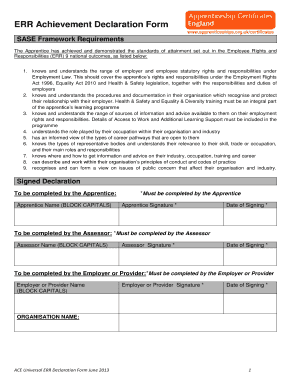
ERR Achievement Declaration Form Skills CFA


What is the skills declaration form?
The skills declaration form is a document used to formally declare an individual's skills and competencies, often required in various professional settings. This form serves as a record of a person’s qualifications, experiences, and abilities, which can be essential for job applications, promotions, or professional assessments. It allows employers and organizations to assess the skills relevant to specific roles or tasks, ensuring the right fit for job responsibilities.
Key elements of the skills declaration form
Understanding the key elements of the skills declaration form is crucial for accurate completion. Typically, this form includes:
- Personal Information: Name, contact details, and other identifying information.
- Skills and Competencies: A detailed list of skills, often categorized by type, such as technical, interpersonal, and leadership skills.
- Experience: Sections for detailing relevant work experience, including job titles, responsibilities, and duration of employment.
- Certifications and Qualifications: Any relevant certifications, degrees, or training that validate the declared skills.
- References: Contacts who can verify the skills and experiences listed.
Steps to complete the skills declaration form
Completing the skills declaration form requires careful attention to detail. Here are the steps to follow:
- Gather Information: Collect all necessary personal details, including your work history and qualifications.
- Identify Relevant Skills: Review your experiences and identify skills that align with the requirements of the position or purpose of the form.
- Fill Out the Form: Accurately input your information, ensuring clarity and completeness in each section.
- Review: Double-check the form for any errors or omissions before submission.
- Submit: Follow the specified submission method, whether online or in-person, as indicated by the requesting organization.
Legal use of the skills declaration form
The legal use of the skills declaration form is essential for ensuring that the information provided is valid and can be relied upon by employers or organizations. This form should be filled out truthfully, as inaccuracies can lead to legal consequences, including potential claims of fraud. In the United States, many organizations require adherence to specific regulations and standards regarding employment documentation, making it vital to understand the legal implications of the information declared.
Examples of using the skills declaration form
The skills declaration form can be utilized in various scenarios, including:
- Job Applications: Candidates often submit this form as part of their application package to highlight their qualifications.
- Performance Reviews: Employees may use the form to document their skills and achievements during evaluations.
- Promotions: When seeking advancement, employees might need to declare their skills to justify their eligibility for higher roles.
- Professional Certifications: Certain certifications may require a skills declaration to assess the applicant's readiness for the credential.
Who issues the skills declaration form?
The skills declaration form is typically issued by employers, educational institutions, or professional organizations. Each entity may have its own version of the form tailored to its specific requirements. For instance, a company may create a unique form for internal assessments, while a professional certification body might have a standardized version for applicants seeking credentials. Understanding the issuing body is important, as it can influence the format and information required in the form.
Quick guide on how to complete err achievement declaration form skills cfa
Complete ERR Achievement Declaration Form Skills CFA effortlessly on any gadget
Managing documents online has gained traction among businesses and individuals alike. It serves as an ideal eco-friendly alternative to traditional printed and signed paperwork, allowing you to locate the right form and securely store it online. airSlate SignNow provides you with all the necessary tools to create, modify, and eSign your documents swiftly without delays. Manage ERR Achievement Declaration Form Skills CFA on any gadget using the airSlate SignNow Android or iOS applications and simplify any document-based procedure today.
How to modify and eSign ERR Achievement Declaration Form Skills CFA without any hassle
- Obtain ERR Achievement Declaration Form Skills CFA and then click Get Form to begin.
- Utilize the tools we provide to fill out your document.
- Emphasize important sections of your documents or obscure sensitive information with tools that airSlate SignNow uniquely offers for that purpose.
- Generate your eSignature with the Sign tool, which takes moments and holds the same legal validity as a conventional wet ink signature.
- Review all the information, then click on the Done button to save your changes.
- Select how you wish to share your form, via email, text message (SMS), or a sharing link, or download it to your computer.
Stop worrying about lost or mislaid documents, tedious form searching, or errors that require printing additional document copies. airSlate SignNow meets all your document management needs in just a few clicks from any device you choose. Alter and eSign ERR Achievement Declaration Form Skills CFA while ensuring excellent communication throughout the form preparation process with airSlate SignNow.
Create this form in 5 minutes or less
Create this form in 5 minutes!
How to create an eSignature for the err achievement declaration form skills cfa
How to create an electronic signature for a PDF online
How to create an electronic signature for a PDF in Google Chrome
How to create an e-signature for signing PDFs in Gmail
How to create an e-signature right from your smartphone
How to create an e-signature for a PDF on iOS
How to create an e-signature for a PDF on Android
People also ask
-
What is a skills declaration form and how can airSlate SignNow help?
A skills declaration form is a document that outlines an individual's skills and qualifications. airSlate SignNow simplifies the process of creating, sending, and eSigning your skills declaration form, ensuring that your information is securely captured and easily managed.
-
How much does it cost to use airSlate SignNow for my skills declaration form?
airSlate SignNow offers affordable pricing plans that cater to various business needs. You can choose a plan that suits your budget and get unlimited access to features for effectively managing your skills declaration form.
-
What features does airSlate SignNow offer for managing a skills declaration form?
With airSlate SignNow, you can create custom skills declaration forms, automate workflows, and track document statuses. Additionally, it provides templates and easy editing tools, making the management of your skills declaration form more efficient.
-
Can I integrate airSlate SignNow with other applications for my skills declaration form?
Yes, airSlate SignNow supports integrations with various applications such as CRM systems and cloud storage services. This allows you to seamlessly incorporate your skills declaration form into your existing workflow.
-
Is it secure to use airSlate SignNow for eSigning my skills declaration form?
Absolutely! airSlate SignNow employs top-notch encryption and security measures to safeguard your skills declaration form and eSigning process. You can trust that your sensitive information remains protected at all times.
-
How can I ensure my skills declaration form is legally binding?
Using airSlate SignNow guarantees that your skills declaration form is legally binding. The platform complies with eSigning laws such as the ESIGN Act and UETA, providing you with confidence in the validity of your documents.
-
Can I customize my skills declaration form using airSlate SignNow?
Yes, airSlate SignNow allows you to fully customize your skills declaration form to meet your specific needs. You can add fields, adjust formatting, and include branding elements to create a professional-looking document.
Get more for ERR Achievement Declaration Form Skills CFA
Find out other ERR Achievement Declaration Form Skills CFA
- How To Electronic signature North Carolina Car Dealer Word
- How Do I Electronic signature North Carolina Car Dealer Document
- Can I Electronic signature Ohio Car Dealer PPT
- How Can I Electronic signature Texas Banking Form
- How Do I Electronic signature Pennsylvania Car Dealer Document
- How To Electronic signature South Carolina Car Dealer Document
- Can I Electronic signature South Carolina Car Dealer Document
- How Can I Electronic signature Texas Car Dealer Document
- How Do I Electronic signature West Virginia Banking Document
- How To Electronic signature Washington Car Dealer Document
- Can I Electronic signature West Virginia Car Dealer Document
- How Do I Electronic signature West Virginia Car Dealer Form
- How Can I Electronic signature Wisconsin Car Dealer PDF
- How Can I Electronic signature Wisconsin Car Dealer Form
- How Do I Electronic signature Montana Business Operations Presentation
- How To Electronic signature Alabama Charity Form
- How To Electronic signature Arkansas Construction Word
- How Do I Electronic signature Arkansas Construction Document
- Can I Electronic signature Delaware Construction PDF
- How Can I Electronic signature Ohio Business Operations Document