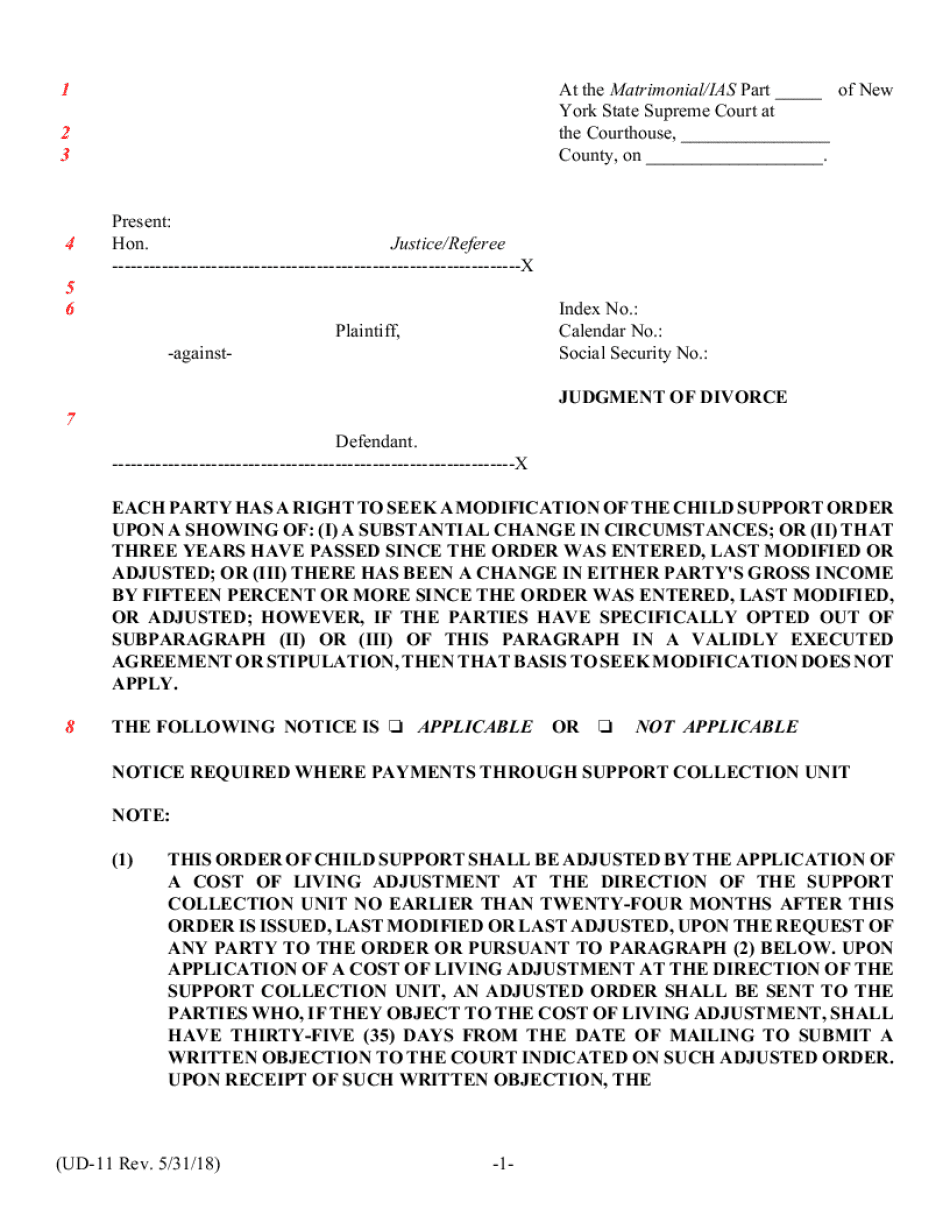
EACH PARTY HAS a RIGHT to SEEK a MODIFICATION of the CHILD SUPPORT ORDER 2018-2026


Understanding the Right to Modify Child Support Orders
In the context of divorce, each party has the right to seek a modification of the child support order. This legal provision allows parents to request changes to the existing child support arrangement due to significant changes in circumstances. Such changes may include alterations in income, job loss, or changes in the child's needs. Understanding this right is essential for ensuring that child support remains fair and equitable.
Steps to Request a Modification of Child Support
To initiate a modification of a child support order, follow these steps:
- Gather necessary documentation, including proof of income, expenses, and any relevant changes in circumstances.
- File a motion with the court that issued the original child support order, detailing the reasons for the modification.
- Serve the other parent with the motion, ensuring they are aware of the request for modification.
- Attend the court hearing where both parties can present their cases regarding the modification.
- Receive the court's decision, which will outline any changes to the child support order.
Legal Considerations for Modifying Child Support
When seeking a modification of the child support order, it is important to understand the legal standards that must be met. Courts typically require that the requesting party demonstrate a substantial change in circumstances since the original order was established. This could include job loss, significant salary increases, or changes in the child's living situation. Legal representation can be beneficial in navigating these requirements.
Required Documentation for Modification Requests
When filing for a modification of child support, specific documents will be necessary to support your case. Commonly required documents include:
- Recent pay stubs or tax returns to verify income changes.
- Records of any new expenses, such as medical bills or educational costs.
- Any documentation that supports claims of changed circumstances, such as job termination letters or evidence of increased living costs.
State-Specific Guidelines for Modifying Child Support
Each state has its own laws and guidelines regarding the modification of child support orders. It is essential to familiarize yourself with your state’s specific requirements and procedures. This may include waiting periods, specific forms that need to be filed, and the criteria that courts use to evaluate modification requests. Consulting with a family law attorney can provide clarity on these state-specific rules.
Potential Outcomes of a Modification Request
The court's decision on a modification request can result in various outcomes. The court may approve the modification, leading to an adjustment in the child support amount. Alternatively, the court may deny the request if it finds insufficient evidence of a substantial change in circumstances. Understanding these potential outcomes can help parents prepare for the court process and manage expectations.
Quick guide on how to complete each party has a right to seek a modification of the child support order
Complete EACH PARTY HAS A RIGHT TO SEEK A MODIFICATION OF THE CHILD SUPPORT ORDER effortlessly on any device
Digital document management has gained traction among businesses and individuals. It serves as an ideal eco-friendly alternative to conventional printed and signed documents, allowing you to access the correct form and securely store it online. airSlate SignNow provides you with all the tools necessary to create, edit, and eSign your files quickly without interruptions. Manage EACH PARTY HAS A RIGHT TO SEEK A MODIFICATION OF THE CHILD SUPPORT ORDER on any device using the airSlate SignNow applications for Android or iOS, streamlining any document-related procedure today.
How to modify and eSign EACH PARTY HAS A RIGHT TO SEEK A MODIFICATION OF THE CHILD SUPPORT ORDER effortlessly
- Find EACH PARTY HAS A RIGHT TO SEEK A MODIFICATION OF THE CHILD SUPPORT ORDER and click Get Form to begin.
- Use the tools we offer to complete your document.
- Emphasize important sections of your documents or redact sensitive information with tools specifically designed for that purpose by airSlate SignNow.
- Create your eSignature with the Sign tool, which only takes a few seconds and holds the same legal validity as a traditional handwritten signature.
- Review all the details and click on the Done button to save your updates.
- Select your preferred method for sharing your form, whether by email, text message (SMS), or invite link, or download it to your computer.
Eliminate concerns about lost or misfiled documents, tedious form searches, or mistakes requiring new document prints. airSlate SignNow fulfills all your document management needs with just a few clicks from your chosen device. Edit and eSign EACH PARTY HAS A RIGHT TO SEEK A MODIFICATION OF THE CHILD SUPPORT ORDER to ensure excellent communication at any step of the form preparation process with airSlate SignNow.
Create this form in 5 minutes or less
Find and fill out the correct each party has a right to seek a modification of the child support order
Create this form in 5 minutes!
How to create an eSignature for the each party has a right to seek a modification of the child support order
The best way to create an electronic signature for a PDF file in the online mode
The best way to create an electronic signature for a PDF file in Chrome
How to create an electronic signature for putting it on PDFs in Gmail
The way to generate an e-signature from your smartphone
The way to create an e-signature for a PDF file on iOS devices
The way to generate an e-signature for a PDF file on Android
People also ask
-
What is the ud 11 rev. in relation to airSlate SignNow?
The ud 11 rev. refers to a specific document format used within airSlate SignNow that facilitates seamless electronic signatures. This ensures that users can easily send and sign documents while maintaining legal compliance and security throughout the process.
-
How does airSlate SignNow pricing work for ud 11 rev. documents?
airSlate SignNow offers flexible pricing plans that accommodate various business needs, especially for those dealing with ud 11 rev. documents. By choosing the right plan, users can benefit from features tailored to streamline their document signing process without overspending.
-
What features does airSlate SignNow provide for handling ud 11 rev. forms?
With airSlate SignNow, users can easily create, edit, and customize ud 11 rev. forms, incorporating signature fields and other essential elements. The platform also supports tracking and notifications, ensuring that users are kept updated on the status of their documents.
-
Can I integrate airSlate SignNow with other software for ud 11 rev. management?
Yes, airSlate SignNow provides integration capabilities with various platforms, allowing users to manage ud 11 rev. documents alongside their existing tools. Popular integrations include CRM systems, cloud storage solutions, and project management apps, enhancing overall workflow efficiency.
-
What are the benefits of using airSlate SignNow for ud 11 rev. document workflows?
Using airSlate SignNow for ud 11 rev. document workflows simplifies the signing process, making it quicker and more efficient. The platform also offers enhanced security features ensuring that sensitive information within ud 11 rev. documents is protected at all times.
-
Is airSlate SignNow suitable for businesses of all sizes when dealing with ud 11 rev. documents?
Absolutely! airSlate SignNow is designed to cater to businesses of all sizes, making it an ideal solution for managing ud 11 rev. documents. Whether you're a small startup or a large enterprise, you can benefit from its scalable features.
-
How can I get support for ud 11 rev. issues on airSlate SignNow?
airSlate SignNow offers comprehensive support for all users facing issues with ud 11 rev. documents. You can access a detailed knowledge base, live chat, or email support to get timely assistance tailored to your needs.
Get more for EACH PARTY HAS A RIGHT TO SEEK A MODIFICATION OF THE CHILD SUPPORT ORDER
- Kentucky landlord form
- Florida premarital form
- California sale of a business package form
- Virginia mutual wills package with last wills and testaments for married couple with adult children form
- New york mutual wills package with last wills and testaments for married couple with minor children form
- Nevada mutual wills package with last wills and testaments for married couple with adult children form
- New hampshire mutual wills package with last wills and testaments for married couple with adult children form
- Kansas mutual wills package with last wills and testaments for married couple with adult children form
Find out other EACH PARTY HAS A RIGHT TO SEEK A MODIFICATION OF THE CHILD SUPPORT ORDER
- eSign Hawaii Lawers Cease And Desist Letter Later
- How To eSign Hawaii Lawers Cease And Desist Letter
- How Can I eSign Hawaii Lawers Cease And Desist Letter
- eSign Hawaii Lawers Cease And Desist Letter Free
- eSign Maine Lawers Resignation Letter Easy
- eSign Louisiana Lawers Last Will And Testament Mobile
- eSign Louisiana Lawers Limited Power Of Attorney Online
- eSign Delaware Insurance Work Order Later
- eSign Delaware Insurance Credit Memo Mobile
- eSign Insurance PPT Georgia Computer
- How Do I eSign Hawaii Insurance Operating Agreement
- eSign Hawaii Insurance Stock Certificate Free
- eSign New Hampshire Lawers Promissory Note Template Computer
- Help Me With eSign Iowa Insurance Living Will
- eSign North Dakota Lawers Quitclaim Deed Easy
- eSign Ohio Lawers Agreement Computer
- eSign North Dakota Lawers Separation Agreement Online
- How To eSign North Dakota Lawers Separation Agreement
- eSign Kansas Insurance Moving Checklist Free
- eSign Louisiana Insurance Promissory Note Template Simple