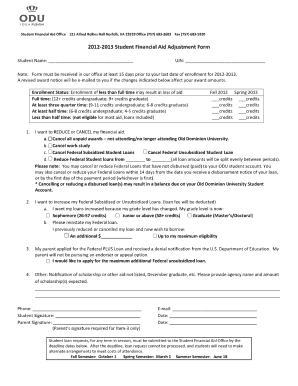
Odu Financial Aid Adjustment Form


What is the ODU Financial Aid Adjustment Form
The ODU financial aid adjustment form is a crucial document for students at Old Dominion University who need to modify their financial aid package. This form allows students to request changes in their financial aid eligibility due to various circumstances, such as changes in income, household size, or other significant life events. By submitting this form, students can ensure that their financial aid accurately reflects their current situation, which may lead to increased support for their educational expenses.
How to Use the ODU Financial Aid Adjustment Form
Using the ODU financial aid adjustment form involves several straightforward steps. First, students should gather all necessary documentation that supports their request for an adjustment. This may include tax returns, pay stubs, or any relevant financial statements. Next, students can complete the form by providing accurate information regarding their current financial situation. After filling out the form, it should be submitted to the financial aid office for review. It's essential to keep a copy of the submitted form for personal records.
Steps to Complete the ODU Financial Aid Adjustment Form
Completing the ODU financial aid adjustment form requires careful attention to detail. Here are the steps to follow:
- Download the form from the ODU financial aid website or request a copy from the financial aid office.
- Fill in personal information, including your ODU student ID, name, and contact details.
- Provide details about your current financial situation, including any changes that have occurred since your last financial aid application.
- Attach any required documentation that supports your request for an adjustment.
- Review the form for accuracy and completeness before submission.
- Submit the form to the financial aid office either online, by mail, or in person.
Required Documents
When submitting the ODU financial aid adjustment form, specific documents may be required to support your request. These documents can include:
- Tax returns from the previous year.
- Pay stubs or proof of income.
- Documentation of any changes in household size.
- Any other financial statements relevant to your situation.
Providing these documents helps the financial aid office assess your request more effectively and expedites the adjustment process.
Form Submission Methods
The ODU financial aid adjustment form can be submitted through various methods to accommodate students' preferences. Options include:
- Online submission via the ODU financial aid portal.
- Mailing the completed form to the financial aid office.
- Delivering the form in person to the financial aid office during business hours.
Choosing the method that best suits your needs can help ensure that your request is processed promptly.
Legal Use of the ODU Financial Aid Adjustment Form
The ODU financial aid adjustment form is legally binding once submitted, provided that all information is accurate and truthful. Misrepresentation or failure to provide necessary documentation can lead to penalties, including the potential loss of financial aid. Therefore, it is essential to complete the form honestly and to the best of your ability, ensuring compliance with all relevant regulations.
Quick guide on how to complete odu financial aid adjustment form
Complete Odu Financial Aid Adjustment Form effortlessly on any device
Managing documents online has gained traction among enterprises and individuals alike. It offers an ideal eco-friendly substitute for traditional printed and signed documentation, allowing you to access the right form and securely preserve it online. airSlate SignNow equips you with all the necessary tools to create, modify, and electronically sign your documents promptly without any delays. Handle Odu Financial Aid Adjustment Form on any device through airSlate SignNow's Android or iOS applications and enhance any document-related process today.
How to alter and eSign Odu Financial Aid Adjustment Form effortlessly
- Find Odu Financial Aid Adjustment Form and click on Get Form to begin.
- Utilize the tools we offer to complete your form.
- Emphasize pertinent sections of the documents or redact sensitive information using tools that airSlate SignNow specifically provides for these purposes.
- Generate your electronic signature with the Sign tool, which takes mere seconds and carries the same legal validity as a conventional wet ink signature.
- Review all the details and click on the Done button to save your modifications.
- Select how you wish to send your form, via email, text message (SMS), or an invitation link, or download it to your computer.
Eliminate the worry of lost or misfiled documents, tedious form searches, or errors requiring the printing of new document copies. airSlate SignNow meets your document management needs in just a few clicks from any device you prefer. Modify and eSign Odu Financial Aid Adjustment Form to ensure excellent communication at any stage of your form preparation process with airSlate SignNow.
Create this form in 5 minutes or less
Create this form in 5 minutes!
How to create an eSignature for the odu financial aid adjustment form
How to create an electronic signature for a PDF online
How to create an electronic signature for a PDF in Google Chrome
How to create an e-signature for signing PDFs in Gmail
How to create an e-signature right from your smartphone
How to create an e-signature for a PDF on iOS
How to create an e-signature for a PDF on Android
People also ask
-
What is the ODU aid adjustment form?
The ODU aid adjustment form is a document that allows students at Old Dominion University to request changes to their financial aid packages. This form can help students adjust their aid based on new circumstances, ensuring they receive the support they need to succeed in their academic endeavors.
-
How can I access the ODU aid adjustment form?
To access the ODU aid adjustment form, you can visit the Old Dominion University financial aid website. The form is typically available in the financial aid section and can be downloaded for completion or filled out electronically.
-
Are there any fees associated with submitting the ODU aid adjustment form?
No, there are no fees associated with submitting the ODU aid adjustment form. It is provided as a free service to ensure that students can easily request modifications to their financial aid without incurring additional costs.
-
What information do I need to complete the ODU aid adjustment form?
When completing the ODU aid adjustment form, you will need to provide personal details such as your student ID, contact information, and a summary of the changes in your financial situation. Make sure to include any supporting documentation that may help process your request.
-
How long does it take to process the ODU aid adjustment form?
Processing time for the ODU aid adjustment form can vary, but typically it takes 4-6 weeks. Factors such as the volume of requests or the complexity of your case may affect the timeline, so it’s recommended to submit it as early as possible.
-
Can I track the status of my ODU aid adjustment form?
Yes, you can track the status of your ODU aid adjustment form by contacting the financial aid office at Old Dominion University. They will be able to provide updates on the processing and any additional steps you may need to take.
-
Is electronic submission available for the ODU aid adjustment form?
Yes, airSlate SignNow allows you to electronically submit your ODU aid adjustment form, making the process quicker and more efficient. This feature helps eliminate paperwork and speeds up the adjustment process through secure electronic signatures.
Get more for Odu Financial Aid Adjustment Form
Find out other Odu Financial Aid Adjustment Form
- eSignature South Carolina Charity Confidentiality Agreement Easy
- Can I eSignature Tennessee Car Dealer Limited Power Of Attorney
- eSignature Utah Car Dealer Cease And Desist Letter Secure
- eSignature Virginia Car Dealer Cease And Desist Letter Online
- eSignature Virginia Car Dealer Lease Termination Letter Easy
- eSignature Alabama Construction NDA Easy
- How To eSignature Wisconsin Car Dealer Quitclaim Deed
- eSignature California Construction Contract Secure
- eSignature Tennessee Business Operations Moving Checklist Easy
- eSignature Georgia Construction Residential Lease Agreement Easy
- eSignature Kentucky Construction Letter Of Intent Free
- eSignature Kentucky Construction Cease And Desist Letter Easy
- eSignature Business Operations Document Washington Now
- How To eSignature Maine Construction Confidentiality Agreement
- eSignature Maine Construction Quitclaim Deed Secure
- eSignature Louisiana Construction Affidavit Of Heirship Simple
- eSignature Minnesota Construction Last Will And Testament Online
- eSignature Minnesota Construction Last Will And Testament Easy
- How Do I eSignature Montana Construction Claim
- eSignature Construction PPT New Jersey Later