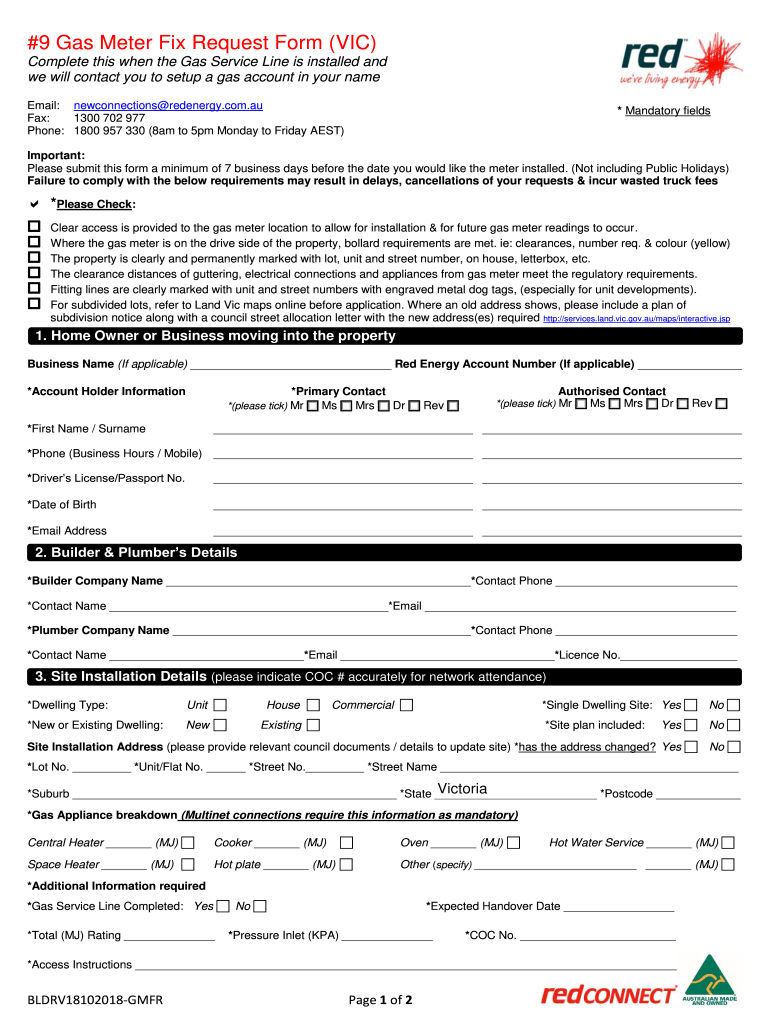
Gas Meter Fix 2018-2026


What is the gas meter fix?
The gas meter fix refers to the process of addressing issues related to the operation and accuracy of gas meters. This can include repairs, recalibrations, or replacements to ensure that the gas meter functions correctly and measures gas consumption accurately. When a gas meter is malfunctioning, it can lead to incorrect billing and safety concerns. Therefore, it is essential to submit a gas meter fix request form to initiate the necessary repairs or adjustments.
Steps to complete the gas meter fix request form
Completing the gas meter fix request form involves several key steps to ensure that all necessary information is provided for efficient processing. First, gather relevant details about your gas meter, including the meter number and location. Next, clearly describe the issue you are experiencing, such as inaccurate readings or physical damage to the meter. After filling out the form, review all entries for accuracy before submitting. This helps prevent delays in addressing your request.
Legal use of the gas meter fix
The legal use of the gas meter fix request form is governed by regulations that ensure the integrity of gas measurement and billing practices. In the United States, electronic submissions of such forms are recognized as legally binding, provided they comply with eSignature laws like ESIGN and UETA. It is crucial to ensure that the form is completed accurately and submitted through a secure platform to maintain compliance and protect your rights as a consumer.
Key elements of the gas meter fix request form
The gas meter fix request form typically includes several key elements that are essential for processing your request. These elements may include:
- Your contact information
- The location of the gas meter
- The meter number
- A detailed description of the issue
- Your preferred method of contact for follow-up
Providing complete and accurate information in these sections helps facilitate a quicker response from the service provider.
Form submission methods
Submitting the gas meter fix request form can be done through various methods, depending on the service provider's options. Common submission methods include:
- Online submission via a secure portal
- Mailing a physical copy of the form
- In-person submission at designated service locations
Choosing the most convenient method for you can help ensure that your request is processed promptly.
Who issues the gas meter fix request form?
The gas meter fix request form is typically issued by the utility company or service provider responsible for gas distribution in your area. This form is designed to streamline the process of reporting issues and initiating repairs. It is important to use the official form provided by your utility company to ensure that your request is handled appropriately.
Quick guide on how to complete gas meter fix
Effortlessly Prepare Gas Meter Fix on Any Device
Managing documents online has gained signNow traction among businesses and individuals alike. It serves as an excellent eco-friendly substitute for traditional printed and signed papers, allowing you to locate the right form and securely store it on the web. airSlate SignNow provides you with all the resources required to create, modify, and electronically sign your documents quickly and without delays. Manage Gas Meter Fix on any platform using airSlate SignNow's Android or iOS applications and simplify any document-related process today.
The Easiest Way to Modify and Electronically Sign Gas Meter Fix
- Locate Gas Meter Fix and click on Get Form to begin.
- Utilize the tools we provide to complete your document.
- Emphasize important sections of the documents or redact sensitive information with specialized tools offered by airSlate SignNow.
- Create your signature using the Sign tool, which takes mere seconds and holds the same legal validity as a traditional handwritten signature.
- Verify the details and click on the Done button to save your amendments.
- Select your preferred method of sharing your form, whether by email, SMS, invitation link, or download it directly to your computer.
Eliminate worries about lost or misplaced documents, tedious form searches, or errors necessitating new document copies. airSlate SignNow meets your document management needs in just a few clicks from your device of choice. Alter and electronically sign Gas Meter Fix while ensuring seamless communication throughout the form preparation process with airSlate SignNow.
Create this form in 5 minutes or less
Find and fill out the correct gas meter fix
Create this form in 5 minutes!
How to create an eSignature for the gas meter fix
The way to create an electronic signature for your PDF in the online mode
The way to create an electronic signature for your PDF in Chrome
How to generate an electronic signature for putting it on PDFs in Gmail
How to make an e-signature straight from your smart phone
The best way to create an electronic signature for a PDF on iOS devices
How to make an e-signature for a PDF document on Android OS
People also ask
-
What is a gas meter fix request form?
A gas meter fix request form is a document that allows customers to officially request repairs or maintenance for their gas meter. This form ensures that all necessary details are captured to expedite the fixing process. Using airSlate SignNow, you can easily create and send this form for eSignature.
-
How can I create a gas meter fix request form using airSlate SignNow?
Creating a gas meter fix request form with airSlate SignNow is simple and intuitive. You can start by selecting a template designed for service requests or create your own from scratch. Once your form is ready, you can add fields required for customer information and send it out for signatures directly.
-
Are there any fees associated with the gas meter fix request form?
With airSlate SignNow, there are cost-effective pricing plans that cover the use of the gas meter fix request form feature. You can choose a plan that meets your business needs without incurring hidden fees. Review our pricing page for different options and find what suits you best.
-
Can I integrate the gas meter fix request form with other software?
Yes, airSlate SignNow offers seamless integrations with various software solutions, which allows you to connect the gas meter fix request form with your existing systems. This integration enhances workflow efficiency and helps in data management. Check our integrations page for more details.
-
What are the benefits of using airSlate SignNow for the gas meter fix request form?
Using airSlate SignNow for your gas meter fix request form streamlines the document management process, making it faster and more efficient. You can track the status of your form in real-time and receive notifications when it’s signed. This automation leads to improved customer satisfaction and quicker service response times.
-
Is the gas meter fix request form secure?
Absolutely! airSlate SignNow prioritizes the security of all documents, including your gas meter fix request form. We utilize advanced encryption and secure storage to protect client data, ensuring that your information remains confidential throughout the signing process.
-
How does airSlate SignNow handle multiple submissions of the gas meter fix request form?
airSlate SignNow is equipped to handle multiple submissions of the gas meter fix request form efficiently. Each submission is logged and tracked, allowing you to manage requests from different customers simultaneously without confusion. This feature helps you maintain organization and improve your response workflow.
Get more for Gas Meter Fix
- Pooling and servicing agreement national consumer law form
- Asset backed securities corporation secgov form
- Name of servicer form
- Hon arthur m schack justice deutsche bank form
- Complaint pdf fhfagov form
- Stockholders agreement dated as of december 21 1999 this form
- Stock option agreement between america online inc and form
- Invesco joint filing agreement form
Find out other Gas Meter Fix
- Electronic signature Idaho Guaranty Agreement Free
- Electronic signature North Carolina Guaranty Agreement Online
- eSignature Connecticut Outsourcing Services Contract Computer
- eSignature New Hampshire Outsourcing Services Contract Computer
- eSignature New York Outsourcing Services Contract Simple
- Electronic signature Hawaii Revocation of Power of Attorney Computer
- How Do I Electronic signature Utah Gift Affidavit
- Electronic signature Kentucky Mechanic's Lien Free
- Electronic signature Maine Mechanic's Lien Fast
- Can I Electronic signature North Carolina Mechanic's Lien
- How To Electronic signature Oklahoma Mechanic's Lien
- Electronic signature Oregon Mechanic's Lien Computer
- Electronic signature Vermont Mechanic's Lien Simple
- How Can I Electronic signature Virginia Mechanic's Lien
- Electronic signature Washington Mechanic's Lien Myself
- Electronic signature Louisiana Demand for Extension of Payment Date Simple
- Can I Electronic signature Louisiana Notice of Rescission
- Electronic signature Oregon Demand for Extension of Payment Date Online
- Can I Electronic signature Ohio Consumer Credit Application
- eSignature Georgia Junior Employment Offer Letter Later