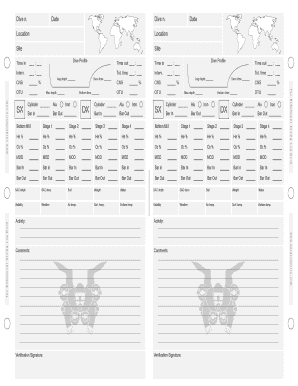
Sidemount Tec Log Book AI Sergio Destro Diving Instructor Form


What is the Sidemount Tec Log Book ai Sergio Destro Diving Instructor
The Sidemount Tec Log Book ai Sergio Destro Diving Instructor is a specialized logbook designed for divers who utilize sidemount diving techniques. This logbook serves as an essential record-keeping tool for divers to document their dives, including details such as dive sites, conditions, equipment used, and personal observations. It is particularly beneficial for divers undergoing technical training or certification under the guidance of an instructor like Sergio Destro. The logbook helps maintain a comprehensive history of a diver's experiences, which is crucial for tracking progress and ensuring safety in future dives.
How to use the Sidemount Tec Log Book ai Sergio Destro Diving Instructor
Using the Sidemount Tec Log Book ai Sergio Destro Diving Instructor involves a systematic approach to recording dive information. Divers should fill out the logbook after each dive, noting the date, location, and specific details about the dive. Important elements to include are:
- Dive number and date
- Location and dive site
- Depth and duration of the dive
- Water temperature and visibility
- Equipment used, including tanks and gear
- Any notable marine life encountered
- Post-dive reflections or notes
This structured documentation not only helps in personal assessment but also provides valuable information for instructors and dive buddies.
Steps to complete the Sidemount Tec Log Book ai Sergio Destro Diving Instructor
Completing the Sidemount Tec Log Book ai Sergio Destro Diving Instructor requires attention to detail. Follow these steps to ensure all necessary information is captured:
- Begin with the date of the dive.
- Record the dive site and location.
- Document the depth and total dive time.
- Note the water conditions, including temperature and visibility.
- List the equipment used, specifying any special configurations.
- Describe any significant observations, including marine life or underwater features.
- Reflect on the dive experience, noting any skills practiced or lessons learned.
By following these steps, divers can maintain an organized and informative logbook that supports their diving journey.
Legal use of the Sidemount Tec Log Book ai Sergio Destro Diving Instructor
The legal use of the Sidemount Tec Log Book ai Sergio Destro Diving Instructor is grounded in its role as an official record of a diver's activities and experiences. This logbook can serve as evidence of training and experience, particularly when pursuing certifications or employment in the diving industry. To ensure its legal validity, divers should follow proper documentation practices, including accurate and timely entries. Additionally, the logbook should be signed by the instructor or a certified professional to validate the content recorded.
Key elements of the Sidemount Tec Log Book ai Sergio Destro Diving Instructor
Key elements of the Sidemount Tec Log Book ai Sergio Destro Diving Instructor include:
- Personal information of the diver, including certification level.
- Structured sections for recording dive details.
- Space for instructor signatures and endorsements.
- Areas for divers to reflect on their experiences and skills.
- Compliance with any training agency requirements.
These elements collectively enhance the logbook's functionality as a comprehensive record for divers.
Examples of using the Sidemount Tec Log Book ai Sergio Destro Diving Instructor
Examples of using the Sidemount Tec Log Book ai Sergio Destro Diving Instructor can illustrate its practical applications. For instance, a diver may document a training dive conducted in a local quarry, noting the specific challenges faced and techniques practiced. Another example could involve a recreational dive trip to a coral reef, where the diver records the vibrant marine life encountered and any new skills applied. These examples highlight the versatility of the logbook in capturing diverse diving experiences.
Quick guide on how to complete sidemount tec log book ai sergio destro diving instructor
Complete Sidemount Tec Log Book ai Sergio Destro Diving Instructor seamlessly on any device
Digital document management has become increasingly popular among businesses and individuals. It offers a suitable eco-friendly alternative to conventional printed and signed documents, allowing you to access the right form and securely store it online. airSlate SignNow equips you with all the tools necessary to create, modify, and electronically sign your documents quickly and efficiently. Manage Sidemount Tec Log Book ai Sergio Destro Diving Instructor on any platform with airSlate SignNow's Android or iOS applications and enhance any document-related process today.
The easiest way to modify and electronically sign Sidemount Tec Log Book ai Sergio Destro Diving Instructor with ease
- Obtain Sidemount Tec Log Book ai Sergio Destro Diving Instructor and then select Get Form to begin.
- Utilize the tools we offer to fill out your document.
- Emphasize pertinent sections of the documents or redact sensitive information using tools that airSlate SignNow provides specifically for that purpose.
- Create your eSignature with the Sign feature, which takes moments and holds the same legal validity as a traditional handwritten signature.
- Review all the details and then click the Done button to save your modifications.
- Select how you would like to share your form, via email, text message (SMS), or invite link, or download it to your computer.
Eliminate the hassle of lost or misplaced documents, tedious form searches, or errors that require printing new copies. airSlate SignNow meets all your document management needs with just a few clicks from any device of your choosing. Modify and electronically sign Sidemount Tec Log Book ai Sergio Destro Diving Instructor and ensure excellent communication at any stage of the form preparation process with airSlate SignNow.
Create this form in 5 minutes or less
Create this form in 5 minutes!
How to create an eSignature for the sidemount tec log book ai sergio destro diving instructor
How to create an electronic signature for a PDF online
How to create an electronic signature for a PDF in Google Chrome
How to create an e-signature for signing PDFs in Gmail
How to create an e-signature right from your smartphone
How to create an e-signature for a PDF on iOS
How to create an e-signature for a PDF on Android
People also ask
-
What is the Sidemount Tec Log Book ai Sergio Destro Diving Instructor?
The Sidemount Tec Log Book ai Sergio Destro Diving Instructor is a specialized digital logbook designed for divers using sidemount configurations. This innovative tool allows for easy tracking of your diving experiences, including depths, durations, and specific techniques. It is tailored to enhance the learning and documentation process for divers who wish to improve their skills under the guidance of Sergio Destro.
-
How much does the Sidemount Tec Log Book ai Sergio Destro Diving Instructor cost?
Pricing for the Sidemount Tec Log Book ai Sergio Destro Diving Instructor varies based on subscription plans. Typically, you can choose from monthly or annual options that provide flexibility for individual users or diving schools. You can also take advantage of any promotional offers that may be available.
-
What features are included in the Sidemount Tec Log Book ai Sergio Destro Diving Instructor?
The Sidemount Tec Log Book ai Sergio Destro Diving Instructor includes features such as customizable logging options, performance analytics, and integration with dive computers. Users benefit from automated entries and reminders, which help maintain accurate records of their dive adventures. Additionally, it provides an easy interface for sharing logs with instructors or dive partners.
-
What are the benefits of using the Sidemount Tec Log Book ai Sergio Destro Diving Instructor?
Utilizing the Sidemount Tec Log Book ai Sergio Destro Diving Instructor allows divers to enhance their diving experience through better organization and analysis of dives. It assists in identifying trends that can improve skills and safety. Moreover, having an AI-driven logbook means less manual work and more focus on diving.
-
Is the Sidemount Tec Log Book ai Sergio Destro Diving Instructor easy to use?
Yes, the Sidemount Tec Log Book ai Sergio Destro Diving Instructor is designed with user-friendliness in mind. The intuitive interface ensures that both novice and experienced divers can easily navigate and log their dives without hassle. Comprehensive tutorials and customer support are also available to assist users.
-
Can the Sidemount Tec Log Book ai Sergio Destro Diving Instructor integrate with other tools?
Absolutely! The Sidemount Tec Log Book ai Sergio Destro Diving Instructor can seamlessly integrate with various dive computers and mobile applications. This compatibility enhances data importation and tracking, ensuring that users can maintain a comprehensive dive log effortlessly.
-
How does the Sidemount Tec Log Book ai Sergio Destro Diving Instructor improve dive safety?
The Sidemount Tec Log Book ai Sergio Destro Diving Instructor enhances dive safety by allowing divers to analyze their past performances and identify any areas for improvement. By documenting critical information such as depth and environment conditions, divers can create tailored plans for future dives that prioritize safety. Additionally, the tool encourages adherence to best practices in diving.
Get more for Sidemount Tec Log Book ai Sergio Destro Diving Instructor
Find out other Sidemount Tec Log Book ai Sergio Destro Diving Instructor
- How To Electronic signature New Jersey Education Permission Slip
- Can I Electronic signature New York Education Medical History
- Electronic signature Oklahoma Finance & Tax Accounting Quitclaim Deed Later
- How To Electronic signature Oklahoma Finance & Tax Accounting Operating Agreement
- Electronic signature Arizona Healthcare / Medical NDA Mobile
- How To Electronic signature Arizona Healthcare / Medical Warranty Deed
- Electronic signature Oregon Finance & Tax Accounting Lease Agreement Online
- Electronic signature Delaware Healthcare / Medical Limited Power Of Attorney Free
- Electronic signature Finance & Tax Accounting Word South Carolina Later
- How Do I Electronic signature Illinois Healthcare / Medical Purchase Order Template
- Electronic signature Louisiana Healthcare / Medical Quitclaim Deed Online
- Electronic signature Louisiana Healthcare / Medical Quitclaim Deed Computer
- How Do I Electronic signature Louisiana Healthcare / Medical Limited Power Of Attorney
- Electronic signature Maine Healthcare / Medical Letter Of Intent Fast
- How To Electronic signature Mississippi Healthcare / Medical Month To Month Lease
- Electronic signature Nebraska Healthcare / Medical RFP Secure
- Electronic signature Nevada Healthcare / Medical Emergency Contact Form Later
- Electronic signature New Hampshire Healthcare / Medical Credit Memo Easy
- Electronic signature New Hampshire Healthcare / Medical Lease Agreement Form Free
- Electronic signature North Dakota Healthcare / Medical Notice To Quit Secure