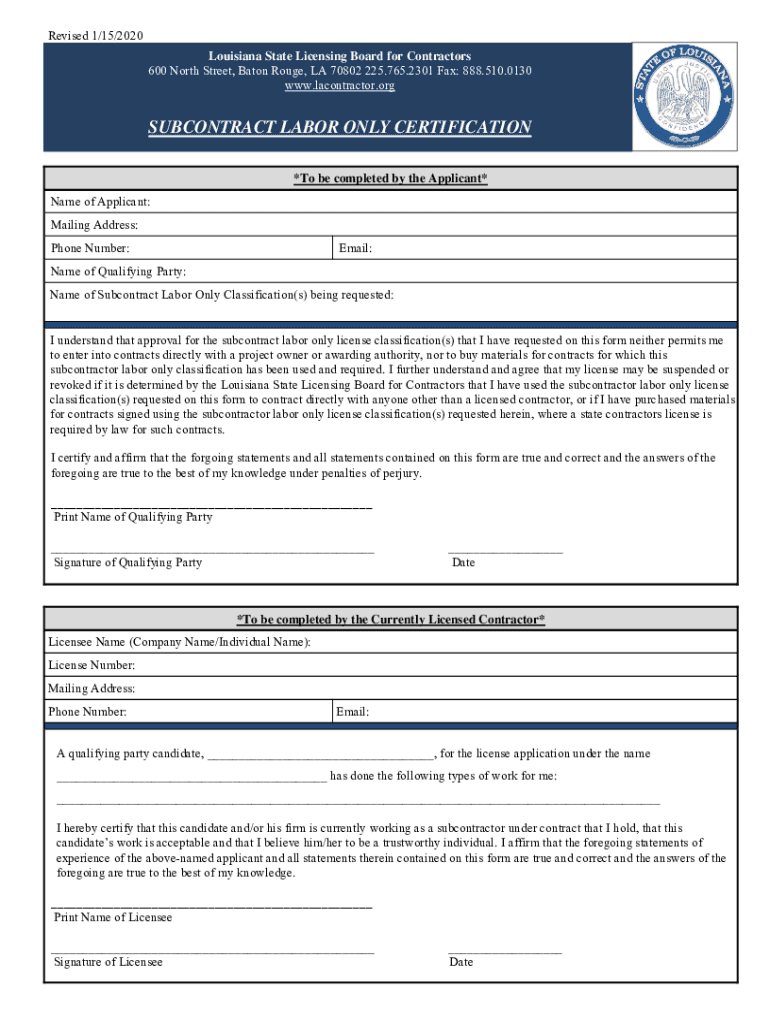
Looksbysharon Comroofing Subcontract AgreementRoofing Subcontract Agreement PDF eBook 2020-2026


Understanding the residential subcontract
A residential subcontract is a legal agreement between a general contractor and a subcontractor, outlining the terms for specific work on a residential construction project. This document details the scope of work, payment terms, deadlines, and responsibilities of each party. It is essential to ensure clarity and prevent disputes during the construction process. The subcontract should comply with state-specific regulations and include necessary legal language to be enforceable.
Key elements of a residential subcontract
When creating a residential subcontract, several key elements must be included to ensure its effectiveness:
- Scope of Work: Clearly define the tasks the subcontractor is responsible for, including any materials or services to be provided.
- Payment Terms: Specify how and when the subcontractor will be compensated, including any retainage or payment schedules.
- Timeline: Outline the project timeline, including start and completion dates, to hold all parties accountable.
- Liability and Insurance: Address insurance requirements and liability coverage to protect against potential risks.
- Termination Clause: Include conditions under which the subcontract can be terminated by either party.
Steps to complete a residential subcontract
Completing a residential subcontract involves several important steps:
- Gather Information: Collect all necessary details about the project, including the general contractor's and subcontractor's information.
- Draft the Document: Use a template or create a draft that includes all key elements discussed above.
- Review and Revise: Both parties should review the subcontract to ensure all terms are clear and acceptable.
- Sign the Document: Both parties must sign the subcontract, and it is advisable to have it notarized for added legal protection.
- Distribute Copies: Ensure that both parties have copies of the signed subcontract for their records.
Legal considerations for a residential subcontract
Understanding the legal implications of a residential subcontract is crucial. The agreement must comply with local and state laws governing construction contracts. This includes adhering to licensing requirements, ensuring that the subcontractor has the necessary permits, and following labor laws. Additionally, the subcontract should include provisions for dispute resolution, such as mediation or arbitration, to address any conflicts that may arise during the project.
Examples of using a residential subcontract
Residential subcontracts can be applied in various scenarios, such as:
- Home Renovations: A general contractor may hire a subcontractor for specialized tasks like electrical work or plumbing.
- New Construction: In new builds, subcontractors may be engaged for specific phases, such as framing or roofing.
- Landscaping Projects: Subcontractors can be utilized for landscaping and outdoor improvements as part of a residential project.
Digital vs. paper version of the residential subcontract
Choosing between a digital or paper version of a residential subcontract can impact efficiency and accessibility. Digital versions allow for easy editing, sharing, and signing through platforms like signNow, ensuring a streamlined process. They also provide enhanced security features, such as audit trails and encryption, making them a reliable option. Conversely, paper versions may be preferred by those who value traditional methods or require physical signatures for legal reasons.
Quick guide on how to complete looksbysharoncomroofing subcontract agreementroofing subcontract agreement free pdf ebook
Effortlessly Prepare Looksbysharon comroofing subcontract agreementRoofing Subcontract Agreement PDF EBook on Any Device
Digital document management has become increasingly popular among businesses and individuals. It offers an ideal environmentally friendly alternative to traditional printed and signed documents, as you can access the correct form and securely keep it online. airSlate SignNow equips you with all the tools necessary to create, modify, and electronically sign your documents rapidly without delays. Manage Looksbysharon comroofing subcontract agreementRoofing Subcontract Agreement PDF EBook on any device with airSlate SignNow's Android or iOS applications and simplify any document-related process today.
How to Modify and Electronically Sign Looksbysharon comroofing subcontract agreementRoofing Subcontract Agreement PDF EBook with Ease
- Find Looksbysharon comroofing subcontract agreementRoofing Subcontract Agreement PDF EBook and click Get Form to begin.
- Utilize the tools we provide to fill out your document.
- Highlight important sections of your documents or conceal sensitive information using tools that airSlate SignNow offers specifically for this purpose.
- Create your signature using the Sign tool, which takes mere seconds and holds the same legal validity as a traditional hand-signed signature.
- Review all the details and then click the Done button to save your changes.
- Choose your preferred method to send your form: via email, SMS, an invitation link, or download it to your computer.
Say goodbye to lost or misplaced documents, tiring form searches, or mistakes that necessitate printing new document copies. airSlate SignNow addresses all your document management needs in just a few clicks from any device of your choice. Modify and electronically sign Looksbysharon comroofing subcontract agreementRoofing Subcontract Agreement PDF EBook and guarantee outstanding communication at every step of the form preparation process with airSlate SignNow.
Create this form in 5 minutes or less
Find and fill out the correct looksbysharoncomroofing subcontract agreementroofing subcontract agreement free pdf ebook
Create this form in 5 minutes!
How to create an eSignature for the looksbysharoncomroofing subcontract agreementroofing subcontract agreement free pdf ebook
The best way to make an e-signature for your PDF document in the online mode
The best way to make an e-signature for your PDF document in Chrome
The way to make an electronic signature for putting it on PDFs in Gmail
The best way to generate an electronic signature straight from your mobile device
How to make an electronic signature for a PDF document on iOS devices
The best way to generate an electronic signature for a PDF document on Android devices
People also ask
-
What is a residential subcontract, and how does it work with airSlate SignNow?
A residential subcontract is a legally binding agreement between a general contractor and a subcontractor for services related to a residential project. With airSlate SignNow, you can easily create, send, and sign residential subcontracts digitally, ensuring a smooth workflow without the hassle of paper.
-
How can airSlate SignNow help streamline the residential subcontracting process?
airSlate SignNow streamlines the residential subcontracting process by providing a user-friendly platform for drafting, sending, and eSigning contracts. This reduces the time spent on paperwork and enhances collaboration among contractors, making project management more efficient.
-
What are the pricing options for airSlate SignNow in relation to managing residential subcontracts?
airSlate SignNow offers various pricing plans tailored to fit businesses of all sizes, including those specifically focused on residential subcontracting. Our plans are designed to provide cost-effective solutions while delivering the essential tools needed for efficient document management.
-
Are there any features specifically designed for residential subcontractors within airSlate SignNow?
Yes, airSlate SignNow includes features specifically tailored to residential subcontractors, such as customizable templates and an intuitive document editor. These functionalities allow subcontractors to create and modify contracts seamlessly, ensuring compliance and clarity.
-
What are the benefits of using airSlate SignNow for my residential subcontract?
Using airSlate SignNow for your residential subcontract provides several benefits, including enhanced security, improved turnaround times, and reduced errors in document handling. The platform’s electronic signature feature also ensures that contracts are legally binding and easily accessible.
-
Can I integrate airSlate SignNow with other software systems for managing residential subcontracts?
Absolutely! airSlate SignNow offers integrations with many popular software platforms, allowing you to connect your existing tools to manage residential subcontracts effortlessly. This means you can synchronize data and improve workflow efficiency across multiple applications.
-
How does airSlate SignNow ensure the security of residential subcontract documents?
AirSlate SignNow prioritizes security with features like encryption, password protection, and audit trails for your residential subcontract documents. These measures ensure that sensitive information is kept private and that you have a complete record of all document interactions.
Get more for Looksbysharon comroofing subcontract agreementRoofing Subcontract Agreement PDF EBook
Find out other Looksbysharon comroofing subcontract agreementRoofing Subcontract Agreement PDF EBook
- Can I Sign Missouri Doctors Last Will And Testament
- Sign New Mexico Doctors Living Will Free
- Sign New York Doctors Executive Summary Template Mobile
- Sign New York Doctors Residential Lease Agreement Safe
- Sign New York Doctors Executive Summary Template Fast
- How Can I Sign New York Doctors Residential Lease Agreement
- Sign New York Doctors Purchase Order Template Online
- Can I Sign Oklahoma Doctors LLC Operating Agreement
- Sign South Dakota Doctors LLC Operating Agreement Safe
- Sign Texas Doctors Moving Checklist Now
- Sign Texas Doctors Residential Lease Agreement Fast
- Sign Texas Doctors Emergency Contact Form Free
- Sign Utah Doctors Lease Agreement Form Mobile
- Sign Virginia Doctors Contract Safe
- Sign West Virginia Doctors Rental Lease Agreement Free
- Sign Alabama Education Quitclaim Deed Online
- Sign Georgia Education Business Plan Template Now
- Sign Louisiana Education Business Plan Template Mobile
- Sign Kansas Education Rental Lease Agreement Easy
- Sign Maine Education Residential Lease Agreement Later