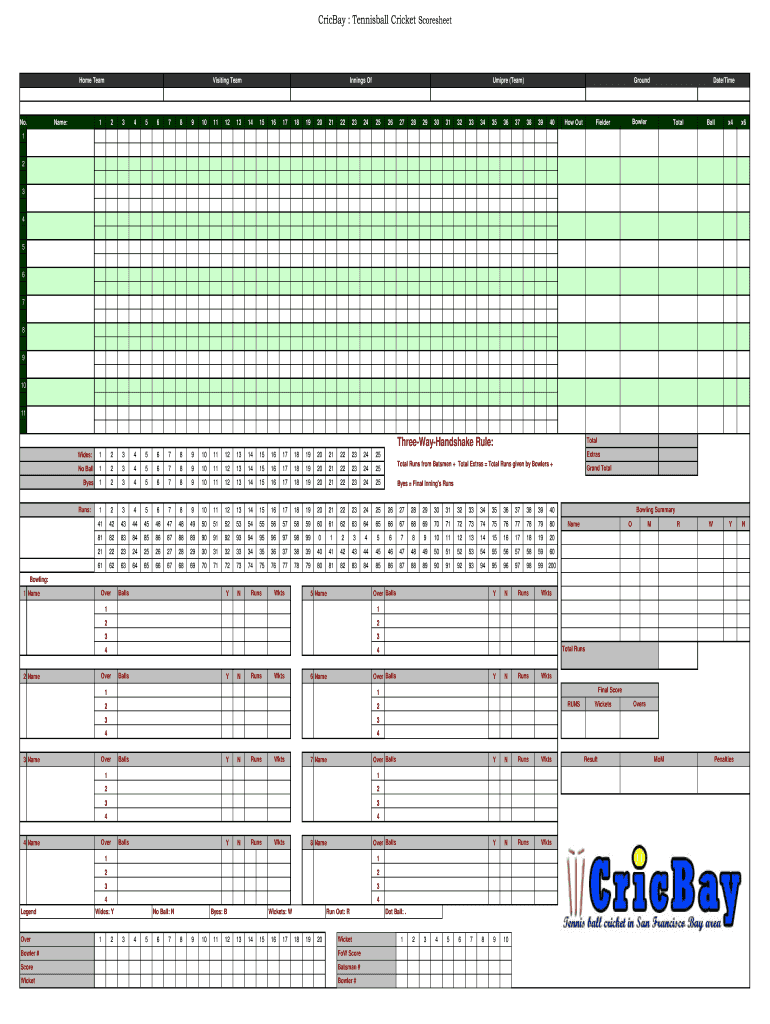
10 over Cricket Score Sheet Form


What is the 10 Over Cricket Score Sheet
The 10 Over Cricket Score Sheet is a specialized document used to record the scores and statistics during a T10 cricket match, which consists of ten overs per side. This score sheet helps players, coaches, and spectators keep track of runs, wickets, and overs bowled, ensuring a clear understanding of the match's progress. It typically includes sections for player names, runs scored, balls faced, and other relevant match details, making it an essential tool for both casual games and organized tournaments.
How to use the 10 Over Cricket Score Sheet
Using the 10 Over Cricket Score Sheet involves several straightforward steps. First, ensure you have a printed or digital copy of the score sheet ready before the match begins. As the game progresses, fill in the player names at the top of the sheet. During each over, record the runs scored and any wickets taken. It is important to note the number of balls faced by each player and any extras, such as wides or no-balls. After the match, review the completed score sheet to ensure accuracy and completeness, which can then be used for analysis or record-keeping.
Steps to complete the 10 Over Cricket Score Sheet
Completing the 10 Over Cricket Score Sheet involves a systematic approach. Follow these steps:
- Start by entering the date and teams playing at the top of the score sheet.
- List all players' names in the designated sections for both teams.
- As the match begins, fill in the runs scored by each player after every ball or over.
- Record wickets taken and any notable events, such as catches or run-outs.
- At the end of the match, calculate the total runs for each team and confirm the final scores.
Key elements of the 10 Over Cricket Score Sheet
Several key elements are essential for the effective use of the 10 Over Cricket Score Sheet. These include:
- Player Information: Names and batting order of players from both teams.
- Score Tracking: Sections for recording runs, balls faced, and wickets.
- Extras: Areas to note any extras such as wides or no-balls that contribute to the team's total score.
- Overs: A clear indication of the number of overs bowled, which is crucial in a limited-overs format.
Legal use of the 10 Over Cricket Score Sheet
The legal use of the 10 Over Cricket Score Sheet is important for maintaining the integrity of the game. While the score sheet itself is not a legally binding document, it serves as an official record of the match. This can be critical in disputes regarding scores or player performance. Ensuring accuracy in the score sheet is essential, as it can be referenced in case of any disagreements or clarifications needed by tournament organizers or governing bodies.
How to obtain the 10 Over Cricket Score Sheet
Obtaining a 10 Over Cricket Score Sheet can be done through various methods. Many cricket clubs and organizations provide these sheets as part of their resources for players and coaches. Additionally, you can find printable versions online or create a custom score sheet using spreadsheet software. For those who prefer digital formats, several applications and websites offer downloadable PDF versions that can be easily filled out during matches.
Quick guide on how to complete 10 over cricket score sheet
Effortlessly Prepare 10 Over Cricket Score Sheet on Any Device
Managing documents online has become increasingly popular among businesses and individuals. It serves as an ideal eco-friendly alternative to traditional printed and signed documents, allowing you to find the necessary form and securely store it online. airSlate SignNow equips you with all the tools required to create, modify, and eSign your documents swiftly without delays. Manage 10 Over Cricket Score Sheet on any platform with airSlate SignNow's Android or iOS applications and enhance any document-based process today.
The Easiest Way to Edit and eSign 10 Over Cricket Score Sheet with Ease
- Find 10 Over Cricket Score Sheet and click on Get Form to begin.
- Utilize the tools we offer to fill in your form.
- Emphasize important sections of your documents or obscure sensitive details with tools that airSlate SignNow provides specifically for that purpose.
- Create your signature using the Sign tool, which takes seconds and holds the same legal authority as a conventional wet ink signature.
- Review the information and click on the Done button to save your modifications.
- Choose how you wish to share your form, via email, SMS, or invite link, or download it to your computer.
Eliminate the worry of lost or misplaced documents, the hassle of searching for forms, or mistakes that necessitate printing new copies. airSlate SignNow addresses all your document management needs in just a few clicks from any device you prefer. Edit and eSign 10 Over Cricket Score Sheet and ensure outstanding communication at any point in the form preparation journey with airSlate SignNow.
Create this form in 5 minutes or less
Create this form in 5 minutes!
How to create an eSignature for the 10 over cricket score sheet
The best way to make an electronic signature for your PDF document in the online mode
The best way to make an electronic signature for your PDF document in Chrome
The best way to make an electronic signature for putting it on PDFs in Gmail
The best way to generate an e-signature from your mobile device
How to generate an electronic signature for a PDF document on iOS devices
The best way to generate an e-signature for a PDF file on Android devices
People also ask
-
What is a t10 cricket score sheet pdf?
A t10 cricket score sheet pdf is a document specifically designed to record scores and statistics for T10 cricket matches. This format allows fans and officials to track the fast-paced action effectively. Having a standardized score sheet enhances record-keeping and analysis of the game.
-
How can I obtain a t10 cricket score sheet pdf?
You can easily obtain a t10 cricket score sheet pdf through various online platforms that offer templates. Additionally, you can customize a score sheet using airSlate SignNow, where you can also eSign and share it securely. This ensures you always have the latest format at hand for your matches.
-
Is the t10 cricket score sheet pdf compatible with my existing software?
Yes, the t10 cricket score sheet pdf is compatible with most document editing and viewing software. Whether using signNow, Google Docs, or other applications, you can easily open and edit the score sheet to fit your needs. This flexibility allows for seamless integration with your current systems.
-
Can I customize the t10 cricket score sheet pdf for my team?
Absolutely! The t10 cricket score sheet pdf can be customized to reflect your team's branding and specific requirements. Using airSlate SignNow, you can modify the document's design, add logos, and adjust fields for comprehensive tracking. This ensures your scorekeeping reflects your team's identity.
-
What are the pricing options for accessing the t10 cricket score sheet pdf?
The pricing for accessing the t10 cricket score sheet pdf can vary depending on the provider and features. Many templates are available for free, while some premium platforms may charge a small fee for advanced features. By using airSlate SignNow, you can find cost-effective solutions that meet your budget.
-
What are the benefits of using a t10 cricket score sheet pdf?
Using a t10 cricket score sheet pdf offers numerous benefits, including accurate record-keeping and ease of sharing among team members. It improves communication during matches, enhances performance analysis, and provides a reliable historical record of games played. This organizational tool is essential for any competitive cricket setup.
-
How can airSlate SignNow help me with the t10 cricket score sheet pdf?
airSlate SignNow provides an easy-to-use platform for creating, signing, and sharing t10 cricket score sheet pdfs. The integration of eSigning capabilities ensures that your documents are signed quickly and securely. Additionally, you can collaborate in real-time with your team to keep everyone informed during matches.
Get more for 10 Over Cricket Score Sheet
Find out other 10 Over Cricket Score Sheet
- How Do I eSignature Oregon Plumbing PPT
- How Do I eSignature Connecticut Real Estate Presentation
- Can I eSignature Arizona Sports PPT
- How Can I eSignature Wisconsin Plumbing Document
- Can I eSignature Massachusetts Real Estate PDF
- How Can I eSignature New Jersey Police Document
- How Can I eSignature New Jersey Real Estate Word
- Can I eSignature Tennessee Police Form
- How Can I eSignature Vermont Police Presentation
- How Do I eSignature Pennsylvania Real Estate Document
- How Do I eSignature Texas Real Estate Document
- How Can I eSignature Colorado Courts PDF
- Can I eSignature Louisiana Courts Document
- How To Electronic signature Arkansas Banking Document
- How Do I Electronic signature California Banking Form
- How Do I eSignature Michigan Courts Document
- Can I eSignature Missouri Courts Document
- How Can I Electronic signature Delaware Banking PDF
- Can I Electronic signature Hawaii Banking Document
- Can I eSignature North Carolina Courts Presentation