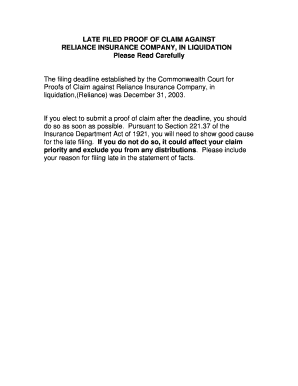
Reliance Insurance Filing Late Claim Form


What is the Reliance Insurance Filing Late Claim Form
The Reliance Insurance Filing Late Claim Form is a document used by policyholders to submit claims after the standard filing period has elapsed. This form is essential for individuals seeking to receive compensation for covered losses despite missing the initial deadline. It ensures that the insurer can review the circumstances surrounding the late submission and determine if the claim can still be honored under specific conditions. Understanding this form's purpose is crucial for anyone navigating the claims process with Reliance Insurance.
How to use the Reliance Insurance Filing Late Claim Form
Using the Reliance Insurance Filing Late Claim Form involves several steps to ensure proper completion and submission. First, gather all necessary documentation related to the claim, including policy details and any evidence supporting the claim. Next, fill out the form accurately, providing all required information such as personal identification, policy number, and a detailed explanation of the circumstances leading to the late filing. After completing the form, review it for accuracy before submitting it to Reliance Insurance through the preferred submission method, whether online, by mail, or in person.
Steps to complete the Reliance Insurance Filing Late Claim Form
Completing the Reliance Insurance Filing Late Claim Form requires careful attention to detail. Follow these steps for a successful submission:
- Obtain the form from the Reliance Insurance website or customer service.
- Read the instructions thoroughly to understand the requirements.
- Fill in your personal information, including name, address, and contact details.
- Provide your policy number and the date of the incident.
- Clearly explain the reasons for the late filing, including any relevant circumstances.
- Attach any supporting documents that validate your claim.
- Review the completed form for accuracy before submitting it.
Legal use of the Reliance Insurance Filing Late Claim Form
The legal use of the Reliance Insurance Filing Late Claim Form hinges on compliance with state regulations and insurance policies. This form must be completed accurately and submitted within the timeframes specified by the insurer to be considered valid. Additionally, it is essential to ensure that all information provided is truthful and supported by documentation. Failure to adhere to these legal requirements may result in the denial of the claim or potential penalties.
Required Documents
To successfully file a claim using the Reliance Insurance Filing Late Claim Form, certain documents are typically required. These may include:
- A copy of the insurance policy.
- Documentation of the incident, such as police reports or photographs.
- Any correspondence with Reliance Insurance regarding the claim.
- Proof of expenses incurred as a result of the incident.
- Any other relevant evidence that supports the claim.
Filing Deadlines / Important Dates
Filing deadlines for the Reliance Insurance Filing Late Claim Form can vary based on the specific policy and state regulations. It is crucial to be aware of these deadlines to ensure that your claim is considered. Typically, insurers may allow a grace period for late submissions, but this can differ significantly. Always check your policy details and consult with Reliance Insurance for the most accurate information regarding important dates related to your claim.
Quick guide on how to complete reliance insurance filing late claim form
Complete Reliance Insurance Filing Late Claim Form effortlessly on any gadget
Web-based document management has become increasingly favored by businesses and individuals. It offers a superb eco-friendly substitute for traditional printed and signed documents, as you can easily locate the necessary form and securely save it online. airSlate SignNow equips you with all the resources required to create, edit, and eSign your documents rapidly without delays. Handle Reliance Insurance Filing Late Claim Form on any device using airSlate SignNow Android or iOS applications and simplify any document-related task today.
How to edit and eSign Reliance Insurance Filing Late Claim Form with ease
- Find Reliance Insurance Filing Late Claim Form and click Get Form to begin.
- Utilize the tools we provide to finish your document.
- Emphasize relevant parts of the documents or obscure sensitive information with tools that airSlate SignNow specifically offers for that function.
- Create your signature using the Sign feature, which takes just seconds and carries the same legal validity as a conventional wet ink signature.
- Verify all the details and click on the Done button to save your changes.
- Select your preferred method to send your form, whether by email, text message (SMS), or invite link, or download it to your computer.
Say goodbye to lost or misplaced files, tedious form hunting, or errors that necessitate printing new document copies. airSlate SignNow addresses all your requirements in document management in just a few clicks from any device you choose. Edit and eSign Reliance Insurance Filing Late Claim Form and ensure outstanding communication at every stage of the form preparation process with airSlate SignNow.
Create this form in 5 minutes or less
Create this form in 5 minutes!
How to create an eSignature for the reliance insurance filing late claim form
How to create an electronic signature for a PDF online
How to create an electronic signature for a PDF in Google Chrome
How to create an e-signature for signing PDFs in Gmail
How to create an e-signature right from your smartphone
How to create an e-signature for a PDF on iOS
How to create an e-signature for a PDF on Android
People also ask
-
What is the Reliance Insurance Filing Late Claim Form process?
The Reliance Insurance Filing Late Claim Form process allows you to submit a claim after the standard deadlines through a streamlined approach. By using airSlate SignNow, you can quickly fill out and eSign your late claim form to ensure your submission is received without delays. It's designed to help policyholders navigate the complexities of late claims effectively.
-
How much does it cost to use the Reliance Insurance Filing Late Claim Form?
Using airSlate SignNow to handle your Reliance Insurance Filing Late Claim Form is cost-effective, since our pricing plans are designed to suit various business needs. You can choose a plan that allows for unlimited document sending and signing, making it both affordable and efficient for managing your insurance documents. Sign up today to find the option that best fits your needs.
-
What features does airSlate SignNow offer for the Reliance Insurance Filing Late Claim Form?
airSlate SignNow provides a range of features for the Reliance Insurance Filing Late Claim Form, including easy document editing, eSigning, and secure storage. The platform is user-friendly, enabling you to effortlessly complete your late claim form within minutes. With real-time tracking, you can monitor the status of your submission throughout the process.
-
How do I ensure my Reliance Insurance Filing Late Claim Form is submitted correctly?
To ensure the accuracy of your Reliance Insurance Filing Late Claim Form, carefully follow the prompts provided in airSlate SignNow. We offer guided instructions for each step of the process, minimizing the chances of errors. Additionally, you can preview your completed form before submission, ensuring everything is in order.
-
Are there integrations available for the Reliance Insurance Filing Late Claim Form?
Yes, airSlate SignNow seamlessly integrates with various platforms, enhancing the submission process for your Reliance Insurance Filing Late Claim Form. Whether you're using CRM systems, document management tools, or cloud storage solutions, our integrations make it easy to manage your forms and documents. This helps streamline workflows and keeps everything organized.
-
What are the benefits of using airSlate SignNow for the Reliance Insurance Filing Late Claim Form?
Utilizing airSlate SignNow for the Reliance Insurance Filing Late Claim Form offers several benefits, including time savings and reduced paperwork. The platform speeds up the process with its simple interface and reliable eSigning capabilities. Moreover, you gain access to a secure environment where your important documents are stored safely.
-
Is there customer support available for issues with the Reliance Insurance Filing Late Claim Form?
Absolutely! airSlate SignNow offers dedicated customer support for users needing assistance with the Reliance Insurance Filing Late Claim Form. Our team is available to help you troubleshoot any issues and guide you through the process, ensuring your experience is seamless from start to finish.
Get more for Reliance Insurance Filing Late Claim Form
- Ps 515 f1 form
- Ferrum college transcript request 40154591 form
- American university application form
- Bdvr 154 record request for non account individual form
- Out of state resident application for duplicate drivers license or state id andor drivers license reinstatement bdvr 162 form
- Fillable online nomination form for committee rover
- Address change mv 232 120 form
- Impounded vehicle pick up notarized letter city of waco texas form
Find out other Reliance Insurance Filing Late Claim Form
- eSignature New Mexico Promissory Note Template Now
- eSignature Pennsylvania Promissory Note Template Later
- Help Me With eSignature North Carolina Bookkeeping Contract
- eSignature Georgia Gym Membership Agreement Mobile
- eSignature Michigan Internship Contract Computer
- Can I eSignature Nebraska Student Data Sheet
- How To eSignature Michigan Application for University
- eSignature North Carolina Weekly Class Evaluation Now
- eSignature Colorado Medical Power of Attorney Template Fast
- Help Me With eSignature Florida Medical Power of Attorney Template
- eSignature Iowa Medical Power of Attorney Template Safe
- eSignature Nevada Medical Power of Attorney Template Secure
- eSignature Arkansas Nanny Contract Template Secure
- eSignature Wyoming New Patient Registration Mobile
- eSignature Hawaii Memorandum of Agreement Template Online
- eSignature Hawaii Memorandum of Agreement Template Mobile
- eSignature New Jersey Memorandum of Agreement Template Safe
- eSignature Georgia Shareholder Agreement Template Mobile
- Help Me With eSignature Arkansas Cooperative Agreement Template
- eSignature Maryland Cooperative Agreement Template Simple