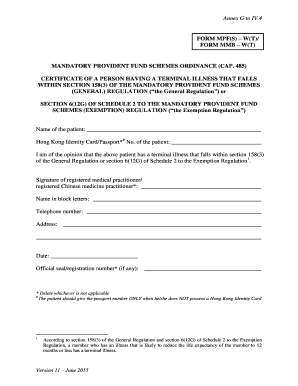
Certificate of Terminal Illness Form


What is the certificate of terminal illness form
The certificate of terminal illness form is a crucial document used to officially declare that an individual has a terminal illness. This form is typically completed by a licensed physician who assesses the patient's condition and confirms that the illness is expected to lead to death within a specified time frame, often within six months. The certificate serves various purposes, including qualifying patients for hospice care and enabling access to certain benefits or services.
How to use the certificate of terminal illness form
Using the certificate of terminal illness form involves several key steps. First, the patient or their representative must consult with a healthcare provider to evaluate the patient's condition. Once the physician determines that the patient meets the criteria for terminal illness, they will complete the form, providing necessary medical details and signatures. After the form is filled out, it can be submitted to relevant institutions, such as insurance companies or hospice organizations, to facilitate care and support.
Steps to complete the certificate of terminal illness form
Completing the certificate of terminal illness form requires careful attention to detail. Here are the essential steps:
- Consult with a qualified healthcare provider to assess the patient's condition.
- Ensure the physician understands the requirements for the certification.
- Fill out the form accurately, including patient information, diagnosis, and prognosis.
- Obtain the physician's signature and any necessary medical documentation.
- Submit the completed form to the appropriate organization or agency.
Legal use of the certificate of terminal illness form
The legal use of the certificate of terminal illness form is significant in various contexts. This document is often required to access hospice services, initiate palliative care, or trigger specific insurance benefits. For the form to be legally binding, it must be completed by a licensed physician and adhere to state regulations. Understanding the legal implications ensures that patients and their families can effectively navigate the healthcare system during challenging times.
Key elements of the certificate of terminal illness form
Several key elements must be included in the certificate of terminal illness form to ensure its validity. These elements typically consist of:
- The patient's full name and date of birth.
- A clear diagnosis of the terminal illness.
- The physician's assessment of the prognosis, including expected life expectancy.
- The physician's contact information and signature.
- The date the form was completed.
Examples of using the certificate of terminal illness form
There are various scenarios in which the certificate of terminal illness form may be utilized. For instance, it can be used to:
- Qualify for hospice care services, allowing patients to receive specialized support.
- Access life insurance benefits that may require proof of terminal illness.
- Facilitate discussions about end-of-life care preferences with family and healthcare providers.
Who issues the form
The certificate of terminal illness form is typically issued by a licensed physician who has evaluated the patient. In some cases, hospitals or hospice organizations may provide their own version of the form to ensure that all necessary information is captured. It is essential that the issuing physician is familiar with the patient's medical history and the criteria for terminal illness to ensure the form's accuracy and validity.
Quick guide on how to complete certificate of terminal illness form
Complete Certificate Of Terminal Illness Form effortlessly on any device
Digital document management has gained traction among businesses and individuals alike. It serves as an ideal environmentally friendly alternative to traditional printed and signed documents, allowing you to obtain the correct form and securely keep it online. airSlate SignNow equips you with all the resources necessary to create, edit, and electronically sign your documents efficiently without any hold-ups. Handle Certificate Of Terminal Illness Form on any device using airSlate SignNow's Android or iOS applications and streamline any document-related process today.
How to modify and electronically sign Certificate Of Terminal Illness Form with ease
- Locate Certificate Of Terminal Illness Form and click Get Form to begin.
- Utilize the tools available to submit your document.
- Emphasize important sections of the documents or obscure sensitive details with tools that airSlate SignNow offers specifically for that purpose.
- Design your signature using the Sign tool, which takes mere seconds and holds the same legal significance as a traditional ink signature.
- Review all the information carefully and click the Done button to save your changes.
- Select your preferred method to send your form, by email, text message (SMS), or invitation link, or download it to your computer.
Put aside concerns about lost or misfiled documents, exhausting form searches, or errors that require new copies to be printed. airSlate SignNow addresses all your document management needs in just a few clicks from your chosen device. Modify and electronically sign Certificate Of Terminal Illness Form and ensure excellent communication throughout your document preparation process with airSlate SignNow.
Create this form in 5 minutes or less
Create this form in 5 minutes!
How to create an eSignature for the certificate of terminal illness form
How to create an electronic signature for a PDF online
How to create an electronic signature for a PDF in Google Chrome
How to create an e-signature for signing PDFs in Gmail
How to create an e-signature right from your smartphone
How to create an e-signature for a PDF on iOS
How to create an e-signature for a PDF on Android
People also ask
-
What is a certificate of terminal illness?
A certificate of terminal illness is a legal document provided by a healthcare professional that certifies a patient's terminal condition. This certificate is essential for accessing certain benefits, such as insurance claims or hospice care options. Understanding this document can make a signNow difference in navigating healthcare services.
-
How does airSlate SignNow help with signing a certificate of terminal illness?
airSlate SignNow allows users to easily create, send, and eSign a certificate of terminal illness through a straightforward digital platform. The solution ensures that all signatures are legally binding, making the document valid for necessary approvals. Plus, the intuitive interface makes the entire process seamless and efficient.
-
What are the pricing options for using airSlate SignNow?
airSlate SignNow offers several pricing plans to cater to different business needs, starting from a free trial for individuals to more comprehensive plans for teams and enterprises. Each plan provides access to features for preparing and managing documents like a certificate of terminal illness. Check our pricing page for the most up-to-date information and find a plan that fits your requirements.
-
Can I customize a certificate of terminal illness template in airSlate SignNow?
Yes, airSlate SignNow allows you to customize templates for a certificate of terminal illness. You can create a tailored document by adding your logo, specifying fields, and adjusting language as needed. This level of customization helps ensure the document meets your specific requirements while maintaining a professional format.
-
What are the benefits of using airSlate SignNow for a certificate of terminal illness?
Using airSlate SignNow for a certificate of terminal illness streamlines the signing process, reduces paper waste, and saves time. You can quickly access the document from anywhere and collaborate with necessary stakeholders seamlessly. The platform also offers secure storage for sensitive documents, ensuring privacy and compliance.
-
Is airSlate SignNow compliant with legal standards for a certificate of terminal illness?
Absolutely! airSlate SignNow is designed to comply with legal standards, including eSignature laws, ensuring that your certificate of terminal illness holds up in any legal situation. Our platform prioritizes security and authenticity, making it a trusted choice for critical documents.
-
Can airSlate SignNow integrate with other applications for managing a certificate of terminal illness?
Yes, airSlate SignNow integrates with various applications to enhance document management. These integrations can simplify the workflow related to a certificate of terminal illness by connecting with systems like CRM, document storage, and project management tools. This ensures all your essential resources are streamlined in one place.
Get more for Certificate Of Terminal Illness Form
Find out other Certificate Of Terminal Illness Form
- Sign Wyoming Tenant lease agreement Now
- Sign Florida Contract Safe
- Sign Nebraska Contract Safe
- How To Sign North Carolina Contract
- How Can I Sign Alabama Personal loan contract template
- Can I Sign Arizona Personal loan contract template
- How To Sign Arkansas Personal loan contract template
- Sign Colorado Personal loan contract template Mobile
- How Do I Sign Florida Personal loan contract template
- Sign Hawaii Personal loan contract template Safe
- Sign Montana Personal loan contract template Free
- Sign New Mexico Personal loan contract template Myself
- Sign Vermont Real estate contracts Safe
- Can I Sign West Virginia Personal loan contract template
- How Do I Sign Hawaii Real estate sales contract template
- Sign Kentucky New hire forms Myself
- Sign Alabama New hire packet Online
- How Can I Sign California Verification of employment form
- Sign Indiana Home rental application Online
- Sign Idaho Rental application Free