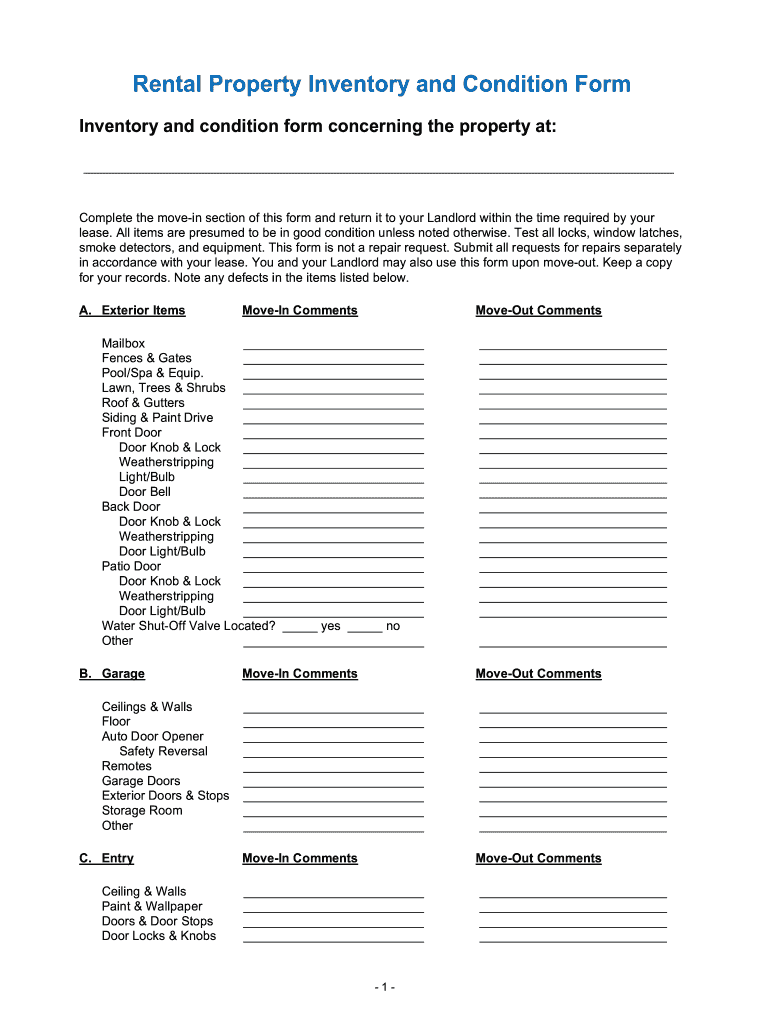
Rental Inventory Form


What is the Rental Inventory
The rental inventory form is a crucial document used by landlords and tenants to record the condition and contents of a rental property. This form serves as a detailed checklist that outlines the state of the property at the beginning and end of a lease. It typically includes descriptions of each room, appliances, and any existing damages. By documenting these details, both parties can avoid disputes regarding security deposits and property condition upon lease termination.
Key Elements of the Rental Inventory
A comprehensive rental inventory form includes several key elements to ensure clarity and thoroughness. These elements often consist of:
- Property Address: The complete address of the rental unit.
- Room Descriptions: Detailed descriptions of each room, including flooring, walls, and fixtures.
- Appliance Condition: A list of appliances with notes on their condition and functionality.
- Photographic Evidence: Space for attaching photos that document the property's condition.
- Signatures: Sections for both landlord and tenant signatures, indicating agreement on the inventory details.
Steps to Complete the Rental Inventory
Completing a rental inventory form involves several straightforward steps to ensure accuracy and mutual understanding. Start by walking through the property with the tenant, noting the condition of each room and item. Use the following steps:
- Begin in the entryway and work through each room systematically.
- Document any existing damages or issues, being specific about their location and severity.
- Take photographs of significant areas or damages for visual reference.
- Review the completed form with the tenant to ensure all details are accurate.
- Both parties should sign and date the form to confirm agreement.
Legal Use of the Rental Inventory
The rental inventory form serves a legal purpose by providing a documented agreement between the landlord and tenant regarding the property's condition. In many states, this form can be used as evidence in disputes over security deposits or property damage claims. It is essential that both parties retain a copy of the signed inventory to protect their rights and interests. Understanding local laws regarding rental agreements and property condition documentation can further enhance the legal standing of this form.
Examples of Using the Rental Inventory
Utilizing a rental inventory form can help both landlords and tenants in various scenarios. For instance:
- During move-in, tenants can verify that the property is in good condition before signing the lease.
- At move-out, the inventory can be referenced to assess any damages and determine the appropriate deductions from the security deposit.
- In case of disputes, having a detailed inventory can provide clear evidence of the property's condition at both the beginning and end of the lease.
Obtaining the Rental Inventory
Landlords and property management companies can easily obtain a rental inventory form through various means. Many online resources offer customizable templates that can be tailored to specific properties. Additionally, property management software often includes built-in inventory forms that streamline the process. It is advisable to ensure that the chosen form complies with local regulations and includes all necessary elements for effective documentation.
Quick guide on how to complete rental condition form
The simplest method to obtain and sign Rental Inventory
On a company-wide scale, ineffective procedures related to paper authorization can consume a signNow amount of productive time. Signing documents such as Rental Inventory is a fundamental aspect of operations in any organization, which is why the efficiency of each agreement's lifecycle plays a critical role in the overall effectiveness of the company. With airSlate SignNow, signing your Rental Inventory can be as straightforward and quick as possible. This platform provides you with the most recent version of almost any form. Even better, you can sign it instantly without needing to install any external applications on your device or printing physical copies.
Steps to obtain and sign your Rental Inventory
- Browse through our collection by category or utilize the search feature to locate the document you require.
- View the form preview by clicking on Learn more to confirm it’s the correct one.
- Click Get form to begin editing immediately.
- Fill out your form and insert any necessary details using the toolbar.
- Once complete, click the Sign tool to sign your Rental Inventory.
- Select the signature option that suits you best: Draw, Create initials, or upload a picture of your handwritten signature.
- Click Done to complete editing and proceed to document-sharing options as needed.
With airSlate SignNow, you have everything required to handle your documents efficiently. You can search for, fill out, modify, and even send your Rental Inventory all in one tab with no complications. Optimize your procedures by utilizing a single, intelligent eSignature solution.
Create this form in 5 minutes or less
Create this form in 5 minutes!
How to create an eSignature for the rental condition form
How to generate an eSignature for the Rental Condition Form in the online mode
How to generate an electronic signature for your Rental Condition Form in Google Chrome
How to create an electronic signature for putting it on the Rental Condition Form in Gmail
How to generate an electronic signature for the Rental Condition Form straight from your smart phone
How to create an eSignature for the Rental Condition Form on iOS
How to create an electronic signature for the Rental Condition Form on Android OS
People also ask
-
What is a residential inventory and condition form?
A residential inventory and condition form is a document used to record the condition of a rental property before and after a tenant's occupancy. It helps landlords and tenants ensure that any existing damages are documented, minimizing disputes when the lease ends.
-
How can airSlate SignNow help with the residential inventory and condition form?
airSlate SignNow simplifies the creation and electronic signing of the residential inventory and condition form. With its user-friendly interface, you can quickly send, receive, and store signed documents securely online, making property management more efficient.
-
What features does airSlate SignNow offer for the residential inventory and condition form?
airSlate SignNow offers features such as customizable templates, real-time tracking of document status, and the ability to add electronic signatures to the residential inventory and condition form. These functionalities enhance the efficiency of property management processes.
-
Is airSlate SignNow a cost-effective solution for managing residential inventory and condition forms?
Yes, airSlate SignNow is a cost-effective solution, providing competitive pricing plans to suit different business sizes. By streamlining the process of handling residential inventory and condition forms, it also reduces potential costs associated with disputes and miscommunication.
-
Can I integrate airSlate SignNow with other software for managing residential inventory and condition forms?
Yes, airSlate SignNow offers seamless integrations with various third-party applications, enhancing its functionality when managing residential inventory and condition forms. This allows you to sync information across platforms, ensuring a streamlined workflow.
-
What are the benefits of using an electronic residential inventory and condition form?
Using an electronic residential inventory and condition form provides multiple benefits, including faster turnaround times, reduced paperwork, and easier storage and retrieval of documents. airSlate SignNow’s platform specifically ensures that these forms are accessible anytime and anywhere.
-
Can tenants complete the residential inventory and condition form online?
Yes, tenants can easily complete the residential inventory and condition form online using airSlate SignNow. The platform allows both landlords and tenants to collaborate efficiently, ensuring all parties agree on the condition of the property before moving in.
Get more for Rental Inventory
- Qa program learning plan form
- Poisson loss function table form
- Maryland lead poisoning prevention program disclosure form
- Possum magic worksheets form
- Dog grooming contract template form
- Cross number puzzle pdf form
- Bar complaint form english pdf
- Ohio department of public safety bureau of motor v form
Find out other Rental Inventory
- Can I Sign North Carolina Orthodontists Presentation
- How Do I Sign Rhode Island Real Estate Form
- Can I Sign Vermont Real Estate Document
- How To Sign Wyoming Orthodontists Document
- Help Me With Sign Alabama Courts Form
- Help Me With Sign Virginia Police PPT
- How To Sign Colorado Courts Document
- Can I eSign Alabama Banking PPT
- How Can I eSign California Banking PDF
- How To eSign Hawaii Banking PDF
- How Can I eSign Hawaii Banking Document
- How Do I eSign Hawaii Banking Document
- How Do I eSign Hawaii Banking Document
- Help Me With eSign Hawaii Banking Document
- How To eSign Hawaii Banking Document
- Can I eSign Hawaii Banking Presentation
- Can I Sign Iowa Courts Form
- Help Me With eSign Montana Banking Form
- Can I Sign Kentucky Courts Document
- How To eSign New York Banking Word