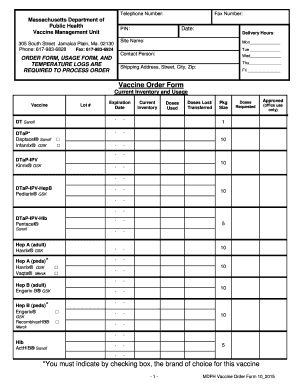
Vaccine Order Form


What is the qhip order form?
The qhip order form is a crucial document used in the United States for ordering vaccines through the Vaccines for Children (VFC) program. This form facilitates the process of requesting vaccines for eligible children, ensuring that healthcare providers have access to necessary immunizations. The qhip vaccine order form is designed to streamline vaccine distribution and ensure compliance with federal and state regulations. By utilizing this form, healthcare providers can efficiently manage their vaccine inventory and maintain accurate records.
How to use the qhip order form
Using the qhip order form involves several straightforward steps. First, healthcare providers must fill out the form with accurate patient and provider information. This includes details such as the provider's name, address, and the specific vaccines being ordered. Next, it is essential to review the form for completeness and accuracy before submission. Once the form is filled out, it can be submitted electronically through a secure platform, ensuring that the order is processed promptly. Utilizing an electronic signature solution can enhance the security and legality of the submission, providing a digital certificate that verifies the transaction.
Steps to complete the qhip order form
Completing the qhip order form requires careful attention to detail. Follow these steps to ensure successful completion:
- Gather necessary information, including patient details and vaccine types.
- Access the qhip order form through the appropriate healthcare portal.
- Fill in all required fields accurately, ensuring no information is omitted.
- Review the form for any errors or missing information.
- Submit the completed form electronically, if possible, to expedite processing.
Legal use of the qhip order form
The legal use of the qhip order form is governed by various regulations that ensure its validity. To be considered legally binding, the form must be completed in accordance with the guidelines set forth by the VFC program and relevant state laws. Utilizing electronic signature solutions, such as those offered by signNow, can help maintain compliance with the ESIGN Act and UETA, which recognize electronic signatures as legally valid. It is important for healthcare providers to understand these legal frameworks to avoid potential issues with vaccine orders.
Key elements of the qhip order form
The qhip order form contains several key elements that are essential for its effective use. These include:
- Provider Information: Details about the healthcare provider submitting the order.
- Patient Information: Information regarding the children for whom vaccines are being ordered.
- Vaccine Details: Specific vaccines requested, including quantities and types.
- Signature Section: A designated area for the provider's signature, which may be completed electronically.
Form Submission Methods
The qhip order form can be submitted through various methods, depending on the healthcare provider's preference and the requirements of the state. Common submission methods include:
- Online Submission: Many healthcare providers opt to submit the form electronically through secure portals, which allows for faster processing.
- Mail: Providers may also choose to print the completed form and send it via postal mail to the appropriate health department.
- In-Person: Some providers may submit the form in person at local health offices, ensuring immediate processing.
Quick guide on how to complete vaccine order form
Easily Set Up Vaccine Order Form on Any Device
Digital document management has become increasingly favored by businesses and individuals alike. It offers an ideal environmentally friendly substitute for conventional printed and signed paperwork, allowing you to access the correct form and securely store it online. airSlate SignNow equips you with all the necessary tools to create, edit, and electronically sign your documents quickly without any hold-ups. Manage Vaccine Order Form on any device using the airSlate SignNow Android or iOS applications and simplify any document-related workflows today.
The easiest way to modify and electronically sign Vaccine Order Form effortlessly
- Find Vaccine Order Form and click Get Form to begin.
- Make use of the tools we provide to complete your form.
- Emphasize signNow parts of the documents or obscure sensitive details with tools that airSlate SignNow offers specifically for that purpose.
- Create your signature using the Sign feature, which takes mere seconds and carries the same legal validity as a traditional wet ink signature.
- Review the information and then click on the Done button to save your changes.
- Choose your preferred method to send your form, whether by email, SMS, invitation link, or download it to your computer.
Eliminate worries about lost or misplaced documents, tedious form searches, or errors that necessitate reprinting new copies. airSlate SignNow meets your document management needs with just a few clicks from any device of your choice. Modify and electronically sign Vaccine Order Form and ensure effective communication at any stage of your form preparation process with airSlate SignNow.
Create this form in 5 minutes or less
Create this form in 5 minutes!
How to create an eSignature for the vaccine order form
How to create an electronic signature for a PDF online
How to create an electronic signature for a PDF in Google Chrome
How to create an e-signature for signing PDFs in Gmail
How to create an e-signature right from your smartphone
How to create an e-signature for a PDF on iOS
How to create an e-signature for a PDF on Android
People also ask
-
What is a qhip order form?
A qhip order form is a specialized document template that facilitates the ordering process for products or services. It allows users to input necessary information seamlessly, making it easier for businesses to manage and track orders efficiently.
-
How can I create a qhip order form using airSlate SignNow?
Creating a qhip order form with airSlate SignNow is simple and intuitive. You can customize templates or build your own from scratch, ensuring that all necessary fields are included to capture essential order details.
-
What are the pricing options for using the qhip order form feature?
The pricing for using the qhip order form feature varies based on the subscription plan you choose with airSlate SignNow. There are flexible pricing tiers designed to meet various business needs, ensuring you only pay for the features that suit your requirements.
-
Can I integrate the qhip order form with other applications?
Yes, airSlate SignNow offers integrations with various applications such as CRM systems, payment processors, and other productivity tools. This enhances the functionality of your qhip order form, allowing for smoother workflows and data sharing.
-
What are the benefits of using a qhip order form?
Using a qhip order form streamlines the order entry process, reduces errors, and saves time for both customers and businesses. This structured approach helps improve the overall customer experience and ensures accurate data collection.
-
Is it secure to send a qhip order form through airSlate SignNow?
Absolutely! airSlate SignNow implements robust security measures to protect your qhip order form and any sensitive data collected. This includes encryption and compliance with industry standards to ensure the privacy and integrity of your documents.
-
Can I track the status of a qhip order form after sending it?
Yes, airSlate SignNow provides tools for tracking the status of your qhip order form. You can receive notifications when the form is viewed, signed, or completed, allowing you to stay updated on your document's progress.
Get more for Vaccine Order Form
- Redstone federal credit application form
- Chart accounts request form
- Federal student aid ifap gen 16 03 subject use of form
- Is it truehttpswwwtdconnallycomwp form
- Loan applicantamp39s environmental questionnaire mid penn bank form
- New loan after disability discharge form
- Receipts expenditures government publishing office form
- Student loan forgivenessfederal student aid form
Find out other Vaccine Order Form
- eSign Louisiana Promissory Note Template Mobile
- Can I eSign Michigan Promissory Note Template
- eSign Hawaii Football Registration Form Secure
- eSign Hawaii Football Registration Form Fast
- eSignature Hawaii Affidavit of Domicile Fast
- Can I eSignature West Virginia Affidavit of Domicile
- eSignature Wyoming Affidavit of Domicile Online
- eSign Montana Safety Contract Safe
- How To eSign Arizona Course Evaluation Form
- How To eSign California Course Evaluation Form
- How To eSign Florida Course Evaluation Form
- How To eSign Hawaii Course Evaluation Form
- How To eSign Illinois Course Evaluation Form
- eSign Hawaii Application for University Free
- eSign Hawaii Application for University Secure
- eSign Hawaii Medical Power of Attorney Template Free
- eSign Washington Nanny Contract Template Free
- eSignature Ohio Guaranty Agreement Myself
- eSignature California Bank Loan Proposal Template Now
- Can I eSign Indiana Medical History