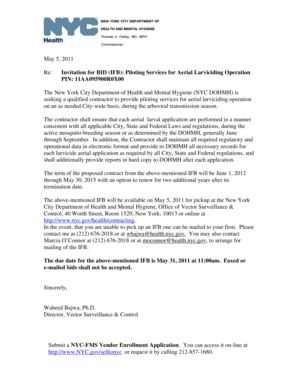
Nyc Vendor Number Fms Number Form


What is the NYC Vendor Number FMS Number
The NYC vendor number, often referred to as the FMS number, is a unique identifier assigned to businesses and individuals that wish to conduct transactions with the City of New York. This number is crucial for vendors seeking to receive payments for services or goods provided to city agencies. The FMS number is part of the Financial Management System (FMS) used by the city to manage vendor information and financial transactions effectively.
How to Obtain the NYC Vendor Number FMS Number
To obtain a NYC vendor number, you must complete the NYC FMS vendor enrollment application. This application requires essential information about your business, including your legal name, address, and tax identification number. Once submitted, the application will be reviewed by the appropriate city agency. It is important to ensure that all information is accurate and complete to avoid delays in processing.
Steps to Complete the NYC Vendor Number FMS Number
Completing the NYC vendor number application involves several key steps:
- Gather necessary documents, including your business registration and tax identification number.
- Access the NYC vendor enrollment application through the designated city portal.
- Fill out the application form with accurate and complete information.
- Submit the application electronically or via mail, depending on the instructions provided.
- Monitor the status of your application through the city’s vendor portal.
Legal Use of the NYC Vendor Number FMS Number
The NYC vendor number is legally binding and must be used in accordance with city regulations. This number is essential for processing payments and ensuring compliance with local laws. Vendors must use their FMS number when billing city agencies to ensure timely payment and proper record-keeping. Failure to use the correct vendor number may result in payment delays or complications.
Required Documents for NYC Vendor Number FMS Number
When applying for a NYC vendor number, you will need to provide several key documents:
- Business registration documents, such as a Certificate of Incorporation or a Doing Business As (DBA) certificate.
- Tax identification number (EIN or SSN) for tax purposes.
- Proof of address, such as a utility bill or lease agreement.
- Any additional documents specified in the vendor enrollment application guidelines.
Who Issues the NYC Vendor Number FMS Number
The NYC vendor number is issued by the Department of Finance, specifically through the Financial Management System. This department is responsible for managing vendor information and ensuring that all vendors comply with city regulations. Once your application is approved, the department will assign you a unique FMS number that you can use for all transactions with city agencies.
Quick guide on how to complete fms vendor code
Prepare fms vendor code effortlessly on any device
Managing documents online has gained traction among businesses and individuals alike. It offers an excellent eco-friendly substitute to traditional printed and signed paperwork, as you can locate the correct form and securely keep it online. airSlate SignNow equips you with all the necessary tools to generate, modify, and eSign your documents quickly without delays. Handle nyc vendor number fms number on any device with airSlate SignNow's Android or iOS applications and enhance any document-centric process today.
The simplest way to modify and eSign nyc fms vendor number with ease
- Locate fms id number and then click Get Form to begin.
- Utilize the tools available to complete your form.
- Emphasize signNow sections of the documents or obscure sensitive information with tools that airSlate SignNow provides specifically for that purpose.
- Generate your eSignature using the Sign tool, which takes mere seconds and carries the same legal validity as a conventional wet ink signature.
- Review all the information and then click the Done button to save your amendments.
- Choose how you want to send your form, whether by email, text message (SMS), or invite link, or download it to your computer.
Eliminate concerns about missing or misplaced documents, tedious form searching, or mistakes that necessitate printing new copies. airSlate SignNow meets your document management needs in just a few clicks from any device you prefer. Modify and eSign fms number and ensure exceptional communication at every stage of the form completion process with airSlate SignNow.
Create this form in 5 minutes or less
Create this form in 5 minutes!
How to create an eSignature for the what is a nyc fms vendor number
How to create an electronic signature for a PDF online
How to create an electronic signature for a PDF in Google Chrome
How to create an e-signature for signing PDFs in Gmail
How to create an e-signature right from your smartphone
How to create an e-signature for a PDF on iOS
How to create an e-signature for a PDF on Android
People also ask fms number nyc
-
What is the NYC vendor number FMS number, and why is it important?
The NYC vendor number FMS number is a unique identifier assigned to vendors doing business with the New York City government. It is essential for processing payments and ensuring compliance with city regulations. Having this number simplifies transactions and enhances credibility when working with city agencies.
-
How can I obtain my NYC vendor number FMS number?
To obtain your NYC vendor number FMS number, you need to complete the City’s vendor registration process. This typically involves submitting necessary documents and an application through the online portal. Once approved, your vendor number will be issued, allowing you to engage in business activities with the city.
-
What features does airSlate SignNow offer for managing vendor documents?
airSlate SignNow provides robust features for managing vendor documents, including easy document creation, e-signature capabilities, and cloud storage. These features streamline the process of obtaining signatures on important forms related to the NYC vendor number FMS number, ensuring efficiency and compliance.
-
Is airSlate SignNow a cost-effective solution for managing NYC vendor number FMS number paperwork?
Yes, airSlate SignNow is designed to be a cost-effective solution for businesses managing their NYC vendor number FMS number paperwork. With flexible pricing plans, businesses can choose a plan that fits their budget while benefiting from features that enhance productivity and reduce processing time.
-
How does airSlate SignNow integrate with other tools for vendor management?
airSlate SignNow seamlessly integrates with various third-party applications essential for vendor management. You can connect it with platforms like Google Drive, Dropbox, and CRM systems to automate workflows related to your NYC vendor number FMS number. This integration enhances data flow and improves overall efficiency.
-
What are the benefits of using airSlate SignNow for NYC vendor number FMS number-related tasks?
Using airSlate SignNow for NYC vendor number FMS number tasks offers numerous benefits including reduced paperwork, faster transaction times, and easy access to signed documents from anywhere. It simplifies compliance processes and allows businesses to focus on their core operations while ensuring they meet city regulations.
-
How secure is airSlate SignNow when handling sensitive vendor documents?
airSlate SignNow prioritizes security, utilizing advanced encryption methods to protect sensitive vendor documents, including those related to the NYC vendor number FMS number. Compliance with industry-standard security protocols ensures that your data remains confidential and secure at all times.
Get more for nyc fms vendor enrollment application
- Special or limited power of attorney for real estate sales transaction by seller utah form
- Special or limited power of attorney for real estate purchase transaction by purchaser utah form
- Limited power of attorney where you specify powers with sample powers included utah form
- Limited power of attorney for stock transactions and corporate powers utah form
- Special durable power of attorney for bank account matters utah form
- Utah small business startup package utah form
- Utah property management package utah form
- Utah minutes 497427820 form
Find out other fms vendor
- Can I Electronic signature New York Education Medical History
- Electronic signature Oklahoma Finance & Tax Accounting Quitclaim Deed Later
- How To Electronic signature Oklahoma Finance & Tax Accounting Operating Agreement
- Electronic signature Arizona Healthcare / Medical NDA Mobile
- How To Electronic signature Arizona Healthcare / Medical Warranty Deed
- Electronic signature Oregon Finance & Tax Accounting Lease Agreement Online
- Electronic signature Delaware Healthcare / Medical Limited Power Of Attorney Free
- Electronic signature Finance & Tax Accounting Word South Carolina Later
- How Do I Electronic signature Illinois Healthcare / Medical Purchase Order Template
- Electronic signature Louisiana Healthcare / Medical Quitclaim Deed Online
- Electronic signature Louisiana Healthcare / Medical Quitclaim Deed Computer
- How Do I Electronic signature Louisiana Healthcare / Medical Limited Power Of Attorney
- Electronic signature Maine Healthcare / Medical Letter Of Intent Fast
- How To Electronic signature Mississippi Healthcare / Medical Month To Month Lease
- Electronic signature Nebraska Healthcare / Medical RFP Secure
- Electronic signature Nevada Healthcare / Medical Emergency Contact Form Later
- Electronic signature New Hampshire Healthcare / Medical Credit Memo Easy
- Electronic signature New Hampshire Healthcare / Medical Lease Agreement Form Free
- Electronic signature North Dakota Healthcare / Medical Notice To Quit Secure
- Help Me With Electronic signature Ohio Healthcare / Medical Moving Checklist