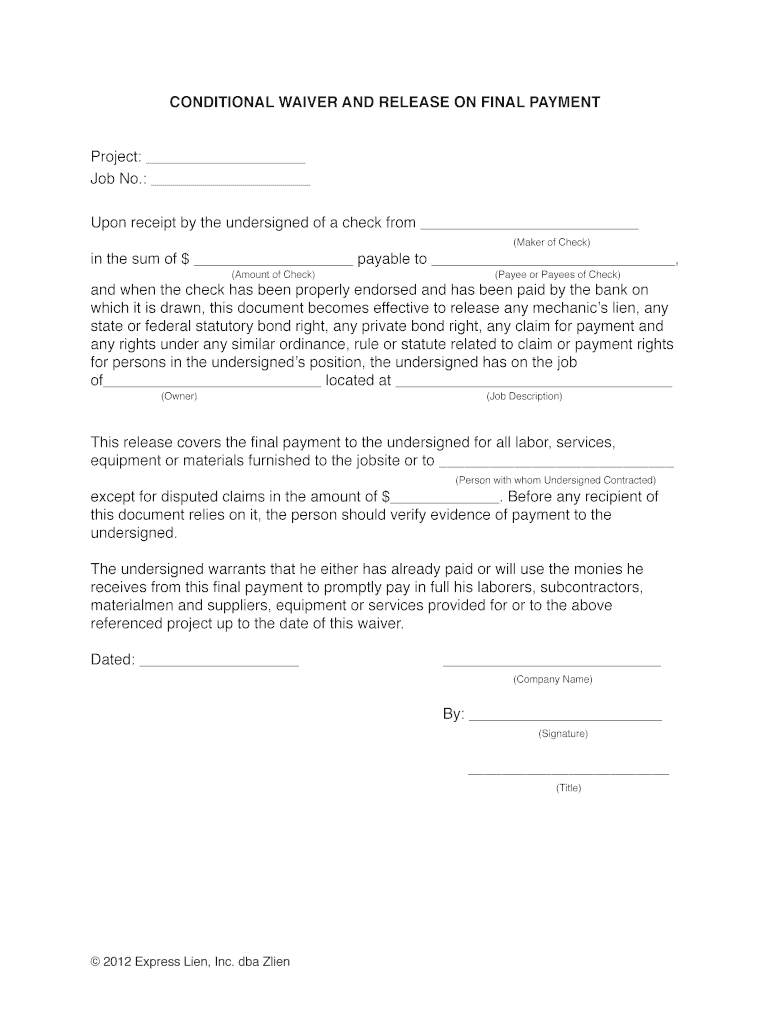
Conditional Lien Waiver Arizona Form


What is the Conditional Lien Waiver Arizona
The conditional waiver and release on progress payment in Arizona is a legal document used in construction and contracting. It serves to protect the rights of contractors and subcontractors while ensuring that payments are made for work completed. This waiver is typically executed when a payment is made for work that has been performed but before the final payment is issued. By signing this document, the contractor agrees to waive their right to file a lien against the property for the specific amount received. This waiver is conditional, meaning it only takes effect once the payment is received.
How to use the Conditional Lien Waiver Arizona
Using the conditional lien waiver in Arizona involves a few straightforward steps. First, identify the specific project and the amount of payment being made. Next, complete the waiver form by including the relevant details, such as the project name, payment amount, and the parties involved. It is essential to ensure that the form is signed by the appropriate parties to make it legally binding. Once completed, the waiver should be submitted to the party making the payment, ensuring that all parties retain a copy for their records.
Steps to complete the Conditional Lien Waiver Arizona
Completing the conditional lien waiver in Arizona requires careful attention to detail. Follow these steps:
- Gather necessary information, including the project details and payment amount.
- Obtain the conditional waiver form, which can typically be found online or through legal resources.
- Fill out the form accurately, ensuring all required fields are completed.
- Have the form signed by all relevant parties, including the contractor and the property owner.
- Submit the signed waiver to the party making the payment and retain copies for your records.
Key elements of the Conditional Lien Waiver Arizona
Several key elements must be included in the conditional lien waiver to ensure its validity. These include:
- Project Information: Details about the project, including the name and location.
- Payment Amount: The specific amount for which the waiver is being issued.
- Parties Involved: Names and contact information of the contractor and property owner.
- Signature: Signatures of all parties involved, indicating their agreement to the terms.
- Date: The date on which the waiver is executed.
Legal use of the Conditional Lien Waiver Arizona
The legal use of the conditional lien waiver in Arizona is governed by state laws that outline the requirements and conditions under which these waivers can be executed. It is essential for contractors and subcontractors to understand their rights and obligations when using this document. The waiver must be executed in good faith and should accurately reflect the payment being made. Failure to comply with legal requirements can result in the waiver being deemed invalid, which may expose parties to potential lien claims.
State-specific rules for the Conditional Lien Waiver Arizona
Arizona has specific rules regarding the use of conditional lien waivers. These rules include requirements for the form's content, the necessity of signatures, and the conditions under which the waiver becomes effective. It is crucial for contractors and property owners to familiarize themselves with these regulations to ensure compliance. Additionally, Arizona law may provide guidelines on how waivers should be delivered and retained, which can vary by jurisdiction within the state.
Quick guide on how to complete arizona conditional waiver and release on final payment zlien
Effortlessly prepare Conditional Lien Waiver Arizona on any device
Managing documents online has gained traction among both businesses and individuals. It offers a sustainable alternative to conventional printed and signed forms, allowing you to access the right template and securely store it online. airSlate SignNow equips you with all the necessary tools to create, modify, and electronically sign your documents quickly without delays. Handle Conditional Lien Waiver Arizona on any platform using the airSlate SignNow Android or iOS applications and simplify any document-related task today.
How to modify and electronically sign Conditional Lien Waiver Arizona effortlessly
- Obtain Conditional Lien Waiver Arizona and select Get Form to begin.
- Utilize the tools available to complete your document.
- Emphasize important sections of the documents or redact sensitive information with tools specifically provided by airSlate SignNow for that purpose.
- Generate your electronic signature using the Sign feature, which takes just seconds and holds the same legal validity as a traditional handwritten signature.
- Review all the details and click on the Done button to save your adjustments.
- Select your preferred method for delivering your form, whether by email, SMS, or invite link, or download it to your computer.
Eliminate concerns about lost or misplaced documents, tedious form searches, or errors that necessitate printing additional copies. airSlate SignNow addresses your document management needs in just a few clicks from any device of your choice. Modify and electronically sign Conditional Lien Waiver Arizona to ensure clear communication at every stage of your form preparation process with airSlate SignNow.
Create this form in 5 minutes or less
FAQs
-
A friend's US VISA was revoked on the basis of false information supplied while filling an application form and he was being told that he is permanently banned from US unless a waiver is applied for him? How long does it take to apply for a waiver?
Your friend can apply for a waiver whenever he/she has the finances to pay for it, however; there’s no guarantee it will be approved by USCIS. Even with an approved waiver he/she isn’t out of the woods yet because the material misrepresentation is now part of his/her immigration record and will always be a negative factor when used to adjudicate a visa application.
-
How do I get admission to TU if I have qualified for the JEE Mains? I am from Assam, and I want to do so under the state quota. Will there be any state rank list to be released, or do I have fill out any form?
If you haven't filled up any form then I am not sure if you are gonna get any chance now….This is the procedure they follow--- after you have qualified in JEE-MAINS. You have to fill up a form through which they come to know that you have qualified. Then they give a list of student according to their ranks (both AIR & state ranks). Then according to that there's three list A,B & C in which there's all the quota and all. And they relaese one list in general. According to that list theu release a date of your counselling .Note- The form fillup is must.
-
I want to apply for MCA in JNU but the form fill up is in the month of March and exam is on May but my final exam is in the month of May how can I apply for JNU without graduation certificate?
There is always a scope for you kind of pupil, all you should say is that your result is awaited and they permit you and issue the Hall-Ticket.
-
How do I fill out a GATE 2019 form? I've taken my last back paper in the month of August, and my provisional grade will be provided after my results are released. What should I upload on the provisional certificate section?
Get issued a certificate from college that i am in final semester of BTECH or anything else quoting that you will pass btech by may 2019.That wilk workThanks
Create this form in 5 minutes!
How to create an eSignature for the arizona conditional waiver and release on final payment zlien
How to make an electronic signature for your Arizona Conditional Waiver And Release On Final Payment Zlien online
How to create an electronic signature for the Arizona Conditional Waiver And Release On Final Payment Zlien in Google Chrome
How to make an eSignature for signing the Arizona Conditional Waiver And Release On Final Payment Zlien in Gmail
How to create an electronic signature for the Arizona Conditional Waiver And Release On Final Payment Zlien straight from your smart phone
How to generate an eSignature for the Arizona Conditional Waiver And Release On Final Payment Zlien on iOS devices
How to create an eSignature for the Arizona Conditional Waiver And Release On Final Payment Zlien on Android OS
People also ask
-
What is a conditional waiver and release on progress payment in Arizona?
A conditional waiver and release on progress payment in Arizona is a legal document that allows contractors and subcontractors to receive payment while ensuring they waive their rights to claim future liens on the property related to that payment. This type of waiver protects property owners and ensures that all contracted work has been completed satisfactorily. Understanding this document is essential for anyone involved in construction contracts in Arizona.
-
How can airSlate SignNow help with conditional waivers in Arizona?
airSlate SignNow simplifies the process by allowing users to create, send, and eSign conditional waivers and releases on progress payments in Arizona easily. With our platform, you can streamline your document management, ensuring that all parties receive and sign the required waivers promptly. This efficient process minimizes delays and ensures compliance with Arizona state laws.
-
Are there any costs associated with using airSlate SignNow for conditional waivers?
Yes, airSlate SignNow offers a range of pricing plans to accommodate various business needs related to handling conditional waivers and releases on progress payments in Arizona. With affordable plans, you can choose a subscription that fits your budget while gaining access to valuable features. Additionally, you'll benefit from increased efficiency and peace of mind with your document management.
-
What features does airSlate SignNow offer for managing conditional waivers?
airSlate SignNow provides user-friendly templates specifically designed for creating conditional waivers and releases on progress payments in Arizona. Key features include secure eSigning, document tracking, and automation tools to streamline your workflow. These features ensure that your waivers are professionally handled and complied with legal requirements.
-
Can I integrate airSlate SignNow with other tools for managing construction documents?
Yes, airSlate SignNow offers integrations with various business tools and platforms, enhancing your ability to manage conditional waivers and releases on progress payments in Arizona. You can connect with popular applications like Dropbox, Google Drive, and others, making it easy to sync your files and maintain an organized workflow. This functionality helps keep all your documents accessible and well-managed.
-
What are the benefits of using airSlate SignNow for conditional waivers in Arizona?
Using airSlate SignNow for conditional waivers offers numerous benefits, including increased efficiency, enhanced security, and improved compliance with Arizona laws. Our platform ensures that your waivers are signed and processed quickly, allowing you to focus on your construction projects without unnecessary delays. Additionally, the electronic nature of our service reduces paperwork and associated costs.
-
Is airSlate SignNow suitable for both small and large construction businesses?
Absolutely! airSlate SignNow is designed to cater to the needs of both small and large construction businesses handling conditional waivers and releases on progress payments in Arizona. Our flexible pricing plans and scalable features make it an ideal solution for organizations of all sizes. Whether you're a sole contractor or a multi-million dollar firm, you will find value in our platform.
Get more for Conditional Lien Waiver Arizona
- No download needed form 2564 a
- Siop lesson plan template 11904198 form
- Dilation and similarity worksheet 1 answer key form
- Julie o wells scholarship application suny poly form
- Slideplayer downloader pdf form
- Dse eye test form
- Lufthansa veterinary certification chrisandcin form
- Solicitud de enmienda a un acta de nacimiento de la florida form
Find out other Conditional Lien Waiver Arizona
- Sign Utah Business Operations LLC Operating Agreement Computer
- Sign West Virginia Business Operations Rental Lease Agreement Now
- How To Sign Colorado Car Dealer Arbitration Agreement
- Sign Florida Car Dealer Resignation Letter Now
- Sign Georgia Car Dealer Cease And Desist Letter Fast
- Sign Georgia Car Dealer Purchase Order Template Mobile
- Sign Delaware Car Dealer Limited Power Of Attorney Fast
- How To Sign Georgia Car Dealer Lease Agreement Form
- How To Sign Iowa Car Dealer Resignation Letter
- Sign Iowa Car Dealer Contract Safe
- Sign Iowa Car Dealer Limited Power Of Attorney Computer
- Help Me With Sign Iowa Car Dealer Limited Power Of Attorney
- Sign Kansas Car Dealer Contract Fast
- Sign Kansas Car Dealer Agreement Secure
- Sign Louisiana Car Dealer Resignation Letter Mobile
- Help Me With Sign Kansas Car Dealer POA
- How Do I Sign Massachusetts Car Dealer Warranty Deed
- How To Sign Nebraska Car Dealer Resignation Letter
- How Can I Sign New Jersey Car Dealer Arbitration Agreement
- How Can I Sign Ohio Car Dealer Cease And Desist Letter