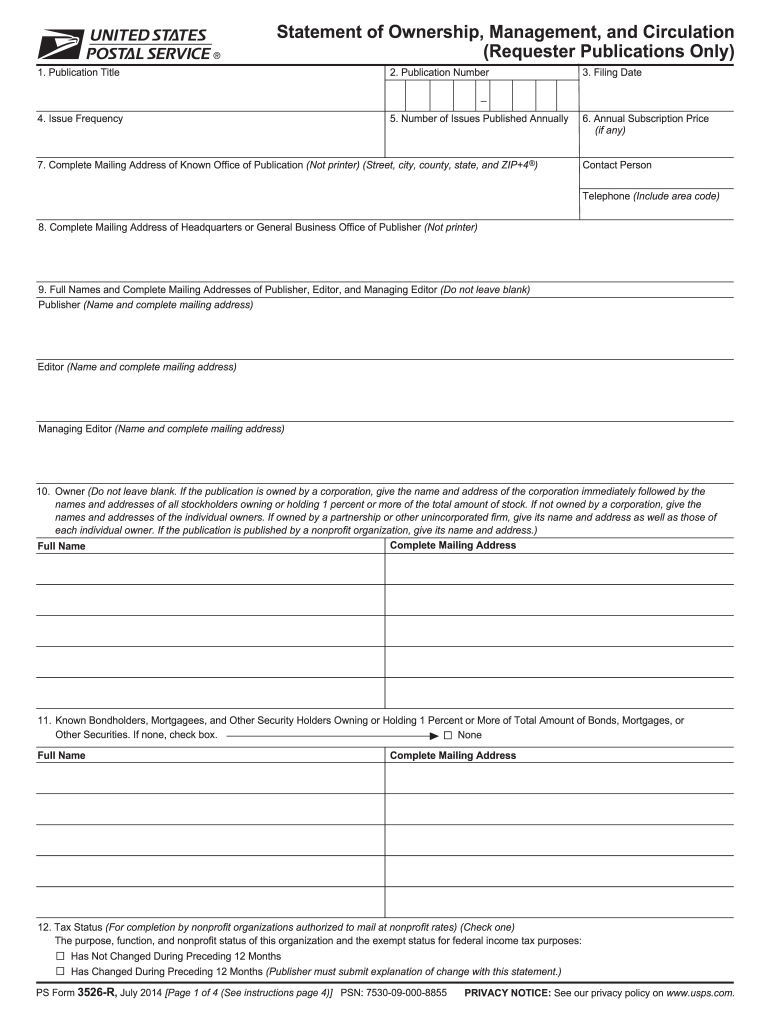
3526 1 2014-2026


What is the USPS Form 3526?
The USPS Form 3526, also known as the Statement of Ownership, is an essential document used by the United States Postal Service (USPS) to collect information regarding the ownership of a mailpiece. This form is particularly relevant for businesses and individuals looking to establish or update their ownership information for mailing purposes. It ensures that the USPS has accurate records, which is crucial for the efficient delivery of mail and packages.
Key Elements of the USPS Form 3526
The USPS Form 3526 includes several key elements that must be filled out correctly to ensure its validity. These elements typically consist of:
- Owner Information: Name and contact details of the owner.
- Mailpiece Description: Details about the type of mailpiece being registered.
- Signature: A legally binding signature from the owner or authorized representative.
- Date: The date the form is completed and submitted.
Providing accurate and complete information is crucial for the form's acceptance by the USPS.
Steps to Complete the USPS Form 3526
Completing the USPS Form 3526 involves a straightforward process. Follow these steps to ensure proper completion:
- Obtain the latest version of the form, ensuring it is not outdated.
- Fill in the owner information, including name and address.
- Describe the mailpiece accurately, specifying its type and purpose.
- Sign the form to authenticate the information provided.
- Date the form before submission.
After completing the form, it can be submitted to the USPS via mail or in person at a local post office.
Legal Use of the USPS Form 3526
The USPS Form 3526 serves a legal purpose in establishing ownership of mailpieces. To ensure its legal validity, it is important to adhere to the following guidelines:
- Ensure all information is accurate and truthful to avoid penalties.
- Use a recognizable signature, as this is essential for the form's acceptance.
- Keep a copy of the submitted form for your records.
Fulfilling these requirements helps maintain compliance with USPS regulations and protects against potential disputes regarding ownership.
Form Submission Methods
The USPS Form 3526 can be submitted through various methods, providing flexibility for users. The available submission methods include:
- By Mail: Send the completed form to the designated USPS address.
- In-Person: Deliver the form directly to a local post office for processing.
Choosing the appropriate submission method can depend on personal preference and urgency.
Quick guide on how to complete statement of ownership form 3526 r
A straightforward manual on how to complete 3526 1
Filling out electronic forms has shown to be more efficient and secure compared to conventional methods using pen and paper. Unlike manually writing on paper copies, correcting a mistake or placing information in the wrong section is much easier. Such errors can be a signNow hindrance when you're preparing applications and petitions. Consider utilizing airSlate SignNow for completing your 3526 1. Our robust, user-friendly, and compliant electronic signature tool will simplify this process for you.
Follow our instructions on how to quickly complete and sign your 3526 1 with airSlate SignNow:
- Confirm the purpose of your chosen document to ensure it meets your needs, and click Get Form if it aligns with your requirements.
- Import your template into our editor and explore the capabilities our tool offers for form modification.
- Populate empty fields with your information and select boxes using Check or Cross options.
- Insert Text boxes, replace existing content, and position Images wherever necessary.
- Utilize the Highlight option to indicate what you want to stress, and conceal what doesn't pertain to your audience with the Blackout feature.
- In the right-side panel, create extra fillable fields designated for specific parties if needed.
- Secure your document with watermarks or set a password once you've completed your edits.
- Insert Date, click Sign → Add signature and choose your preferred signing method.
- Draw, type, upload, or create your legally binding electronic signature with a QR code or by using your device's camera.
- Review your entries and click Done to complete your edits and proceed with sharing the document.
Leverage airSlate SignNow to finalize your 3526 1 and manage other professional fillable forms securely and efficiently. Register today!
Create this form in 5 minutes or less
FAQs
-
How do I fill out Form 30 for ownership transfer?
Form 30 for ownership transfer is a very simple self-explanatory document that can filled out easily. You can download this form from the official website of the Regional Transport Office of a concerned state. Once you have downloaded this, you can take a printout of this form and fill out the request details.Part I: This section can be used by the transferor to declare about the sale of his/her vehicle to another party. This section must have details about the transferor’s name, residential address, and the time and date of the ownership transfer. This section must be signed by the transferor.Part II: This section is for the transferee to acknowledge the receipt of the vehicle on the concerned date and time. A section for hypothecation is also provided alongside in case a financier is involved in this transaction.Official Endorsement: This section will be filled by the RTO acknowledging the transfer of vehicle ownership. The transfer of ownership will be registered at the RTO and copies will be provided to the seller as well as the buyer.Once the vehicle ownership transfer is complete, the seller will be free of any responsibilities with regard to the vehicle.
-
Can I use broker statements to fill out form 8949 instead of a 1099-B?
Yes you can. Should you? Perhaps, but remember that the 1099 is what the IRS is going to receive. There could be differences.You may receive a 1099 which is missing basis information. You will indicate that, and use your records to fill in the missing information.My suggestion is to use the 1099, cross-referencing to your statements.
-
How can I fill out Google's intern host matching form to optimize my chances of receiving a match?
I was selected for a summer internship 2016.I tried to be very open while filling the preference form: I choose many products as my favorite products and I said I'm open about the team I want to join.I even was very open in the location and start date to get host matching interviews (I negotiated the start date in the interview until both me and my host were happy.) You could ask your recruiter to review your form (there are very cool and could help you a lot since they have a bigger experience).Do a search on the potential team.Before the interviews, try to find smart question that you are going to ask for the potential host (do a search on the team to find nice and deep questions to impress your host). Prepare well your resume.You are very likely not going to get algorithm/data structure questions like in the first round. It's going to be just some friendly chat if you are lucky. If your potential team is working on something like machine learning, expect that they are going to ask you questions about machine learning, courses related to machine learning you have and relevant experience (projects, internship). Of course you have to study that before the interview. Take as long time as you need if you feel rusty. It takes some time to get ready for the host matching (it's less than the technical interview) but it's worth it of course.
-
Do I need to fill out a financial statement form if I get a full tuition waiver and RA/TA?
If that is necessary, the university or the faculty will inform you of that. These things can vary from university to university. Your best option would be to check your university website, financial services office or the Bursar office in your university.
-
How do I fill out the form of DU CIC? I couldn't find the link to fill out the form.
Just register on the admission portal and during registration you will get an option for the entrance based course. Just register there. There is no separate form for DU CIC.
-
When is it mandatory to fill out a personal financial statement for one's bank? The form states no deadline about when it must be returned.
The only time I know that financial statements are asked for is when one applies for a business or personal loan, or applying for a mortgage. Each bank or credit union can have their own document requirements, however for each transaction. It really is at their discretion.
-
What happens to all of the paper forms you fill out for immigration and customs?
Years ago I worked at document management company. There is cool software that can automate aspects of hand-written forms. We had an airport as a customer - they scanned plenty and (as I said before) this was several years ago...On your airport customs forms, the "boxes" that you 'need' to write on - are basically invisible to the scanner - but are used because then us humans will tend to write neater and clearer which make sit easier to recognize with a computer. Any characters with less than X% accuracy based on a recognition engine are flagged and shown as an image zoomed into the particular character so a human operator can then say "that is an "A". This way, you can rapidly go through most forms and output it to say - an SQL database, complete with link to original image of the form you filled in.If you see "black boxes" at three corners of the document - it is likely set up for scanning (they help to identify and orient the page digitally). If there is a unique barcode on the document somewhere I would theorize there is an even higher likelihood of it being scanned - the document is of enough value to be printed individually which costs more, which means it is likely going to be used on the capture side. (I've noticed in the past in Bahamas and some other Caribbean islands they use these sorts of capture mechanisms, but they have far fewer people entering than the US does everyday)The real answer is: it depends. Depending on each country and its policies and procedures. Generally I would be surprised if they scanned and held onto the paper. In the US, they proably file those for a set period of time then destroy them, perhaps mining them for some data about travellers. In the end, I suspect the "paper-to-data capture" likelihood of customs forms ranges somewhere on a spectrum like this:Third world Customs Guy has paper to show he did his job, paper gets thrown out at end of shift. ------> We keep all the papers! everything is scanned as you pass by customs and unique barcodes identify which flight/gate/area the form was handed out at, so we co-ordinate with cameras in the airport and have captured your image. We also know exactly how much vodka you brought into the country. :)
Create this form in 5 minutes!
How to create an eSignature for the statement of ownership form 3526 r
How to make an electronic signature for your Statement Of Ownership Form 3526 R online
How to create an electronic signature for the Statement Of Ownership Form 3526 R in Google Chrome
How to create an eSignature for signing the Statement Of Ownership Form 3526 R in Gmail
How to create an eSignature for the Statement Of Ownership Form 3526 R right from your smartphone
How to make an electronic signature for the Statement Of Ownership Form 3526 R on iOS
How to create an electronic signature for the Statement Of Ownership Form 3526 R on Android OS
People also ask
-
What is the USPS Form 3526 and what is it used for?
The USPS Form 3526 is a special form used for requesting the forwarding of mail to a different address. It helps ensure that you continue to receive important documents and correspondence during a move or change of address. Utilizing airSlate SignNow makes it easy to eSign this form and submit it electronically without the hassle of printing or physical mailing.
-
How can I eSign the USPS Form 3526 with airSlate SignNow?
With airSlate SignNow, you can quickly eSign the USPS Form 3526 online by uploading the document, adding your signature, and sending it directly to the USPS. Our platform provides an intuitive interface that simplifies the signing process, ensuring that you can complete your paperwork efficiently and securely.
-
Are there any costs associated with using airSlate SignNow for USPS Form 3526?
AirSlate SignNow offers a variety of pricing plans, making it a cost-effective solution for eSigning documents, including the USPS Form 3526. Most plans include unlimited signing for a fixed monthly fee, providing great value for businesses of any size. You can review our pricing models on the airSlate SignNow website to choose the best fit for your needs.
-
What features does airSlate SignNow offer for signing USPS Form 3526?
AirSlate SignNow offers robust features for signing USPS Form 3526, including customizable templates, the ability to add multiple signers, automated reminders, and secure storage. Our platform also supports mobile access, enabling you to eSign documents on the go without any hassles. This streamlines the process and ensures you never miss an important deadline.
-
Is airSlate SignNow compliant with legal standards for eSigning USPS Form 3526?
Yes, airSlate SignNow complies with the Electronic Signatures in Global and National Commerce (ESIGN) Act and the Uniform Electronic Transactions Act (UETA). This means your eSignature on the USPS Form 3526 is legally binding and recognized, providing peace of mind when submitting essential documentation electronically.
-
Can I integrate airSlate SignNow with other software to manage my USPS Form 3526?
Absolutely! AirSlate SignNow provides seamless integration with various applications like Google Drive, Salesforce, and more, enhancing your workflow when managing the USPS Form 3526. These integrations save time and reduce manual work, ensuring a streamlined process from document preparation to signing.
-
What are the benefits of using airSlate SignNow to manage USPS Form 3526?
Using airSlate SignNow to manage USPS Form 3526 offers numerous benefits including increased efficiency, reduced turnaround time, and enhanced security. By eSigning digitally, you eliminate the need for printing and mailing, making it easier to manage your correspondence while staying organized. Additionally, tracking capabilities keep you updated on document status.
Get more for 3526 1
Find out other 3526 1
- eSignature Finance & Tax Accounting Presentation Arkansas Secure
- eSignature Arkansas Government Affidavit Of Heirship Online
- eSignature New Jersey Doctors Permission Slip Mobile
- eSignature Colorado Government Residential Lease Agreement Free
- Help Me With eSignature Colorado Government Medical History
- eSignature New Mexico Doctors Lease Termination Letter Fast
- eSignature New Mexico Doctors Business Associate Agreement Later
- eSignature North Carolina Doctors Executive Summary Template Free
- eSignature North Dakota Doctors Bill Of Lading Online
- eSignature Delaware Finance & Tax Accounting Job Description Template Fast
- How To eSignature Kentucky Government Warranty Deed
- eSignature Mississippi Government Limited Power Of Attorney Myself
- Can I eSignature South Dakota Doctors Lease Agreement Form
- eSignature New Hampshire Government Bill Of Lading Fast
- eSignature Illinois Finance & Tax Accounting Purchase Order Template Myself
- eSignature North Dakota Government Quitclaim Deed Free
- eSignature Kansas Finance & Tax Accounting Business Letter Template Free
- eSignature Washington Government Arbitration Agreement Simple
- Can I eSignature Massachusetts Finance & Tax Accounting Business Plan Template
- Help Me With eSignature Massachusetts Finance & Tax Accounting Work Order