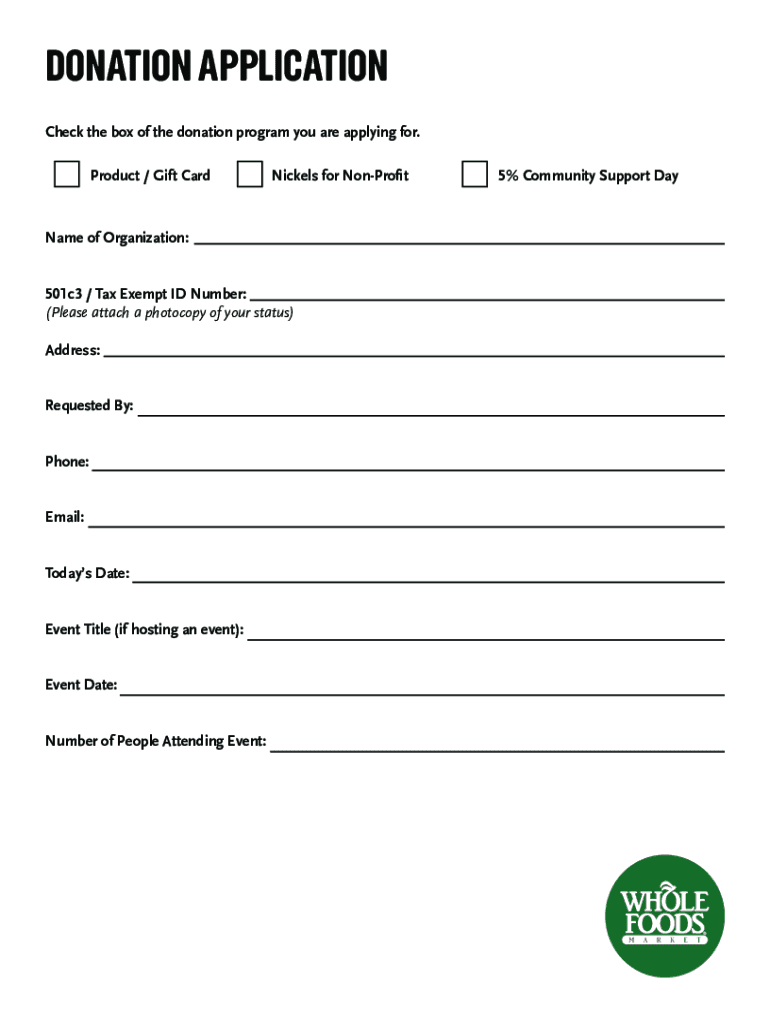
Whole Foods Donation Request Form


What is the Whole Foods Donation Request
The Whole Foods donation request is a formal application process that allows organizations to request food donations from Whole Foods Market. This request typically aims to support local non-profits, community initiatives, and charitable events. The donation request form serves as a structured way to present your organization's mission, the specific needs for food donations, and how these contributions can benefit the community. Completing this form accurately is essential for consideration by Whole Foods, as it helps the company assess the alignment of the request with their corporate social responsibility goals.
How to use the Whole Foods Donation Request
Using the Whole Foods donation request form involves several steps to ensure clarity and completeness. First, gather all necessary information about your organization, including its mission, history, and the specific event or program for which you are requesting donations. Next, fill out the donation request form with detailed descriptions of how the food will be used and the impact it will have. Be sure to include any relevant statistics or testimonials that highlight your organization's effectiveness. Once completed, submit the form according to the guidelines provided by Whole Foods, which may include online submission or direct mailing.
Steps to complete the Whole Foods Donation Request
Completing the Whole Foods donation request form requires careful attention to detail. Here are the steps to follow:
- Gather Information: Collect details about your organization, including its mission and past initiatives.
- Fill Out the Form: Provide clear and concise information on the donation request form, ensuring all fields are completed.
- Explain the Need: Clearly articulate why the donation is necessary and how it will benefit the community.
- Provide Supporting Documents: Attach any additional documents that may strengthen your request, such as tax-exempt status or letters of support.
- Review and Submit: Double-check the form for accuracy and completeness before submitting it through the designated method.
Legal use of the Whole Foods Donation Request
The legal use of the Whole Foods donation request form is governed by various regulations that ensure compliance with charitable giving practices. Organizations must adhere to local and federal laws regarding food donations, including the Good Samaritan Food Donation Act, which protects donors from liability when donating food in good faith. It is crucial to ensure that the information provided in the request is truthful and that the organization is eligible to receive donations. Misrepresentation can lead to legal repercussions and damage to the organization's reputation.
Eligibility Criteria
Eligibility for submitting a Whole Foods donation request typically requires that the organization be a registered non-profit or charity with a clear mission focused on community support. Organizations may need to demonstrate their impact through past initiatives or provide proof of their tax-exempt status under IRS regulations. Additionally, requests should align with Whole Foods' values and community engagement goals, focusing on sustainability and health. Meeting these criteria increases the likelihood of a successful donation request.
Form Submission Methods
The Whole Foods donation request form can be submitted through various methods, depending on the guidelines set by the company. Common submission methods include:
- Online Submission: Many organizations prefer to submit their requests electronically through the Whole Foods website, where they can fill out the form directly.
- Mail: Some organizations may choose to print the completed form and send it via postal mail to the designated address provided by Whole Foods.
- In-Person: In certain cases, organizations may have the option to deliver the form in person at a local Whole Foods store, allowing for direct communication with store management.
Quick guide on how to complete whole foods donation request
Effortlessly Prepare Whole Foods Donation Request on Any Device
Managing documents online has gained popularity among businesses and individuals alike. It serves as an ideal eco-friendly substitute for traditional printed and signed paperwork, allowing you to access the necessary forms while securely storing them online. airSlate SignNow equips you with all the tools required to create, edit, and eSign your documents swiftly without delay. Handle Whole Foods Donation Request seamlessly on any platform with the airSlate SignNow applications for Android or iOS and simplify any document-related procedure today.
How to Edit and eSign Whole Foods Donation Request with Ease
- Find Whole Foods Donation Request and click on Get Form to begin.
- Utilize the tools we provide to fill out your document.
- Emphasize important sections of the documents or redact sensitive data with tools specifically designed for that purpose by airSlate SignNow.
- Create your signature using the Sign tool, which takes just seconds and holds the same legal validity as a traditional handwritten signature.
- Review the details and then press the Done button to finalize your updates.
- Choose your preferred method for sharing your form, whether by email, text (SMS), invitation link, or by downloading it to your computer.
Say goodbye to lost or misplaced documents, tedious form searching, and mistakes that require printing new copies. airSlate SignNow meets all your document management needs in just a few clicks from any device you choose. Edit and eSign Whole Foods Donation Request to ensure outstanding communication at every step of your form preparation process with airSlate SignNow.
Create this form in 5 minutes or less
Create this form in 5 minutes!
How to create an eSignature for the whole foods donation request
How to create an electronic signature for a PDF online
How to create an electronic signature for a PDF in Google Chrome
How to create an e-signature for signing PDFs in Gmail
How to create an e-signature right from your smartphone
How to create an e-signature for a PDF on iOS
How to create an e-signature for a PDF on Android
People also ask
-
What is a Whole Foods donation request and how can airSlate SignNow help?
A Whole Foods donation request is a formal appeal made to Whole Foods for support in the form of products or services. Using airSlate SignNow, you can streamline your donation request process by electronically signing and sending documents quickly. This ensures that your request is professional, organized, and has a higher chance of approval.
-
How do I create a Whole Foods donation request using airSlate SignNow?
Creating a Whole Foods donation request with airSlate SignNow is simple. You can start by drafting your request document, then upload it to the platform. From there, you can add signatures, set fields for information, and easily send it to Whole Foods, ensuring a hassle-free submission process.
-
Is there a cost associated with sending a Whole Foods donation request through airSlate SignNow?
airSlate SignNow offers a cost-effective solution for sending documents, including Whole Foods donation requests. You can choose from different pricing plans that best fit your budget and needs. Typically, there's a free trial available, allowing you to test the service before committing.
-
What features does airSlate SignNow offer for managing Whole Foods donation requests?
airSlate SignNow provides numerous features for managing Whole Foods donation requests, such as document editing, eSignature capabilities, and tracking options. You can easily monitor the status of your request and receive notifications when it’s viewed or signed, enhancing your overall communication with Whole Foods.
-
Are there any specific tips for a successful Whole Foods donation request?
To increase the likelihood of a successful Whole Foods donation request, ensure that your request is clear, concise, and aligns with Whole Foods' community goals. Utilize airSlate SignNow to present a professional document with accurate information and a heartfelt appeal, which can help in making a positive impression.
-
Can I integrate airSlate SignNow with other tools for my Whole Foods donation request?
Yes, airSlate SignNow seamlessly integrates with various tools that can assist in creating and managing your Whole Foods donation request. These integrations include CRMs, cloud storage, and email platforms, allowing for a more cohesive workflow and easy access to your documents and information.
-
What are the benefits of using airSlate SignNow for a Whole Foods donation request?
Using airSlate SignNow for a Whole Foods donation request offers numerous benefits, such as saving time with electronic signatures, ensuring document legality, and creating a professional appearance. Additionally, the platform's user-friendly interface makes it accessible for everyone, thus simplifying the request process.
Get more for Whole Foods Donation Request
Find out other Whole Foods Donation Request
- How Can I Sign California Verification of employment form
- Sign Indiana Home rental application Online
- Sign Idaho Rental application Free
- Sign South Carolina Rental lease application Online
- Sign Arizona Standard rental application Now
- Sign Indiana Real estate document Free
- How To Sign Wisconsin Real estate document
- Sign Montana Real estate investment proposal template Later
- How Do I Sign Washington Real estate investment proposal template
- Can I Sign Washington Real estate investment proposal template
- Sign Wisconsin Real estate investment proposal template Simple
- Can I Sign Kentucky Performance Contract
- How Do I Sign Florida Investment Contract
- Sign Colorado General Power of Attorney Template Simple
- How Do I Sign Florida General Power of Attorney Template
- Sign South Dakota Sponsorship Proposal Template Safe
- Sign West Virginia Sponsorship Proposal Template Free
- Sign Tennessee Investment Contract Safe
- Sign Maryland Consulting Agreement Template Fast
- Sign California Distributor Agreement Template Myself