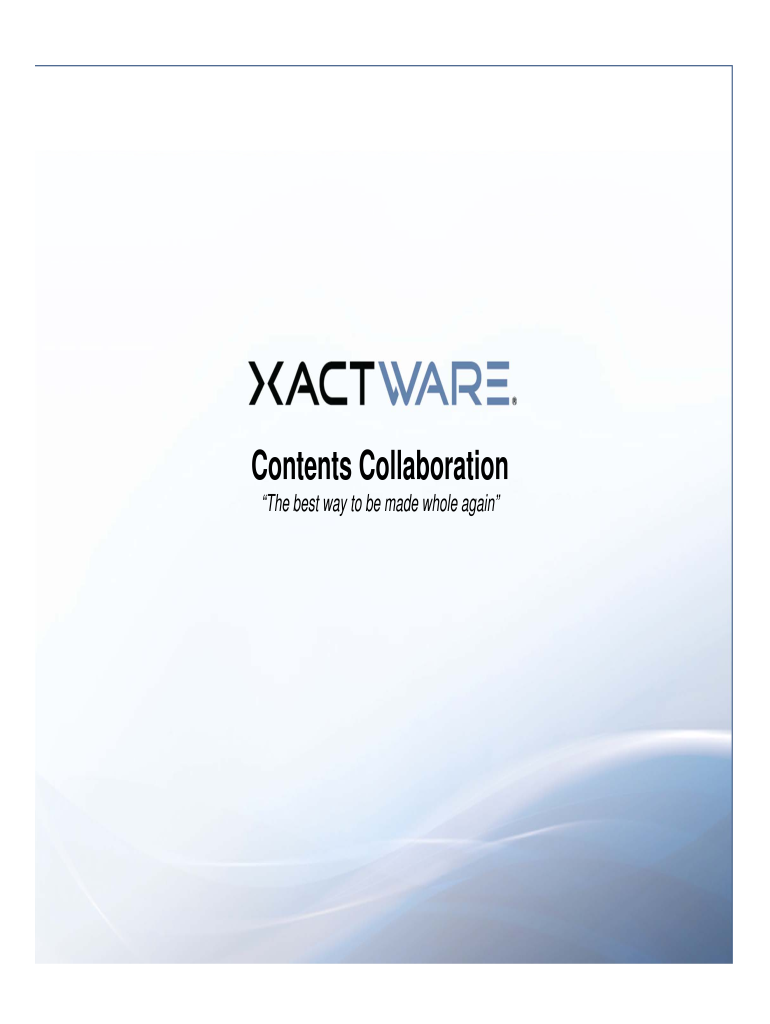
State Farm Contents Collaboration Form


Understanding the State Farm Contents Collaboration
The State Farm Contents Collaboration is a digital tool designed to assist policyholders in documenting and managing their personal property claims efficiently. This platform allows users to create an inventory of their belongings, facilitating a smoother claims process in the event of a loss. By utilizing this tool, users can ensure that they have a comprehensive record of their possessions, which is essential for accurate claims processing and reimbursement.
How to Use the State Farm Contents Collaboration
To effectively use the State Farm Contents Collaboration, users must first log in to their State Farm account. Once logged in, they can access the contents collaboration feature, where they can begin adding items to their inventory. Users can input details such as item descriptions, purchase dates, and values. It is advisable to include photographs of each item to provide visual evidence. This thorough documentation not only aids in the claims process but also helps in evaluating the total value of personal property.
Steps to Complete the State Farm Contents Collaboration
Completing the State Farm Contents Collaboration involves several key steps:
- Log in: Access your State Farm account using your credentials.
- Navigate to the contents collaboration section: Find the designated area for contents collaboration within your account dashboard.
- Add items: Input details for each item, including descriptions, values, and any relevant purchase information.
- Upload photos: Attach images of the items to enhance your inventory.
- Review and save: Ensure all information is accurate before saving your inventory.
Legal Use of the State Farm Contents Collaboration
The contents collaboration tool is designed to comply with various legal standards governing electronic documentation and eSignatures. This includes adherence to laws such as the ESIGN Act and UETA, which establish the validity of electronic records and signatures. By using this platform, policyholders can create legally binding documents that are admissible in court, ensuring that their claims are supported by properly documented evidence.
Key Elements of the State Farm Contents Collaboration
Several key elements define the effectiveness of the State Farm Contents Collaboration:
- User-friendly interface: The platform is designed for ease of use, allowing users to navigate and document their items effortlessly.
- Comprehensive inventory capabilities: Users can add detailed descriptions, values, and images for each item, creating a robust inventory.
- Security features: The platform employs advanced security measures to protect user data and ensure the integrity of the documentation.
- Accessibility: Users can access their contents collaboration from any device with internet connectivity, making it convenient to update their inventory as needed.
Quick guide on how to complete state farm access contents collaboration form
Explore how to effortlessly navigate the State Farm Contents Collaboration completion with this simple guide
Completing forms online and utilizing eFiling is becoming more prevalent and is the preferred choice for numerous users. It offers various advantages over outdated printed documents, including convenience, time savings, enhanced precision, and security.
With tools like airSlate SignNow, you can find, modify, sign, and enhance and send your State Farm Contents Collaboration without the hassle of continuous printing and scanning. Follow this brief guide to initiate and complete your form.
Follow these instructions to obtain and complete State Farm Contents Collaboration
- Begin by clicking the Get Form button to bring up your form in our editor.
- Pay attention to the green label on the left indicating required fields so you don’t miss them.
- Take advantage of our professional features to annotate, modify, sign, secure, and enhance your form.
- Secure your document or transform it into a fillable form using the appropriate tab tools.
- Review the form and look for mistakes or inconsistencies.
- Click DONE to conclude your edits.
- Rename your form or keep it as is.
- Select the storage option you prefer to retain your form, send it via USPS, or click the Download Now button to save your document.
If State Farm Contents Collaboration is not what you were looking for, you can browse our comprehensive collection of pre-uploaded templates that you can fill out with minimal effort. Explore our platform today!
Create this form in 5 minutes or less
FAQs
-
Why do immigrants have to fill out so many forms to be granted access to the United States?
I’m assuming that it has to do with national security, etc. My question is why shouldn’t they have to do this? LEGAL immigrants work really hard to be citizens of the US. That’s the way it should be for someone who wants something strongly enough.
-
How to decide my bank name city and state if filling out a form, if the bank is a national bank?
Somewhere on that form should be a blank for routing number and account number. Those are available from your check and/or your bank statements. If you can't find them, call the bank and ask or go by their office for help with the form. As long as those numbers are entered correctly, any error you make in spelling, location or naming should not influence the eventual deposit into your proper account.
-
I'm looking for a wordpress plugin that enables my end user to access / download content after filling out a form. Can anyone recommend a form plugin that has file download functionality?
Our embeddable file browser Twelvestack was designed to do exactly this.Files uploaded to Twelvestack are displayed in a file browser in your website. When a user tries to download a protected file, they are shown a form to complete. This can either be ‘Unverified’ (we don’t check their email address), Verified (we do check their email address) or ‘Account’ (they need to create an account with a password).Once the user has provided their details, their file will download.Check out our guide to embedding Twelvestack into Wordpress. Here’s an example page demonstrating this.
-
For taxes, does one have to fill out a federal IRS form and a state IRS form?
No, taxes are handled separately between state and federal governments in the United States.The IRS (Internal Revenue Service) is a federal, not state agency.You will be required to fill out the the necessary tax documentation for your federal income annually and submit them to the IRS by April 15th of that year. You can receive extensions for this; but you have to apply for those extensions.As far as state taxes go, 41 states require you to fill out an income tax return annually. They can either mail you those forms or they be downloaded from online. They are also available for free at various locations around the state.Nine states have no tax on personal income, so there is no need to fill out a state tax return unless you are a business owner.Reference:www.irs.gov
-
Do you have to fill out a separate form to avail state quota in NEET?
No..you dont have to fill form..But you have to register yourself in directorate of medical education/DME of your state for state quota counselling process..DME Will issue notice regarding process, date, of 1st round of counsellingCounselling schedule have info regarding date for registration , process of counselling etc.You will have to pay some amount of fee at the time of registration as registration fee..As soon as neet result is out..check for notification regarding counselling on DmE site..Hope this helpBest wishes dear.
-
Do I need to fill out the state admission form to participate in state counselling in the NEET UG 2018?
There is two way to participate in state counseling》Fill the state quota counseling admission form(for 15% quota) and give the preference to your own state with this if your marks are higher and if you are eligible to get admission in your state then you will get the college.》Fill out the form for state counseling like karnataka state counseling has started and Rajasthan counseling will start from 18th june.In 2nd way you will fill the form for 85% state quota and has higher chances to get college in your own state.NOTE= YOU WILL GET COLLEGE IN OTHER STATE (IN 15% QUOTA) WHEN YOU WILL CROSS THE PARTICULAR CUT OFF OF THE NEET AND THAT STATE.BEST OF LUCK.PLEASE DO FOLLOW ME ON QUORA.
Create this form in 5 minutes!
How to create an eSignature for the state farm access contents collaboration form
How to generate an electronic signature for the State Farm Access Contents Collaboration Form in the online mode
How to generate an eSignature for the State Farm Access Contents Collaboration Form in Google Chrome
How to make an electronic signature for signing the State Farm Access Contents Collaboration Form in Gmail
How to make an eSignature for the State Farm Access Contents Collaboration Form straight from your smartphone
How to generate an electronic signature for the State Farm Access Contents Collaboration Form on iOS devices
How to make an eSignature for the State Farm Access Contents Collaboration Form on Android OS
People also ask
-
What is contents collaboration and how does airSlate SignNow facilitate it?
Contents collaboration refers to the efficient sharing, editing, and signing of documents among team members. airSlate SignNow enhances contents collaboration by providing a user-friendly platform that simplifies document management and eSigning, ensuring all stakeholders can contribute in real time.
-
What features does airSlate SignNow offer for contents collaboration?
airSlate SignNow includes features such as document templates, real-time editing, and collaborative eSigning. These tools are designed to streamline contents collaboration, allowing teams to work together seamlessly while maintaining control over document integrity and workflow.
-
How does airSlate SignNow support team collaboration on documents?
With airSlate SignNow, team members can easily share documents, leave comments, and track changes, fostering an environment of effective contents collaboration. This ensures clear communication and eliminates confusion, making it easier for teams to achieve their document-related goals.
-
Is airSlate SignNow cost-effective for small businesses focusing on contents collaboration?
Absolutely! airSlate SignNow offers competitive pricing plans that are budget-friendly for small businesses. Its cost-effective solutions are designed to improve contents collaboration without compromising on features, providing value at every price point.
-
Can airSlate SignNow integrate with other tools for enhanced contents collaboration?
Yes, airSlate SignNow seamlessly integrates with a variety of third-party applications, enhancing contents collaboration across platforms. Popular integrations include Google Drive, Dropbox, and Microsoft Office, allowing you to streamline workflows and enhance productivity.
-
What benefits does airSlate SignNow provide for remote teams in terms of contents collaboration?
For remote teams, airSlate SignNow offers a robust platform that ensures smooth contents collaboration regardless of location. Its cloud-based nature allows team members to access documents, collaborate in real-time, and get documents signed quickly, promoting efficiency and connectivity.
-
How can I ensure my documents are secure during contents collaboration with airSlate SignNow?
airSlate SignNow prioritizes security in contents collaboration by implementing encryption, secure access controls, and compliance with industry standards. This means you can collaborate confidently knowing your documents are protected from unauthorized access and tampering.
Get more for State Farm Contents Collaboration
- Tree owl read the story english worksheets land form
- Restorative justice agreement template 519676400 form
- Monohybrid cross practice give peas a chance answer key form
- Cornell brown scale for quality of life in dementia form
- A call for change level v form
- Holistic health fair registration form thewellnet
- Utility agreement template 460119835 form
- Responding affidavit and affidavit of mailing form
Find out other State Farm Contents Collaboration
- eSign South Carolina Insurance Job Description Template Now
- eSign Indiana Legal Rental Application Free
- How To eSign Indiana Legal Residential Lease Agreement
- eSign Iowa Legal Separation Agreement Easy
- How To eSign New Jersey Life Sciences LLC Operating Agreement
- eSign Tennessee Insurance Rental Lease Agreement Later
- eSign Texas Insurance Affidavit Of Heirship Myself
- Help Me With eSign Kentucky Legal Quitclaim Deed
- eSign Louisiana Legal Limited Power Of Attorney Online
- How Can I eSign Maine Legal NDA
- eSign Maryland Legal LLC Operating Agreement Safe
- Can I eSign Virginia Life Sciences Job Description Template
- eSign Massachusetts Legal Promissory Note Template Safe
- eSign West Virginia Life Sciences Agreement Later
- How To eSign Michigan Legal Living Will
- eSign Alabama Non-Profit Business Plan Template Easy
- eSign Mississippi Legal Last Will And Testament Secure
- eSign California Non-Profit Month To Month Lease Myself
- eSign Colorado Non-Profit POA Mobile
- How Can I eSign Missouri Legal RFP