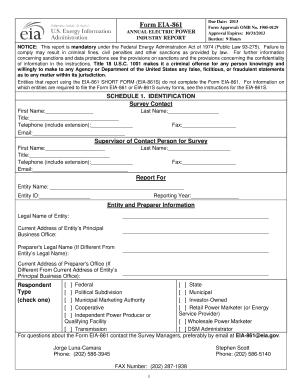
Eia 861 Form


What is the EIA 861?
The EIA 861, or the Energy Information Administration Form 861, is a critical document used by energy providers in the United States to report data on electric power sales, revenue, and customer counts. This form is essential for understanding the dynamics of the electric utility industry, including trends in energy consumption and pricing. The information collected through the EIA 861 helps inform policymakers, researchers, and the public about the state of energy markets.
How to use the EIA 861
Using the EIA 861 effectively requires understanding its structure and the specific data it requests. The form includes sections for reporting sales to various customer categories, including residential, commercial, and industrial users. It is important to gather accurate data from internal records to ensure compliance and provide a true picture of energy sales. Once the data is compiled, it can be filled out electronically or on paper, depending on the preference of the reporting entity.
Steps to complete the EIA 861
Completing the EIA 861 involves several key steps:
- Gather necessary data from your organization’s sales records.
- Review the form instructions to understand the specific requirements for each section.
- Fill out the form, ensuring that all data is accurate and complete.
- Verify the information for consistency and correctness.
- Submit the completed form by the designated deadline.
Legal use of the EIA 861
The EIA 861 must be completed in accordance with federal regulations governing energy reporting. Compliance with these regulations is crucial to avoid penalties and ensure that the data reported is accepted by the Energy Information Administration. It is important to stay informed about any changes in reporting requirements or deadlines to maintain compliance.
Key elements of the EIA 861
The EIA 861 includes several key elements that are essential for accurate reporting:
- Sales data categorized by customer type.
- Revenue information from electricity sales.
- Customer counts across different segments.
- Details on energy sources and generation methods.
Form Submission Methods
The EIA 861 can be submitted through various methods, including online submissions via the EIA's electronic reporting system, mailing a physical copy, or delivering it in person. Each method has its own requirements and deadlines, so it is essential to choose the one that best fits your organization’s needs.
Quick guide on how to complete eia 861 form
Effortlessly Complete eia 861 form on Any Device
Managing documents online has become increasingly popular among companies and individuals. It offers an ideal eco-friendly alternative to traditional printed and signed paperwork, allowing you to locate the right form and securely store it in the cloud. airSlate SignNow equips you with all the necessary tools to create, modify, and eSign your documents promptly without any hold-ups. Manage eia 861 on any device with the airSlate SignNow apps for Android or iOS and streamline any document-related process today.
How to Modify and eSign eia form 861 with Ease
- Locate form eia 861 and click Get Form to begin.
- Make use of the tools we offer to finalize your form.
- Emphasize pertinent sections of the documents or obscure sensitive information with tools that airSlate SignNow specifically provides for this purpose.
- Create your signature using the Sign feature, which takes mere seconds and holds the same legal validity as a traditional handwritten signature.
- Review all the details and click on the Done button to save your changes.
- Choose your preferred method to send your form, whether by email, SMS, or invite link, or download it to your computer.
No more worrying about lost or misplaced documents, tedious form searches, or mistakes that require new document copies. airSlate SignNow meets all your document management needs in just a few clicks from any device you prefer. Edit and eSign eia 861 instructions and ensure outstanding communication throughout your form preparation journey with airSlate SignNow.
Create this form in 5 minutes or less
Related searches to eia 861 instructions
Create this form in 5 minutes!
How to create an eSignature for the eia 861 form
How to create an electronic signature for a PDF online
How to create an electronic signature for a PDF in Google Chrome
How to create an e-signature for signing PDFs in Gmail
How to create an e-signature right from your smartphone
How to create an e-signature for a PDF on iOS
How to create an e-signature for a PDF on Android
People also ask eia form 861
-
What is the eia 861 and how does it relate to airSlate SignNow?
The eia 861 is a key report used in the energy sector, and airSlate SignNow can help streamline the signing and document management processes related to this report. With airSlate SignNow, businesses can quickly send and eSign eia 861 forms, ensuring compliance and accuracy in reporting.
-
How can airSlate SignNow help with the eia 861 submission process?
AirSlate SignNow simplifies the submission of eia 861 by allowing users to easily send, sign, and store required documents. The platform's intuitive interface ensures a smooth process, reducing the time needed for document management.
-
What are the key features of airSlate SignNow for managing eia 861 documents?
AirSlate SignNow offers features such as customizable templates, real-time tracking, and secure eSignature capabilities, all of which are essential for effectively handling eia 861 documents. These tools enhance productivity and ensure that your eia 861 submissions are timely and accurate.
-
Are there any costs associated with using airSlate SignNow for eia 861 forms?
AirSlate SignNow provides a cost-effective solution for managing eia 861 forms, with various pricing plans to suit different business needs. You can choose a plan that offers the right features while staying within your budget.
-
Can I integrate airSlate SignNow with other software tools for handling eia 861?
Yes, airSlate SignNow offers integration with various third-party applications tailored for the eia 861 process. This allows businesses to enhance their workflow by connecting their existing platforms with airSlate SignNow’s eSignature capabilities.
-
What benefits does airSlate SignNow offer for eia 861 document management?
Using airSlate SignNow for eia 861 document management provides benefits such as increased efficiency, reduced paper usage, and enhanced compliance. The platform’s eSignature features help businesses quickly finalize documents, making the eia 861 submission process smoother.
-
Is airSlate SignNow secure for storing sensitive eia 861 data?
Absolutely! AirSlate SignNow prioritizes security, employing robust encryption methods to protect sensitive eia 861 data. With these security measures in place, businesses can confidently store and manage their important documents.
Get more for form eia 861
Find out other eia 861 instructions
- Can I Sign Arizona Real Estate Confidentiality Agreement
- How Do I Sign Arizona Real Estate Memorandum Of Understanding
- Sign South Dakota Plumbing Job Offer Later
- Sign Tennessee Plumbing Business Letter Template Secure
- Sign South Dakota Plumbing Emergency Contact Form Later
- Sign South Dakota Plumbing Emergency Contact Form Myself
- Help Me With Sign South Dakota Plumbing Emergency Contact Form
- How To Sign Arkansas Real Estate Confidentiality Agreement
- Sign Arkansas Real Estate Promissory Note Template Free
- How Can I Sign Arkansas Real Estate Operating Agreement
- Sign Arkansas Real Estate Stock Certificate Myself
- Sign California Real Estate IOU Safe
- Sign Connecticut Real Estate Business Plan Template Simple
- How To Sign Wisconsin Plumbing Cease And Desist Letter
- Sign Colorado Real Estate LLC Operating Agreement Simple
- How Do I Sign Connecticut Real Estate Operating Agreement
- Sign Delaware Real Estate Quitclaim Deed Secure
- Sign Georgia Real Estate Business Plan Template Computer
- Sign Georgia Real Estate Last Will And Testament Computer
- How To Sign Georgia Real Estate LLC Operating Agreement