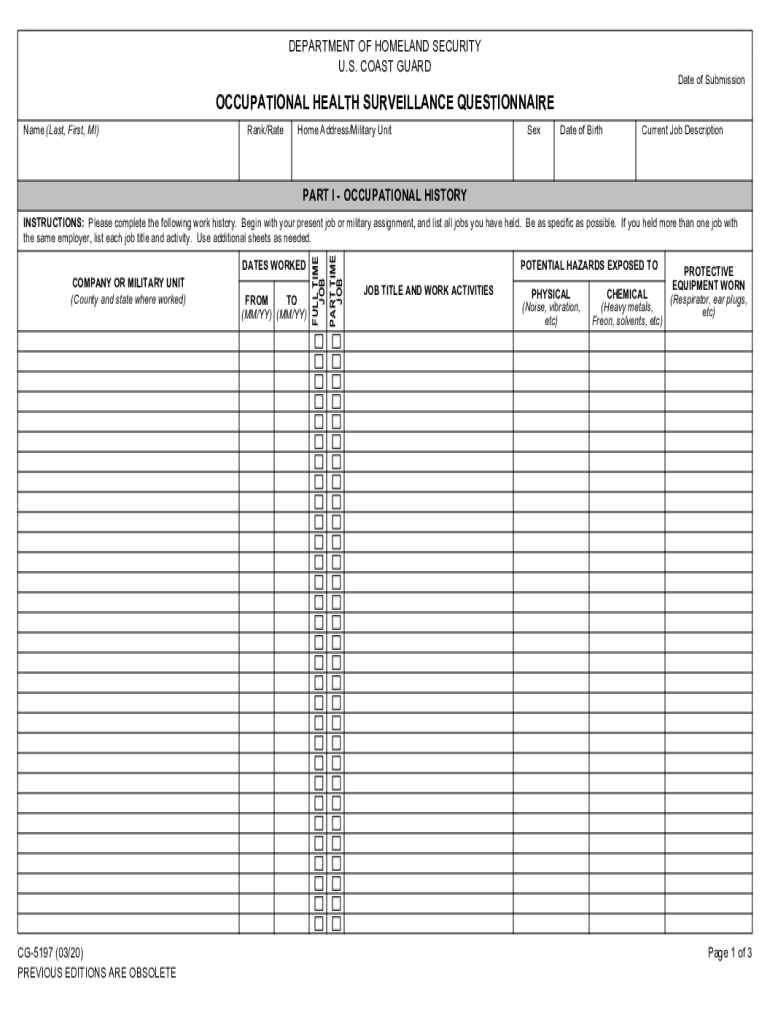
CG 5197 OCCUPATIONAL HEALTH SURVEILLANCE QUESTIONNAIRE Form


What is the CG 5197 Occupational Health Surveillance Questionnaire?
The CG 5197 Occupational Health Surveillance Questionnaire is a standardized form used by the United States Coast Guard (USCG) to assess the health and safety of personnel in various occupational settings. This questionnaire gathers essential information regarding an individual's health history, potential exposure to hazardous materials, and any existing medical conditions that may affect their ability to perform job-related duties. By collecting this data, organizations can ensure compliance with occupational health regulations and promote a safe working environment.
How to Use the CG 5197 Occupational Health Surveillance Questionnaire
Using the CG 5197 Occupational Health Surveillance Questionnaire involves several straightforward steps. First, individuals should carefully read each question to understand what information is required. It is important to answer all questions honestly and accurately to ensure the effectiveness of the health surveillance process. After completing the questionnaire, the individual should submit it to the designated health and safety officer within their organization for review and further action.
Steps to Complete the CG 5197 Occupational Health Surveillance Questionnaire
Completing the CG 5197 Occupational Health Surveillance Questionnaire can be done efficiently by following these steps:
- Gather necessary personal information, including contact details and employment history.
- Review the questions thoroughly to ensure a clear understanding of what is being asked.
- Provide detailed responses, especially regarding any medical conditions or exposure to hazardous substances.
- Double-check the completed form for accuracy before submission.
- Submit the questionnaire to the appropriate authority within your organization.
Legal Use of the CG 5197 Occupational Health Surveillance Questionnaire
The legal use of the CG 5197 Occupational Health Surveillance Questionnaire is governed by various regulations that ensure the protection of personal health information. Organizations must comply with federal laws, such as the Health Insurance Portability and Accountability Act (HIPAA), when handling the data collected through this questionnaire. This compliance is crucial to maintaining confidentiality and safeguarding the rights of individuals while fulfilling occupational health requirements.
Key Elements of the CG 5197 Occupational Health Surveillance Questionnaire
Several key elements are integral to the CG 5197 Occupational Health Surveillance Questionnaire. These include:
- Personal Information: Basic details such as name, address, and contact information.
- Health History: Questions regarding past medical conditions, surgeries, and medications.
- Occupational Exposure: Information about potential exposure to hazardous materials or environments.
- Current Health Status: Queries about any current health issues or symptoms that may affect job performance.
Examples of Using the CG 5197 Occupational Health Surveillance Questionnaire
Examples of using the CG 5197 Occupational Health Surveillance Questionnaire include scenarios where employers need to assess the health risks associated with specific job roles. For instance, personnel working in environments with exposure to chemicals may be required to complete this questionnaire to identify any health concerns that could arise from their work conditions. Additionally, it can be used during pre-employment screenings or routine health assessments to ensure ongoing compliance with safety regulations.
Quick guide on how to complete cg 5197 occupational health surveillance questionnaire
Complete CG 5197 OCCUPATIONAL HEALTH SURVEILLANCE QUESTIONNAIRE easily on any device
Online document administration has gained popularity among organizations and individuals. It serves as an ideal eco-friendly alternative to conventional printed and signed papers, as you can locate the needed form and securely save it online. airSlate SignNow provides all the tools you require to create, modify, and eSign your documents quickly without delays. Manage CG 5197 OCCUPATIONAL HEALTH SURVEILLANCE QUESTIONNAIRE on any platform using airSlate SignNow Android or iOS applications and streamline any document-related task today.
How to modify and eSign CG 5197 OCCUPATIONAL HEALTH SURVEILLANCE QUESTIONNAIRE with ease
- Locate CG 5197 OCCUPATIONAL HEALTH SURVEILLANCE QUESTIONNAIRE and then click Get Form to begin.
- Utilize the tools we provide to fill out your document.
- Emphasize important sections of the documents or redact sensitive information with tools that airSlate SignNow offers specifically for that purpose.
- Create your signature using the Sign feature, which takes moments and carries the same legal validity as a traditional wet ink signature.
- Review all the details and then click on the Done button to save your modifications.
- Select how you wish to share your form, via email, SMS, or invite link, or download it to your computer.
Eliminate concerns over lost or misplaced documents, tedious form searching, or mistakes that require new document prints. airSlate SignNow addresses all your document management requirements in just a few clicks from the device of your choice. Modify and eSign CG 5197 OCCUPATIONAL HEALTH SURVEILLANCE QUESTIONNAIRE and ensure excellent communication at any point in your form preparation process with airSlate SignNow.
Create this form in 5 minutes or less
Create this form in 5 minutes!
How to create an eSignature for the cg 5197 occupational health surveillance questionnaire
The way to generate an electronic signature for your PDF file online
The way to generate an electronic signature for your PDF file in Google Chrome
The way to make an eSignature for signing PDFs in Gmail
The way to create an electronic signature from your mobile device
The best way to make an electronic signature for a PDF file on iOS
The way to create an electronic signature for a PDF file on Android devices
People also ask
-
What is a health surveillance questionnaire template?
A health surveillance questionnaire template is a structured document designed to gather essential health-related information from individuals. This template can help organizations assess risks and ensure compliance with health regulations, making it a vital tool for workplace health management.
-
How can airSlate SignNow help with health surveillance questionnaire templates?
airSlate SignNow allows users to easily create, send, and eSign health surveillance questionnaire templates. With a user-friendly interface, businesses can streamline the data collection process, ensuring quick and secure responses from employees or stakeholders.
-
What features are included in the health surveillance questionnaire template offered by airSlate SignNow?
The health surveillance questionnaire template from airSlate SignNow includes customizable fields, electronic signatures, and secure cloud storage. These features ensure that your data collection is efficient, legally compliant, and easily accessible whenever you need it.
-
Is there a cost associated with using the health surveillance questionnaire template?
Yes, airSlate SignNow provides a range of pricing plans that include features for using health surveillance questionnaire templates. These plans are designed to be budget-friendly while offering comprehensive tools for document management and eSigning.
-
Can I integrate the health surveillance questionnaire template with other software systems?
Absolutely! airSlate SignNow offers integrations with various software and applications, allowing you to seamlessly connect your health surveillance questionnaire template with tools like CRMs, HR systems, and more.
-
What are the benefits of using a health surveillance questionnaire template?
Using a health surveillance questionnaire template helps organizations quickly obtain critical health information, ensuring compliance and enhancing workplace safety. It can also reduce administrative burdens, allowing teams to focus on more strategic health management initiatives.
-
How can I customize my health surveillance questionnaire template in airSlate SignNow?
Customizing your health surveillance questionnaire template in airSlate SignNow is easy. Users can modify question types, include specific health queries, and adjust the layout to suit organizational needs, ensuring the template meets your unique requirements.
Get more for CG 5197 OCCUPATIONAL HEALTH SURVEILLANCE QUESTIONNAIRE
Find out other CG 5197 OCCUPATIONAL HEALTH SURVEILLANCE QUESTIONNAIRE
- eSignature North Dakota Healthcare / Medical Medical History Simple
- Help Me With eSignature Arkansas High Tech Arbitration Agreement
- eSignature Ohio Healthcare / Medical Operating Agreement Simple
- eSignature Oregon Healthcare / Medical Limited Power Of Attorney Computer
- eSignature Pennsylvania Healthcare / Medical Warranty Deed Computer
- eSignature Texas Healthcare / Medical Bill Of Lading Simple
- eSignature Virginia Healthcare / Medical Living Will Computer
- eSignature West Virginia Healthcare / Medical Claim Free
- How To eSignature Kansas High Tech Business Plan Template
- eSignature Kansas High Tech Lease Agreement Template Online
- eSignature Alabama Insurance Forbearance Agreement Safe
- How Can I eSignature Arkansas Insurance LLC Operating Agreement
- Help Me With eSignature Michigan High Tech Emergency Contact Form
- eSignature Louisiana Insurance Rental Application Later
- eSignature Maryland Insurance Contract Safe
- eSignature Massachusetts Insurance Lease Termination Letter Free
- eSignature Nebraska High Tech Rental Application Now
- How Do I eSignature Mississippi Insurance Separation Agreement
- Help Me With eSignature Missouri Insurance Profit And Loss Statement
- eSignature New Hampshire High Tech Lease Agreement Template Mobile