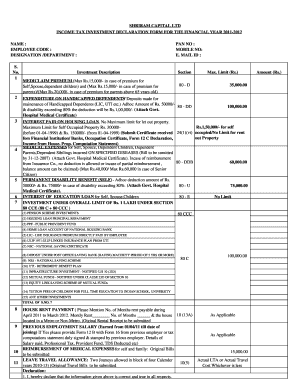
Investment Declaration Form


What makes the investment declaration form legally valid?
As the world ditches office working conditions, the completion of paperwork increasingly occurs electronically. The investment declaration form isn’t an any different. Working with it using electronic means is different from doing so in the physical world.
An eDocument can be considered legally binding provided that specific needs are met. They are especially crucial when it comes to signatures and stipulations associated with them. Typing in your initials or full name alone will not ensure that the organization requesting the sample or a court would consider it performed. You need a trustworthy solution, like airSlate SignNow that provides a signer with a electronic certificate. Furthermore, airSlate SignNow keeps compliance with ESIGN, UETA, and eIDAS - major legal frameworks for eSignatures.
How to protect your investment declaration form when completing it online?
Compliance with eSignature regulations is only a portion of what airSlate SignNow can offer to make document execution legitimate and secure. Furthermore, it gives a lot of possibilities for smooth completion security wise. Let's rapidly go through them so that you can be certain that your investment declaration form remains protected as you fill it out.
- SOC 2 Type II and PCI DSS certification: legal frameworks that are established to protect online user data and payment information.
- FERPA, CCPA, HIPAA, and GDPR: leading privacy standards in the USA and Europe.
- Two-factor authentication: provides an extra layer of security and validates other parties' identities via additional means, like an SMS or phone call.
- Audit Trail: serves to capture and record identity authentication, time and date stamp, and IP.
- 256-bit encryption: transmits the information securely to the servers.
Filling out the investment declaration form with airSlate SignNow will give greater confidence that the output form will be legally binding and safeguarded.
Quick guide on how to complete investment declaration form
Effortlessly Prepare Investment Declaration Form on Any Device
Digital document management has gained widespread acceptance among businesses and individuals. It offers a superb environmentally friendly alternative to conventional printed and signed documents, allowing you to obtain the necessary form and securely store it online. airSlate SignNow equips you with all the resources needed to create, alter, and eSign your documents swiftly without delays. Manage Investment Declaration Form on any device using the airSlate SignNow Android or iOS applications and simplify any document-related tasks today.
How to Alter and eSign Investment Declaration Form with Ease
- Obtain Investment Declaration Form and then click Get Form to begin.
- Utilize the tools provided to complete your document.
- Emphasize pertinent sections of your documents or redact sensitive information with tools specifically offered by airSlate SignNow for that purpose.
- Generate your eSignature using the Sign tool, which takes mere seconds and carries the same legal validity as a conventional wet ink signature.
- Review all the details and then click on the Done button to save your changes.
- Choose your preferred method for sending your form, whether by email, text message (SMS), invitation link, or download it to your computer.
Eliminate concerns about lost or misplaced documents, tedious form searching, or errors that require new document copies. airSlate SignNow meets your document management needs with just a few clicks from any device you prefer. Modify and eSign Investment Declaration Form and ensure effective communication throughout your form preparation process with airSlate SignNow.
Create this form in 5 minutes or less
Create this form in 5 minutes!
How to create an eSignature for the investment declaration form
How to create an electronic signature for a PDF online
How to create an electronic signature for a PDF in Google Chrome
How to create an e-signature for signing PDFs in Gmail
How to create an e-signature right from your smartphone
How to create an e-signature for a PDF on iOS
How to create an e-signature for a PDF on Android
People also ask
-
What is an investment declaration form?
An investment declaration form is a document used to declare various investments for tax purposes or financial transparency. This form typically requires users to list their assets, income sources, and other financial details. Using airSlate SignNow, you can easily create and eSign your investment declaration form, simplifying the documentation process.
-
How does airSlate SignNow simplify the investment declaration form process?
airSlate SignNow simplifies the investment declaration form process through its user-friendly interface, allowing you to create, send, and eSign documents seamlessly. With our platform, you can upload your form, customize it to your needs, and ensure that it signNowes the right stakeholders quickly and securely. This efficiency boosts productivity and saves valuable time.
-
Is the investment declaration form compliant with legal regulations?
Yes, the investment declaration form created and signed through airSlate SignNow is compliant with relevant legal regulations. Our platform ensures that all documents are securely stored and that signatures meet the standards of electronic signature laws. This compliance gives you peace of mind while handling your financial declarations.
-
Are there any costs associated with using the investment declaration form feature on airSlate SignNow?
While airSlate SignNow offers a range of pricing plans, the cost of using the investment declaration form feature will depend on the plan you choose. We provide a cost-effective solution that includes unlimited document signing and secure storage. By selecting the right plan, you can make the most of your investment declaration form usage without exceeding your budget.
-
Can I integrate the investment declaration form with other applications?
Yes, airSlate SignNow allows for seamless integration with various applications such as CRM systems, cloud storage, and document management tools. By integrating your investment declaration form with these applications, you can streamline your workflow and improve overall efficiency. Our platform supports numerous integrations designed to enhance your document handling processes.
-
What are the benefits of using airSlate SignNow for my investment declaration form?
Using airSlate SignNow for your investment declaration form provides numerous benefits, including increased speed and efficiency, enhanced security, and ease of use. Our solution allows you to track the status of your forms in real-time and ensures that all signatures are legally binding. This results in a more streamlined process for managing your investments.
-
Can multiple users collaborate on the investment declaration form?
Absolutely! airSlate SignNow allows multiple users to collaborate on the investment declaration form, making it easy to gather necessary information and signatures from different stakeholders. With real-time collaboration features, you can ensure that all involved parties contribute effectively, facilitating a smoother and quicker form submission process.
Get more for Investment Declaration Form
Find out other Investment Declaration Form
- How To Sign Georgia Assignment of License
- Sign Arizona Assignment of Lien Simple
- How To Sign Kentucky Assignment of Lien
- How To Sign Arkansas Lease Renewal
- Sign Georgia Forbearance Agreement Now
- Sign Arkansas Lease Termination Letter Mobile
- Sign Oregon Lease Termination Letter Easy
- How To Sign Missouri Lease Renewal
- Sign Colorado Notice of Intent to Vacate Online
- How Can I Sign Florida Notice of Intent to Vacate
- How Do I Sign Michigan Notice of Intent to Vacate
- Sign Arizona Pet Addendum to Lease Agreement Later
- How To Sign Pennsylvania Notice to Quit
- Sign Connecticut Pet Addendum to Lease Agreement Now
- Sign Florida Pet Addendum to Lease Agreement Simple
- Can I Sign Hawaii Pet Addendum to Lease Agreement
- Sign Louisiana Pet Addendum to Lease Agreement Free
- Sign Pennsylvania Pet Addendum to Lease Agreement Computer
- Sign Rhode Island Vacation Rental Short Term Lease Agreement Safe
- Sign South Carolina Vacation Rental Short Term Lease Agreement Now