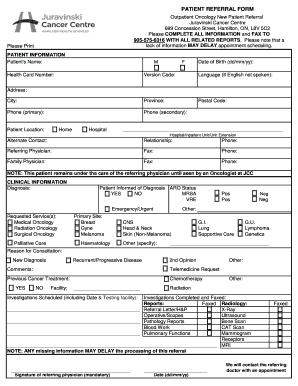
Juravinski Referral Form


What is the Juravinski Referral Form
The Juravinski Referral Form is a critical document used in the healthcare system, specifically for referring patients to the Juravinski Cancer Centre. This form facilitates the transfer of essential medical information between healthcare providers, ensuring that patients receive the appropriate care and treatment. It is designed to streamline the referral process, making it easier for patients to access specialized cancer services.
How to use the Juravinski Referral Form
Using the Juravinski Referral Form involves several straightforward steps. First, healthcare providers must complete the form by providing accurate patient information, including medical history and the reason for the referral. Once completed, the form can be submitted electronically or printed and sent via traditional mail. It is crucial to ensure that all sections of the form are filled out correctly to avoid delays in processing the referral.
Steps to complete the Juravinski Referral Form
Completing the Juravinski Referral Form requires careful attention to detail. Here are the essential steps:
- Gather patient information: Collect all necessary details, including the patient's full name, contact information, and health insurance details.
- Provide medical history: Include relevant medical history, current medications, and any previous treatments related to cancer.
- Specify the reason for referral: Clearly state the reason for the referral, including any specific concerns or symptoms that need to be addressed.
- Submit the form: Choose your submission method, either electronically through a secure portal or by mailing the completed form to the appropriate address.
Legal use of the Juravinski Referral Form
The Juravinski Referral Form must comply with various legal standards to ensure its validity. This includes adherence to privacy regulations such as HIPAA, which protects patient information. Additionally, the form must be signed by the referring physician to confirm its authenticity. Using a reliable electronic signature solution can enhance the legal standing of the document, ensuring that it meets all necessary legal requirements.
Key elements of the Juravinski Referral Form
Several key elements are essential for the Juravinski Referral Form to be effective:
- Patient identification: Accurate identification details are crucial for proper processing.
- Referring physician's information: The form must include the name, contact information, and credentials of the referring physician.
- Medical information: Comprehensive medical history and current health status must be provided to guide the receiving facility.
- Signature: The referring physician's signature is required to validate the referral.
Form Submission Methods (Online / Mail / In-Person)
The Juravinski Referral Form can be submitted through various methods, catering to different preferences and circumstances:
- Online submission: Many healthcare providers opt for electronic submission through secure portals, which allows for faster processing.
- Mail: The completed form can also be printed and mailed to the Juravinski Cancer Centre.
- In-person delivery: Some providers may choose to deliver the form in person, ensuring immediate receipt.
Quick guide on how to complete juravinski referral form
Complete Juravinski Referral Form effortlessly on any device
Digital document management has gained signNow traction among businesses and individuals. It serves as an ideal eco-friendly alternative to conventional printed and signed documents, allowing you to access the appropriate form and securely store it online. airSlate SignNow equips you with all the tools necessary to create, adjust, and eSign your documents quickly without delays. Manage Juravinski Referral Form on any device using airSlate SignNow Android or iOS applications and simplify any document-oriented process today.
How to modify and eSign Juravinski Referral Form with ease
- Find Juravinski Referral Form and click Get Form to begin.
- Utilize the tools we provide to fill out your form.
- Emphasize pertinent sections of the documents or redact sensitive information using tools specifically offered by airSlate SignNow for that purpose.
- Create your signature using the Sign feature, which takes just a few seconds and holds the same legal validity as a conventional wet ink signature.
- Review all the details and click the Done button to save your modifications.
- Select how you want to send your form, by email, text message (SMS), or invitation link, or download it to your computer.
Eliminate concerns about lost or misfiled documents, tedious form searches, and mistakes that necessitate printing additional copies. airSlate SignNow manages all your document management needs in just a few clicks from any preferred device. Adjust and eSign Juravinski Referral Form and guarantee excellent communication throughout the form preparation process with airSlate SignNow.
Create this form in 5 minutes or less
Create this form in 5 minutes!
People also ask
-
How do I fill out a referral form?
Referee details: Include the name, contact information, and any pertinent demographic data of the person being referred. Reason for the referral: Provide a description of the problem or need, the services required, and any specific goals or outcomes desired from the referral.
-
What is the meaning of referral form?
Referral Form means the separate form accompanying this Agreement executed by both Referrer and InterPayments which engages individual as a Referrer for InterPayments.
-
What is a referral authorization form?
A RAF is a referral form used by a Primary Care Provider (PCP) to carry out his/her case management role. It is to be used to refer assigned members for medically necessary services not generally provided by the PCP. Each RAF can only be used once and should contain diagnostic and treatment orders for only one patient.
-
What does referral application mean?
A job referral is a technique job seekers use to get extra attention from an employer. The process involves asking someone to recommend you to the employer. You're asking that person to write a letter recommending you for a position at their company. It will outline why you are a perfect candidate for the job.
-
What is referral application form?
A referral form is a document that is used to collect information about potential customers, clients, or patients who have been referred to a business or service by an existing customer, client, or patient.
-
How do I fill out a referral form?
Referrer details: Include information about the person or organization making the referral, including their name, title, organization, contact information, and relationship to the referred person. Referee details: Include the name, contact information, and any pertinent demographic data of the person being referred.
-
What is a referral form for a job?
A referral form is an online form used to request referrals and provides the personal and contact information of both the referral and the referee. Customize and share online.
Get more for Juravinski Referral Form
Find out other Juravinski Referral Form
- How To eSignature Louisiana End User License Agreement (EULA)
- How To eSign Hawaii Franchise Contract
- eSignature Missouri End User License Agreement (EULA) Free
- eSign Delaware Consulting Agreement Template Now
- eSignature Missouri Hold Harmless (Indemnity) Agreement Later
- eSignature Ohio Hold Harmless (Indemnity) Agreement Mobile
- eSignature California Letter of Intent Free
- Can I eSign Louisiana General Power of Attorney Template
- eSign Mississippi General Power of Attorney Template Free
- How Can I eSignature New Mexico Letter of Intent
- Can I eSign Colorado Startup Business Plan Template
- eSign Massachusetts Startup Business Plan Template Online
- eSign New Hampshire Startup Business Plan Template Online
- How To eSign New Jersey Startup Business Plan Template
- eSign New York Startup Business Plan Template Online
- eSign Colorado Income Statement Quarterly Mobile
- eSignature Nebraska Photo Licensing Agreement Online
- How To eSign Arizona Profit and Loss Statement
- How To eSign Hawaii Profit and Loss Statement
- How To eSign Illinois Profit and Loss Statement