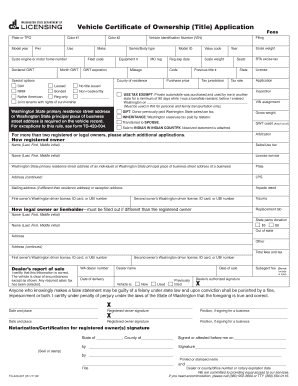
Washington Vehicle Title Application Example Form


What is the Washington Vehicle Title Application Example
The Washington Vehicle Title Application serves as a formal request to obtain a title for a vehicle in the state of Washington. This document is essential for individuals who have purchased a vehicle, whether new or used, and need to register it under their name. It provides proof of ownership and is required for legal vehicle operation on public roads. The application includes various details such as the vehicle identification number (VIN), make, model, year, and the owner's information.
Steps to Complete the Washington Vehicle Title Application Example
Completing the Washington Vehicle Title Application involves several key steps to ensure accuracy and compliance with state regulations. Follow these steps for a smooth application process:
- Gather necessary information, including the VIN, purchase date, and seller details.
- Fill out the application form accurately, ensuring all fields are completed.
- Sign the application where required, as a signature is necessary for processing.
- Prepare any additional documents, such as a bill of sale or proof of identity.
- Submit the application either online, by mail, or in person at a local Department of Licensing office.
Required Documents for the Washington Vehicle Title Application Example
When submitting the Washington Vehicle Title Application, certain documents are required to validate the application. These typically include:
- A completed vehicle title application form.
- Proof of ownership, such as a bill of sale or previous title.
- Identification, like a driver's license or state ID.
- Payment for title fees, which may vary based on the vehicle type and registration.
Legal Use of the Washington Vehicle Title Application Example
The Washington Vehicle Title Application is legally binding and must be filled out in accordance with state laws. It is crucial to provide accurate information, as any discrepancies may lead to delays or legal issues. The application must be signed by the buyer and, if applicable, the seller, to establish a clear transfer of ownership. Compliance with the state's requirements ensures that the title is issued without complications.
Form Submission Methods for the Washington Vehicle Title Application Example
There are multiple methods to submit the Washington Vehicle Title Application, allowing for flexibility based on individual preferences:
- Online: Submit through the Washington Department of Licensing website for a quick and convenient process.
- By Mail: Send the completed application and required documents to the appropriate address provided by the Department of Licensing.
- In-Person: Visit a local Department of Licensing office to submit the application directly and receive assistance if needed.
Key Elements of the Washington Vehicle Title Application Example
Understanding the key elements of the Washington Vehicle Title Application is essential for successful completion. Important components include:
- Vehicle Information: Details about the vehicle, including VIN, make, model, and year.
- Owner Information: Full name, address, and contact details of the new owner.
- Signature: Required signatures from both the buyer and seller to validate the transfer of ownership.
- Fees: Information on any applicable fees that must accompany the application.
Quick guide on how to complete washington vehicle title application example
Effortlessly prepare Washington Vehicle Title Application Example on any device
Digital document management has gained traction among businesses and individuals. It serves as an ideal eco-friendly alternative to traditional printed and signed documents, allowing you to locate the appropriate form and securely store it online. airSlate SignNow equips you with all the necessary tools to create, edit, and electronically sign your documents quickly and without delays. Manage Washington Vehicle Title Application Example on any device using the airSlate SignNow apps for Android or iOS and enhance any document-centric process today.
How to edit and electronically sign Washington Vehicle Title Application Example with ease
- Locate Washington Vehicle Title Application Example and click Get Form to begin.
- Utilize the tools we provide to complete your document.
- Emphasize important parts of your documents or obscure sensitive information with the tools specifically designed for that purpose by airSlate SignNow.
- Generate your electronic signature using the Sign tool, which takes just seconds and carries the same legal validity as a conventional wet ink signature.
- Review all details and click the Done button to save your modifications.
- Select your preferred method for sharing your form, whether by email, text message (SMS), invitation link, or downloading it to your computer.
Eliminate worries about lost or misplaced documents, tedious form searches, or errors that require reprinting new document copies. airSlate SignNow accommodates all your document management needs with just a few clicks from your preferred device. Edit and electronically sign Washington Vehicle Title Application Example and ensure outstanding communication at every phase of your form preparation process with airSlate SignNow.
Create this form in 5 minutes or less
Create this form in 5 minutes!
How to create an eSignature for the washington vehicle title application example
How to create an electronic signature for a PDF online
How to create an electronic signature for a PDF in Google Chrome
How to create an e-signature for signing PDFs in Gmail
How to create an e-signature right from your smartphone
How to create an e-signature for a PDF on iOS
How to create an e-signature for a PDF on Android
People also ask
-
What is a Washington title application?
A Washington title application is a document required to transfer ownership of a vehicle in Washington State. It provides necessary information about the vehicle and its previous ownership. Completing a Washington title application accurately ensures a smooth registration process.
-
How can airSlate SignNow help with my Washington title application?
airSlate SignNow simplifies the process of completing and signing your Washington title application. With our eSignature feature, you can quickly sign documents digitally, saving time and reducing the hassle of printing. Our platform ensures that your applications are submitted quickly and efficiently.
-
What are the pricing options for using airSlate SignNow for Washington title applications?
airSlate SignNow offers flexible pricing plans that cater to individual users and businesses. Our plans include a free trial, allowing you to test our features for your Washington title application needs. Pricing is competitive and designed to provide value for your eSigning and document management requirements.
-
What essential features does airSlate SignNow offer for Washington title applications?
Key features of airSlate SignNow include customizable templates, secure cloud storage, and seamless document sharing. These features make it easier to manage your Washington title applications from start to finish. Additionally, you can track the status of your documents and receive notifications once they are signed.
-
Are there any benefits to using airSlate SignNow for my Washington title application over traditional methods?
Yes, using airSlate SignNow for your Washington title application offers numerous benefits, including speeding up the signing process and enhancing convenience. You can finalize documents from anywhere using any device, reducing the need for physical paperwork. This approach minimizes delays and improves overall efficiency.
-
Can airSlate SignNow integrate with other tools I already use for managing Washington title applications?
Absolutely! airSlate SignNow offers integration capabilities with various third-party applications and software. This means you can easily combine our platform with your existing tools for managing Washington title applications, improving productivity and streamlining your workflow.
-
Is it secure to use airSlate SignNow for my Washington title application?
Yes, airSlate SignNow implements stringent security measures to protect your documents and personal information. We use encryption and secure cloud storage to ensure that your Washington title application remains safe. Our compliance with industry standards ensures that your data is handled securely.
Get more for Washington Vehicle Title Application Example
Find out other Washington Vehicle Title Application Example
- How To eSignature Kentucky Government Warranty Deed
- eSignature Mississippi Government Limited Power Of Attorney Myself
- Can I eSignature South Dakota Doctors Lease Agreement Form
- eSignature New Hampshire Government Bill Of Lading Fast
- eSignature Illinois Finance & Tax Accounting Purchase Order Template Myself
- eSignature North Dakota Government Quitclaim Deed Free
- eSignature Kansas Finance & Tax Accounting Business Letter Template Free
- eSignature Washington Government Arbitration Agreement Simple
- Can I eSignature Massachusetts Finance & Tax Accounting Business Plan Template
- Help Me With eSignature Massachusetts Finance & Tax Accounting Work Order
- eSignature Delaware Healthcare / Medical NDA Secure
- eSignature Florida Healthcare / Medical Rental Lease Agreement Safe
- eSignature Nebraska Finance & Tax Accounting Business Letter Template Online
- Help Me With eSignature Indiana Healthcare / Medical Notice To Quit
- eSignature New Jersey Healthcare / Medical Credit Memo Myself
- eSignature North Dakota Healthcare / Medical Medical History Simple
- Help Me With eSignature Arkansas High Tech Arbitration Agreement
- eSignature Ohio Healthcare / Medical Operating Agreement Simple
- eSignature Oregon Healthcare / Medical Limited Power Of Attorney Computer
- eSignature Pennsylvania Healthcare / Medical Warranty Deed Computer