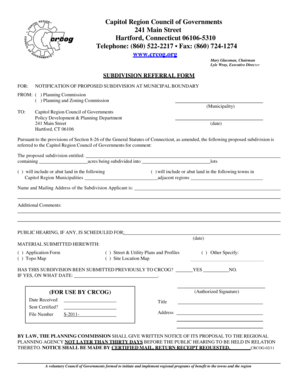
Subdivision Referral Form Capitol Region Council of Governments Crcog


What is the Subdivision Referral Form Capitol Region Council Of Governments Crcog
The Subdivision Referral Form from the Capitol Region Council of Governments (CRCOG) is a crucial document used in the planning and development process within the Capitol Region. This form serves as a means to facilitate communication between municipalities and the CRCOG regarding proposed subdivisions. It ensures that all relevant information is collected and reviewed, allowing for informed decision-making in land use and development matters.
How to use the Subdivision Referral Form Capitol Region Council Of Governments Crcog
Using the Subdivision Referral Form involves several steps. First, applicants must accurately complete the form, providing detailed information about the proposed subdivision, including location, size, and intended use. Once the form is filled out, it should be submitted to the appropriate municipal office or directly to CRCOG, depending on local procedures. It is essential to ensure that all required documentation accompanies the form to avoid delays in processing.
Steps to complete the Subdivision Referral Form Capitol Region Council Of Governments Crcog
Completing the Subdivision Referral Form requires careful attention to detail. Here are the steps to follow:
- Gather necessary information about the subdivision, including maps and plans.
- Fill out the form, ensuring that all sections are completed accurately.
- Attach any required documents, such as site plans or environmental assessments.
- Review the form for completeness and accuracy before submission.
- Submit the form to the designated municipal office or CRCOG.
Legal use of the Subdivision Referral Form Capitol Region Council Of Governments Crcog
The Subdivision Referral Form is legally binding once completed and submitted according to the regulations set forth by the CRCOG. It is essential that the form is filled out correctly and submitted within the required timeframes to ensure compliance with local land use laws. Proper execution of this form helps to facilitate the review process and ensures that all stakeholders are informed of proposed developments.
Key elements of the Subdivision Referral Form Capitol Region Council Of Governments Crcog
Several key elements are essential to the Subdivision Referral Form. These include:
- Applicant information, including name and contact details.
- Property details, such as location, size, and zoning classification.
- Proposed use of the subdivision.
- Supporting documents, including maps and plans.
- Signatures of all relevant parties, confirming the accuracy of the information provided.
State-specific rules for the Subdivision Referral Form Capitol Region Council Of Governments Crcog
Each state may have specific regulations governing the use of the Subdivision Referral Form. It is important for applicants to familiarize themselves with these rules to ensure compliance. This may include understanding local zoning laws, environmental regulations, and submission deadlines. Consulting with local planning authorities can provide clarity on any state-specific requirements that must be met.
Quick guide on how to complete subdivision referral form capitol region council of governments crcog
Complete Subdivision Referral Form Capitol Region Council Of Governments Crcog effortlessly on any device
Managing documents online has gained signNow popularity among businesses and individuals. It offers an ideal eco-friendly substitute for traditional printed and signed documents, allowing you to obtain the necessary form and securely store it online. airSlate SignNow provides you with all the tools you require to create, modify, and eSign your documents swiftly without delays. Handle Subdivision Referral Form Capitol Region Council Of Governments Crcog on any platform using airSlate SignNow's Android or iOS applications and enhance any document-focused workflow today.
The simplest way to modify and eSign Subdivision Referral Form Capitol Region Council Of Governments Crcog seamlessly
- Locate Subdivision Referral Form Capitol Region Council Of Governments Crcog and click on Get Form to begin.
- Utilize the tools we provide to complete your form.
- Mark important sections of your documents or hide sensitive information using tools that airSlate SignNow specifically offers for that intent.
- Generate your eSignature with the Sign tool, which takes only seconds and bears the same legal validity as a conventional wet ink signature.
- Review the details and click on the Done button to preserve your modifications.
- Select your preferred method to send your form—via email, SMS, or invitation link, or download it to your computer.
Eliminate concerns about lost or misfiled documents, tedious form searching, or errors that necessitate printing new copies. airSlate SignNow addresses your document management needs in just a few clicks from your chosen device. Alter and eSign Subdivision Referral Form Capitol Region Council Of Governments Crcog ensuring outstanding communication throughout every stage of your form preparation with airSlate SignNow.
Create this form in 5 minutes or less
Create this form in 5 minutes!
People also ask
-
What is the Subdivision Referral Form Capitol Region Council Of Governments Crcog?
The Subdivision Referral Form Capitol Region Council Of Governments Crcog is a document used to facilitate the review process of subdivision applications by the Council. This form ensures that all necessary information is collected and reviewed by relevant agencies. Using airSlate SignNow to manage this form streamlines the process, making it faster and more efficient.
-
How can airSlate SignNow help with the Subdivision Referral Form Capitol Region Council Of Governments Crcog?
airSlate SignNow simplifies the completion and submission of the Subdivision Referral Form Capitol Region Council Of Governments Crcog. With our intuitive platform, users can easily fill out this form electronically and send it for signatures, ensuring swift approvals. This enhances collaboration between applicants and governing bodies.
-
Is there a cost associated with using the Subdivision Referral Form Capitol Region Council Of Governments Crcog through airSlate SignNow?
Yes, while the Subdivision Referral Form Capitol Region Council Of Governments Crcog may not have a direct cost, using airSlate SignNow comes with our pricing plans. We offer flexible pricing that fits various budgets, ensuring you get the best value for eSigning and document management features.
-
What features does airSlate SignNow provide for completing the Subdivision Referral Form Capitol Region Council Of Governments Crcog?
airSlate SignNow provides features like template creation, eSignature capabilities, and workflow automation for the Subdivision Referral Form Capitol Region Council Of Governments Crcog. These features streamline the document workflow, making it faster to gather signatures and approvals while maintaining compliance with regulations.
-
Can I integrate airSlate SignNow with other tools to manage the Subdivision Referral Form Capitol Region Council Of Governments Crcog?
Absolutely! airSlate SignNow offers seamless integrations with various applications and tools, allowing you to manage the Subdivision Referral Form Capitol Region Council Of Governments Crcog efficiently. Integrations with CRM systems, project management tools, and more enhance your workflow and data management capabilities.
-
What are the benefits of using airSlate SignNow for the Subdivision Referral Form Capitol Region Council Of Governments Crcog?
Using airSlate SignNow for the Subdivision Referral Form Capitol Region Council Of Governments Crcog provides numerous benefits, including time savings, reduced paperwork, and enhanced accuracy. The platform enables quick access to the document from anywhere and promotes effective collaboration between stakeholders involved in the review process.
-
Is airSlate SignNow secure for handling the Subdivision Referral Form Capitol Region Council Of Governments Crcog?
Yes, airSlate SignNow prioritizes security and compliance, ensuring that your Subdivision Referral Form Capitol Region Council Of Governments Crcog is handled safely. We utilize advanced encryption techniques and comply with industry standards to protect sensitive information, giving you peace of mind while eSigning your documents.
Get more for Subdivision Referral Form Capitol Region Council Of Governments Crcog
- Will with no children 497322692 form
- Legal last will and testament form for married person with minor children ohio
- Ohio will form
- Legal last will and testament form for married person with adult and minor children from prior marriage ohio
- Legal last will and testament form for married person with adult and minor children ohio
- Mutual wills package with last wills and testaments for married couple with adult and minor children ohio form
- Ohio widow 497322698 form
- Legal last will and testament form for widow or widower with minor children ohio
Find out other Subdivision Referral Form Capitol Region Council Of Governments Crcog
- How To eSignature Michigan Banking Job Description Template
- eSignature Missouri Banking IOU Simple
- eSignature Banking PDF New Hampshire Secure
- How Do I eSignature Alabama Car Dealer Quitclaim Deed
- eSignature Delaware Business Operations Forbearance Agreement Fast
- How To eSignature Ohio Banking Business Plan Template
- eSignature Georgia Business Operations Limited Power Of Attorney Online
- Help Me With eSignature South Carolina Banking Job Offer
- eSignature Tennessee Banking Affidavit Of Heirship Online
- eSignature Florida Car Dealer Business Plan Template Myself
- Can I eSignature Vermont Banking Rental Application
- eSignature West Virginia Banking Limited Power Of Attorney Fast
- eSignature West Virginia Banking Limited Power Of Attorney Easy
- Can I eSignature Wisconsin Banking Limited Power Of Attorney
- eSignature Kansas Business Operations Promissory Note Template Now
- eSignature Kansas Car Dealer Contract Now
- eSignature Iowa Car Dealer Limited Power Of Attorney Easy
- How Do I eSignature Iowa Car Dealer Limited Power Of Attorney
- eSignature Maine Business Operations Living Will Online
- eSignature Louisiana Car Dealer Profit And Loss Statement Easy