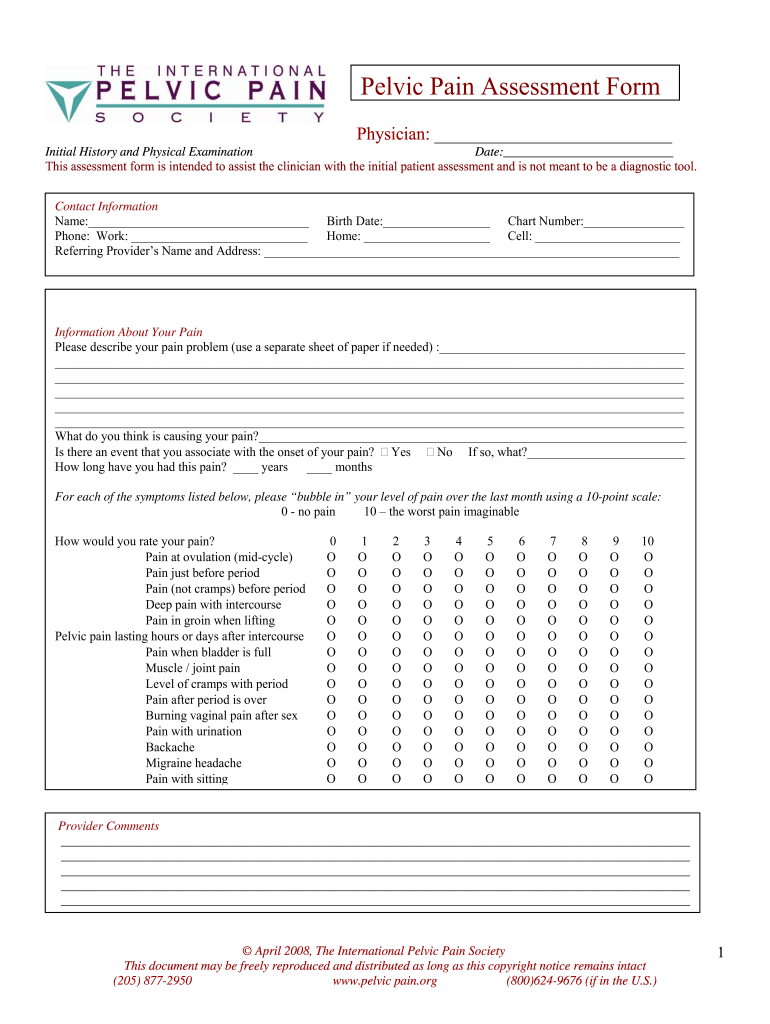
Pelvic Pain Assessment Form


What is the pain assessment form?
The pain assessment form is a structured document used by healthcare professionals to evaluate a patient's pain levels and experiences. This form typically includes sections for patients to describe the intensity, duration, and nature of their pain, as well as any factors that may alleviate or exacerbate it. By gathering this information, healthcare providers can make informed decisions regarding diagnosis and treatment. The form is essential for developing personalized care plans and ensuring that patients receive appropriate interventions based on their specific pain profiles.
How to use the pain assessment form
Using the pain assessment form involves several straightforward steps. Patients should begin by reading through the instructions provided on the form to understand what information is required. They will then fill out sections detailing their pain history, including onset, duration, and intensity, often using a numerical scale. Patients may also be asked to describe the quality of their pain, such as whether it is sharp, dull, or throbbing. Once completed, the form should be submitted to the healthcare provider for review and further discussion during the appointment.
Steps to complete the pain assessment form
Completing the pain assessment form can be broken down into a few key steps:
- Gather information: Before starting, collect any relevant medical history, including previous treatments and medications.
- Describe your pain: Use the provided scales to rate the intensity and frequency of your pain. Be as specific as possible in describing its characteristics.
- Note triggers and relief: Identify any activities or situations that worsen or alleviate your pain. This information is crucial for your healthcare provider.
- Review and submit: Double-check your responses for accuracy and completeness before submitting the form to your healthcare provider.
Legal use of the pain assessment form
The pain assessment form is considered a legal document when filled out and signed by the patient. It may be used in clinical settings to support the patient's treatment plan and can also serve as evidence in legal situations related to healthcare. For the form to be legally binding, it must comply with relevant regulations, including those governing electronic signatures. Ensuring adherence to these standards helps protect both the patient and the healthcare provider in any legal matters that may arise.
Key elements of the pain assessment form
Several key elements are typically included in a pain assessment form, which are essential for comprehensive evaluation:
- Patient information: Basic details such as name, age, and contact information.
- Pain description: Sections for patients to describe the type, location, and intensity of their pain.
- Duration and frequency: Questions regarding how long the pain has been experienced and how often it occurs.
- Impact on daily life: Areas to assess how pain affects daily activities, work, and overall quality of life.
- Treatment history: Information about previous treatments and their effectiveness.
Examples of using the pain assessment form
The pain assessment form can be utilized in various clinical scenarios. For instance, a patient experiencing chronic back pain may fill out the form to provide their healthcare provider with insights into their pain patterns. Similarly, a patient recovering from surgery may use the form to communicate their post-operative pain levels. In both cases, the information gathered helps the provider tailor treatment strategies effectively, whether through medication adjustments, physical therapy recommendations, or further diagnostic testing.
Quick guide on how to complete pelvic pain assessment form
Accomplish Pelvic Pain Assessment Form effortlessly on any gadget
Web-based document management has gained traction among enterprises and individuals. It offers an ideal environmentally friendly substitute for traditional printed and signed documents, as you can acquire the correct format and securely preserve it online. airSlate SignNow equips you with all the tools necessary to create, amend, and eSign your documents swiftly without delays. Manage Pelvic Pain Assessment Form on any gadget with airSlate SignNow Android or iOS applications and enhance any document-centered workflow today.
The easiest method to alter and eSign Pelvic Pain Assessment Form hassle-free
- Obtain Pelvic Pain Assessment Form and then click Get Form to begin.
- Utilize the tools we provide to complete your form.
- Emphasize pertinent portions of the documents or conceal sensitive data with tools that airSlate SignNow furnishes specifically for that purpose.
- Create your signature with the Sign feature, which takes moments and carries the same legal validity as a conventional wet ink signature.
- Review the details and then click on the Done button to secure your modifications.
- Choose your preferred method to deliver your form, via email, text message (SMS), or invitation link, or download it to your computer.
Eliminate the worry of lost or misplaced files, tiresome form searches, or errors that require printing new document copies. airSlate SignNow addresses all your document management needs in just a few clicks from any device of your choice. Alter and eSign Pelvic Pain Assessment Form and ensure effective communication at any stage of your form preparation process with airSlate SignNow.
Create this form in 5 minutes or less
Create this form in 5 minutes!
How to create an eSignature for the pelvic pain assessment form
How to create an electronic signature for a PDF online
How to create an electronic signature for a PDF in Google Chrome
How to create an e-signature for signing PDFs in Gmail
How to create an e-signature right from your smartphone
How to create an e-signature for a PDF on iOS
How to create an e-signature for a PDF on Android
People also ask
-
What is a pain assessment form and how is it used?
A pain assessment form is a structured document used by healthcare providers to evaluate a patient's pain level and its impact on their daily life. Utilizing this form helps in creating an effective pain management plan tailored to the patient's needs.
-
How can airSlate SignNow improve the process of handling pain assessment forms?
airSlate SignNow allows healthcare professionals to easily send, receive, and eSign pain assessment forms digitally. This streamlines the process, reducing paperwork and improving patient engagement and access to important data.
-
Is there a cost associated with using airSlate SignNow for pain assessment forms?
Yes, airSlate SignNow offers various pricing plans tailored to different business sizes and needs. Each plan includes features for managing pain assessment forms efficiently and enhancing document workflows, ensuring cost-effectiveness.
-
What features does airSlate SignNow offer for managing pain assessment forms?
airSlate SignNow includes essential features such as customizable templates for pain assessment forms, electronic signatures, and advanced tracking options. These tools enable healthcare providers to customize their forms and monitor responses effectively.
-
Can I integrate airSlate SignNow with other healthcare systems for pain assessment forms?
Absolutely! airSlate SignNow offers integrations with various healthcare systems and electronic health records (EHR). This ensures that data from your pain assessment forms can be seamlessly transferred across platforms, improving overall efficiency.
-
How does using a digital pain assessment form benefit patients?
Using a digital pain assessment form enhances patient experience by making the process quicker and more accessible. Patients can easily fill out and submit forms from anywhere, which can lead to better compliance and more accurate pain evaluations.
-
Is my data secure when using airSlate SignNow for pain assessment forms?
Yes, data security is a top priority for airSlate SignNow. All pain assessment forms and personal data are encrypted and stored securely, in compliance with industry regulations, ensuring that patient information remains confidential.
Get more for Pelvic Pain Assessment Form
- Contractor consent form kentucky power
- Checklist for school planning kentucky center for school safety form
- General expense formgeneral expense formqxd united
- Protecting students from harassment and hate crime us form
- Day camp health form
- Monthly parking garage application 100 federal street form
- Veterinary dental services llc form
- Michigan legislature section 33320948 form
Find out other Pelvic Pain Assessment Form
- eSign Louisiana Legal Limited Power Of Attorney Online
- How Can I eSign Maine Legal NDA
- eSign Maryland Legal LLC Operating Agreement Safe
- Can I eSign Virginia Life Sciences Job Description Template
- eSign Massachusetts Legal Promissory Note Template Safe
- eSign West Virginia Life Sciences Agreement Later
- How To eSign Michigan Legal Living Will
- eSign Alabama Non-Profit Business Plan Template Easy
- eSign Mississippi Legal Last Will And Testament Secure
- eSign California Non-Profit Month To Month Lease Myself
- eSign Colorado Non-Profit POA Mobile
- How Can I eSign Missouri Legal RFP
- eSign Missouri Legal Living Will Computer
- eSign Connecticut Non-Profit Job Description Template Now
- eSign Montana Legal Bill Of Lading Free
- How Can I eSign Hawaii Non-Profit Cease And Desist Letter
- Can I eSign Florida Non-Profit Residential Lease Agreement
- eSign Idaho Non-Profit Business Plan Template Free
- eSign Indiana Non-Profit Business Plan Template Fast
- How To eSign Kansas Non-Profit Business Plan Template