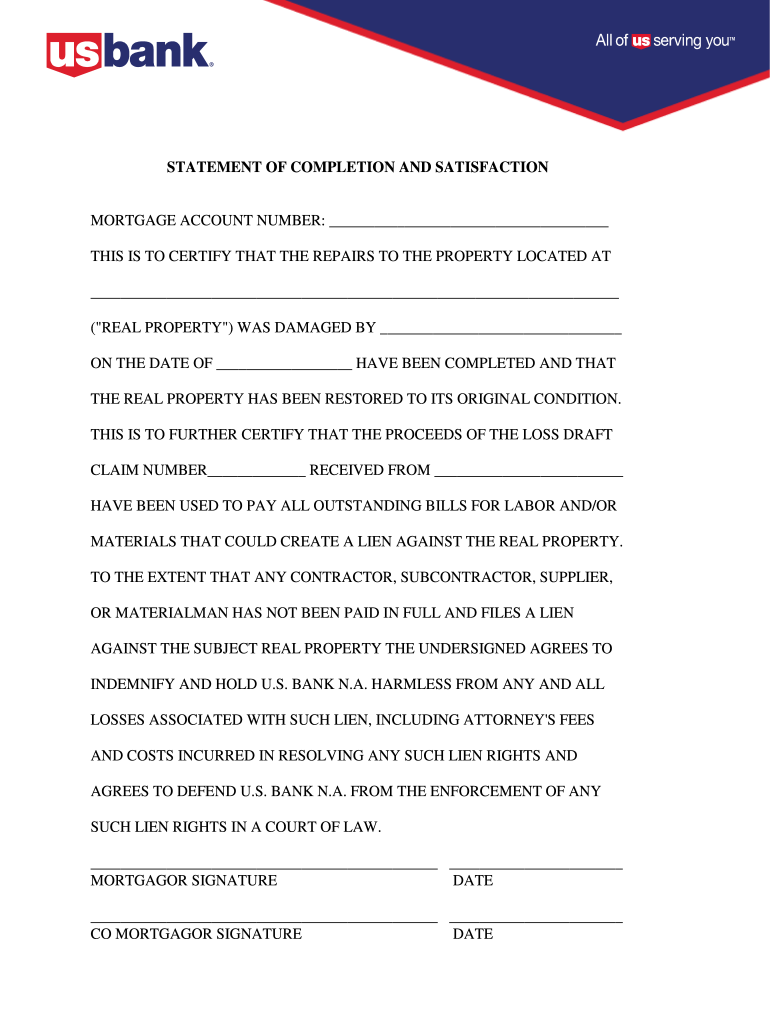
Us Bank Statement of Completion and Satisfaction Form


What is the Us Bank Statement of Completion and Satisfaction
The Us Bank Statement of Completion and Satisfaction is a formal document that indicates the successful completion of a financial obligation or agreement between parties. This statement serves as proof that the borrower has fulfilled their obligations, such as repaying a loan or settling a debt. It is essential for maintaining accurate financial records and can be used in various legal and financial contexts.
Key Elements of the Us Bank Statement of Completion and Satisfaction
Understanding the key elements of the Us Bank Statement of Completion and Satisfaction is crucial for effective use. The document typically includes:
- Borrower Information: Name and contact details of the individual or entity that fulfilled the obligation.
- Lender Information: Name and contact details of the financial institution or lender.
- Loan Details: Description of the loan or obligation, including the original amount and any relevant account numbers.
- Completion Date: The date on which the obligation was fulfilled.
- Signatures: Authorized signatures from both the borrower and lender to validate the document.
How to Use the Us Bank Statement of Completion and Satisfaction
Using the Us Bank Statement of Completion and Satisfaction involves several steps to ensure it serves its intended purpose. First, ensure that all information is accurately filled out, including borrower and lender details. Next, both parties should review the document for accuracy before signing. Once signed, it can be used as proof of completion in various financial transactions, such as applying for new loans or resolving disputes regarding previous obligations.
Steps to Complete the Us Bank Statement of Completion and Satisfaction
Completing the Us Bank Statement of Completion and Satisfaction requires careful attention to detail. Here are the steps to follow:
- Gather necessary documentation, including loan agreements and payment records.
- Fill in the borrower and lender information accurately.
- Detail the loan specifics, including amounts and dates.
- Indicate the completion date when the obligation was fulfilled.
- Obtain signatures from both parties to validate the document.
- Store the completed document securely for future reference.
Legal Use of the Us Bank Statement of Completion and Satisfaction
The Us Bank Statement of Completion and Satisfaction holds legal significance as it serves as evidence of the completion of a financial obligation. It can be used in court proceedings or disputes to demonstrate that a borrower has met their obligations. Additionally, it may be required when applying for new credit, as lenders often request proof of previous debt satisfaction.
Examples of Using the Us Bank Statement of Completion and Satisfaction
There are various scenarios where the Us Bank Statement of Completion and Satisfaction may be utilized:
- When applying for a new mortgage, lenders may request this document to verify that previous debts have been settled.
- In legal disputes regarding unpaid debts, this statement can serve as proof that a borrower has fulfilled their obligations.
- Businesses may need this document to demonstrate financial responsibility when seeking new contracts or partnerships.
Quick guide on how to complete statement of completion and satisfaction us bank
The optimal method to obtain and sign Us Bank Statement Of Completion And Satisfaction
On a company-wide scale, ineffective procedures surrounding paper approvals can consume signNow working hours. Signing documents such as Us Bank Statement Of Completion And Satisfaction is an integral part of operations in any organization, which is why the efficiency of each agreement’s lifecycle impacts the company’s overall effectiveness. With airSlate SignNow, signing your Us Bank Statement Of Completion And Satisfaction is as straightforward and quick as possible. You will discover on this platform the latest version of virtually any form. Even better, you can sign it instantly without the need to download third-party applications on your computer or printing hard copies.
Steps to acquire and sign your Us Bank Statement Of Completion And Satisfaction
- Explore our collection by category or use the search function to locate the document you require.
- View the form preview by clicking Learn more to ensure it’s the correct one.
- Click Get form to start editing immediately.
- Fill out your form and add any necessary information using the toolbar.
- Once finished, click the Sign tool to sign your Us Bank Statement Of Completion And Satisfaction.
- Select the signature method that is most suitable for you: Draw, Generate initials, or upload a picture of your handwritten signature.
- Click Done to finalize editing and proceed to document-sharing options if required.
With airSlate SignNow, you possess everything necessary to manage your documents efficiently. You can find, fill out, edit, and even send your Us Bank Statement Of Completion And Satisfaction all in one tab without difficulty. Enhance your workflows with a single, intelligent eSignature solution.
Create this form in 5 minutes or less
FAQs
-
How to decide my bank name city and state if filling out a form, if the bank is a national bank?
Somewhere on that form should be a blank for routing number and account number. Those are available from your check and/or your bank statements. If you can't find them, call the bank and ask or go by their office for help with the form. As long as those numbers are entered correctly, any error you make in spelling, location or naming should not influence the eventual deposit into your proper account.
-
Can I use broker statements to fill out form 8949 instead of a 1099-B?
Yes you can. Should you? Perhaps, but remember that the 1099 is what the IRS is going to receive. There could be differences.You may receive a 1099 which is missing basis information. You will indicate that, and use your records to fill in the missing information.My suggestion is to use the 1099, cross-referencing to your statements.
-
When is it mandatory to fill out a personal financial statement for one's bank? The form states no deadline about when it must be returned.
The only time I know that financial statements are asked for is when one applies for a business or personal loan, or applying for a mortgage. Each bank or credit union can have their own document requirements, however for each transaction. It really is at their discretion.
-
Do I need to fill out a financial statement form if I get a full tuition waiver and RA/TA?
If that is necessary, the university or the faculty will inform you of that. These things can vary from university to university. Your best option would be to check your university website, financial services office or the Bursar office in your university.
-
How do I fill out an application form to open a bank account?
I want to believe that most banks nowadays have made the process of opening bank account, which used to be cumbersome, less cumbersome. All you need to do is to approach the bank, collect the form, and fill. However if you have any difficulty in filling it, you can always call on one of the banks rep to help you out.
-
What happens to all of the paper forms you fill out for immigration and customs?
Years ago I worked at document management company. There is cool software that can automate aspects of hand-written forms. We had an airport as a customer - they scanned plenty and (as I said before) this was several years ago...On your airport customs forms, the "boxes" that you 'need' to write on - are basically invisible to the scanner - but are used because then us humans will tend to write neater and clearer which make sit easier to recognize with a computer. Any characters with less than X% accuracy based on a recognition engine are flagged and shown as an image zoomed into the particular character so a human operator can then say "that is an "A". This way, you can rapidly go through most forms and output it to say - an SQL database, complete with link to original image of the form you filled in.If you see "black boxes" at three corners of the document - it is likely set up for scanning (they help to identify and orient the page digitally). If there is a unique barcode on the document somewhere I would theorize there is an even higher likelihood of it being scanned - the document is of enough value to be printed individually which costs more, which means it is likely going to be used on the capture side. (I've noticed in the past in Bahamas and some other Caribbean islands they use these sorts of capture mechanisms, but they have far fewer people entering than the US does everyday)The real answer is: it depends. Depending on each country and its policies and procedures. Generally I would be surprised if they scanned and held onto the paper. In the US, they proably file those for a set period of time then destroy them, perhaps mining them for some data about travellers. In the end, I suspect the "paper-to-data capture" likelihood of customs forms ranges somewhere on a spectrum like this:Third world Customs Guy has paper to show he did his job, paper gets thrown out at end of shift. ------> We keep all the papers! everything is scanned as you pass by customs and unique barcodes identify which flight/gate/area the form was handed out at, so we co-ordinate with cameras in the airport and have captured your image. We also know exactly how much vodka you brought into the country. :)
-
When I fill out a loan application form at a bank, how does the bank know if I am lying about my total assets and liabilities?
Your credit report has more than the score, because part of what makes up you score is the amount of liabilities and how they are handled. Liabilities that will show areCar payments and balanceCredit cardsDepartment store cardsStudent loansChild support/alimony Judgements And many more.For assetsBank statementsBrokerage accounts401k statements etc.If an applicant is sufficiently strong (20% down-payment and a few months mortgage payments reserved) then all assets are usually not verified.But as a mortgage broker I've even used a car and boat title to boost an otherwise shaky application.
Create this form in 5 minutes!
How to create an eSignature for the statement of completion and satisfaction us bank
How to make an electronic signature for the Statement Of Completion And Satisfaction Us Bank online
How to make an eSignature for your Statement Of Completion And Satisfaction Us Bank in Google Chrome
How to make an eSignature for signing the Statement Of Completion And Satisfaction Us Bank in Gmail
How to create an electronic signature for the Statement Of Completion And Satisfaction Us Bank right from your smart phone
How to generate an electronic signature for the Statement Of Completion And Satisfaction Us Bank on iOS
How to make an eSignature for the Statement Of Completion And Satisfaction Us Bank on Android
People also ask
-
What is a US bank statement PDF?
A US bank statement PDF is a digital document that provides a detailed summary of an individual's bank transactions within a specific period. This format is commonly used for easy sharing, archiving, and verification. By using airSlate SignNow, you can easily sign and send your US bank statement PDF securely.
-
How can I create a US bank statement PDF on airSlate SignNow?
Creating a US bank statement PDF on airSlate SignNow is simple. Just upload your bank statement in PDF format, and our platform allows you to add fields for signatures and initials. This process makes it efficient to manage and send documents for eSignature.
-
Is airSlate SignNow secure for handling US bank statement PDFs?
Absolutely! airSlate SignNow prioritizes security and uses encryption to protect your US bank statement PDFs and other documents. Our platform complies with industry-standard security protocols, ensuring that your sensitive financial information remains confidential.
-
What are the pricing options for using airSlate SignNow for US bank statement PDFs?
airSlate SignNow offers flexible pricing plans designed to accommodate various business needs. Whether you need basic features for handling US bank statement PDFs or more advanced options for larger teams, there is a plan that suits you. You can start with a free trial to explore our features!
-
Can I integrate airSlate SignNow with other software for managing US bank statement PDFs?
Yes, airSlate SignNow comes with robust integration capabilities that allow you to connect with other popular software applications. This includes CRMs, document management tools, and cloud storage services, making it easier to manage your US bank statement PDFs alongside your workflow.
-
What are the benefits of using airSlate SignNow for US bank statement PDFs?
Using airSlate SignNow for your US bank statement PDFs streamlines the eSigning process, saving you time and reducing paper waste. You can track document status in real-time and ensure compliance with legal standards, enhancing your business efficiency.
-
Can I store my US bank statement PDFs in airSlate SignNow?
Yes, airSlate SignNow provides secure storage for your US bank statement PDFs. You can access your documents anytime and from any device, ensuring that you never lose important financial records. Our cloud storage keeps your documents organized and easily retrievable.
Get more for Us Bank Statement Of Completion And Satisfaction
Find out other Us Bank Statement Of Completion And Satisfaction
- How To eSign Maryland Plumbing Document
- How Do I eSign Mississippi Plumbing Word
- Can I eSign New Jersey Plumbing Form
- How Can I eSign Wisconsin Plumbing PPT
- Can I eSign Colorado Real Estate Form
- How To eSign Florida Real Estate Form
- Can I eSign Hawaii Real Estate Word
- How Do I eSign Hawaii Real Estate Word
- How To eSign Hawaii Real Estate Document
- How Do I eSign Hawaii Real Estate Presentation
- How Can I eSign Idaho Real Estate Document
- How Do I eSign Hawaii Sports Document
- Can I eSign Hawaii Sports Presentation
- How To eSign Illinois Sports Form
- Can I eSign Illinois Sports Form
- How To eSign North Carolina Real Estate PDF
- How Can I eSign Texas Real Estate Form
- How To eSign Tennessee Real Estate Document
- How Can I eSign Wyoming Real Estate Form
- How Can I eSign Hawaii Police PDF