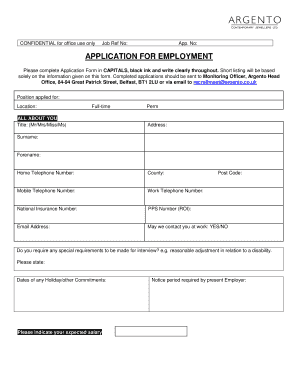
Argento Job Application Form


What is the Argento Job Application Form
The Argento Job Application Form is a standardized document used by individuals seeking employment with Argento. This form collects essential information about the applicant, including personal details, work history, education, and references. It serves as a formal request for consideration for job openings within the company and is a critical part of the hiring process.
How to use the Argento Job Application Form
Using the Argento Job Application Form involves several straightforward steps. First, ensure you have the latest version of the form, which can be obtained from the Argento website or directly from their HR department. Next, fill out the form accurately, providing all requested information. It is important to review your responses for completeness and correctness before submission. Finally, submit the form as directed, either electronically or by mail, depending on Argento's application process.
Key elements of the Argento Job Application Form
The Argento Job Application Form includes several key elements that are crucial for the hiring process. These elements typically consist of:
- Personal Information: Name, address, phone number, and email.
- Employment History: Previous employers, job titles, dates of employment, and responsibilities.
- Education: Schools attended, degrees earned, and relevant certifications.
- References: Contact information for professional references who can vouch for your qualifications.
- Signature: A declaration that the information provided is accurate, often accompanied by a date.
Steps to complete the Argento Job Application Form
Completing the Argento Job Application Form involves a systematic approach to ensure accuracy and thoroughness. Follow these steps:
- Download or obtain the Argento Job Application Form.
- Read the instructions carefully before starting.
- Fill in your personal information accurately.
- Detail your employment history, ensuring to include relevant experiences.
- List your educational background and any certifications.
- Provide at least two professional references.
- Review the completed form for any errors or omissions.
- Sign and date the form before submission.
Legal use of the Argento Job Application Form
The Argento Job Application Form is legally binding once submitted, meaning that the information provided is subject to verification. It is essential to ensure that all information is truthful and accurate, as providing false information can lead to disqualification from the hiring process or termination if discovered later. Compliance with applicable employment laws and regulations is crucial during this process.
Form Submission Methods
The Argento Job Application Form can typically be submitted through various methods, depending on Argento's application process. Common submission methods include:
- Online Submission: Many applicants choose to fill out and submit the form electronically through Argento's website.
- Mail: Alternatively, candidates may print the form and send it via postal service to the designated HR address.
- In-Person: Some applicants may opt to deliver the completed form directly to an Argento office.
Quick guide on how to complete argento job application form
Complete Argento Job Application Form seamlessly on any device
Digital document management has become increasingly popular among businesses and individuals. It offers an excellent eco-friendly substitute for conventional printed and signed documents, allowing you to find the right form and store it securely online. airSlate SignNow provides all the resources you need to create, modify, and eSign your documents quickly and without delays. Handle Argento Job Application Form on any platform with the airSlate SignNow Android or iOS applications and simplify any document-related tasks today.
The easiest way to modify and eSign Argento Job Application Form effortlessly
- Find Argento Job Application Form and click Get Form to begin.
- Utilize the tools we provide to complete your form.
- Highlight important sections of the documents or obscure sensitive information with tools that airSlate SignNow specifically offers for that purpose.
- Generate your eSignature using the Sign tool, which takes seconds and holds the same legal validity as a traditional handwritten signature.
- Review the information and click on the Done button to save your changes.
- Select how you’d like to send your form, via email, text message (SMS), or invitation link, or download it to your computer.
Say goodbye to lost or misplaced documents, tedious form searches, or mistakes that require printing new document copies. airSlate SignNow meets your document management needs in just a few clicks from any device you prefer. Edit and eSign Argento Job Application Form and guarantee superb communication at every stage of your form preparation process with airSlate SignNow.
Create this form in 5 minutes or less
Create this form in 5 minutes!
How to create an eSignature for the argento job application form
How to create an electronic signature for a PDF online
How to create an electronic signature for a PDF in Google Chrome
How to create an e-signature for signing PDFs in Gmail
How to create an e-signature right from your smartphone
How to create an e-signature for a PDF on iOS
How to create an e-signature for a PDF on Android
People also ask
-
What is the Argento Job Application Form?
The Argento Job Application Form is a customizable template that allows employers to collect essential information from job applicants seamlessly. This form can be integrated with various platforms to streamline your hiring process and ensure that you gather all necessary data efficiently.
-
How does the Argento Job Application Form improve my hiring process?
By using the Argento Job Application Form, businesses can reduce paperwork and increase the efficiency of candidate tracking. This digital form simplifies the application process, allowing for quicker responses and better organization of applicant information.
-
Is there a cost associated with using the Argento Job Application Form?
While the Argento Job Application Form is a part of airSlate SignNow's offerings, pricing may vary based on your subscription plan. We provide cost-effective solutions tailored to different business needs, ensuring you get the best value for your hiring processes.
-
Can I customize the Argento Job Application Form?
Absolutely! The Argento Job Application Form is fully customizable to fit your company's branding and specific hiring requirements. You can add fields, change layouts, and integrate your company's logo to ensure the form aligns with your organizational goals.
-
What features does the Argento Job Application Form offer?
The Argento Job Application Form includes features like electronic signatures, real-time tracking, and easy data export options. These features enhance the overall application experience for both applicants and recruiters, making the hiring process smoother.
-
What benefits does using the Argento Job Application Form provide?
Using the Argento Job Application Form helps streamline your recruitment process, saving time and resources. It minimizes the risk of errors associated with paper forms and offers an environmentally-friendly alternative, all while improving candidate experience.
-
Does the Argento Job Application Form integrate with other tools?
Yes, the Argento Job Application Form can integrate seamlessly with various HR management systems and other software tools. This ensures that your hiring workflow remains efficient and consistent across all platforms utilized in your organization.
Get more for Argento Job Application Form
- Warranty deed from corporation to individual hawaii form
- Transfer death to form
- Quitclaim deed from corporation to llc hawaii form
- Quitclaim deed from corporation to corporation hawaii form
- Warranty deed from corporation to corporation hawaii form
- Quitclaim deed from corporation to two individuals hawaii form
- Warranty deed from corporation to two individuals hawaii form
- Hawaii warranty 497304294 form
Find out other Argento Job Application Form
- Sign New Jersey Real Estate Limited Power Of Attorney Computer
- Sign New Mexico Real Estate Contract Safe
- How To Sign South Carolina Sports Lease Termination Letter
- How Can I Sign New York Real Estate Memorandum Of Understanding
- Sign Texas Sports Promissory Note Template Online
- Sign Oregon Orthodontists Last Will And Testament Free
- Sign Washington Sports Last Will And Testament Free
- How Can I Sign Ohio Real Estate LLC Operating Agreement
- Sign Ohio Real Estate Quitclaim Deed Later
- How Do I Sign Wisconsin Sports Forbearance Agreement
- How To Sign Oregon Real Estate Resignation Letter
- Can I Sign Oregon Real Estate Forbearance Agreement
- Sign Pennsylvania Real Estate Quitclaim Deed Computer
- How Do I Sign Pennsylvania Real Estate Quitclaim Deed
- How Can I Sign South Dakota Orthodontists Agreement
- Sign Police PPT Alaska Online
- How To Sign Rhode Island Real Estate LLC Operating Agreement
- How Do I Sign Arizona Police Resignation Letter
- Sign Texas Orthodontists Business Plan Template Later
- How Do I Sign Tennessee Real Estate Warranty Deed