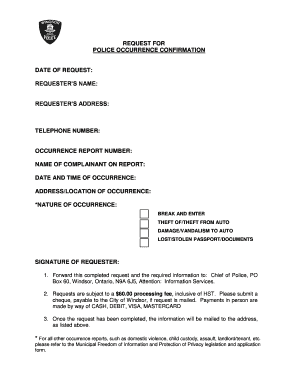
REQUEST for POLICE OCCURRENCE CONFIRMATION DATE of REQUEST REQUESTER S NAME REQUESTER S ADDRESS TELEPHONE NUMBER OCCURRENCE REPO Form


Key elements of the police report for lost passport
A police report for a lost passport typically includes several essential components to ensure its validity and effectiveness. These elements help law enforcement and other entities verify the details of the incident. The key components are:
- Date of Request: The date when the report is filed.
- Requester’s Name: The full name of the individual reporting the lost passport.
- Requester’s Address: The current address of the requester.
- Telephone Number: A contact number for follow-up communication.
- Occurrence Report Number: A unique identifier assigned by the police department.
- Name of Complainant: The name of the person whose passport is lost.
- Date and Time of Occurrence: When the passport was discovered to be lost.
- Address/Location of Occurrence: The specific location where the passport was last seen.
Steps to complete the police report for lost passport
Filing a police report for a lost passport involves a series of straightforward steps. Following these steps can help ensure that the report is completed accurately and efficiently:
- Gather Information: Collect all necessary details, including personal identification information and specifics about the loss.
- Visit Local Police Station: Go to the nearest police station or contact them to inquire about the reporting process.
- Complete the Report: Fill out the required forms, providing all requested information accurately.
- Obtain a Copy: Request a copy of the completed report for your records and future reference.
- Follow Up: Keep in touch with the police department for any updates regarding your report.
How to obtain the police report for lost passport
Obtaining a police report for a lost passport can be a simple process if you know the right steps. Here’s how to do it:
- Contact the Police Department: Reach out to the police department where the report was filed.
- Provide Necessary Information: Be prepared to give your personal information and details about the lost passport.
- Request the Report: Ask for a copy of the report, specifying that it is for a lost passport.
- Pay Any Fees: Some departments may charge a fee for providing a copy of the report.
- Receive the Report: Once processed, you will receive the police report either in person or via mail.
Legal use of the police report for lost passport
A police report for a lost passport serves several legal purposes. It acts as an official document that can be used to:
- Support applications for a replacement passport.
- Provide evidence of the loss in case of identity theft.
- Assist in any legal matters related to the lost passport.
Having a police report can also help in dealing with banks or other institutions that may require proof of identity in the event of fraudulent activities.
Examples of using the police report for lost passport
There are various scenarios in which a police report for a lost passport may be utilized:
- Applying for a Replacement Passport: When applying for a new passport, the report may be required as part of the application process.
- Traveling Abroad: Some countries may ask for a police report if you are traveling with a temporary passport.
- Identity Verification: Financial institutions may request a copy of the report to verify your identity if your passport is lost.
These examples illustrate the importance of having a police report readily available in various situations.
Quick guide on how to complete request for police occurrence confirmation date of request requester s name requester s address telephone number occurrence
Complete REQUEST FOR POLICE OCCURRENCE CONFIRMATION DATE OF REQUEST REQUESTER S NAME REQUESTER S ADDRESS TELEPHONE NUMBER OCCURRENCE REPO effortlessly on any device
Online document management has become increasingly popular among businesses and individuals. It offers a fantastic eco-friendly substitute for traditional printed and signed documents, allowing you to access the necessary forms and securely store them online. airSlate SignNow equips you with all the tools required to create, modify, and eSign your documents promptly without delays. Handle REQUEST FOR POLICE OCCURRENCE CONFIRMATION DATE OF REQUEST REQUESTER S NAME REQUESTER S ADDRESS TELEPHONE NUMBER OCCURRENCE REPO on any platform using the airSlate SignNow Android or iOS applications and enhance any document-driven operation today.
How to edit and eSign REQUEST FOR POLICE OCCURRENCE CONFIRMATION DATE OF REQUEST REQUESTER S NAME REQUESTER S ADDRESS TELEPHONE NUMBER OCCURRENCE REPO with ease
- Obtain REQUEST FOR POLICE OCCURRENCE CONFIRMATION DATE OF REQUEST REQUESTER S NAME REQUESTER S ADDRESS TELEPHONE NUMBER OCCURRENCE REPO and click on Get Form to begin.
- Utilize the tools we offer to complete your document.
- Mark important sections of the documents or obscure sensitive data with tools specifically provided by airSlate SignNow for that purpose.
- Generate your eSignature using the Sign tool, which takes just seconds and carries the same legal significance as a conventional wet ink signature.
- Review all the information and click on the Done button to save your changes.
- Choose how you wish to submit your form, via email, text message (SMS), invite link, or download it to your computer.
Eliminate concerns about lost or misplaced files, tedious form searches, or errors that necessitate printing new document copies. airSlate SignNow meets all your document management needs in just a few clicks from any device of your choice. Modify and eSign REQUEST FOR POLICE OCCURRENCE CONFIRMATION DATE OF REQUEST REQUESTER S NAME REQUESTER S ADDRESS TELEPHONE NUMBER OCCURRENCE REPO to ensure effective communication at every stage of your form preparation process with airSlate SignNow.
Create this form in 5 minutes or less
Create this form in 5 minutes!
How to create an eSignature for the request for police occurrence confirmation date of request requester s name requester s address telephone number occurrence
How to create an electronic signature for a PDF online
How to create an electronic signature for a PDF in Google Chrome
How to create an e-signature for signing PDFs in Gmail
How to create an e-signature right from your smartphone
How to create an e-signature for a PDF on iOS
How to create an e-signature for a PDF on Android
People also ask
-
What is a police report for lost passport?
A police report for lost passport is an official document issued by law enforcement that confirms the loss of your passport. This report is often required when applying for a replacement passport, as it provides necessary proof of loss. It's an essential step in ensuring your identity and avoiding potential fraud.
-
How do I obtain a police report for lost passport?
To obtain a police report for lost passport, visit your local police station and provide details about the loss, such as when and where it occurred. You may need to fill out a report form and provide a valid ID. It's usually a straightforward process that helps you secure a replacement passport efficiently.
-
Is there a fee for getting a police report for lost passport?
The fee for obtaining a police report for lost passport can vary by location, but many police departments provide this service free of charge. However, some places may charge a nominal fee for processing. Always check with your local department for specific guidelines and potential fees.
-
Why is a police report for lost passport important?
A police report for lost passport is crucial because it serves as official documentation of your passport's loss. This report not only helps you obtain a replacement passport but also protects you from identity theft by tracking the status of a lost passport. It's a vital part of the recovery process.
-
Does airSlate SignNow assist with police reports for lost passport?
While airSlate SignNow primarily focuses on document eSigning, it can help streamline the process of sending and receiving forms required for your police report for lost passport. Our platform allows you to digitize and manage your documents easily, making the application process more efficient.
-
What features does airSlate SignNow offer that are useful for handling a police report for lost passport?
airSlate SignNow offers features such as secure eSigning, document storage, and customizable templates that can simplify your experience when managing a police report for lost passport. These features help ensure that all necessary forms are filled out correctly and promptly submitted. This way, you can focus on getting your passport replaced.
-
Can I integrate airSlate SignNow with other systems for managing my police report for lost passport?
Yes, airSlate SignNow provides integrations with various applications that can assist in managing your police report for lost passport. Connect with tools like Google Drive, Dropbox, and other document management systems to access your files easily and collaborate seamlessly. This makes the entire process smoother and more organized.
Get more for REQUEST FOR POLICE OCCURRENCE CONFIRMATION DATE OF REQUEST REQUESTER S NAME REQUESTER S ADDRESS TELEPHONE NUMBER OCCURRENCE REPO
- Pakistan pc1 form
- Annexure 3 planning commission feasibility study requirements form
- Pdf building for the next 100 years nestl india limited form
- Pakistan executive summary form
- Pakistan vision form
- Fillable online get the free httpsapi19ilovepdfcomv1 form
- Durham college transcript form
- Sanc duplicate certificate form
Find out other REQUEST FOR POLICE OCCURRENCE CONFIRMATION DATE OF REQUEST REQUESTER S NAME REQUESTER S ADDRESS TELEPHONE NUMBER OCCURRENCE REPO
- Electronic signature Wisconsin Healthcare / Medical Business Letter Template Mobile
- Can I Electronic signature Wisconsin Healthcare / Medical Operating Agreement
- Electronic signature Alabama High Tech Stock Certificate Fast
- Electronic signature Insurance Document California Computer
- Electronic signature Texas Education Separation Agreement Fast
- Electronic signature Idaho Insurance Letter Of Intent Free
- How To Electronic signature Idaho Insurance POA
- Can I Electronic signature Illinois Insurance Last Will And Testament
- Electronic signature High Tech PPT Connecticut Computer
- Electronic signature Indiana Insurance LLC Operating Agreement Computer
- Electronic signature Iowa Insurance LLC Operating Agreement Secure
- Help Me With Electronic signature Kansas Insurance Living Will
- Electronic signature Insurance Document Kentucky Myself
- Electronic signature Delaware High Tech Quitclaim Deed Online
- Electronic signature Maine Insurance Quitclaim Deed Later
- Electronic signature Louisiana Insurance LLC Operating Agreement Easy
- Electronic signature West Virginia Education Contract Safe
- Help Me With Electronic signature West Virginia Education Business Letter Template
- Electronic signature West Virginia Education Cease And Desist Letter Easy
- Electronic signature Missouri Insurance Stock Certificate Free