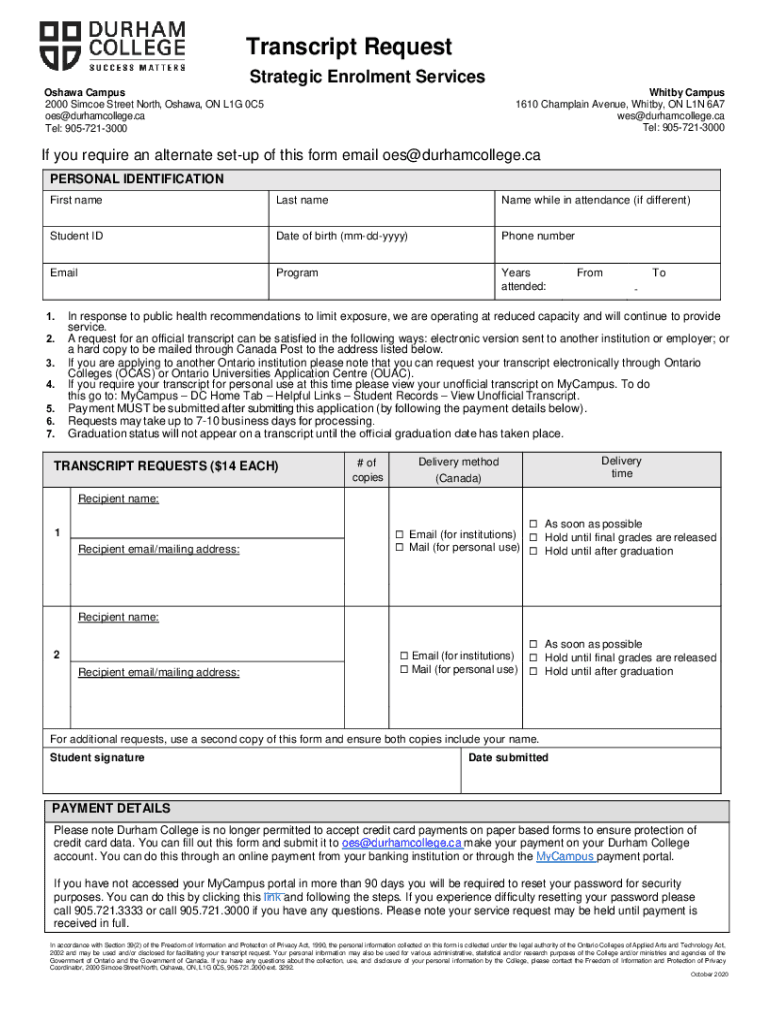
Durham College Transcript 2020-2026


What is the Durham College Transcript
The Durham College transcript is an official document that provides a detailed record of a student's academic achievements at Durham College. It includes information such as courses taken, grades received, and the overall grade point average (GPA). This transcript is essential for students who wish to transfer to another institution, apply for jobs, or further their education. It serves as a formal verification of a student's academic history and is often required by employers and educational institutions.
How to obtain the Durham College Transcript
To obtain a Durham College transcript, students must complete the Durham College transcript request form. This form can typically be accessed online through the college's official website. Students may need to provide personal information, such as their student ID, date of birth, and contact details. There may be a nominal fee associated with the request, and students should be prepared to specify whether they want the transcript sent electronically or via postal mail.
Steps to complete the Durham College Transcript
Completing the Durham College transcript request involves several key steps:
- Access the official Durham College transcript request form on the college's website.
- Fill in the required personal and academic information accurately.
- Select the preferred delivery method for the transcript.
- Review the information provided to ensure accuracy.
- Submit the form, along with any applicable fees.
Legal use of the Durham College Transcript
The Durham College transcript is legally binding when it is issued by the college and contains the necessary signatures and seals. It is important for students to understand that unauthorized alterations to the transcript can lead to serious consequences, including legal action. The transcript must be used for its intended purposes, such as applying for jobs or further education, to maintain its integrity and legality.
Key elements of the Durham College Transcript
A Durham College transcript typically includes several key elements:
- Student Information: Name, student ID, and contact details.
- Course Details: Names and codes of courses completed.
- Grades: Letter grades and corresponding grade points for each course.
- Cumulative GPA: Overall grade point average calculated from all completed courses.
- Official Seal: A seal or signature from the college to verify authenticity.
Form Submission Methods (Online / Mail / In-Person)
Students can submit their Durham College transcript request through various methods, depending on their preference and the college's policies. Common submission methods include:
- Online: Completing the request form through the college's website for immediate processing.
- Mail: Printing the completed form and sending it to the designated office via postal service.
- In-Person: Visiting the registrar's office to submit the form directly and receive assistance if needed.
Quick guide on how to complete durham college transcript
Prepare Durham College Transcript effortlessly on any device
Web-based document management has gained traction among companies and individuals. It offers an ideal eco-friendly substitute to conventional printed and signed materials, allowing you to obtain the necessary form and securely store it digitally. airSlate SignNow provides you with all the resources you need to create, modify, and eSign your documents swiftly without wait times. Manage Durham College Transcript on any platform with airSlate SignNow Android or iOS applications and simplify any document-related process today.
How to alter and eSign Durham College Transcript with ease
- Find Durham College Transcript and click Get Form to initiate.
- Utilize the tools we provide to finalize your document.
- Emphasize relevant sections of the documents or obscure sensitive details with tools that airSlate SignNow specifically offers for that purpose.
- Generate your eSignature using the Sign tool, which takes seconds and carries the same legal validity as a conventional wet ink signature.
- Review all the information and click the Done button to preserve your modifications.
- Choose how you want to share your form, via email, SMS, or invitation link, or download it to your computer.
Eliminate concerns about lost or misfiled documents, tedious form navigation, or mistakes that necessitate printing new document copies. airSlate SignNow meets your document management needs in just a few clicks from any device you prefer. Alter and eSign Durham College Transcript and ensure outstanding communication at any phase of the form preparation process with airSlate SignNow.
Create this form in 5 minutes or less
Find and fill out the correct durham college transcript
Create this form in 5 minutes!
People also ask
-
What is the process for submitting a Durham College request using airSlate SignNow?
To submit a Durham College request with airSlate SignNow, simply create your document, upload it to the platform, and add the required recipients. You can customize your requests by adding fields for signatures, initials, or dates. Once ready, send it for eSignature and track the progress in real-time.
-
What are the pricing options for airSlate SignNow for making Durham College requests?
airSlate SignNow offers flexible pricing plans that begin with a free trial, allowing users to explore its features. Monthly and annual subscriptions are available that cater to various business sizes and needs for processing Durham College requests effectively. Check the website for specific pricing details and features included in each plan.
-
Can I integrate airSlate SignNow with other tools for my Durham College requests?
Yes, airSlate SignNow allows integration with numerous applications including Google Drive, Dropbox, and CRM systems. This feature streamlines your workflow, allowing you to manage Durham College requests alongside other applications. Check out our integration documentation for more details.
-
What features does airSlate SignNow provide for managing Durham College requests?
airSlate SignNow includes features such as customizable templates, real-time tracking, and automated reminders for your Durham College requests. These tools ensure that the eSigning process is efficient and user-friendly, helping you stay organized and compliant with document requirements.
-
How does airSlate SignNow ensure the security of my Durham College requests?
Security is a top priority for airSlate SignNow. It employs bank-level encryption, two-factor authentication, and stringent compliance measures to protect your Durham College requests and sensitive documents. Rest assured that your information remains confidential and secure throughout the signing process.
-
Is airSlate SignNow mobile-friendly for processing Durham College requests?
Absolutely! airSlate SignNow is designed to be mobile-responsive, allowing you to manage Durham College requests from your smartphone or tablet. The mobile app provides access to all the essential features, ensuring you can send and sign documents on the go.
-
What are the benefits of using airSlate SignNow for Durham College requests?
Using airSlate SignNow for your Durham College requests offers numerous benefits, including faster turnaround times, reduced paperwork, and improved efficiency. The convenience of eSigning documents eliminates delays, helping you focus on your priorities while maintaining compliance with necessary procedures.
Get more for Durham College Transcript
- Tx llc 497327218 form
- Texas company llc form
- Domestic limited liability form
- Texas pllc 497327221 form
- Renunciation and disclaimer of property from will by testate texas form
- Affidavit lien mechanics form
- Quitclaim deed from individual to husband and wife texas form
- Warranty deed from individual to husband and wife texas form
Find out other Durham College Transcript
- How Can I Electronic signature Ohio Real Estate Document
- How To Electronic signature Hawaii Sports Presentation
- How To Electronic signature Massachusetts Police Form
- Can I Electronic signature South Carolina Real Estate Document
- Help Me With Electronic signature Montana Police Word
- How To Electronic signature Tennessee Real Estate Document
- How Do I Electronic signature Utah Real Estate Form
- How To Electronic signature Utah Real Estate PPT
- How Can I Electronic signature Virginia Real Estate PPT
- How Can I Electronic signature Massachusetts Sports Presentation
- How To Electronic signature Colorado Courts PDF
- How To Electronic signature Nebraska Sports Form
- How To Electronic signature Colorado Courts Word
- How To Electronic signature Colorado Courts Form
- How To Electronic signature Colorado Courts Presentation
- Can I Electronic signature Connecticut Courts PPT
- Can I Electronic signature Delaware Courts Document
- How Do I Electronic signature Illinois Courts Document
- How To Electronic signature Missouri Courts Word
- How Can I Electronic signature New Jersey Courts Document