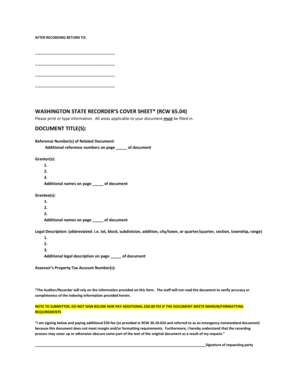
Washington State Recorder's Cover Sheet Form


What is the Washington State Recorder's Cover Sheet
The Washington State Recorder's Cover Sheet is a vital document used when submitting various types of records to the county recorder's office. This cover sheet provides essential information about the document being recorded, including the names of the parties involved, the type of document, and any relevant legal descriptions. It serves as a guide for the recorder's office to efficiently process and categorize the submitted documents.
How to use the Washington State Recorder's Cover Sheet
Using the Washington State Recorder's Cover Sheet involves filling out the required fields accurately. Users must provide details such as the title of the document, the names of the parties involved, and any applicable legal descriptions. Once completed, the cover sheet should accompany the primary document when submitted to the recorder's office. It is crucial to ensure that all information is correct to avoid delays in processing.
Steps to complete the Washington State Recorder's Cover Sheet
Completing the Washington State Recorder's Cover Sheet requires careful attention to detail. Follow these steps:
- Obtain the cover sheet from the county recorder's office or an official website.
- Fill in the title of the document accurately.
- Provide the names of all parties involved in the transaction.
- Include any legal descriptions relevant to the document.
- Sign and date the cover sheet if required.
- Attach the completed cover sheet to the primary document.
Legal use of the Washington State Recorder's Cover Sheet
The Washington State Recorder's Cover Sheet is legally recognized and plays a significant role in ensuring that documents are recorded properly. Its use helps to establish a clear chain of title and provides a public record of ownership and transactions. Compliance with local laws and regulations is essential when using this cover sheet to avoid potential legal issues.
Key elements of the Washington State Recorder's Cover Sheet
Several key elements must be included on the Washington State Recorder's Cover Sheet to ensure its effectiveness:
- Document Title: Clearly state the title of the document being recorded.
- Names of Parties: Include the full names of all individuals or entities involved.
- Legal Description: Provide a detailed legal description of the property or subject matter.
- Contact Information: Include the contact details of the person submitting the document.
- Signature: Ensure that any required signatures are present.
Form Submission Methods
The Washington State Recorder's Cover Sheet can be submitted through various methods, ensuring flexibility for users. Common submission methods include:
- In-Person: Submit the cover sheet and accompanying documents directly at the county recorder's office.
- By Mail: Send the completed cover sheet and documents via postal service to the appropriate county office.
- Online: Some counties may offer electronic submission options, allowing users to upload documents digitally.
Quick guide on how to complete washington state recorders cover sheet 206855622
Complete Washington State Recorder's Cover Sheet effortlessly on any device
Digital document management has become increasingly popular among businesses and individuals alike. It offers an excellent eco-friendly substitute for traditional printed and signed documents, allowing you to obtain the necessary format and securely store it online. airSlate SignNow provides all the tools you require to create, edit, and eSign your documents swiftly without delays. Manage Washington State Recorder's Cover Sheet on any device with airSlate SignNow's Android or iOS applications and enhance any document-driven process today.
The easiest way to edit and eSign Washington State Recorder's Cover Sheet seamlessly
- Obtain Washington State Recorder's Cover Sheet and then click Get Form to begin.
- Utilize the tools we offer to complete your form.
- Emphasize important sections of your documents or conceal sensitive information with tools provided by airSlate SignNow specifically for that purpose.
- Generate your signature using the Sign feature, which takes just seconds and carries the same legal validity as a conventional wet ink signature.
- Review all the details and click on the Done button to save your changes.
- Choose how you wish to send your form, whether by email, text message (SMS), or invite link, or download it to your computer.
Forget about lost or misplaced files, tedious form searches, or errors that require printing new document copies. airSlate SignNow addresses all your document management requirements with just a few clicks from your preferred device. Edit and eSign Washington State Recorder's Cover Sheet and ensure outstanding communication at every stage of the document preparation process with airSlate SignNow.
Create this form in 5 minutes or less
Create this form in 5 minutes!
How to create an eSignature for the washington state recorders cover sheet 206855622
How to create an electronic signature for a PDF online
How to create an electronic signature for a PDF in Google Chrome
How to create an e-signature for signing PDFs in Gmail
How to create an e-signature right from your smartphone
How to create an e-signature for a PDF on iOS
How to create an e-signature for a PDF on Android
People also ask
-
What is the king county recorder cover sheet?
The king county recorder cover sheet is a form required for filing documents with the King County Recorder's Office in Washington State. This cover sheet provides essential information about the document being filed, ensuring proper processing and indexing. Using the king county recorder cover sheet can help streamline your filing process.
-
How can airSlate SignNow help with the king county recorder cover sheet?
AirSlate SignNow simplifies the preparation and signing of the king county recorder cover sheet by offering an easy-to-use digital platform. Users can quickly fill out the required information and sign the document electronically, saving time and reducing errors. With airSlate SignNow, you can ensure that your king county recorder cover sheet is compliant with submission requirements.
-
Is there a cost associated with using the king county recorder cover sheet through airSlate SignNow?
AirSlate SignNow offers a cost-effective solution for managing your documents, including the king county recorder cover sheet. Pricing is designed to fit various business needs, and the cost will vary depending on your subscription plan. We recommend checking our website for the most up-to-date pricing information.
-
What features does airSlate SignNow provide for the king county recorder cover sheet?
AirSlate SignNow provides several features for efficiently handling the king county recorder cover sheet, including electronic signatures, customizable templates, and secure document storage. Users can also track the status of their documents in real-time and collaborate with others seamlessly. These features enhance the overall experience when dealing with the king county recorder cover sheet.
-
Can I integrate airSlate SignNow with other applications for the king county recorder cover sheet?
Yes, airSlate SignNow has robust integration capabilities that allow you to connect with a variety of applications. This means you can easily import or export your king county recorder cover sheet and other documents within your existing workflows. These integrations help improve efficiency and reduce the chances of errors when managing your documents.
-
What benefits does using airSlate SignNow for the king county recorder cover sheet offer?
Using airSlate SignNow for the king county recorder cover sheet provides numerous benefits, including efficiency, cost savings, and improved compliance. By digitizing the process, you can minimize paperwork and reduce the risk of delays in document processing. Furthermore, the platform ensures that you adhere to all required filing protocols for the king county recorder cover sheet.
-
Is airSlate SignNow secure for submitting the king county recorder cover sheet?
Yes, airSlate SignNow prioritizes security and compliance, ensuring that your information is safe when submitting the king county recorder cover sheet. The platform employs advanced encryption protocols and secure access controls to protect your documents. You can confidently use airSlate SignNow for all your document signing needs, including the king county recorder cover sheet.
Get more for Washington State Recorder's Cover Sheet
- States rights and international trade public citizen form
- Pdf climate change and project development and approval form
- Annexure 30 names of the deputy chairmenchairperson in form
- Government of pakistan application for registration of form
- Pakistan passport report form
- Pdf electrification futures study scenarios of electric technology nrel form
- Pakistan public expenditure review reform issues and options
- Pakistan application withdrawal form
Find out other Washington State Recorder's Cover Sheet
- How To eSign Arizona Profit and Loss Statement
- How To eSign Hawaii Profit and Loss Statement
- How To eSign Illinois Profit and Loss Statement
- How To eSign New York Profit and Loss Statement
- How To eSign Ohio Profit and Loss Statement
- How Do I eSign Ohio Non-Compete Agreement
- eSign Utah Non-Compete Agreement Online
- eSign Tennessee General Partnership Agreement Mobile
- eSign Alaska LLC Operating Agreement Fast
- How Can I eSign Hawaii LLC Operating Agreement
- eSign Indiana LLC Operating Agreement Fast
- eSign Michigan LLC Operating Agreement Fast
- eSign North Dakota LLC Operating Agreement Computer
- How To eSignature Louisiana Quitclaim Deed
- eSignature Maine Quitclaim Deed Now
- eSignature Maine Quitclaim Deed Myself
- eSignature Maine Quitclaim Deed Free
- eSignature Maine Quitclaim Deed Easy
- How Do I eSign South Carolina LLC Operating Agreement
- Can I eSign South Carolina LLC Operating Agreement