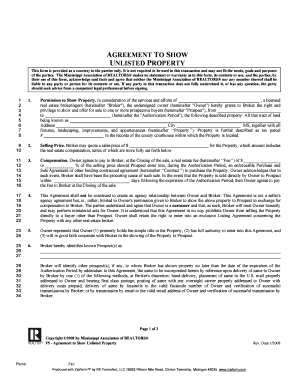
Show Agreement Form


What is the Show Agreement Form
The Show Agreement Form is a legal document that outlines the terms and conditions under which performances or shows are conducted. It serves as a binding contract between parties involved, typically including performers, venues, and promoters. This form specifies details such as the date, time, location, payment terms, and responsibilities of each party. By clearly defining these elements, the Show Agreement Form helps to prevent misunderstandings and provides a framework for resolving disputes if they arise.
How to use the Show Agreement Form
Using the Show Agreement Form involves several steps to ensure that all parties understand and agree to the terms. First, gather all necessary information, including the names and contact details of all parties involved. Next, fill out the form with specific details about the performance, such as the venue, date, and payment structure. Once completed, all parties should review the form to confirm accuracy and agree on the terms. Finally, each party should sign the form, either electronically or in print, to make it legally binding.
Steps to complete the Show Agreement Form
Completing the Show Agreement Form requires careful attention to detail. Follow these steps:
- Identify all parties involved and their roles in the agreement.
- Fill in the performance details, including date, time, and location.
- Outline payment terms, including amounts, due dates, and payment methods.
- Specify any additional requirements, such as technical needs or promotional obligations.
- Review the completed form with all parties to ensure clarity and agreement.
- Obtain signatures from all parties to finalize the agreement.
Legal use of the Show Agreement Form
The Show Agreement Form is legally binding when it meets specific criteria. To be enforceable, the form must include the essential elements of a contract: offer, acceptance, consideration, and mutual consent. Additionally, it should comply with relevant laws governing contracts in your state. Using a reliable electronic signature platform can enhance the legal standing of the document by providing verification of identities and timestamps, ensuring that all parties have agreed to the terms.
Key elements of the Show Agreement Form
Several key elements must be included in the Show Agreement Form to ensure its effectiveness:
- Parties Involved: Clearly state the names and roles of all parties.
- Performance Details: Include the date, time, and location of the show.
- Payment Terms: Specify amounts, due dates, and payment methods.
- Responsibilities: Outline the obligations of each party, including promotional efforts and technical requirements.
- Cancellation Policy: Define the terms under which the agreement can be terminated.
Examples of using the Show Agreement Form
The Show Agreement Form can be utilized in various scenarios, including:
- Concerts and music festivals, where artists and venues agree on performance terms.
- Theatrical productions, outlining the responsibilities of actors, directors, and producers.
- Corporate events, where entertainers or speakers are contracted for specific engagements.
- Community events, ensuring that local performers and organizers have a clear understanding of expectations.
Quick guide on how to complete show agreement form
Complete Show Agreement Form effortlessly on any device
Digital document management has become increasingly popular among businesses and individuals. It serves as an ideal environmentally friendly substitute for conventional printed and signed documents, allowing you to access the appropriate form and securely save it online. airSlate SignNow equips you with all the tools necessary to create, edit, and eSign your documents swiftly without delays. Manage Show Agreement Form on any platform using the airSlate SignNow Android or iOS applications and enhance any document-centric procedure today.
How to edit and eSign Show Agreement Form with ease
- Locate Show Agreement Form and click Get Form to begin.
- Utilize the tools we provide to fill out your form.
- Highlight pertinent sections of the documents or obscure sensitive data with tools that airSlate SignNow specifically provides for that purpose.
- Create your eSignature using the Sign feature, which takes mere seconds and holds the same legal significance as a conventional wet ink signature.
- Verify all the details and click on the Done button to save your changes.
- Choose your preferred method to submit your form, whether by email, SMS, or invitation link, or download it to your computer.
Leave behind lost or misplaced documents, tedious form hunting, or mistakes that necessitate printing new document copies. airSlate SignNow meets all your document management needs in just a few clicks from any device you choose. Edit and eSign Show Agreement Form and ensure excellent communication at any stage of the form preparation process with airSlate SignNow.
Create this form in 5 minutes or less
Create this form in 5 minutes!
How to create an eSignature for the show agreement form
How to create an electronic signature for a PDF online
How to create an electronic signature for a PDF in Google Chrome
How to create an e-signature for signing PDFs in Gmail
How to create an e-signature right from your smartphone
How to create an e-signature for a PDF on iOS
How to create an e-signature for a PDF on Android
People also ask
-
What is the purpose of the Show Agreement Form in airSlate SignNow?
The Show Agreement Form is designed to streamline the process of sending and signing agreements electronically. With airSlate SignNow, users can easily create, customize, and share these forms for quick and secure eSigning, enhancing workflow efficiency.
-
How can I create a Show Agreement Form using airSlate SignNow?
Creating a Show Agreement Form is simple with airSlate SignNow. Users can choose from existing templates or start from scratch, add necessary fields, customize the layout, and then share it for eSigning, making it an intuitive process.
-
Are there any costs associated with using the Show Agreement Form feature?
AirSlate SignNow offers competitive pricing tiers to accommodate various business needs, including access to the Show Agreement Form feature. Users can select from different plans, ensuring that they get the best value for their requirements without hidden fees.
-
What features does the Show Agreement Form offer?
The Show Agreement Form in airSlate SignNow includes features such as customizable templates, electronic signature options, real-time tracking of agreements, and integration with other applications. These features ensure a seamless and effective eSigning experience for users.
-
Can I integrate the Show Agreement Form with other applications?
Yes, the Show Agreement Form can be integrated with various applications like Google Drive, Dropbox, and Salesforce. This integration helps users streamline their workflows, manage documents efficiently, and increase productivity.
-
What are the benefits of using the Show Agreement Form for my business?
Using the Show Agreement Form allows businesses to save time and resources by eliminating paper-based signing processes. It enhances security, ensures compliance, and accelerates transaction times, ultimately improving customer satisfaction.
-
Is the Show Agreement Form compliant with legal standards?
Absolutely! The Show Agreement Form created using airSlate SignNow complies with all relevant electronic signature laws, ensuring that signed documents are legally binding. This compliance gives users peace of mind when conducting business electronically.
Get more for Show Agreement Form
Find out other Show Agreement Form
- How Do I Sign Nebraska Healthcare / Medical Word
- How Do I Sign Washington Healthcare / Medical Word
- How Can I Sign Indiana High Tech PDF
- How To Sign Oregon High Tech Document
- How Do I Sign California Insurance PDF
- Help Me With Sign Wyoming High Tech Presentation
- How Do I Sign Florida Insurance PPT
- How To Sign Indiana Insurance Document
- Can I Sign Illinois Lawers Form
- How To Sign Indiana Lawers Document
- How To Sign Michigan Lawers Document
- How To Sign New Jersey Lawers PPT
- How Do I Sign Arkansas Legal Document
- How Can I Sign Connecticut Legal Document
- How Can I Sign Indiana Legal Form
- Can I Sign Iowa Legal Document
- How Can I Sign Nebraska Legal Document
- How To Sign Nevada Legal Document
- Can I Sign Nevada Legal Form
- How Do I Sign New Jersey Legal Word