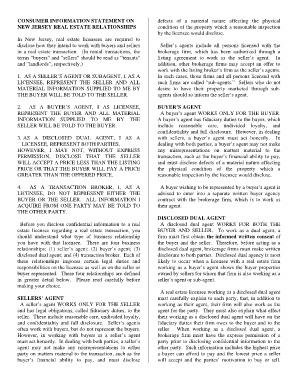
Consumer Information Statement Nj


Understanding the Consumer Information Statement in New Jersey
The Consumer Information Statement (CIS) in New Jersey is a crucial document used primarily in real estate transactions. It serves to inform consumers about the nature of the services provided by real estate professionals, including agents and brokers. This document outlines the responsibilities and obligations of the parties involved, ensuring transparency and protecting consumers' rights. The CIS is designed to help buyers and sellers make informed decisions by providing essential information regarding the transaction process.
Steps to Complete the Consumer Information Statement
Completing the Consumer Information Statement involves several key steps to ensure that all necessary information is accurately provided. First, gather all relevant details about the property and the parties involved in the transaction. Next, fill in the required sections of the CIS, including the names of the parties, the type of representation, and any disclosures related to the property. It is important to review the document for accuracy before signing. Finally, ensure that all parties receive a copy of the completed CIS for their records, as this is essential for compliance with state regulations.
Legal Use of the Consumer Information Statement
The legal use of the Consumer Information Statement is governed by New Jersey state laws, which mandate that real estate professionals provide this document to clients. The CIS must be presented before the signing of any listing agreement or buyer agency agreement. This requirement ensures that consumers are fully informed about the services they will receive. Failure to provide the CIS can result in penalties for real estate professionals, emphasizing the importance of compliance with this legal requirement.
Key Elements of the Consumer Information Statement
The Consumer Information Statement includes several key elements that are essential for clarity and transparency. These elements typically cover:
- Types of Representation: Information on whether the agent is acting as a seller's agent, buyer's agent, or dual agent.
- Disclosure of Fees: A clear outline of any fees or commissions associated with the transaction.
- Responsibilities of the Agent: Details on the obligations of the real estate professional to the client.
- Consumer Rights: Information regarding the rights of the consumer in the transaction.
Obtaining the Consumer Information Statement
To obtain the Consumer Information Statement in New Jersey, consumers can request it directly from their real estate agent or broker. It is also available through various real estate organizations and online resources. Agents are required to provide this document to clients as part of their professional duties, ensuring that consumers have access to this important information before entering into any agreements.
State-Specific Rules for the Consumer Information Statement
New Jersey has specific rules governing the use and distribution of the Consumer Information Statement. These rules require that the CIS be provided in a clear and understandable format, ensuring that all consumers can easily comprehend the information presented. Additionally, the CIS must be signed by all parties involved in the transaction, confirming that they have received and understood the document. Compliance with these state-specific rules is essential for real estate professionals to avoid legal repercussions.
Quick guide on how to complete cis in real estate
Easily Prepare cis in real estate on Any Device
Managing documents online has gained traction among businesses and individuals alike. It serves as an ideal eco-friendly substitute for conventional printed and signed papers, enabling you to find the right form and securely store it online. airSlate SignNow provides all the tools required to create, modify, and electronically sign your documents quickly without delays. Handle consumer information statement on any device with the airSlate SignNow Android or iOS applications and enhance any document-related process today.
The Simplest Way to Edit and eSign cis real estate Effortlessly
- Find nj consumer information statement and select Get Form to begin.
- Utilize the tools available to fill out your document.
- Highlight essential sections of the documents or redact sensitive information with tools provided by airSlate SignNow specifically for that purpose.
- Create your signature using the Sign feature, which takes seconds and holds the same legal validity as a traditional handwritten signature.
- Review all details carefully and then click on the Done button to save your changes.
- Select how you want to send your form, via email, SMS, or invitation link, or download it to your computer.
Eliminate concerns about lost or misplaced documents, tedious form searches, or errors that necessitate printing new versions. airSlate SignNow meets all your document management needs in just a few clicks from your preferred device. Modify and eSign consumer information statement nj to ensure seamless communication at every stage of your form preparation process with airSlate SignNow.
Create this form in 5 minutes or less
Related searches to cis real estate
Create this form in 5 minutes!
How to create an eSignature for the nj consumer information statement
How to create an electronic signature for a PDF online
How to create an electronic signature for a PDF in Google Chrome
How to create an e-signature for signing PDFs in Gmail
How to create an e-signature right from your smartphone
How to create an e-signature for a PDF on iOS
How to create an e-signature for a PDF on Android
People also ask cis in real estate
-
What is a consumer information statement in the context of eSigning?
A consumer information statement is a document that provides essential details about a product or service, ensuring transparency for users. In the eSigning process, it assures consumers of their rights, the terms of use, and the security of their data when using platforms like airSlate SignNow.
-
How does airSlate SignNow facilitate the creation of a consumer information statement?
airSlate SignNow allows users to easily create and customize consumer information statements directly within its platform. With its intuitive interface, businesses can ensure that their consumer information statement is clear, informative, and legally compliant.
-
What are the pricing options for using airSlate SignNow for consumer information statements?
airSlate SignNow offers competitive pricing plans tailored to various business needs, including options for individual users and enterprises. Each plan includes full access to eSigning features as well as the ability to manage consumer information statements efficiently.
-
What are the key features of airSlate SignNow relevant to consumer information statements?
Key features of airSlate SignNow include customizable templates, advanced security protocols, and real-time tracking of document status. These tools ensure that your consumer information statement is not only compliant but also user-friendly, speeding up the signing process.
-
How can airSlate SignNow improve compliance related to consumer information statements?
Using airSlate SignNow enhances compliance by providing legally binding signatures and detailed audit trails for every eSigned document. This robust verification process helps businesses adhere to regulations associated with consumer information statements.
-
Are there integrations available for airSlate SignNow that support consumer information statements?
Yes, airSlate SignNow integrates with various CRM and document management systems, streamlining the process of generating and sending consumer information statements. These integrations allow for automated workflows, enhancing efficiency and reducing manual errors.
-
What benefits does airSlate SignNow offer for businesses handling consumer information statements?
By using airSlate SignNow, businesses benefit from reduced turnaround times, improved customer satisfaction, and increased document security. With its user-friendly platform, companies can focus more on their core operations while ensuring that consumer information statements are managed effectively.
Get more for cis form real estate
- Marital domestic separation and property settlement agreement minor children parties may have joint property or debts effective 497429937 form
- Marital domestic separation and property settlement agreement for persons with no children no joint property or debts effective 497429938 form
- Marital domestic separation and property settlement agreement no children parties may have joint property or debts where 497429939 form
- Marital domestic separation and property settlement agreement no children parties may have joint property or debts effective 497429940 form
- Marital domestic separation and property settlement agreement adult children parties may have joint property or debts where 497429941 form
- Marital domestic separation and property settlement agreement adult children parties may have joint property or debts effective 497429942 form
- Washington dissolution form
- Dissolution limited liability form
Find out other cis form real estate nj
- Electronic signature Colorado Doctors Emergency Contact Form Secure
- How Do I Electronic signature Georgia Doctors Purchase Order Template
- Electronic signature Doctors PDF Louisiana Now
- How To Electronic signature Massachusetts Doctors Quitclaim Deed
- Electronic signature Minnesota Doctors Last Will And Testament Later
- How To Electronic signature Michigan Doctors LLC Operating Agreement
- How Do I Electronic signature Oregon Construction Business Plan Template
- How Do I Electronic signature Oregon Construction Living Will
- How Can I Electronic signature Oregon Construction LLC Operating Agreement
- How To Electronic signature Oregon Construction Limited Power Of Attorney
- Electronic signature Montana Doctors Last Will And Testament Safe
- Electronic signature New York Doctors Permission Slip Free
- Electronic signature South Dakota Construction Quitclaim Deed Easy
- Electronic signature Texas Construction Claim Safe
- Electronic signature Texas Construction Promissory Note Template Online
- How To Electronic signature Oregon Doctors Stock Certificate
- How To Electronic signature Pennsylvania Doctors Quitclaim Deed
- Electronic signature Utah Construction LLC Operating Agreement Computer
- Electronic signature Doctors Word South Dakota Safe
- Electronic signature South Dakota Doctors Confidentiality Agreement Myself