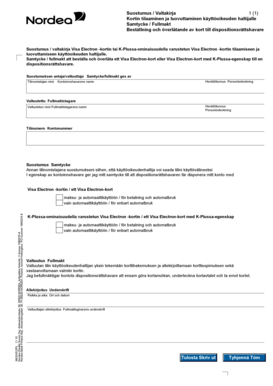
Nordea Valtakirja Form


What is the Nordea Valtakirja
The Nordea valtakirja is a legal document that grants authority to an individual or entity to act on behalf of another person in specific matters, particularly related to banking and financial transactions. This document is essential for those who wish to delegate responsibilities, such as managing bank accounts or executing transactions, to a trusted representative. The valtakirja ensures that the appointed person can perform these actions legally and with the necessary authority.
How to use the Nordea Valtakirja
Using the Nordea valtakirja involves several straightforward steps. First, the individual granting the authority must complete the form, specifying the powers being delegated. This may include access to bank accounts, the ability to sign documents, or manage financial affairs. Once completed, both parties should sign the document to validate it. It is advisable to keep a copy of the valtakirja for personal records and provide a copy to the appointed representative for their use in transactions.
Steps to complete the Nordea Valtakirja
Completing the Nordea valtakirja requires careful attention to detail. Follow these steps:
- Obtain the valtakirja form from a reliable source, such as the Nordea website or a legal advisor.
- Fill in the required information, including the names of both the grantor and the representative, as well as the specific powers being granted.
- Clearly outline any limitations or conditions associated with the authority.
- Sign and date the document to confirm its validity.
- Provide copies to all relevant parties, including the representative and any institutions that may require it.
Legal use of the Nordea Valtakirja
The legal validity of the Nordea valtakirja is contingent upon compliance with applicable laws and regulations. In the United States, electronic signatures are generally accepted under the ESIGN Act and UETA, provided that certain criteria are met. This means that the valtakirja can be executed electronically, ensuring that it holds the same legal weight as a traditional paper document. It is important to ensure that the document is properly signed and that both parties understand the extent of the authority being granted.
Key elements of the Nordea Valtakirja
Several key elements must be included in the Nordea valtakirja to ensure its effectiveness:
- Identifying Information: Full names and contact details of both the grantor and the representative.
- Scope of Authority: A clear description of the powers being delegated, including any limitations.
- Signatures: Signatures of both parties to validate the document.
- Date: The date on which the valtakirja is executed, which is crucial for legal purposes.
Examples of using the Nordea Valtakirja
The Nordea valtakirja can be utilized in various scenarios, such as:
- A parent granting authority to a child to manage their bank account while they are away.
- An individual allowing a trusted friend to handle financial matters during a medical emergency.
- Business owners appointing someone to sign contracts or manage transactions on their behalf.
Quick guide on how to complete nordea valtakirja
Complete Nordea Valtakirja effortlessly on any device
Online document management has become increasingly popular among organizations and individuals. It offers an ideal eco-friendly substitute for conventional printed and signed paperwork, as you can locate the necessary form and securely store it online. airSlate SignNow equips you with all the tools you require to create, modify, and electronically sign your documents swiftly without delays. Manage Nordea Valtakirja on any platform using airSlate SignNow Android or iOS apps and ease any document-related process today.
The easiest way to modify and electronically sign Nordea Valtakirja without hassle
- Locate Nordea Valtakirja and then click Get Form to begin.
- Utilize the tools we provide to complete your form.
- Highlight relevant sections of the documents or redact sensitive information with tools that airSlate SignNow offers specifically for that purpose.
- Create your electronic signature with the Sign tool, which takes seconds and carries the same legal validity as a traditional handwritten signature.
- Review the information and then click the Done button to save your changes.
- Choose how you wish to send your form, via email, SMS, or invite link, or download it to your computer.
Eliminate the worry of lost or misplaced documents, tedious form searching, or mistakes that require reprinting new document copies. airSlate SignNow fulfills all your needs in document management with just a few clicks from any device of your choice. Modify and electronically sign Nordea Valtakirja to guarantee excellent communication at every stage of your form preparation with airSlate SignNow.
Create this form in 5 minutes or less
Create this form in 5 minutes!
How to create an eSignature for the nordea valtakirja
How to create an electronic signature for a PDF online
How to create an electronic signature for a PDF in Google Chrome
How to create an e-signature for signing PDFs in Gmail
How to create an e-signature right from your smartphone
How to create an e-signature for a PDF on iOS
How to create an e-signature for a PDF on Android
People also ask
-
What is a valtakirja pohja?
A valtakirja pohja is a template used for granting power of attorney to another individual, allowing them to act on your behalf in legal or financial matters. Utilizing a reliable valtakirja pohja ensures that the document is legally sound and meets specific requirements.
-
How can airSlate SignNow help with creating a valtakirja pohja?
With airSlate SignNow, you can easily create a valtakirja pohja using our intuitive interface. Users can fill in the necessary details and customize the template to match their specific needs, streamlining the document preparation process.
-
Is there a cost associated with using airSlate SignNow for valtakirja pohja?
Yes, airSlate SignNow offers various pricing plans to accommodate different user needs, including packages that provide access to customizable templates like valtakirja pohja. Explore our pricing options to find the plan that best suits your requirements.
-
What features does airSlate SignNow offer for valtakirja pohja?
airSlate SignNow provides features such as eSigning, document sharing, and template creation that enhance the management of your valtakirja pohja. Additionally, you can track document statuses and ensure secure storage within our platform.
-
Can I integrate airSlate SignNow with other tools while using valtakirja pohja?
Absolutely! airSlate SignNow offers a variety of integrations with popular applications to help streamline your workflow while handling your valtakirja pohja. This seamless integration enhances productivity and keeps all your documents in sync.
-
What are the benefits of using a digital valtakirja pohja?
Using a digital valtakirja pohja through airSlate SignNow allows for quicker execution and higher security compared to traditional paper methods. You can also access your documents anytime, anywhere, making it easier to manage your legal and financial affairs.
-
Is it easy to share a valtakirja pohja with others?
Yes, it’s very straightforward to share a valtakirja pohja using airSlate SignNow. Simply send the document directly through our platform to anyone who needs access, ensuring all parties can sign and receive copies efficiently.
Get more for Nordea Valtakirja
- C568 form
- Mb form 12 statutory declaration respecting absence of trust transactions
- Elderlyhome owners form
- C1051 quote for medical equipment wcb alberta wcb ab form
- Milner ridge visiting application form
- Reset reverso context form
- Wcb alberta application for hearing loss claim form
- Notification of power of attorney ehealth saskatchewan form
Find out other Nordea Valtakirja
- Help Me With eSignature Iowa Life Sciences Presentation
- How Can I eSignature Michigan Life Sciences Word
- Can I eSignature New Jersey Life Sciences Presentation
- How Can I eSignature Louisiana Non-Profit PDF
- Can I eSignature Alaska Orthodontists PDF
- How Do I eSignature New York Non-Profit Form
- How To eSignature Iowa Orthodontists Presentation
- Can I eSignature South Dakota Lawers Document
- Can I eSignature Oklahoma Orthodontists Document
- Can I eSignature Oklahoma Orthodontists Word
- How Can I eSignature Wisconsin Orthodontists Word
- How Do I eSignature Arizona Real Estate PDF
- How To eSignature Arkansas Real Estate Document
- How Do I eSignature Oregon Plumbing PPT
- How Do I eSignature Connecticut Real Estate Presentation
- Can I eSignature Arizona Sports PPT
- How Can I eSignature Wisconsin Plumbing Document
- Can I eSignature Massachusetts Real Estate PDF
- How Can I eSignature New Jersey Police Document
- How Can I eSignature New Jersey Real Estate Word