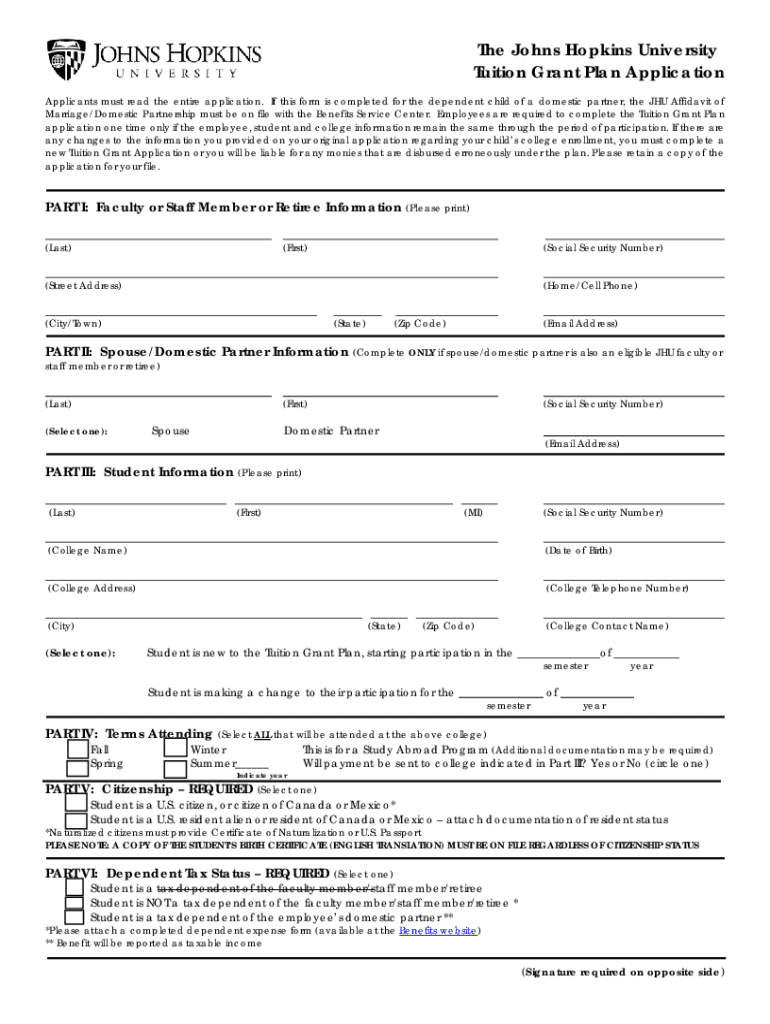
Tuition Grant Application Form


What is the tuition grant application form
The tuition grant application form is a vital document that allows individuals to apply for financial assistance to cover educational expenses. This form is commonly used by students seeking grants from educational institutions, government programs, or private organizations. It typically requires personal information, academic history, and financial details to assess eligibility for funding. Understanding the purpose and structure of this form is essential for applicants to ensure they provide accurate information and meet the necessary requirements.
How to use the tuition grant application form
Using the tuition grant application form involves several steps to ensure a complete and accurate submission. First, gather all required documentation, including personal identification, proof of income, and any educational records. Next, fill out the form carefully, ensuring that all fields are completed and that the information provided is truthful. After completing the form, review it for any errors or omissions. Finally, submit the form according to the specified guidelines, whether online, by mail, or in person, depending on the institution's requirements.
Steps to complete the tuition grant application form
Completing the tuition grant application form requires attention to detail. Follow these steps for a successful application:
- Gather necessary documents, including tax returns, financial aid statements, and identification.
- Read the instructions carefully to understand what information is needed.
- Fill out the form accurately, ensuring all required fields are completed.
- Double-check your entries for accuracy and completeness.
- Submit the form by the deadline, following the specified submission method.
Legal use of the tuition grant application form
The legal use of the tuition grant application form is governed by various regulations and standards that ensure the integrity of the application process. It is essential that the information provided is accurate and truthful, as providing false information can lead to penalties, including the denial of the grant or legal repercussions. Additionally, using a secure and compliant platform for submitting the form electronically enhances its legal validity. Familiarizing oneself with the relevant laws, such as those related to eSignatures and data privacy, can further protect the applicant's interests.
Eligibility criteria
Eligibility criteria for the tuition grant application form vary depending on the specific grant program. Generally, applicants must meet certain academic standards, demonstrate financial need, and be enrolled or planning to enroll in an accredited institution. Some grants may have additional requirements, such as residency status or specific fields of study. It is crucial for applicants to review the eligibility guidelines carefully to determine if they qualify before submitting their application.
Required documents
When completing the tuition grant application form, applicants typically need to provide several supporting documents. These may include:
- Proof of income, such as tax returns or pay stubs.
- Identification documents, like a driver's license or Social Security card.
- Academic transcripts or proof of enrollment.
- Any additional documentation specified by the grant program.
Having these documents ready can streamline the application process and improve the chances of approval.
Quick guide on how to complete tuition grant application form
Finalize Tuition Grant Application Form effortlessly on any device
Managing documents online has become increasingly preferred by businesses and individuals alike. It serves as an excellent sustainable alternative to conventional printed and signed documents, as you can find the appropriate form and securely store it in the cloud. airSlate SignNow equips you with all the tools necessary to create, modify, and eSign your documents swiftly and efficiently. Handle Tuition Grant Application Form on any device using airSlate SignNow's Android or iOS applications and streamline any document-related task today.
How to modify and eSign Tuition Grant Application Form effortlessly
- Obtain Tuition Grant Application Form and click on Get Form to begin.
- Utilize the tools we offer to fill out your form.
- Emphasize key sections of the documents or obscure private information with tools that airSlate SignNow provides specifically for that purpose.
- Create your signature using the Sign feature, which takes mere seconds and carries the same legal validity as a traditional ink signature.
- Review the details and click on the Done button to store your modifications.
- Select how you wish to share your form—via email, SMS, or an invitation link—or download it to your computer.
Say goodbye to lost or misfiled documents, tedious form searching, or mistakes that necessitate reprinting new copies. airSlate SignNow meets your document management requirements in just a few clicks from any device you choose. Modify and eSign Tuition Grant Application Form and ensure excellent communication throughout the document preparation process with airSlate SignNow.
Create this form in 5 minutes or less
Create this form in 5 minutes!
People also ask
-
What is a tuition grant application form?
A tuition grant application form is a document that allows individuals to apply for financial assistance to cover educational expenses. It typically includes personal information, academic details, and financial history. Using airSlate SignNow, you can easily manage and eSign your tuition grant application form, streamlining your application process.
-
How can airSlate SignNow help with tuition grant application forms?
airSlate SignNow simplifies the process of filling out and submitting tuition grant application forms. Our platform enables users to eSign documents securely and efficiently, ensuring that your application is processed quickly. With drag-and-drop features, creating a tuition grant application form becomes a breeze.
-
Is airSlate SignNow a cost-effective solution for tuition grant applications?
Yes, airSlate SignNow is a cost-effective solution that helps users manage tuition grant application forms without incurring additional expenses associated with printing or mailing. With competitive pricing plans, you can access all the features necessary to complete your application efficiently. Investing in our service means saving both time and money.
-
What features does airSlate SignNow offer for tuition grant application forms?
airSlate SignNow offers several features that enhance the management of tuition grant application forms, such as eSigning, document templates, and real-time collaboration. Users can track the status of their applications and securely store their completed forms. These features ensure that your tuition grant application process is smooth and organized.
-
Are there any integrations available for managing tuition grant application forms?
Absolutely! airSlate SignNow integrates seamlessly with various applications such as Google Drive, Dropbox, and Salesforce. These integrations allow users to easily manage their tuition grant application forms by helping transfer information between platforms, making the process more efficient and user-friendly.
-
Can I track the status of my tuition grant application form?
Yes, airSlate SignNow provides tracking features that allow you to monitor the status of your tuition grant application forms. You will receive notifications when your application is viewed and signed, ensuring you stay informed throughout the process. This transparency helps you manage your educational funding effectively.
-
Is it secure to use airSlate SignNow for tuition grant application forms?
Yes, airSlate SignNow prioritizes security for all transactions, including tuition grant application forms. Our platform uses advanced encryption and secure data storage methods to protect your information. You can confidently submit your application, knowing that your personal details are safeguarded.
Get more for Tuition Grant Application Form
- Vocational closure report oregon form
- Notice of closure worksheet injury prior to january 1 2005 oregon form
- Notice of closure worksheet injury on or after january 1 2005 oregon form
- Claim reserve worksheet oregon form
- Self insurer report of losses non experience rating period oregon form
- Oregon authorization form
- Oregon workers compensation form
- Dispute resolution fees form
Find out other Tuition Grant Application Form
- Help Me With Sign Nebraska Business Operations Presentation
- How To Sign Arizona Car Dealer Form
- How To Sign Arkansas Car Dealer Document
- How Do I Sign Colorado Car Dealer PPT
- Can I Sign Florida Car Dealer PPT
- Help Me With Sign Illinois Car Dealer Presentation
- How Can I Sign Alabama Charity Form
- How Can I Sign Idaho Charity Presentation
- How Do I Sign Nebraska Charity Form
- Help Me With Sign Nevada Charity PDF
- How To Sign North Carolina Charity PPT
- Help Me With Sign Ohio Charity Document
- How To Sign Alabama Construction PDF
- How To Sign Connecticut Construction Document
- How To Sign Iowa Construction Presentation
- How To Sign Arkansas Doctors Document
- How Do I Sign Florida Doctors Word
- Can I Sign Florida Doctors Word
- How Can I Sign Illinois Doctors PPT
- How To Sign Texas Doctors PDF