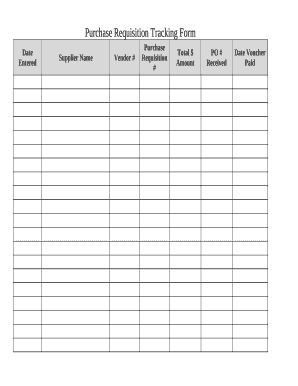
Requisition Tracking Spreadsheet Form


What is the requisition tracking spreadsheet?
The requisition tracking spreadsheet is a vital tool used by businesses to manage and monitor the requisition process. It allows organizations to track requests for goods or services, ensuring efficient procurement and budget management. This spreadsheet typically includes fields for item descriptions, quantities, costs, approval statuses, and dates. By centralizing this information, businesses can streamline their purchasing processes and enhance transparency across departments.
How to use the requisition tracking spreadsheet
Using the requisition tracking spreadsheet involves a few straightforward steps. First, identify the items or services needed and enter the details into the designated fields, including descriptions and quantities. Next, assign a budget code to each request to ensure proper financial tracking. Once the information is entered, circulate the spreadsheet for approvals from relevant stakeholders. After obtaining necessary approvals, the requisition can be processed, and the status can be updated accordingly in the spreadsheet to reflect its current state.
Steps to complete the requisition tracking spreadsheet
Completing the requisition tracking spreadsheet requires careful attention to detail. Begin by filling in the basic information, such as the requester's name and department. Next, input the details of the items being requested, including quantity and estimated cost. Ensure that each entry is clear and concise to avoid confusion. After entering all necessary information, review the spreadsheet for accuracy before submitting it for approval. Finally, keep the spreadsheet updated by tracking the status of each requisition and noting any changes as they occur.
Key elements of the requisition tracking spreadsheet
Several key elements are essential for an effective requisition tracking spreadsheet. These include:
- Item Description: A clear description of the goods or services requested.
- Quantity: The number of items needed.
- Cost: The estimated cost associated with each item.
- Approval Status: A field to indicate whether the requisition has been approved, denied, or is pending.
- Request Date: The date when the requisition was submitted.
- Delivery Date: The expected date for the items to be delivered.
Legal use of the requisition tracking spreadsheet
The requisition tracking spreadsheet serves as a formal record of procurement requests, which can be important for legal and compliance purposes. It is crucial to ensure that all entries are accurate and reflect true business needs. Proper documentation can help protect against disputes and provide evidence of compliance with internal policies and external regulations. Additionally, using a secure electronic signature solution can enhance the legal standing of the requisition process, ensuring that approvals are verifiable and tamper-proof.
Examples of using the requisition tracking spreadsheet
Businesses can utilize the requisition tracking spreadsheet in various scenarios. For instance, a marketing department may use it to request promotional materials, while an IT department might track requests for new software licenses. Another example includes a facilities management team using the spreadsheet to manage requests for maintenance supplies. Each of these examples demonstrates how the requisition tracking spreadsheet can facilitate organized and efficient procurement across different departments.
Quick guide on how to complete requisition tracking spreadsheet
Complete Requisition Tracking Spreadsheet effortlessly on any device
Online document management has surged in popularity among organizations and individuals. It offers an ideal eco-friendly substitute for traditional printed and signed documents, as you can easily access the right form and securely save it online. airSlate SignNow equips you with all the resources necessary to create, modify, and eSign your documents swiftly without delays. Manage Requisition Tracking Spreadsheet on any device using the airSlate SignNow Android or iOS applications and streamline any document-driven process today.
How to edit and eSign Requisition Tracking Spreadsheet with ease
- Obtain Requisition Tracking Spreadsheet and click Get Form to begin.
- Utilize the features we provide to fill out your document.
- Emphasize essential sections of the documents or mask sensitive information with the tools that airSlate SignNow offers specifically for this task.
- Create your eSignature using the Sign tool, which only takes seconds and carries the same legal validity as a standard handwritten signature.
- Review all the details and click on the Done button to save your changes.
- Choose how you wish to send your form, via email, text message (SMS), invitation link, or download it to your computer.
Eliminate concerns about lost or misplaced documents, tedious form searches, or mistakes that necessitate printing new copies. airSlate SignNow meets your document management needs in just a few clicks from any device you prefer. Edit and eSign Requisition Tracking Spreadsheet and ensure effective communication at any stage of your form preparation process with airSlate SignNow.
Create this form in 5 minutes or less
Create this form in 5 minutes!
How to create an eSignature for the requisition tracking spreadsheet
How to create an electronic signature for a PDF online
How to create an electronic signature for a PDF in Google Chrome
How to create an e-signature for signing PDFs in Gmail
How to create an e-signature right from your smartphone
How to create an e-signature for a PDF on iOS
How to create an e-signature for a PDF on Android
People also ask
-
What is a requisition tracker template excel?
A requisition tracker template excel is a spreadsheet designed to help businesses manage and track purchase requisitions efficiently. This template allows users to input details such as item descriptions, quantities, and approval statuses, streamlining the procurement process.
-
How can the requisition tracker template excel benefit my business?
Implementing a requisition tracker template excel can signNowly enhance your procurement workflow by providing clear visibility into requests, approvals, and budget tracking. It reduces manual errors and ensures that all stakeholders are on the same page regarding purchasing needs.
-
Is the requisition tracker template excel easy to customize?
Yes, the requisition tracker template excel is highly customizable to meet your specific business requirements. Users can easily add or modify columns, adjust formatting, and include additional features that align with their procurement processes.
-
What features are included in the requisition tracker template excel?
The requisition tracker template excel typically includes features such as item tracking, approval workflows, budget analysis, and status updates. These features make it an invaluable tool for managing purchase requisitions within a business.
-
Can I integrate the requisition tracker template excel with other software?
Absolutely! The requisition tracker template excel can be integrated with various software solutions, such as accounting and project management tools, to streamline your business processes further. This integration enhances data accuracy and minimizes manual entry.
-
What is the pricing for using the requisition tracker template excel?
The requisition tracker template excel is generally available for free as a downloadable template or can be included as part of more extensive software solutions that may have associated pricing. Investing in automation tools can enhance the functionality of your requisition tracker.
-
Do I need advanced Excel skills to use the requisition tracker template excel?
No, you do not need advanced Excel skills to use the requisition tracker template excel. The template is designed to be user-friendly, allowing individuals at all skill levels to manage and track their requisitions effectively.
Get more for Requisition Tracking Spreadsheet
Find out other Requisition Tracking Spreadsheet
- Can I Electronic signature Minnesota Insurance PDF
- How Do I Electronic signature Minnesota Insurance Document
- How To Electronic signature Missouri Insurance Form
- How Can I Electronic signature New Jersey Insurance Document
- How To Electronic signature Indiana High Tech Document
- How Do I Electronic signature Indiana High Tech Document
- How Can I Electronic signature Ohio Insurance Document
- Can I Electronic signature South Dakota Insurance PPT
- How Can I Electronic signature Maine Lawers PPT
- How To Electronic signature Maine Lawers PPT
- Help Me With Electronic signature Minnesota Lawers PDF
- How To Electronic signature Ohio High Tech Presentation
- How Can I Electronic signature Alabama Legal PDF
- How To Electronic signature Alaska Legal Document
- Help Me With Electronic signature Arkansas Legal PDF
- How Can I Electronic signature Arkansas Legal Document
- How Can I Electronic signature California Legal PDF
- Can I Electronic signature Utah High Tech PDF
- How Do I Electronic signature Connecticut Legal Document
- How To Electronic signature Delaware Legal Document