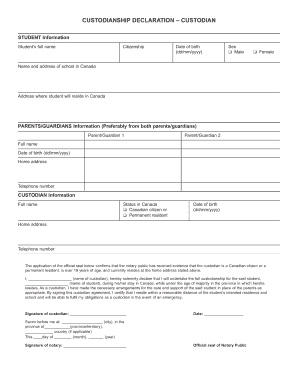
Custodian Declaration Form


What is the Custodian Declaration Form
The custodian declaration form is a legal document used by parents or guardians to declare their custodianship of a minor child. This form is essential for various situations, including enrolling a child in school, applying for government benefits, or when a child is traveling without both parents. It serves as proof of the relationship and the authority of the custodian to make decisions on behalf of the child.
Steps to Complete the Custodian Declaration Form
Completing the custodian declaration form involves several key steps to ensure accuracy and legality:
- Gather Required Information: Collect personal details of the child, including their full name, date of birth, and address. You will also need your information as the custodian.
- Fill Out the Form: Clearly and accurately complete all sections of the form, providing necessary details about the custodianship.
- Sign the Document: Both parents and the custodian should sign the form, acknowledging the custodianship arrangement.
- Notarization: Depending on state requirements, you may need to have the form notarized to validate the signatures.
Legal Use of the Custodian Declaration Form
The custodian declaration form is legally binding when completed correctly. It can be used in various legal contexts, such as:
- School enrollment, where proof of custodianship is required.
- Healthcare decisions, allowing the custodian to make medical choices for the child.
- Travel documentation, especially when a child is traveling with someone other than their parents.
It is crucial to ensure that the form complies with local laws and regulations to avoid any legal complications.
Key Elements of the Custodian Declaration Form
Understanding the key elements of the custodian declaration form is vital for its proper completion. Important components include:
- Custodian Information: Full name, address, and contact details of the custodian.
- Child's Information: Full name, date of birth, and current address of the child.
- Parental Consent: Signatures of both parents or legal guardians, indicating their agreement to the custodianship.
- Notary Section: A space for a notary public to validate the document, if required.
How to Obtain the Custodian Declaration Form
The custodian declaration form can be obtained through various sources:
- Online Resources: Many state government websites provide downloadable versions of the form.
- Legal Offices: Local attorneys or legal aid organizations may offer copies and assistance in filling out the form.
- Schools and Community Centers: These institutions often have forms available for parents needing to establish custodianship.
Examples of Using the Custodian Declaration Form
There are several scenarios where the custodian declaration form is applicable:
- School Enrollment: A grandparent may need to declare custodianship to enroll their grandchild in school.
- Travel Arrangements: A relative taking a child on vacation may require the form to ensure smooth travel across state lines.
- Healthcare Access: A guardian may need to declare custodianship to make medical decisions for the child in emergencies.
Quick guide on how to complete custodian declaration form
Complete Custodian Declaration Form effortlessly on any device
Managing documents online has gained traction among companies and individuals. It serves as an ideal environmentally friendly alternative to conventional printed and signed papers, allowing you to access the appropriate form and securely keep it online. airSlate SignNow equips you with all the necessary tools to create, modify, and eSign your documents quickly without delays. Handle Custodian Declaration Form on any device using airSlate SignNow Android or iOS applications and simplify any document-related tasks today.
The easiest way to modify and eSign Custodian Declaration Form effortlessly
- Find Custodian Declaration Form and click Get Form to begin.
- Utilize the tools we provide to fill out your form.
- Mark relevant sections of the documents or obscure sensitive information using the tools that airSlate SignNow offers specifically for that purpose.
- Create your signature with the Sign tool, which takes just seconds and carries the same legal validity as a conventional wet ink signature.
- Verify all the details and then click on the Done button to save your changes.
- Choose your preferred method of delivering your form, whether by email, SMS, or invite link, or download it to your computer.
Eliminate worries about missing or misplaced documents, time-consuming form searches, or mistakes that require printing new document copies. airSlate SignNow meets your document management needs in just a few clicks from any device you prefer. Edit and eSign Custodian Declaration Form and guarantee outstanding communication at any stage of the form preparation process with airSlate SignNow.
Create this form in 5 minutes or less
Create this form in 5 minutes!
How to create an eSignature for the custodian declaration form
How to create an electronic signature for a PDF online
How to create an electronic signature for a PDF in Google Chrome
How to create an e-signature for signing PDFs in Gmail
How to create an e-signature right from your smartphone
How to create an e-signature for a PDF on iOS
How to create an e-signature for a PDF on Android
People also ask
-
What is a declaration certificate of parents?
A declaration certificate of parents is a legal document that certifies the guardianship and consent of parents or guardians regarding a child's activities or decisions. This document is essential for various situations, such as school trips or medical procedures. With airSlate SignNow, you can easily create and eSign this certificate online.
-
How does airSlate SignNow streamline the process of obtaining a declaration certificate of parents?
airSlate SignNow streamlines the process by allowing users to create, send, and eSign the declaration certificate of parents electronically. This eliminates the need for paper documents and in-person signatures, saving time and effort. The platform's intuitive interface makes it easy for both parents and administrators to manage the process efficiently.
-
Is there a cost associated with using airSlate SignNow for a declaration certificate of parents?
Yes, airSlate SignNow offers various pricing plans based on your needs, starting with a free trial. This ensures that you can assess the features available for managing a declaration certificate of parents. The cost-effective solution is designed to provide value while ensuring secure and reliable document management.
-
What features does airSlate SignNow offer for managing documents like the declaration certificate of parents?
airSlate SignNow offers features such as customizable templates, in-app signing reminders, and secure cloud storage for your declaration certificate of parents. Additionally, it provides an easy-to-use dashboard to track the status of your documents. These features help ensure seamless communication and collaboration throughout the signing process.
-
Can I integrate airSlate SignNow with other applications for a declaration certificate of parents?
Yes, airSlate SignNow integrates with various applications, allowing you to streamline your workflow for documents like the declaration certificate of parents. You can connect it with tools such as Google Drive, Salesforce, and Microsoft Office. This improves efficiency by centralizing document management within your existing software ecosystem.
-
What are the benefits of using airSlate SignNow for a declaration certificate of parents?
Using airSlate SignNow for a declaration certificate of parents expedites the signing process, enhances document security, and signNowly decreases paperwork. It also allows for easier document sharing and tracking, ensuring that all parties are informed and compliant. The solution contributes to a more organized and efficient workflow in managing important parental declarations.
-
How secure is the declaration certificate of parents when using airSlate SignNow?
airSlate SignNow prioritizes the security of your declaration certificate of parents by employing advanced encryption methods and secure cloud storage. This ensures that only authorized individuals can access and sign the document. Compliance with legal and regulatory standards further guarantees the protection of sensitive information.
Get more for Custodian Declaration Form
- Landlord s notice to terminate early cause government of form
- Pptc 463 b use if the applicant is a foster parent or an adoptive parent form
- Canadian citizenship checklist form
- Pay action request form 446 5e 388852336
- Form for applying for the treasury solicitors consent to administrative restoration bvc14
- Srg1119a aeroplanesapplication for issue of a single form
- Apprenticeship forms application registration ampamp moreita
- Hmrc w21 form
Find out other Custodian Declaration Form
- How Can I Sign Alabama Charity Form
- How Can I Sign Idaho Charity Presentation
- How Do I Sign Nebraska Charity Form
- Help Me With Sign Nevada Charity PDF
- How To Sign North Carolina Charity PPT
- Help Me With Sign Ohio Charity Document
- How To Sign Alabama Construction PDF
- How To Sign Connecticut Construction Document
- How To Sign Iowa Construction Presentation
- How To Sign Arkansas Doctors Document
- How Do I Sign Florida Doctors Word
- Can I Sign Florida Doctors Word
- How Can I Sign Illinois Doctors PPT
- How To Sign Texas Doctors PDF
- Help Me With Sign Arizona Education PDF
- How To Sign Georgia Education Form
- How To Sign Iowa Education PDF
- Help Me With Sign Michigan Education Document
- How Can I Sign Michigan Education Document
- How Do I Sign South Carolina Education Form